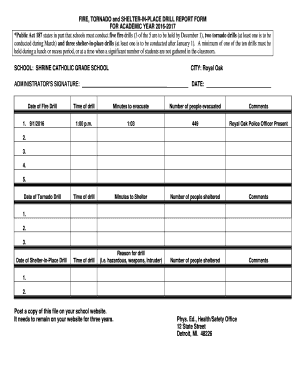
FIRE, TORNADO and LOCKDOWN DRILL REPORT FORM for ACADEMIC YEAR


What is the FIRE, TORNADO And LOCKDOWN DRILL REPORT FORM FOR ACADEMIC YEAR
The FIRE, TORNADO And LOCKDOWN DRILL REPORT FORM FOR ACADEMIC YEAR is a crucial document used by educational institutions in the United States to record and report safety drills conducted throughout the academic year. This form helps ensure compliance with state regulations and enhances the safety preparedness of students and staff. It typically includes details about the type of drill, date and time of execution, participant feedback, and any issues encountered during the drill.
How to use the FIRE, TORNADO And LOCKDOWN DRILL REPORT FORM FOR ACADEMIC YEAR
Using the FIRE, TORNADO And LOCKDOWN DRILL REPORT FORM involves several steps. First, the designated safety officer or administrator should fill out the form immediately after conducting a drill. Key information to include consists of the drill type, date, time, and duration, as well as the number of participants. It is also important to note any observations or suggestions for improvement. Once completed, the form should be submitted to the appropriate school authority for record-keeping and review.
Key elements of the FIRE, TORNADO And LOCKDOWN DRILL REPORT FORM FOR ACADEMIC YEAR
The key elements of the FIRE, TORNADO And LOCKDOWN DRILL REPORT FORM include:
- Type of Drill: Specify whether it was a fire, tornado, or lockdown drill.
- Date and Time: Record when the drill was conducted.
- Duration: Note how long the drill lasted.
- Participants: Indicate the number of students and staff involved.
- Observations: Document any issues or successes noted during the drill.
- Recommendations: Provide suggestions for future drills based on the experience.
Steps to complete the FIRE, TORNADO And LOCKDOWN DRILL REPORT FORM FOR ACADEMIC YEAR
Completing the FIRE, TORNADO And LOCKDOWN DRILL REPORT FORM involves the following steps:
- Conduct the drill according to the established safety protocols.
- Immediately after the drill, gather feedback from participants.
- Fill out the form with all required details, ensuring accuracy.
- Review the completed form for any missing information.
- Submit the form to the designated authority within the school.
Legal use of the FIRE, TORNADO And LOCKDOWN DRILL REPORT FORM FOR ACADEMIC YEAR
The legal use of the FIRE, TORNADO And LOCKDOWN DRILL REPORT FORM is essential for compliance with state and federal safety regulations. Schools are required to conduct regular safety drills and document them to demonstrate adherence to safety standards. This form serves as an official record that can be reviewed by educational authorities to ensure that institutions are adequately prepared for emergencies.
State-specific rules for the FIRE, TORNADO And LOCKDOWN DRILL REPORT FORM FOR ACADEMIC YEAR
State-specific rules regarding the FIRE, TORNADO And LOCKDOWN DRILL REPORT FORM can vary significantly. Each state may have different requirements for the frequency of drills, the types of drills to be conducted, and the documentation needed. It is important for schools to be aware of their state's regulations to ensure compliance and to maintain the safety of their students and staff.
Quick guide on how to complete fire tornado and lockdown drill report form for academic year
Complete FIRE, TORNADO And LOCKDOWN DRILL REPORT FORM FOR ACADEMIC YEAR effortlessly on any device
Online document management has gained popularity among businesses and individuals. It offers an ideal eco-friendly alternative to conventional printed and signed paperwork, allowing you to obtain the necessary form and securely store it online. airSlate SignNow equips you with all the tools needed to create, modify, and eSign your documents promptly without delays. Handle FIRE, TORNADO And LOCKDOWN DRILL REPORT FORM FOR ACADEMIC YEAR on any device with airSlate SignNow’s Android or iOS applications and simplify any document-related task today.
How to modify and eSign FIRE, TORNADO And LOCKDOWN DRILL REPORT FORM FOR ACADEMIC YEAR effortlessly
- Find FIRE, TORNADO And LOCKDOWN DRILL REPORT FORM FOR ACADEMIC YEAR and click Get Form to begin.
- Utilize the tools we offer to fill out your document.
- Emphasize pertinent sections of your documents or redact sensitive details with tools specifically provided by airSlate SignNow.
- Create your signature using the Sign tool, which takes mere seconds and holds the same legal validity as a conventional wet ink signature.
- Review the information and click the Done button to save your changes.
- Choose how you would like to share your form: via email, SMS, invitation link, or download it to your computer.
Eliminate concerns about lost or misplaced files, cumbersome form navigation, or errors that require printing new document copies. airSlate SignNow fulfills your document management needs in just a few clicks from any device of your choice. Modify and eSign FIRE, TORNADO And LOCKDOWN DRILL REPORT FORM FOR ACADEMIC YEAR and ensure excellent communication at every stage of your form preparation process with airSlate SignNow.
Create this form in 5 minutes or less
Create this form in 5 minutes!
How to create an eSignature for the fire tornado and lockdown drill report form for academic year
How to create an electronic signature for a PDF online
How to create an electronic signature for a PDF in Google Chrome
How to create an e-signature for signing PDFs in Gmail
How to create an e-signature right from your smartphone
How to create an e-signature for a PDF on iOS
How to create an e-signature for a PDF on Android
People also ask
-
What is the FIRE, TORNADO And LOCKDOWN DRILL REPORT FORM FOR ACADEMIC YEAR?
The FIRE, TORNADO And LOCKDOWN DRILL REPORT FORM FOR ACADEMIC YEAR is a comprehensive document designed to help educational institutions record and assess their emergency drill procedures. This form ensures that schools comply with safety regulations while providing a structured way to evaluate the effectiveness of their drills.
-
How can the FIRE, TORNADO And LOCKDOWN DRILL REPORT FORM FOR ACADEMIC YEAR benefit my school?
Using the FIRE, TORNADO And LOCKDOWN DRILL REPORT FORM FOR ACADEMIC YEAR helps schools enhance their safety protocols by systematically documenting drill outcomes. This not only improves preparedness but also fosters a culture of safety among students and staff, ensuring everyone knows their roles during emergencies.
-
Is the FIRE, TORNADO And LOCKDOWN DRILL REPORT FORM FOR ACADEMIC YEAR customizable?
Yes, the FIRE, TORNADO And LOCKDOWN DRILL REPORT FORM FOR ACADEMIC YEAR can be easily customized to fit the specific needs of your institution. You can modify sections to include additional details relevant to your school's emergency procedures, ensuring that the form meets your unique requirements.
-
What features does the FIRE, TORNADO And LOCKDOWN DRILL REPORT FORM FOR ACADEMIC YEAR offer?
The FIRE, TORNADO And LOCKDOWN DRILL REPORT FORM FOR ACADEMIC YEAR includes features such as digital signatures, automated reminders for drill scheduling, and comprehensive reporting tools. These features streamline the documentation process and make it easier for schools to maintain accurate records of their emergency drills.
-
How much does the FIRE, TORNADO And LOCKDOWN DRILL REPORT FORM FOR ACADEMIC YEAR cost?
The pricing for the FIRE, TORNADO And LOCKDOWN DRILL REPORT FORM FOR ACADEMIC YEAR is competitive and designed to be cost-effective for educational institutions. For specific pricing details, you can visit our website or contact our sales team for a personalized quote based on your school's needs.
-
Can the FIRE, TORNADO And LOCKDOWN DRILL REPORT FORM FOR ACADEMIC YEAR integrate with other software?
Absolutely! The FIRE, TORNADO And LOCKDOWN DRILL REPORT FORM FOR ACADEMIC YEAR can seamlessly integrate with various school management systems and other software solutions. This integration allows for efficient data sharing and enhances the overall management of safety protocols within your institution.
-
How does airSlate SignNow ensure the security of the FIRE, TORNADO And LOCKDOWN DRILL REPORT FORM FOR ACADEMIC YEAR?
airSlate SignNow prioritizes security by implementing advanced encryption and secure access controls for the FIRE, TORNADO And LOCKDOWN DRILL REPORT FORM FOR ACADEMIC YEAR. This ensures that sensitive information is protected and only accessible to authorized personnel, maintaining the confidentiality of your school's emergency procedures.
Get more for FIRE, TORNADO And LOCKDOWN DRILL REPORT FORM FOR ACADEMIC YEAR
Find out other FIRE, TORNADO And LOCKDOWN DRILL REPORT FORM FOR ACADEMIC YEAR
- Sign Connecticut Life Sciences Rental Lease Agreement Online
- Sign Connecticut Life Sciences Affidavit Of Heirship Easy
- Sign Tennessee Legal LLC Operating Agreement Online
- How To Sign Tennessee Legal Cease And Desist Letter
- How Do I Sign Tennessee Legal Separation Agreement
- Sign Virginia Insurance Memorandum Of Understanding Easy
- Sign Utah Legal Living Will Easy
- Sign Virginia Legal Last Will And Testament Mobile
- How To Sign Vermont Legal Executive Summary Template
- How To Sign Vermont Legal POA
- How Do I Sign Hawaii Life Sciences Business Plan Template
- Sign Life Sciences PPT Idaho Online
- Sign Life Sciences PPT Idaho Later
- How Do I Sign Hawaii Life Sciences LLC Operating Agreement
- Sign Idaho Life Sciences Promissory Note Template Secure
- How To Sign Wyoming Legal Quitclaim Deed
- Sign Wisconsin Insurance Living Will Now
- Sign Wyoming Insurance LLC Operating Agreement Simple
- Sign Kentucky Life Sciences Profit And Loss Statement Now
- How To Sign Arizona Non-Profit Cease And Desist Letter