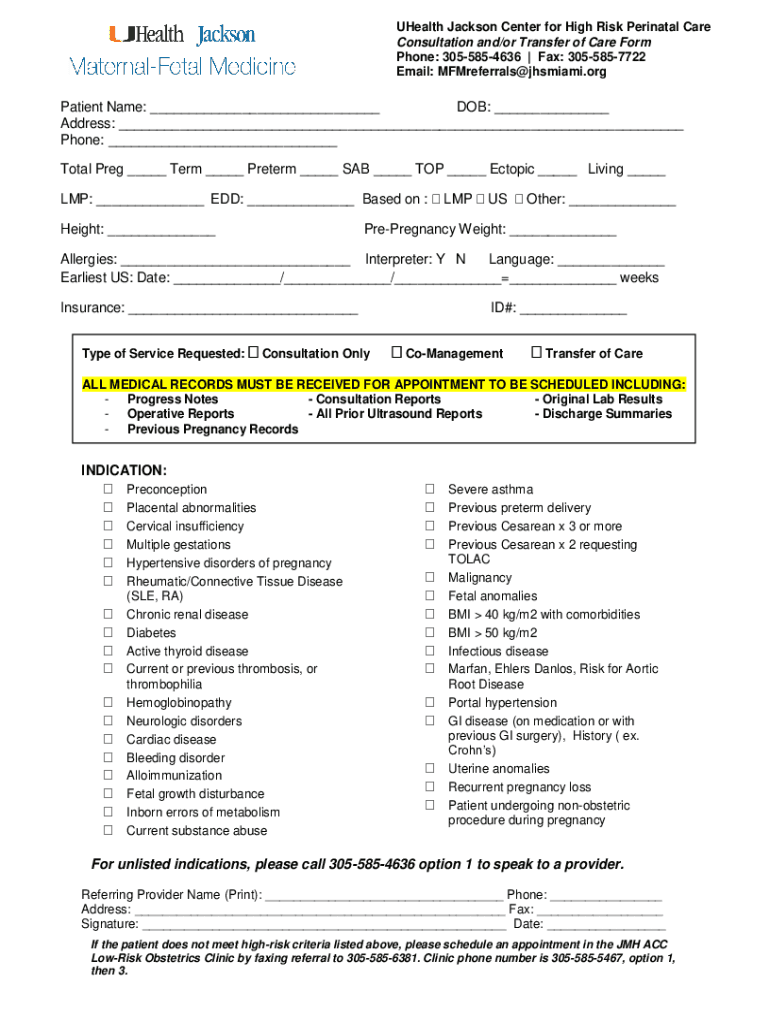
Patient Referrals for High Risk Pregnancies Maternity Form


Understanding Patient Referrals for High-Risk Pregnancies
The Patient Referrals for High-Risk Pregnancies form is a critical document used in the healthcare system to facilitate the transfer of care for expectant mothers facing complications or increased health risks during pregnancy. This form is designed to ensure that patients receive specialized care from healthcare providers who are equipped to manage high-risk situations. It typically includes information about the patient's medical history, current health status, and specific needs that must be addressed by the referred specialist.
Steps to Complete the Patient Referrals for High-Risk Pregnancies
Completing the Patient Referrals for High-Risk Pregnancies form involves several key steps:
- Gather necessary medical information, including the patient's history and current conditions.
- Fill out the referral form accurately, ensuring all required fields are completed.
- Include any specific notes or instructions that may assist the receiving healthcare provider.
- Review the form for accuracy before submission to prevent delays in care.
Legal Use of the Patient Referrals for High-Risk Pregnancies
The legal use of the Patient Referrals for High-Risk Pregnancies form is governed by healthcare regulations that protect patient privacy and ensure the appropriate transfer of medical information. Healthcare providers must comply with the Health Insurance Portability and Accountability Act (HIPAA) to maintain confidentiality. The form should only be shared with relevant medical personnel involved in the patient's care and must be stored securely to prevent unauthorized access.
Key Elements of the Patient Referrals for High-Risk Pregnancies
Essential components of the Patient Referrals for High-Risk Pregnancies form include:
- Patient identification details, such as name, date of birth, and contact information.
- Referring provider's information, including name, address, and contact details.
- Details of the receiving specialist or facility, ensuring they are appropriate for the patient's needs.
- Medical history and specific concerns that necessitate the referral.
- Instructions for follow-up care and any additional notes pertinent to the patient's condition.
How to Obtain the Patient Referrals for High-Risk Pregnancies
Patients can obtain the Patient Referrals for High-Risk Pregnancies form through various channels:
- Requesting it directly from their primary healthcare provider during a consultation.
- Accessing it through the healthcare facility's patient portal, if available.
- Contacting the administrative office of the referring or receiving healthcare provider for assistance.
Examples of Using the Patient Referrals for High-Risk Pregnancies
Examples of situations where the Patient Referrals for High-Risk Pregnancies form may be utilized include:
- A patient with a history of gestational diabetes requiring an endocrinologist's expertise.
- A mother experiencing preterm labor needing specialized care from a maternal-fetal medicine specialist.
- Patients with pre-existing health conditions, such as hypertension, necessitating a referral to a high-risk obstetrician.
Quick guide on how to complete patient referrals for high risk pregnancies maternity
Effortlessly Prepare Patient Referrals For High Risk Pregnancies Maternity on Any Device
Digital document management has gained traction among businesses and individuals. It serves as an ideal environmentally friendly alternative to traditional printed and signed documents, as you can easily locate the appropriate form and securely store it online. airSlate SignNow equips you with all the necessary resources to create, edit, and electronically sign your documents quickly without delays. Manage Patient Referrals For High Risk Pregnancies Maternity on any platform with airSlate SignNow Android or iOS applications and streamline any document-related process today.
How to Edit and eSign Patient Referrals For High Risk Pregnancies Maternity with Ease
- Obtain Patient Referrals For High Risk Pregnancies Maternity and then click Get Form to begin.
- Utilize the tools we provide to complete your form.
- Emphasize important sections of the documents or obscure sensitive information using tools specifically designed for that purpose by airSlate SignNow.
- Create your eSignature using the Sign tool, which takes mere seconds and holds the same legal validity as a traditional wet ink signature.
- Review all the details and click the Done button to save your modifications.
- Choose your preferred method for sending your form, whether by email, text message (SMS), invitation link, or download it to your computer.
Eliminate worries about lost or misfiled documents, tedious form searches, or errors that require reprinting new document copies. airSlate SignNow meets your document management needs in just a few clicks from any device you prefer. Edit and eSign Patient Referrals For High Risk Pregnancies Maternity to ensure excellent communication throughout your form preparation journey with airSlate SignNow.
Create this form in 5 minutes or less
Create this form in 5 minutes!
How to create an eSignature for the patient referrals for high risk pregnancies maternity
How to create an electronic signature for a PDF online
How to create an electronic signature for a PDF in Google Chrome
How to create an e-signature for signing PDFs in Gmail
How to create an e-signature right from your smartphone
How to create an e-signature for a PDF on iOS
How to create an e-signature for a PDF on Android
People also ask
-
What are Patient Referrals For High Risk Pregnancies Maternity?
Patient Referrals For High Risk Pregnancies Maternity involve the process of directing expectant mothers with potential complications to specialized healthcare providers. This ensures that they receive the necessary care and monitoring throughout their pregnancy. Utilizing airSlate SignNow can streamline this referral process, making it efficient and secure.
-
How does airSlate SignNow facilitate Patient Referrals For High Risk Pregnancies Maternity?
airSlate SignNow simplifies Patient Referrals For High Risk Pregnancies Maternity by allowing healthcare providers to send and eSign referral documents electronically. This reduces paperwork and speeds up the referral process, ensuring that patients receive timely care. The platform is user-friendly, making it accessible for both providers and patients.
-
What features does airSlate SignNow offer for managing Patient Referrals For High Risk Pregnancies Maternity?
airSlate SignNow offers features such as customizable templates, secure eSigning, and real-time tracking for Patient Referrals For High Risk Pregnancies Maternity. These tools help healthcare providers manage referrals efficiently and maintain compliance with healthcare regulations. Additionally, the platform supports document storage and sharing for easy access.
-
Is airSlate SignNow cost-effective for handling Patient Referrals For High Risk Pregnancies Maternity?
Yes, airSlate SignNow is a cost-effective solution for managing Patient Referrals For High Risk Pregnancies Maternity. By reducing the need for paper documents and streamlining the referral process, healthcare providers can save both time and money. The pricing plans are designed to fit various budgets, making it accessible for practices of all sizes.
-
Can airSlate SignNow integrate with other healthcare systems for Patient Referrals For High Risk Pregnancies Maternity?
Absolutely! airSlate SignNow can integrate with various healthcare systems and electronic health records (EHR) to enhance the management of Patient Referrals For High Risk Pregnancies Maternity. This integration ensures that all patient information is synchronized and accessible, improving the overall efficiency of the referral process.
-
What benefits does airSlate SignNow provide for Patient Referrals For High Risk Pregnancies Maternity?
The primary benefits of using airSlate SignNow for Patient Referrals For High Risk Pregnancies Maternity include improved efficiency, enhanced security, and better patient experience. By digitizing the referral process, healthcare providers can ensure that patients receive timely care while maintaining the confidentiality of their information. This leads to better health outcomes for high-risk pregnancies.
-
How secure is airSlate SignNow for Patient Referrals For High Risk Pregnancies Maternity?
Security is a top priority for airSlate SignNow, especially when handling Patient Referrals For High Risk Pregnancies Maternity. The platform employs advanced encryption and complies with healthcare regulations to protect sensitive patient information. Users can trust that their data is secure throughout the referral process.
Get more for Patient Referrals For High Risk Pregnancies Maternity
- Grenada passport form download
- Var form 1300 rev 0811 page 1 of 2 disclosure of information on
- Cigna generic enrollment form 581336a indiana health insurance
- 4 209 motion for service by publication for use with district court form
- Printable foodshare application wisconsin form
- Uniform subpoena circuit court for washington county
- Personal line of credit agreement template form
- It consult service contract template form
Find out other Patient Referrals For High Risk Pregnancies Maternity
- Sign Virginia Legal Last Will And Testament Mobile
- How To Sign Vermont Legal Executive Summary Template
- How To Sign Vermont Legal POA
- How Do I Sign Hawaii Life Sciences Business Plan Template
- Sign Life Sciences PPT Idaho Online
- Sign Life Sciences PPT Idaho Later
- How Do I Sign Hawaii Life Sciences LLC Operating Agreement
- Sign Idaho Life Sciences Promissory Note Template Secure
- How To Sign Wyoming Legal Quitclaim Deed
- Sign Wisconsin Insurance Living Will Now
- Sign Wyoming Insurance LLC Operating Agreement Simple
- Sign Kentucky Life Sciences Profit And Loss Statement Now
- How To Sign Arizona Non-Profit Cease And Desist Letter
- Can I Sign Arkansas Non-Profit LLC Operating Agreement
- Sign Arkansas Non-Profit LLC Operating Agreement Free
- Sign California Non-Profit Living Will Easy
- Sign California Non-Profit IOU Myself
- Sign California Non-Profit Lease Agreement Template Free
- Sign Maryland Life Sciences Residential Lease Agreement Later
- Sign Delaware Non-Profit Warranty Deed Fast