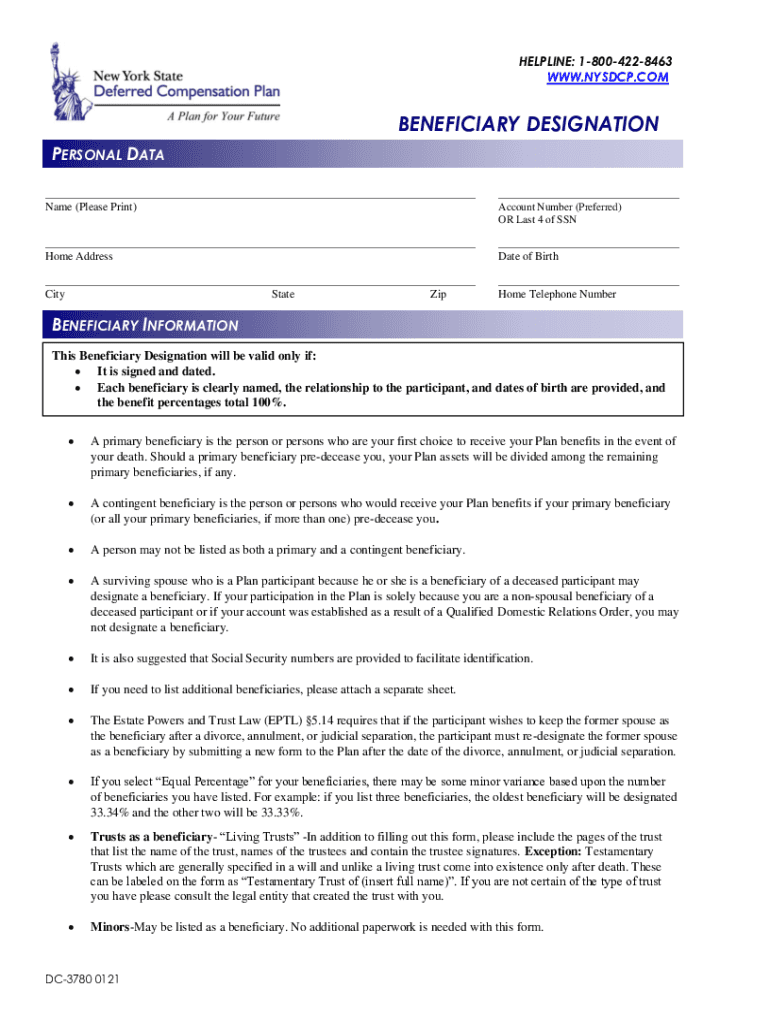
Verify Identity Form


What is the Verify Identity
The Verify Identity process is essential for confirming an individual's identity in various contexts, particularly in financial and legal transactions. This verification is often required to prevent fraud and ensure compliance with regulations. It typically involves collecting personal information, such as name, address, date of birth, and Social Security number, to authenticate the identity of the individual. This process is crucial for businesses that need to ensure the legitimacy of their clients and protect sensitive information.
How to use the Verify Identity
Using the Verify Identity process involves several straightforward steps. First, gather the necessary personal information, including identification documents. Next, submit this information through a secure platform that supports identity verification. This could involve filling out an online form or providing documents in person. Once submitted, the verification system will cross-reference the provided data with official databases to confirm the identity. Users will receive feedback on the status of their verification, which can be completed quickly and efficiently.
Steps to complete the Verify Identity
Completing the Verify Identity process can be broken down into clear steps:
- Collect required personal information, including identification documents.
- Access the identity verification platform, either online or in person.
- Fill out the necessary forms with accurate information.
- Submit your information securely through the designated method.
- Await confirmation of your identity verification status.
Following these steps ensures a smooth verification process and helps maintain compliance with legal requirements.
Required Documents
To successfully complete the Verify Identity process, several documents may be required. Commonly needed documents include:
- Government-issued photo identification, such as a driver's license or passport.
- Proof of address, like a utility bill or bank statement.
- Social Security card or a document containing your Social Security number.
Having these documents ready can expedite the verification process and reduce the likelihood of delays.
Legal use of the Verify Identity
The Verify Identity process is governed by various legal requirements, particularly in sectors like finance and healthcare. Organizations must adhere to regulations such as the Know Your Customer (KYC) guidelines, which mandate identity verification to prevent money laundering and fraud. Additionally, compliance with the Fair Credit Reporting Act (FCRA) is essential when using consumer reports for identity verification. Understanding these legal frameworks helps businesses implement effective identity verification processes while protecting consumer rights.
Examples of using the Verify Identity
There are numerous scenarios where the Verify Identity process is applied:
- Opening a bank account, where financial institutions need to confirm the identity of new customers.
- Applying for loans or credit, which requires lenders to verify the identity of applicants.
- Engaging in real estate transactions, where identity verification is crucial for legal compliance.
These examples illustrate the importance of identity verification across various sectors, ensuring that transactions are secure and legitimate.
Quick guide on how to complete verify identity
Finalize Verify Identity effortlessly on any device
Web-based document management has gained traction among businesses and individuals alike. It offers an ideal environmentally friendly substitute for conventional printed and signed documents, giving you the ability to obtain the necessary form and securely archive it online. airSlate SignNow provides all the features you require to create, modify, and electronically sign your documents swiftly without holdups. Manage Verify Identity on any device using airSlate SignNow's Android or iOS applications and simplify any document-related task today.
The simplest way to modify and electronically sign Verify Identity without stress
- Find Verify Identity and click on Get Form to begin.
- Make use of the tools available to complete your form.
- Emphasize signNow sections of your documents or obscure private information with tools specifically designed for that purpose by airSlate SignNow.
- Create your signature using the Sign tool, which takes just seconds and holds the same legal validity as a conventional handwritten signature.
- Review all the details and press the Done button to store your modifications.
- Select your preferred method for sending your form, whether by email, SMS, invitation link, or download it to your PC.
Eliminate concerns about lost or misfiled documents, tedious form searching, or mistakes that necessitate printing new copies. airSlate SignNow meets your document management needs in a few clicks from any device you choose. Modify and electronically sign Verify Identity and guarantee effective communication at every stage of the form preparation process with airSlate SignNow.
Create this form in 5 minutes or less
Create this form in 5 minutes!
How to create an eSignature for the verify identity
How to create an electronic signature for a PDF online
How to create an electronic signature for a PDF in Google Chrome
How to create an e-signature for signing PDFs in Gmail
How to create an e-signature right from your smartphone
How to create an e-signature for a PDF on iOS
How to create an e-signature for a PDF on Android
People also ask
-
What is the process to verify identity using airSlate SignNow?
To verify identity with airSlate SignNow, users can utilize our secure identity verification features that include multi-factor authentication and biometric verification. This ensures that only authorized individuals can access and sign documents. The process is straightforward and designed to enhance security while maintaining user convenience.
-
How does airSlate SignNow ensure the security of identity verification?
airSlate SignNow employs advanced encryption and security protocols to protect user data during the identity verification process. Our platform is compliant with industry standards, ensuring that your information remains confidential and secure. This commitment to security helps businesses confidently verify identity without compromising sensitive information.
-
Are there any additional costs associated with verifying identity?
Verifying identity with airSlate SignNow is included in our pricing plans, so there are no hidden fees for this feature. Our cost-effective solution allows businesses to manage document signing and identity verification seamlessly. You can choose a plan that fits your needs without worrying about extra charges for identity verification.
-
Can I integrate airSlate SignNow with other applications for identity verification?
Yes, airSlate SignNow offers integrations with various applications to streamline the identity verification process. You can connect with CRM systems, cloud storage, and other tools to enhance your workflow. This flexibility allows businesses to verify identity efficiently within their existing tech stack.
-
What are the benefits of using airSlate SignNow for identity verification?
Using airSlate SignNow for identity verification provides several benefits, including enhanced security, improved compliance, and a user-friendly experience. Our platform simplifies the verification process, allowing businesses to focus on their core operations while ensuring that only authorized individuals can sign documents. This leads to increased trust and efficiency in your transactions.
-
Is identity verification available for all users of airSlate SignNow?
Yes, identity verification features are available for all users of airSlate SignNow, regardless of the plan they choose. This ensures that every business can implement secure signing processes. By providing this feature universally, we help all users verify identity effectively and securely.
-
How long does it take to verify identity with airSlate SignNow?
The time it takes to verify identity with airSlate SignNow can vary based on the method chosen, but it is typically completed within minutes. Our streamlined process is designed to minimize delays while ensuring thorough verification. This efficiency allows businesses to keep their workflows moving smoothly.
Get more for Verify Identity
- Client consent to data collection and roi santa clara county scc hmis form
- Vtr 54 form
- Sample letter of instruction to broker form
- Application for work in historic districts and on ndex ci newark nj form
- Microsoft word ssvf program guide october final docx form
- Skill chart 6th grade math form
- Internet banking application form individual
- Meter report example form
Find out other Verify Identity
- Can I eSign Arkansas Life Sciences PDF
- How Can I eSign Arkansas Life Sciences PDF
- Can I eSign Connecticut Legal Form
- How Do I eSign Connecticut Legal Form
- How Do I eSign Hawaii Life Sciences Word
- Can I eSign Hawaii Life Sciences Word
- How Do I eSign Hawaii Life Sciences Document
- How Do I eSign North Carolina Insurance Document
- How Can I eSign Hawaii Legal Word
- Help Me With eSign Hawaii Legal Document
- How To eSign Hawaii Legal Form
- Help Me With eSign Hawaii Legal Form
- Can I eSign Hawaii Legal Document
- How To eSign Hawaii Legal Document
- Help Me With eSign Hawaii Legal Document
- How To eSign Illinois Legal Form
- How Do I eSign Nebraska Life Sciences Word
- How Can I eSign Nebraska Life Sciences Word
- Help Me With eSign North Carolina Life Sciences PDF
- How Can I eSign North Carolina Life Sciences PDF