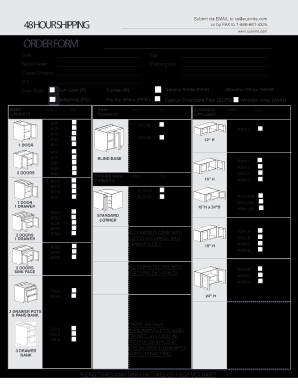
ORDER FORM Kitchen Cabinetry Bathroom Cabinets


Understanding the kitchen order list template
The kitchen order list template is a vital document for organizing and managing kitchen supplies and orders. It serves as a structured tool that helps streamline the ordering process, ensuring that all necessary items are accounted for. This template can be customized to fit various kitchen needs, whether for a restaurant, catering service, or home kitchen. By using this template, individuals can easily track inventory, manage costs, and ensure timely deliveries.
How to effectively use the kitchen order list template
To use the kitchen order list template effectively, start by identifying the categories of items needed, such as ingredients, utensils, or equipment. Fill in the template with specific details, including item names, quantities, and preferred suppliers. This organization helps in making informed purchasing decisions and can prevent over-ordering or running out of essential items. Regularly updating the list based on inventory levels will enhance its utility and accuracy.
Essential components of the kitchen order list template
A well-structured kitchen order list template should include several key components. These typically consist of:
- Item Name: The name of each product needed.
- Quantity: The number of each item required.
- Supplier: The source from which the item will be ordered.
- Unit Price: The cost per unit of the item.
- Total Cost: The overall cost for each item based on quantity.
- Delivery Date: The expected date of arrival for the order.
Incorporating these elements will help ensure that the kitchen order list is comprehensive and functional.
Steps to complete the kitchen order list template
Completing the kitchen order list template involves several straightforward steps:
- Gather information on current inventory levels to identify what needs to be ordered.
- List all required items in the template, ensuring to include specific details for each.
- Review supplier options and note down the best choices for each item.
- Calculate total costs based on quantities and unit prices.
- Set a delivery date for each order to ensure timely restocking.
- Regularly update the list as items are received or consumed.
Legal considerations for the kitchen order list template
While the kitchen order list template is primarily a logistical tool, it is essential to consider legal aspects related to food safety and supplier agreements. Ensure that all suppliers comply with local health regulations and that any food items ordered meet safety standards. Keeping accurate records through the template can aid in compliance and provide documentation in case of audits or inspections.
Examples of using the kitchen order list template
Utilizing the kitchen order list template can vary based on specific needs. For instance:
- A restaurant may use the template to manage weekly inventory and streamline orders from multiple suppliers.
- A catering service might adapt the template to plan for specific events, ensuring all necessary items are ordered in advance.
- A home cook can use the template for meal planning, making grocery shopping more efficient.
These examples illustrate the versatility of the kitchen order list template in different contexts.
Quick guide on how to complete order form kitchen cabinetry bathroom cabinets
Complete ORDER FORM Kitchen Cabinetry Bathroom Cabinets effortlessly on any device
Online document administration has gained signNow traction among enterprises and individuals. It serves as an ideal eco-conscious alternative to conventional printed and signed documents, allowing you to locate the appropriate form and securely store it online. airSlate SignNow equips you with all the tools necessary to create, modify, and eSign your documents quickly without delays. Manage ORDER FORM Kitchen Cabinetry Bathroom Cabinets on any platform using airSlate SignNow Android or iOS applications and streamline your document-centric processes today.
How to modify and eSign ORDER FORM Kitchen Cabinetry Bathroom Cabinets with ease
- Obtain ORDER FORM Kitchen Cabinetry Bathroom Cabinets and select Get Form to begin.
- Make use of the tools we provide to fill out your document.
- Emphasize pertinent sections of your documents or redact sensitive information using tools specifically designed by airSlate SignNow for that purpose.
- Generate your eSignature using the Sign feature, which takes mere seconds and holds the same legal validity as a conventional wet ink signature.
- Review the details and click on the Done button to save your changes.
- Select your preferred method to send your form, through email, SMS, or invite link, or download it to your computer.
Eliminate concerns over lost or misplaced files, tedious form searches, and mistakes requiring new document prints. airSlate SignNow fulfills your document management needs in just a few clicks from any device of your choice. Edit and eSign ORDER FORM Kitchen Cabinetry Bathroom Cabinets to ensure exceptional communication throughout the form preparation process with airSlate SignNow.
Create this form in 5 minutes or less
Create this form in 5 minutes!
How to create an eSignature for the order form kitchen cabinetry bathroom cabinets
How to create an electronic signature for a PDF online
How to create an electronic signature for a PDF in Google Chrome
How to create an e-signature for signing PDFs in Gmail
How to create an e-signature right from your smartphone
How to create an e-signature for a PDF on iOS
How to create an e-signature for a PDF on Android
People also ask
-
What is a fax order form and how does it work with airSlate SignNow?
A fax order form is a document used to request products or services through fax. With airSlate SignNow, you can easily create, send, and eSign your fax order form online, ensuring a streamlined workflow and reducing processing time.
-
Is there a cost associated with using the fax order form feature?
Using the fax order form feature with airSlate SignNow is included in your subscription plan. We offer various pricing tiers that cater to businesses of all sizes, ensuring you can effectively manage your fax orders without hidden fees.
-
Can I integrate the fax order form with other tools and software?
Yes, airSlate SignNow allows you to integrate your fax order form with a variety of third-party applications, enhancing your workflow. This means you can seamlessly connect to your CRM, payment processing systems, and more to simplify your processes.
-
What are the benefits of using airSlate SignNow for my fax order form?
Using airSlate SignNow for your fax order form comes with numerous benefits, including increased efficiency and improved accuracy. Our platform also ensures legal compliance and provides robust security features, giving you peace of mind while processing orders.
-
How can I customize my fax order form within airSlate SignNow?
You can easily customize your fax order form in airSlate SignNow by adding your company logo, specific fields, and instructions. This flexibility allows you to tailor the document to meet your business needs, facilitating a professional appearance and user experience.
-
What security features are available for my fax order form?
airSlate SignNow prioritizes the security of your fax order form with features such as encryption and secure cloud storage. Additionally, our platform complies with industry standards to protect sensitive information, ensuring that your business and customer data are safe.
-
Can I track the status of my fax order form submissions?
Yes, airSlate SignNow offers tracking options for your fax order form submissions. This feature allows you to monitor when forms are sent, signed, and completed, helping you stay organized and informed throughout the ordering process.
Get more for ORDER FORM Kitchen Cabinetry Bathroom Cabinets
Find out other ORDER FORM Kitchen Cabinetry Bathroom Cabinets
- Sign Wisconsin Government Cease And Desist Letter Online
- Sign Louisiana Healthcare / Medical Limited Power Of Attorney Mobile
- Sign Healthcare / Medical PPT Michigan Now
- Sign Massachusetts Healthcare / Medical Permission Slip Now
- Sign Wyoming Government LLC Operating Agreement Mobile
- Sign Wyoming Government Quitclaim Deed Free
- How To Sign Nebraska Healthcare / Medical Living Will
- Sign Nevada Healthcare / Medical Business Plan Template Free
- Sign Nebraska Healthcare / Medical Permission Slip Now
- Help Me With Sign New Mexico Healthcare / Medical Medical History
- Can I Sign Ohio Healthcare / Medical Residential Lease Agreement
- How To Sign Oregon Healthcare / Medical Living Will
- How Can I Sign South Carolina Healthcare / Medical Profit And Loss Statement
- Sign Tennessee Healthcare / Medical Business Plan Template Free
- Help Me With Sign Tennessee Healthcare / Medical Living Will
- Sign Texas Healthcare / Medical Contract Mobile
- Sign Washington Healthcare / Medical LLC Operating Agreement Now
- Sign Wisconsin Healthcare / Medical Contract Safe
- Sign Alabama High Tech Last Will And Testament Online
- Sign Delaware High Tech Rental Lease Agreement Online