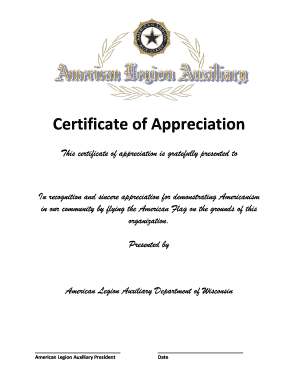
Certificate of Appreciation American Legion Auxiliary Department Form


What is the Certificate Of Appreciation American Legion Auxiliary Department
The Certificate Of Appreciation from the American Legion Auxiliary Department serves as a formal recognition of an individual's contributions and service to the organization or the community. This certificate is often awarded to volunteers, members, or supporters who have demonstrated exceptional dedication and commitment to the values and missions of the American Legion Auxiliary. It symbolizes gratitude and acknowledges the positive impact these individuals have made, fostering a sense of community and appreciation within the organization.
How to use the Certificate Of Appreciation American Legion Auxiliary Department
The Certificate Of Appreciation can be utilized in various ways to honor and recognize individuals. It is commonly presented during events, meetings, or ceremonies to publicly acknowledge the recipient's efforts. Recipients may display the certificate in their homes or offices, serving as a reminder of their contributions. Additionally, it can be included in personal portfolios or resumes to highlight volunteer work and community involvement, enhancing the individual's profile in civic engagement.
Steps to complete the Certificate Of Appreciation American Legion Auxiliary Department
Completing the Certificate Of Appreciation involves several straightforward steps:
- Gather necessary information about the recipient, including their name, contributions, and the date of the award.
- Select a template that aligns with the American Legion Auxiliary's branding and values.
- Fill in the details accurately, ensuring spelling and dates are correct.
- Include signatures from relevant officials or leaders within the organization to add authenticity.
- Print the certificate on high-quality paper for a professional appearance.
Key elements of the Certificate Of Appreciation American Legion Auxiliary Department
Essential components of the Certificate Of Appreciation include:
- Title: Clearly states "Certificate Of Appreciation."
- Recipient's Name: The full name of the individual being honored.
- Reason for Award: A brief description of the contributions or service provided.
- Date: The date when the certificate is issued.
- Signatures: Signatures from the appropriate officials within the American Legion Auxiliary.
How to obtain the Certificate Of Appreciation American Legion Auxiliary Department
To obtain the Certificate Of Appreciation, individuals or organizations can follow these steps:
- Contact the local American Legion Auxiliary unit to express interest in issuing a certificate.
- Provide details about the recipient and the context of their contributions.
- Request a template or guidelines for completing the certificate.
- Complete the certificate as per the provided instructions and submit it for approval if necessary.
Legal use of the Certificate Of Appreciation American Legion Auxiliary Department
The Certificate Of Appreciation is primarily a symbolic document and does not carry legal weight in terms of contracts or obligations. However, it can serve as a formal acknowledgment of service, which may be relevant for certain applications, such as volunteering records or community service documentation. Recipients may use the certificate to demonstrate their commitment to civic duties, which can be beneficial in various contexts, such as job applications or educational opportunities.
Quick guide on how to complete certificate of appreciation american legion auxiliary department
Complete Certificate Of Appreciation American Legion Auxiliary Department effortlessly on any device
Digital document management has become increasingly popular among businesses and individuals alike. It offers an ideal eco-friendly alternative to traditional printed and signed materials, allowing you to find the correct form and securely store it online. airSlate SignNow provides all the resources you need to create, edit, and eSign your documents swiftly without delays. Manage Certificate Of Appreciation American Legion Auxiliary Department on any device with airSlate SignNow's Android or iOS applications and streamline any document-related procedure today.
The easiest way to modify and eSign Certificate Of Appreciation American Legion Auxiliary Department with ease
- Locate Certificate Of Appreciation American Legion Auxiliary Department and click on Get Form to begin.
- Utilize the tools we provide to fill out your document.
- Highlight important sections of your documents or obscure sensitive information with tools that airSlate SignNow offers specifically for that purpose.
- Create your eSignature with the Sign tool, which takes just seconds and carries the same legal validity as a traditional handwritten signature.
- Review all the details and click on the Done button to save your changes.
- Choose how you wish to share your form: via email, text message (SMS), invitation link, or download it to your computer.
Eliminate the worry of lost or misplaced documents, tedious form searches, or mistakes that necessitate printing new document copies. airSlate SignNow addresses all your document management needs in just a few clicks from any device you prefer. Modify and eSign Certificate Of Appreciation American Legion Auxiliary Department to ensure excellent communication at every stage of your form preparation process with airSlate SignNow.
Create this form in 5 minutes or less
Create this form in 5 minutes!
How to create an eSignature for the certificate of appreciation american legion auxiliary department
How to create an electronic signature for a PDF online
How to create an electronic signature for a PDF in Google Chrome
How to create an e-signature for signing PDFs in Gmail
How to create an e-signature right from your smartphone
How to create an e-signature for a PDF on iOS
How to create an e-signature for a PDF on Android
People also ask
-
What is a Certificate Of Appreciation American Legion Auxiliary Department?
A Certificate Of Appreciation American Legion Auxiliary Department is a formal recognition document awarded to individuals or organizations for their contributions and support. It serves to honor and acknowledge the efforts of those who have positively impacted the community or the Auxiliary's mission.
-
How can I create a Certificate Of Appreciation American Legion Auxiliary Department using airSlate SignNow?
Creating a Certificate Of Appreciation American Legion Auxiliary Department with airSlate SignNow is simple. You can use our customizable templates to design your certificate, add necessary details, and then send it for eSignature, ensuring a professional and efficient process.
-
What are the pricing options for using airSlate SignNow to issue a Certificate Of Appreciation American Legion Auxiliary Department?
airSlate SignNow offers various pricing plans to accommodate different needs. Whether you are a small organization or a large department, you can choose a plan that fits your budget while providing the necessary features to create and manage your Certificate Of Appreciation American Legion Auxiliary Department.
-
What features does airSlate SignNow offer for managing Certificates Of Appreciation American Legion Auxiliary Department?
airSlate SignNow provides a range of features for managing Certificates Of Appreciation American Legion Auxiliary Department, including customizable templates, eSignature capabilities, and document tracking. These features streamline the process, making it easy to create, send, and store your certificates securely.
-
What are the benefits of using airSlate SignNow for Certificates Of Appreciation American Legion Auxiliary Department?
Using airSlate SignNow for Certificates Of Appreciation American Legion Auxiliary Department offers numerous benefits, such as increased efficiency, reduced paperwork, and enhanced security. The platform allows for quick turnaround times and ensures that your certificates are professionally presented and legally binding.
-
Can I integrate airSlate SignNow with other tools for managing Certificates Of Appreciation American Legion Auxiliary Department?
Yes, airSlate SignNow can be integrated with various tools and applications to enhance your workflow. This allows you to seamlessly manage your Certificates Of Appreciation American Legion Auxiliary Department alongside other business processes, improving overall efficiency.
-
Is it easy to share a Certificate Of Appreciation American Legion Auxiliary Department with recipients?
Absolutely! airSlate SignNow makes it easy to share a Certificate Of Appreciation American Legion Auxiliary Department with recipients via email or direct link. You can also track the status of the document to ensure that it has been received and signed.
Get more for Certificate Of Appreciation American Legion Auxiliary Department
Find out other Certificate Of Appreciation American Legion Auxiliary Department
- eSignature Rhode Island Rental agreement lease Easy
- eSignature New Hampshire Rental lease agreement Simple
- eSignature Nebraska Rental lease agreement forms Fast
- eSignature Delaware Rental lease agreement template Fast
- eSignature West Virginia Rental lease agreement forms Myself
- eSignature Michigan Rental property lease agreement Online
- Can I eSignature North Carolina Rental lease contract
- eSignature Vermont Rental lease agreement template Online
- eSignature Vermont Rental lease agreement template Now
- eSignature Vermont Rental lease agreement template Free
- eSignature Nebraska Rental property lease agreement Later
- eSignature Tennessee Residential lease agreement Easy
- Can I eSignature Washington Residential lease agreement
- How To eSignature Vermont Residential lease agreement form
- How To eSignature Rhode Island Standard residential lease agreement
- eSignature Mississippi Commercial real estate contract Fast
- eSignature Arizona Contract of employment Online
- eSignature Texas Contract of employment Online
- eSignature Florida Email Contracts Free
- eSignature Hawaii Managed services contract template Online