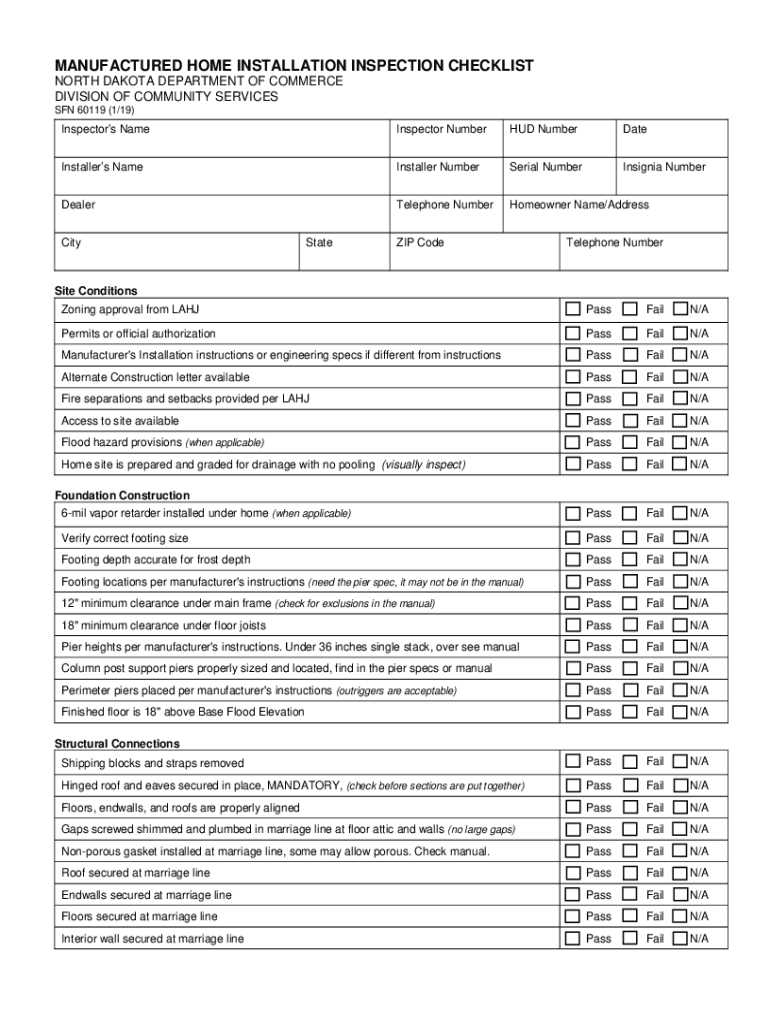
MANUFACTURED HOME INSTALLATION INSPECTION 2019-2026


What is the manufactured home installation inspection?
The manufactured home installation inspection is a comprehensive evaluation process that ensures a manufactured home is installed according to local building codes and safety standards. This inspection typically covers various aspects of the home, including the foundation, anchoring systems, electrical connections, plumbing, and overall structural integrity. It is crucial for protecting the investment in a manufactured home and ensuring the safety and comfort of its occupants.
Key elements of the manufactured home installation inspection
Several key elements are assessed during the manufactured home installation inspection. These include:
- Foundation: The foundation must be level and stable, providing adequate support for the home.
- Anchoring: Proper anchoring systems are essential to prevent the home from shifting or being damaged by wind.
- Utilities: All electrical, plumbing, and HVAC systems must be correctly installed and functioning.
- Exterior and Interior Checks: Inspectors will evaluate the exterior siding, roofing, and interior finishes for quality and compliance.
How to use the manufactured home installation inspection
Using the manufactured home installation inspection involves several steps. Homeowners should first ensure that an experienced inspector is hired, preferably one who specializes in manufactured homes. Once the inspection is scheduled, the inspector will conduct a thorough evaluation, and homeowners should be present to discuss any findings. After the inspection, a detailed report will be provided, outlining any issues that need to be addressed before the home can be deemed safe for occupancy.
State-specific rules for the manufactured home installation inspection
Regulations regarding manufactured home installation inspections can vary significantly by state. Homeowners should familiarize themselves with their state’s specific requirements, as some states may have additional guidelines or necessary permits. This knowledge is vital to ensure compliance with local laws and to avoid potential fines or issues with home insurance.
Steps to complete the manufactured home installation inspection
Completing a manufactured home installation inspection typically involves the following steps:
- Schedule an inspection with a qualified inspector.
- Prepare the home for inspection by ensuring access to all areas, including the foundation and utility connections.
- The inspector conducts a thorough evaluation, documenting any findings.
- Receive the inspection report, which details any required repairs or compliance issues.
- Address any issues noted in the report before finalizing the home installation.
Legal use of the manufactured home installation inspection
The manufactured home installation inspection serves a legal purpose by ensuring that homes meet safety and building code requirements. This inspection may be required for obtaining financing or insurance for the home. Additionally, having a valid inspection report can protect homeowners in case of disputes regarding the home's condition or compliance with local regulations.
Quick guide on how to complete manufactured home installation inspection
Complete MANUFACTURED HOME INSTALLATION INSPECTION effortlessly on any device
Digital document management has gained traction among businesses and individuals. It offers an ideal eco-friendly alternative to traditional printed and signed documents, allowing you to locate the correct form and securely store it online. airSlate SignNow provides all the tools necessary to create, modify, and electronically sign your documents swiftly without delays. Manage MANUFACTURED HOME INSTALLATION INSPECTION on any device using airSlate SignNow's Android or iOS applications and enhance any document-oriented process today.
How to modify and electronically sign MANUFACTURED HOME INSTALLATION INSPECTION with ease
- Locate MANUFACTURED HOME INSTALLATION INSPECTION and click on Obtain Form to begin.
- Utilize the tools we offer to complete your form.
- Emphasize relevant sections of your documents or redact sensitive information with tools specifically provided by airSlate SignNow for that purpose.
- Generate your electronic signature using the Sign feature, which takes only seconds and holds the same legal validity as a conventional handwritten signature.
- Review all the details and click on the Finished button to save your changes.
- Choose how you would like to send your form, whether by email, SMS, or invitation link, or download it to your PC.
Forget about lost or misplaced documents, tedious form searching, or mistakes that require printing new copies. airSlate SignNow fulfills all your document management needs in just a few clicks from your preferred device. Edit and electronically sign MANUFACTURED HOME INSTALLATION INSPECTION and ensure effective communication at any stage of the form preparation process with airSlate SignNow.
Create this form in 5 minutes or less
Find and fill out the correct manufactured home installation inspection
Create this form in 5 minutes!
How to create an eSignature for the manufactured home installation inspection
How to create an electronic signature for a PDF online
How to create an electronic signature for a PDF in Google Chrome
How to create an e-signature for signing PDFs in Gmail
How to create an e-signature right from your smartphone
How to create an e-signature for a PDF on iOS
How to create an e-signature for a PDF on Android
People also ask
-
What is a mobile home inspection checklist?
A mobile home inspection checklist is a comprehensive guide that outlines the key areas to inspect when evaluating a mobile home. It helps ensure that all critical components, such as plumbing, electrical systems, and structural integrity, are thoroughly assessed. Using a mobile home inspection checklist can help buyers make informed decisions and identify potential issues before purchase.
-
How can I create a mobile home inspection checklist?
Creating a mobile home inspection checklist can be done by identifying essential inspection areas and compiling them into a structured format. You can use templates available online or customize one to fit your specific needs. airSlate SignNow offers tools that allow you to easily create and manage your mobile home inspection checklist digitally.
-
What features should I look for in a mobile home inspection checklist?
When selecting a mobile home inspection checklist, look for features such as customizable sections, easy navigation, and the ability to add notes or photos. Additionally, integration with e-signature solutions like airSlate SignNow can streamline the process of sharing and signing the checklist. These features enhance the overall efficiency of the inspection process.
-
Is there a cost associated with using a mobile home inspection checklist?
The cost of using a mobile home inspection checklist can vary depending on the platform or service you choose. Some templates are available for free, while others may require a subscription or one-time fee. airSlate SignNow offers cost-effective solutions that include mobile home inspection checklists as part of their document management services.
-
What are the benefits of using a mobile home inspection checklist?
Using a mobile home inspection checklist provides numerous benefits, including ensuring thorough inspections and reducing the risk of overlooking critical issues. It also helps standardize the inspection process, making it easier for inspectors to communicate findings. With airSlate SignNow, you can enhance this process by digitally managing your checklist and obtaining e-signatures.
-
Can I integrate my mobile home inspection checklist with other tools?
Yes, many platforms, including airSlate SignNow, allow you to integrate your mobile home inspection checklist with other tools and software. This integration can streamline your workflow, enabling you to manage documents, share checklists, and collect signatures seamlessly. Look for solutions that offer robust integration capabilities to enhance your inspection process.
-
How does airSlate SignNow enhance the mobile home inspection checklist process?
airSlate SignNow enhances the mobile home inspection checklist process by providing an easy-to-use platform for creating, sharing, and signing documents. With its user-friendly interface, you can quickly customize your checklist and ensure all necessary inspections are documented. Additionally, the e-signature feature allows for quick approvals, making the process more efficient.
Get more for MANUFACTURED HOME INSTALLATION INSPECTION
- The application holy cross hospital form
- Mc10 minnesotacare provider estimated tax payment voucher revenue state mn form
- State of florida medicare part c medicaid cms 1500 form
- Gizmo human karyotyping form
- Printable cottage food label template form
- Checklist for comic strips form
- I 797c form
- Company letterhead payroll deduction authorization for other deductions on certified payroll project name employee s name form
Find out other MANUFACTURED HOME INSTALLATION INSPECTION
- Electronic signature South Carolina Real estate sales contract template Mobile
- Can I Electronic signature Kentucky Residential lease contract
- Can I Electronic signature Nebraska Residential lease contract
- Electronic signature Utah New hire forms Now
- Electronic signature Texas Tenant contract Now
- How Do I Electronic signature Florida Home rental application
- Electronic signature Illinois Rental application Myself
- How Can I Electronic signature Georgia Rental lease form
- Electronic signature New York Rental lease form Safe
- Electronic signature Kentucky Standard rental application Fast
- Electronic signature Arkansas Real estate document Online
- Electronic signature Oklahoma Real estate document Mobile
- Electronic signature Louisiana Real estate forms Secure
- Electronic signature Louisiana Real estate investment proposal template Fast
- Electronic signature Maine Real estate investment proposal template Myself
- eSignature Alabama Pet Addendum to Lease Agreement Simple
- eSignature Louisiana Pet Addendum to Lease Agreement Safe
- eSignature Minnesota Pet Addendum to Lease Agreement Fast
- Electronic signature South Carolina Real estate proposal template Fast
- Electronic signature Rhode Island Real estate investment proposal template Computer