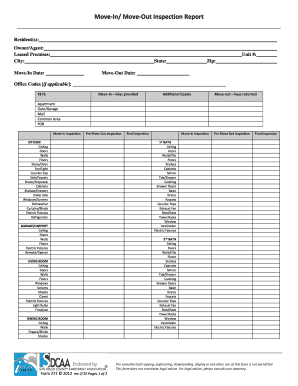
Move in Move Out Inspection Report Form


What is the Move In Move Out Inspection Report
The Move In Move Out Inspection Report is a crucial document used primarily in rental agreements to assess the condition of a property before a tenant moves in and after they move out. This report serves as a record of the property's state, noting any existing damages or issues. It helps protect both landlords and tenants by providing a clear understanding of the property's condition at two key points in time. By documenting the state of the property, this report can help prevent disputes regarding security deposits and maintenance responsibilities.
How to use the Move In Move Out Inspection Report
Using the Move In Move Out Inspection Report involves several straightforward steps. First, both the landlord and tenant should conduct a thorough walkthrough of the property together. During this inspection, they should note any damages, wear and tear, or areas requiring maintenance. It is important to be as detailed as possible, including photographs if necessary. Once completed, both parties should sign the report to acknowledge their agreement on the property's condition. This signed document can then be used as a reference point during the tenant's move-out process.
Steps to complete the Move In Move Out Inspection Report
Completing the Move In Move Out Inspection Report involves the following steps:
- Schedule a time for the inspection that works for both the landlord and tenant.
- Walk through the property together, examining each room and noting any existing issues.
- Document the condition of major items such as appliances, walls, floors, and fixtures.
- Take photographs of any damages or areas of concern to provide visual evidence.
- Fill out the inspection report, ensuring all observations are clearly noted.
- Review the report together to ensure both parties agree on the documented condition.
- Sign and date the report to finalize the inspection process.
Key elements of the Move In Move Out Inspection Report
The Move In Move Out Inspection Report should include several key elements to be effective. These elements typically consist of:
- Property Address: The complete address of the rental property.
- Date of Inspection: The date when the inspection occurs.
- Tenant and Landlord Information: Names and contact details of both parties.
- Room-by-Room Assessment: Detailed notes on the condition of each room, including any damages.
- Photographic Evidence: Images documenting the property's condition.
- Signatures: Signatures of both the landlord and tenant to confirm agreement.
Legal use of the Move In Move Out Inspection Report
The Move In Move Out Inspection Report holds significant legal weight in rental agreements. It acts as a binding document that can be referenced in case of disputes regarding the return of security deposits or claims for damages. In many states, landlords are required to provide a copy of this report to tenants to ensure transparency and fairness. By having a well-documented inspection report, both parties can protect their rights and avoid potential legal issues related to property condition and maintenance responsibilities.
State-specific rules for the Move In Move Out Inspection Report
Each state in the U.S. may have specific regulations regarding the Move In Move Out Inspection Report. It is important for landlords and tenants to be aware of these rules, as they can affect how the inspection is conducted and how the report is used. Some states may require landlords to provide a written notice of the inspection, while others may have specific timelines for returning security deposits based on the findings of the report. Familiarizing oneself with local laws can help ensure compliance and protect both parties' interests.
Quick guide on how to complete move in move out inspection report
Complete Move In Move Out Inspection Report effortlessly on any device
Online document management has gained popularity among businesses and individuals. It serves as an ideal eco-friendly substitute for traditional printed and signed paperwork, as you can obtain the necessary form and safely store it online. airSlate SignNow provides all the resources you need to create, modify, and electronically sign your documents swiftly and without delays. Handle Move In Move Out Inspection Report on any device using airSlate SignNow apps for Android or iOS and enhance any document-driven process today.
The easiest way to modify and electronically sign Move In Move Out Inspection Report with ease
- Find Move In Move Out Inspection Report and click Get Form to begin.
- Utilize the tools we provide to fill out your document.
- Emphasize important sections of your documents or hide sensitive information with tools that airSlate SignNow supplies for this specific purpose.
- Create your eSignature using the Sign tool, which takes only seconds and carries the same legal validity as a traditional ink signature.
- Review the information and click on the Done button to save your alterations.
- Choose how you want to send your form—via email, SMS, invite link, or download it to your computer.
Eliminate worries about lost or misplaced documents, exhausting form searches, or errors requiring new document copies. airSlate SignNow fulfills all your document management needs in just a few clicks from any device you prefer. Edit and electronically sign Move In Move Out Inspection Report to ensure effective communication at any step of your form preparation process with airSlate SignNow.
Create this form in 5 minutes or less
Create this form in 5 minutes!
How to create an eSignature for the move in move out inspection report
How to create an electronic signature for a PDF online
How to create an electronic signature for a PDF in Google Chrome
How to create an e-signature for signing PDFs in Gmail
How to create an e-signature right from your smartphone
How to create an e-signature for a PDF on iOS
How to create an e-signature for a PDF on Android
People also ask
-
What is a Move In Move Out Inspection Report?
A Move In Move Out Inspection Report is a detailed document that outlines the condition of a property before and after a tenant's occupancy. This report helps landlords and tenants agree on the property's state, ensuring transparency and accountability. Using airSlate SignNow, you can easily create and eSign these reports to streamline the process.
-
How can airSlate SignNow help with Move In Move Out Inspection Reports?
airSlate SignNow provides an easy-to-use platform for creating, sending, and eSigning Move In Move Out Inspection Reports. With customizable templates and a user-friendly interface, you can efficiently manage your inspection reports and ensure all parties have access to the necessary documentation. This saves time and reduces the risk of disputes.
-
What features does airSlate SignNow offer for Move In Move Out Inspection Reports?
airSlate SignNow offers features such as customizable templates, real-time collaboration, and secure eSigning for Move In Move Out Inspection Reports. You can also track the status of your documents and receive notifications when they are signed. These features enhance efficiency and ensure that your reports are completed accurately.
-
Is there a cost associated with using airSlate SignNow for Move In Move Out Inspection Reports?
Yes, airSlate SignNow offers various pricing plans to accommodate different business needs. The cost is competitive and provides excellent value for the features included, such as unlimited eSigning and document storage. You can choose a plan that best fits your requirements for managing Move In Move Out Inspection Reports.
-
Can I integrate airSlate SignNow with other tools for Move In Move Out Inspection Reports?
Absolutely! airSlate SignNow integrates seamlessly with various tools and platforms, enhancing your workflow for Move In Move Out Inspection Reports. Whether you use property management software or CRM systems, you can connect airSlate SignNow to streamline your document management process.
-
What are the benefits of using airSlate SignNow for Move In Move Out Inspection Reports?
Using airSlate SignNow for Move In Move Out Inspection Reports offers numerous benefits, including increased efficiency, reduced paperwork, and enhanced security. The platform allows for quick eSigning and easy access to documents, which helps prevent disputes and ensures a smooth transition for tenants and landlords alike.
-
How secure is airSlate SignNow for handling Move In Move Out Inspection Reports?
airSlate SignNow prioritizes security, employing advanced encryption and compliance measures to protect your Move In Move Out Inspection Reports. Your documents are stored securely, and access is controlled to ensure that only authorized users can view or sign them. This commitment to security helps build trust between landlords and tenants.
Get more for Move In Move Out Inspection Report
- Covalent bonding webquest answer key pdf form
- Form of application by the contractor for seeking lakshadweep lakshadweep nic
- Form 2101
- Student success team sst manual sfusd sfusd form
- Funretrospectives pdf form
- Book club names form
- Form no 61 odisha
- Government of national capital territory of delhi e stamp form
Find out other Move In Move Out Inspection Report
- eSign Hawaii Orthodontists Last Will And Testament Fast
- eSign South Dakota Legal Letter Of Intent Free
- eSign Alaska Plumbing Memorandum Of Understanding Safe
- eSign Kansas Orthodontists Contract Online
- eSign Utah Legal Last Will And Testament Secure
- Help Me With eSign California Plumbing Business Associate Agreement
- eSign California Plumbing POA Mobile
- eSign Kentucky Orthodontists Living Will Mobile
- eSign Florida Plumbing Business Plan Template Now
- How To eSign Georgia Plumbing Cease And Desist Letter
- eSign Florida Plumbing Credit Memo Now
- eSign Hawaii Plumbing Contract Mobile
- eSign Florida Plumbing Credit Memo Fast
- eSign Hawaii Plumbing Claim Fast
- eSign Hawaii Plumbing Letter Of Intent Myself
- eSign Hawaii Plumbing Letter Of Intent Fast
- Help Me With eSign Idaho Plumbing Profit And Loss Statement
- eSign Illinois Plumbing Letter Of Intent Now
- eSign Massachusetts Orthodontists Last Will And Testament Now
- eSign Illinois Plumbing Permission Slip Free