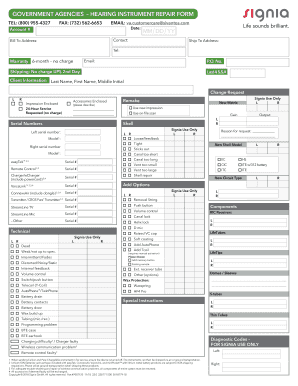
Hearing Instrument Repair Form


What is the Signia Repair Form?
The Signia repair form is a document specifically designed for users of Signia hearing aids who need to submit their devices for repair. This form collects essential information regarding the device, the nature of the issue, and the owner's contact details. By completing this form, users can ensure that their hearing aids are properly assessed and repaired by qualified technicians.
How to Use the Signia Repair Form
To effectively use the Signia repair form, start by gathering all necessary information about your hearing aid, including the model number and a description of the problem. Carefully fill out the form, ensuring that all fields are completed accurately. Once the form is filled, it should be submitted according to the instructions provided, which may include mailing the form with the device or submitting it online.
Steps to Complete the Signia Repair Form
Completing the Signia repair form involves several straightforward steps:
- Identify your hearing aid model and its serial number.
- Describe the issue you are experiencing with the device.
- Provide your contact information, including your name, phone number, and email address.
- Review the form for accuracy before submission.
Following these steps will help ensure that your repair request is processed efficiently.
Legal Use of the Signia Repair Form
The Signia repair form is legally binding when filled out correctly and submitted according to the outlined guidelines. This includes providing accurate information and adhering to any terms specified by Signia regarding repairs. Ensuring compliance with these requirements helps protect both the user and the service provider.
Key Elements of the Signia Repair Form
Key elements of the Signia repair form include:
- Device identification: Model and serial number.
- User information: Name, address, and contact details.
- Issue description: A clear explanation of the problem.
- Preferred method of contact: How you wish to be reached regarding the repair.
These components are crucial for facilitating a smooth repair process.
Form Submission Methods
The Signia repair form can typically be submitted through various methods, including:
- Online submission via the Signia website.
- Mailing the completed form along with the hearing aid to the designated repair center.
- In-person submission at select authorized service locations.
Choosing the most convenient method for submission can expedite the repair process.
Quick guide on how to complete hearing instrument repair form
Effortlessly Prepare Hearing Instrument Repair Form on Any Device
Digital document management has gained traction among businesses and individuals alike. It offers an excellent eco-friendly substitute for traditional printed and signed papers, allowing you to obtain the right format and store it securely online. airSlate SignNow equips you with all the tools necessary to create, modify, and electronically sign your documents swiftly without any hassles. Manage Hearing Instrument Repair Form on any device using the airSlate SignNow Android or iOS applications and enhance any document-related process today.
The Easiest Method to Edit and Electronically Sign Hearing Instrument Repair Form with Ease
- Find Hearing Instrument Repair Form and click on Get Form to initiate.
- Utilize the tools at your disposal to complete your document.
- Emphasize key sections of the documents or obscure sensitive information using tools provided specifically for that purpose by airSlate SignNow.
- Create your signature with the Sign feature, which takes just seconds and carries the same legal validity as a conventional wet ink signature.
- Review all the details carefully and click on the Done button to save your modifications.
- Choose your preferred method to send your form, whether by email, text message (SMS), invite link, or download it to your computer.
Say goodbye to lost or misplaced documents, tedious form searches, or mistakes that require new printed copies. airSlate SignNow meets all your document management requirements in just a few clicks from any device of your choice. Modify and electronically sign Hearing Instrument Repair Form and ensure outstanding communication at every stage of the document preparation process with airSlate SignNow.
Create this form in 5 minutes or less
Create this form in 5 minutes!
How to create an eSignature for the hearing instrument repair form
How to create an electronic signature for a PDF online
How to create an electronic signature for a PDF in Google Chrome
How to create an e-signature for signing PDFs in Gmail
How to create an e-signature right from your smartphone
How to create an e-signature for a PDF on iOS
How to create an e-signature for a PDF on Android
People also ask
-
What is the signia repair form used for?
The signia repair form is designed for customers needing to request repairs for their Signia hearing aids. This form simplifies the process of detailing the issue, ensuring your device is correctly serviced and returned in optimal condition.
-
How do I access the signia repair form?
You can access the signia repair form directly through our website. Simply navigate to the support section, and you'll find the form available for download or online submission, making it easy to initiate your repair request.
-
Is there a fee associated with submitting the signia repair form?
While the signia repair form itself is free to submit, repair fees may apply depending on the issue and warranty status of your hearing aid. We recommend reviewing our pricing guide for detailed information on potential costs before submission.
-
What information do I need to complete the signia repair form?
To complete the signia repair form, you'll need to provide your contact information, hearing aid model, a detailed description of the issue, and any previous service history. This information helps us expedite your repair process.
-
How long does the repair process take after submitting the signia repair form?
Upon receiving your signia repair form, our team typically processes requests within 24-48 hours. The total repair time varies based on the issue but usually takes 1-2 weeks from the date of receipt.
-
Can I track the status of my repair after submitting the signia repair form?
Yes, after submitting the signia repair form, you will receive a confirmation email with a tracking number. You can use this number to check the status of your repair online.
-
What should I do if I encounter issues with the signia repair form?
If you encounter issues with the signia repair form, please contact our customer support team. They are available to assist you in resolving any problems and ensuring your repair request is submitted correctly.
Get more for Hearing Instrument Repair Form
- Abahani cricket academy form
- Yoga questionnaire for new students form
- How to write date of birth in nwu application form
- Bsa quartermaster checklist form
- Telehandler inspection checklist form
- Fl 278 s form
- Fl 688 short form order after hearing govermental
- Request for order cv california courts ca gov form
Find out other Hearing Instrument Repair Form
- Can I eSignature Oregon Orthodontists LLC Operating Agreement
- How To eSignature Rhode Island Orthodontists LLC Operating Agreement
- Can I eSignature West Virginia Lawers Cease And Desist Letter
- eSignature Alabama Plumbing Confidentiality Agreement Later
- How Can I eSignature Wyoming Lawers Quitclaim Deed
- eSignature California Plumbing Profit And Loss Statement Easy
- How To eSignature California Plumbing Business Letter Template
- eSignature Kansas Plumbing Lease Agreement Template Myself
- eSignature Louisiana Plumbing Rental Application Secure
- eSignature Maine Plumbing Business Plan Template Simple
- Can I eSignature Massachusetts Plumbing Business Plan Template
- eSignature Mississippi Plumbing Emergency Contact Form Later
- eSignature Plumbing Form Nebraska Free
- How Do I eSignature Alaska Real Estate Last Will And Testament
- Can I eSignature Alaska Real Estate Rental Lease Agreement
- eSignature New Jersey Plumbing Business Plan Template Fast
- Can I eSignature California Real Estate Contract
- eSignature Oklahoma Plumbing Rental Application Secure
- How Can I eSignature Connecticut Real Estate Quitclaim Deed
- eSignature Pennsylvania Plumbing Business Plan Template Safe