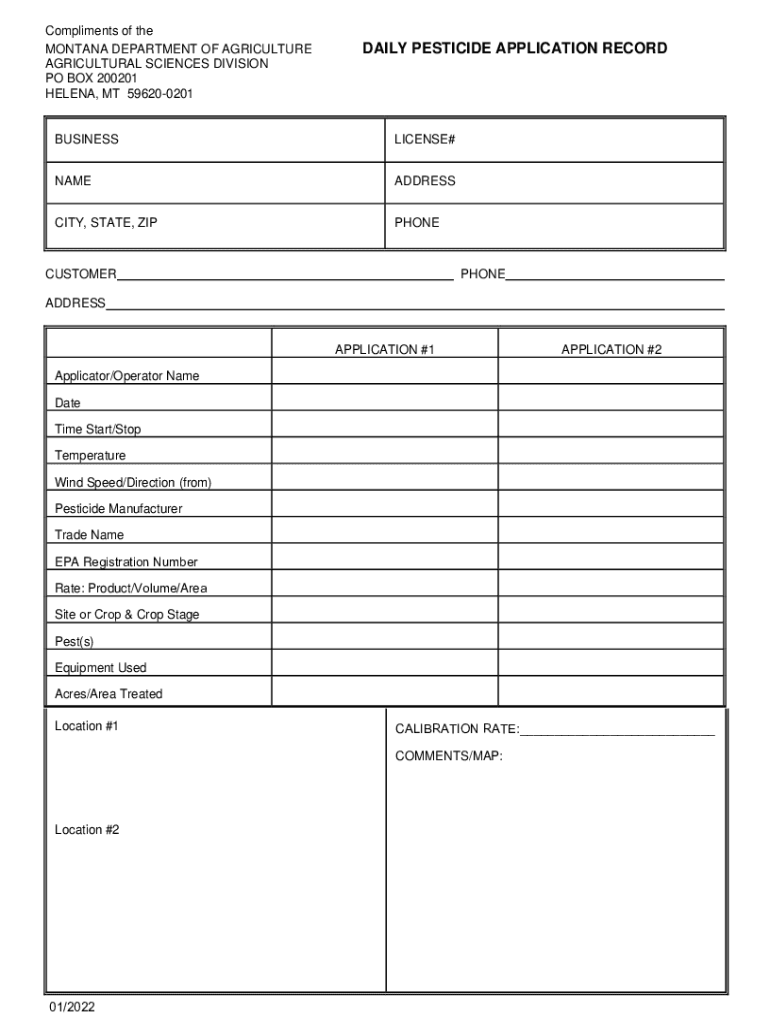
PFS6A Daily Pesticide App Rec Form DOC


What is the PFS6A Daily Pesticide App Rec Form doc
The PFS6A Daily Pesticide App Rec Form is a crucial document used in the United States for recording pesticide application details. This form is essential for ensuring compliance with state and federal regulations regarding pesticide use. It serves as a record of the types of pesticides applied, the areas treated, and the dates of application. By maintaining accurate records, businesses can demonstrate adherence to safety guidelines and environmental standards.
How to use the PFS6A Daily Pesticide App Rec Form doc
Using the PFS6A Daily Pesticide App Rec Form involves several straightforward steps. First, gather all necessary information about the pesticide application, including the product name, application rate, and specific location. Next, fill out the form with accurate details, ensuring that all required fields are completed. Once the form is filled out, it should be signed by the applicator to validate the information. Keeping a copy of the completed form is advisable for future reference and compliance checks.
Steps to complete the PFS6A Daily Pesticide App Rec Form doc
Completing the PFS6A Daily Pesticide App Rec Form requires attention to detail. Follow these steps for accurate completion:
- Identify the date of application and the specific location where pesticides were applied.
- List the pesticide products used, including their EPA registration numbers.
- Document the application rates and methods employed.
- Record any weather conditions that may affect pesticide efficacy.
- Sign and date the form to confirm the accuracy of the information provided.
Key elements of the PFS6A Daily Pesticide App Rec Form doc
Several key elements are essential to the PFS6A Daily Pesticide App Rec Form. These include:
- Date of application: The specific day the pesticide was applied.
- Location: The exact area where the pesticide was used.
- Pesticide details: Names and EPA registration numbers of the products.
- Application method: The technique used to apply the pesticide.
- Weather conditions: Relevant environmental factors at the time of application.
Legal use of the PFS6A Daily Pesticide App Rec Form doc
The PFS6A Daily Pesticide App Rec Form is legally required in many jurisdictions to ensure proper pesticide management. Compliance with local, state, and federal regulations is critical for businesses involved in pesticide application. Failing to maintain accurate records can lead to penalties or legal repercussions. It is important for applicators to understand their obligations under the law and to use this form to document their pesticide use accurately.
Form Submission Methods
The PFS6A Daily Pesticide App Rec Form can be submitted through various methods, depending on local regulations. Common submission methods include:
- Online submission: Some states allow electronic filing of pesticide application records.
- Mail: Completed forms can be mailed to the appropriate regulatory agency.
- In-person: Applicators may also submit the form directly at designated offices.
Quick guide on how to complete pfs6a daily pesticide app rec form doc
Set Up PFS6A Daily Pesticide App Rec Form doc Effortlessly on Any Device
Digital document management has become increasingly favored by organizations and individuals alike. It offers an ideal environmentally friendly alternative to traditional printed and signed documents, as you can easily find the necessary form and securely save it online. airSlate SignNow equips you with everything needed to create, modify, and eSign your documents swiftly without delays. Manage PFS6A Daily Pesticide App Rec Form doc on any device with the airSlate SignNow apps for Android or iOS and enhance any document-driven task today.
How to Modify and eSign PFS6A Daily Pesticide App Rec Form doc with Ease
- Find PFS6A Daily Pesticide App Rec Form doc and click on Get Form to begin.
- Use the tools we offer to complete your document.
- Emphasize pertinent sections of the documents or redact sensitive information with tools specifically designed for that purpose by airSlate SignNow.
- Create your signature using the Sign tool, which takes mere seconds and holds the same legal authority as a conventional handwritten signature.
- Verify all details and click on the Done button to save your changes.
- Choose how you wish to send your form, either via email, SMS, or invitation link, or download it to your computer.
Leave behind concerns about lost or misfiled documents, time-consuming form searches, or mistakes that necessitate printing new copies. airSlate SignNow fulfills all your document management needs in just a few clicks from any device you prefer. Modify and eSign PFS6A Daily Pesticide App Rec Form doc and ensure excellent communication at every phase of your form preparation process with airSlate SignNow.
Create this form in 5 minutes or less
Create this form in 5 minutes!
How to create an eSignature for the pfs6a daily pesticide app rec form doc
How to create an electronic signature for a PDF online
How to create an electronic signature for a PDF in Google Chrome
How to create an e-signature for signing PDFs in Gmail
How to create an e-signature right from your smartphone
How to create an e-signature for a PDF on iOS
How to create an e-signature for a PDF on Android
People also ask
-
What is the PFS6A Daily Pesticide App Rec Form doc?
The PFS6A Daily Pesticide App Rec Form doc is a standardized document used for recording pesticide application details. It helps ensure compliance with regulations and provides a clear record for future reference. Utilizing this form can streamline your pesticide application process and enhance accountability.
-
How can I access the PFS6A Daily Pesticide App Rec Form doc?
You can easily access the PFS6A Daily Pesticide App Rec Form doc through the airSlate SignNow platform. Simply sign up for an account, and you will have the ability to download, fill out, and eSign the form. This makes it convenient for users to manage their pesticide application records.
-
What are the benefits of using the PFS6A Daily Pesticide App Rec Form doc?
Using the PFS6A Daily Pesticide App Rec Form doc offers several benefits, including improved organization of pesticide application records and enhanced compliance with agricultural regulations. It also allows for easy sharing and collaboration among team members, ensuring everyone is on the same page regarding pesticide usage.
-
Is the PFS6A Daily Pesticide App Rec Form doc customizable?
Yes, the PFS6A Daily Pesticide App Rec Form doc can be customized to fit your specific needs. airSlate SignNow allows you to modify the form fields and layout to better suit your business requirements. This flexibility ensures that you capture all necessary information relevant to your pesticide applications.
-
What integrations does airSlate SignNow offer for the PFS6A Daily Pesticide App Rec Form doc?
airSlate SignNow offers various integrations that enhance the functionality of the PFS6A Daily Pesticide App Rec Form doc. You can connect it with popular tools like Google Drive, Dropbox, and CRM systems to streamline your workflow. These integrations help you manage your documents more efficiently.
-
How much does it cost to use the PFS6A Daily Pesticide App Rec Form doc on airSlate SignNow?
The cost of using the PFS6A Daily Pesticide App Rec Form doc on airSlate SignNow varies based on the subscription plan you choose. airSlate SignNow offers competitive pricing that is designed to be cost-effective for businesses of all sizes. You can explore different plans to find one that fits your budget and needs.
-
Can I track changes made to the PFS6A Daily Pesticide App Rec Form doc?
Yes, airSlate SignNow provides tracking features that allow you to monitor changes made to the PFS6A Daily Pesticide App Rec Form doc. You can see who made edits, when they were made, and what changes were implemented. This feature enhances transparency and accountability in your documentation process.
Get more for PFS6A Daily Pesticide App Rec Form doc
Find out other PFS6A Daily Pesticide App Rec Form doc
- eSign Massachusetts Education Rental Lease Agreement Easy
- eSign New York Construction Lease Agreement Online
- Help Me With eSign North Carolina Construction LLC Operating Agreement
- eSign Education Presentation Montana Easy
- How To eSign Missouri Education Permission Slip
- How To eSign New Mexico Education Promissory Note Template
- eSign New Mexico Education Affidavit Of Heirship Online
- eSign California Finance & Tax Accounting IOU Free
- How To eSign North Dakota Education Rental Application
- How To eSign South Dakota Construction Promissory Note Template
- eSign Education Word Oregon Secure
- How Do I eSign Hawaii Finance & Tax Accounting NDA
- eSign Georgia Finance & Tax Accounting POA Fast
- eSign Georgia Finance & Tax Accounting POA Simple
- How To eSign Oregon Education LLC Operating Agreement
- eSign Illinois Finance & Tax Accounting Resignation Letter Now
- eSign Texas Construction POA Mobile
- eSign Kansas Finance & Tax Accounting Stock Certificate Now
- eSign Tennessee Education Warranty Deed Online
- eSign Tennessee Education Warranty Deed Now