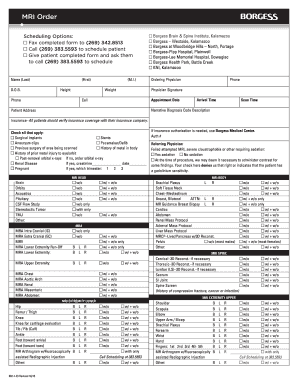
MRI Order Borgess Health Doctors Clinics Form


What is the MRI Order Borgess Health Doctors Clinics
The MRI Order from Borgess Health Doctors Clinics is a formal document used to request magnetic resonance imaging (MRI) scans for patients. This order is essential for healthcare providers to diagnose and monitor various medical conditions. The MRI Order typically includes patient information, the specific type of MRI needed, and the clinical indications for the imaging. It serves as a critical communication tool between the referring physician and the imaging facility, ensuring that the patient receives the appropriate care based on their medical needs.
How to use the MRI Order Borgess Health Doctors Clinics
Using the MRI Order from Borgess Health Doctors Clinics involves several straightforward steps. First, the referring physician completes the order with the necessary patient details and clinical information. Next, the order is submitted to the imaging department, either electronically or via fax. Patients should ensure they have a copy of the order for their records. After the order is processed, the imaging facility will contact the patient to schedule the MRI appointment. It is important for patients to follow any pre-scan instructions provided by their healthcare provider to ensure accurate results.
Key elements of the MRI Order Borgess Health Doctors Clinics
The MRI Order includes several key elements that are crucial for effective communication and patient care. These elements typically consist of:
- Patient Information: Name, date of birth, and contact details.
- Referring Physician Information: Name, contact information, and signature.
- Type of MRI Requested: Specific details about the body part to be scanned.
- Clinical Indications: Reasons for the MRI, including symptoms and medical history.
- Insurance Information: Details for billing purposes, if applicable.
These components ensure that the imaging facility has all the necessary information to perform the MRI accurately and efficiently.
Steps to complete the MRI Order Borgess Health Doctors Clinics
Completing the MRI Order involves a series of methodical steps to ensure accuracy and compliance. The process typically includes:
- Consultation: The patient consults with their healthcare provider to determine the need for an MRI.
- Order Completion: The physician fills out the MRI Order with all required patient and clinical information.
- Submission: The completed order is submitted to the imaging facility, either electronically or via fax.
- Appointment Scheduling: The imaging facility contacts the patient to schedule the MRI appointment.
- Preparation: The patient follows any pre-scan instructions provided by their healthcare provider.
Following these steps helps ensure a smooth process from the order to the actual MRI scan.
Legal use of the MRI Order Borgess Health Doctors Clinics
The MRI Order must be used in accordance with legal and regulatory requirements. It is essential for healthcare providers to ensure that the order is completed accurately and that all patient information is kept confidential in compliance with HIPAA regulations. Additionally, the order should only be used for its intended purpose, which is to facilitate the appropriate imaging for medical diagnosis and treatment. Misuse of the order can lead to legal repercussions for both the healthcare provider and the imaging facility.
Examples of using the MRI Order Borgess Health Doctors Clinics
Examples of situations where the MRI Order may be utilized include:
- Neurological Assessment: A physician may order an MRI of the brain to investigate symptoms such as headaches, dizziness, or cognitive changes.
- Joint Evaluation: An MRI of the knee may be requested to assess injuries or degenerative conditions.
- Oncological Monitoring: Patients with a history of cancer may require regular MRI scans to monitor for tumor recurrence.
These examples illustrate the diverse applications of the MRI Order in various medical contexts, highlighting its importance in patient care.
Quick guide on how to complete mri order borgess health doctors clinics
Effortlessly Prepare MRI Order Borgess Health Doctors Clinics on Any Device
Digital document management has gained signNow traction among businesses and individuals. It serves as an ideal eco-friendly alternative to conventional printed and signed papers, allowing you to locate the necessary form and securely store it online. airSlate SignNow provides all the tools required to create, modify, and electronically sign your documents promptly without delays. Manage MRI Order Borgess Health Doctors Clinics across any platform using airSlate SignNow's Android or iOS applications and simplify any document-related task today.
The Easiest Way to Modify and eSign MRI Order Borgess Health Doctors Clinics with Ease
- Find MRI Order Borgess Health Doctors Clinics and click on Get Form to initiate the process.
- Utilize the tools we offer to fill in your form.
- Emphasize essential parts of your documents or redact sensitive data using the tools specifically designed by airSlate SignNow for that purpose.
- Create your eSignature with the Sign tool, which takes mere seconds and carries the same legal validity as a traditional wet ink signature.
- Review the details and click on the Done button to save your changes.
- Choose your preferred method to send your form, whether through email, text message (SMS), invitation link, or download it to your computer.
Eliminate the concerns of lost or mislaid documents, tedious form searches, or errors that require printing new document copies. airSlate SignNow fulfills all your document management needs in just a few clicks from the device of your choice. Modify and eSign MRI Order Borgess Health Doctors Clinics to ensure excellent communication throughout your form preparation journey with airSlate SignNow.
Create this form in 5 minutes or less
Create this form in 5 minutes!
How to create an eSignature for the mri order borgess health doctors clinics
How to create an electronic signature for a PDF online
How to create an electronic signature for a PDF in Google Chrome
How to create an e-signature for signing PDFs in Gmail
How to create an e-signature right from your smartphone
How to create an e-signature for a PDF on iOS
How to create an e-signature for a PDF on Android
People also ask
-
What is the process for placing an MRI Order at Borgess Health Doctors Clinics?
To place an MRI Order at Borgess Health Doctors Clinics, you need to consult with a physician who will evaluate your condition and determine if an MRI is necessary. Once the order is placed, you will receive instructions on scheduling your appointment. The process is streamlined to ensure you receive timely care.
-
How much does an MRI Order at Borgess Health Doctors Clinics cost?
The cost of an MRI Order at Borgess Health Doctors Clinics can vary based on your insurance coverage and the specific type of MRI required. It is advisable to contact the clinic directly or check with your insurance provider for detailed pricing information. Borgess Health strives to provide transparent pricing for all services.
-
What are the benefits of getting an MRI at Borgess Health Doctors Clinics?
Getting an MRI at Borgess Health Doctors Clinics offers several benefits, including access to advanced imaging technology and experienced radiologists. This ensures accurate diagnosis and effective treatment planning. Additionally, the clinics prioritize patient comfort and convenience throughout the process.
-
Are there any specific preparations needed before an MRI Order at Borgess Health Doctors Clinics?
Yes, there are specific preparations for an MRI Order at Borgess Health Doctors Clinics. Patients may be advised to avoid eating or drinking for a few hours before the procedure, depending on the type of MRI. It's important to follow the instructions provided by your healthcare provider to ensure optimal results.
-
How long does it take to get results from an MRI Order at Borgess Health Doctors Clinics?
Typically, patients can expect to receive results from their MRI Order at Borgess Health Doctors Clinics within a few days. The radiologist will analyze the images and provide a report to your referring physician, who will then discuss the findings with you. Timely communication is a priority at Borgess Health.
-
Can I schedule my MRI Order online at Borgess Health Doctors Clinics?
Yes, Borgess Health Doctors Clinics offer online scheduling for MRI Orders, making it convenient for patients to book their appointments. You can visit their website to access the scheduling portal and choose a time that works for you. This feature enhances accessibility and efficiency for all patients.
-
What insurance plans are accepted for MRI Orders at Borgess Health Doctors Clinics?
Borgess Health Doctors Clinics accept a variety of insurance plans for MRI Orders. It is recommended to check with the clinic or your insurance provider to confirm coverage details. The clinics aim to accommodate as many patients as possible by accepting multiple insurance options.
Get more for MRI Order Borgess Health Doctors Clinics
- Cornell critical thinking test pdf form
- Aetna lc and rate confirmation sheet revised 8 2009xls form
- Admission records form
- Bay park veterinary clinic form
- Facts direct deposit setup west virginia state auditor39s office linkccrr form
- Dog license application kalkaska county michigan michigan form
- Heating and cooling curves worksheet form
- Notice of termination of agreement template form
Find out other MRI Order Borgess Health Doctors Clinics
- Help Me With eSign Kansas Business Operations PPT
- How Can I eSign Mississippi Car Dealer Form
- Can I eSign Nebraska Car Dealer Document
- Help Me With eSign Ohio Car Dealer Document
- How To eSign Ohio Car Dealer Document
- How Do I eSign Oregon Car Dealer Document
- Can I eSign Oklahoma Car Dealer PDF
- How Can I eSign Oklahoma Car Dealer PPT
- Help Me With eSign South Carolina Car Dealer Document
- How To eSign Texas Car Dealer Document
- How Can I Sign South Carolina Courts Document
- How Do I eSign New Jersey Business Operations Word
- How Do I eSign Hawaii Charity Document
- Can I eSign Hawaii Charity Document
- How Can I eSign Hawaii Charity Document
- Can I eSign Hawaii Charity Document
- Help Me With eSign Hawaii Charity Document
- How Can I eSign Hawaii Charity Presentation
- Help Me With eSign Hawaii Charity Presentation
- How Can I eSign Hawaii Charity Presentation