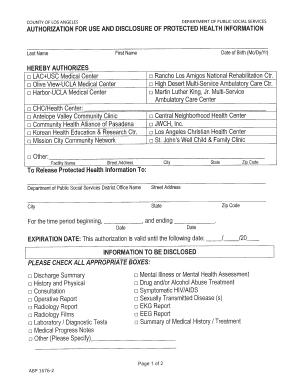
AUTHORIZATION for USE and DISCLOSURE of PROTECTED Form


Understanding the Authorization for Use and Disclosure of Protected Information
The Authorization for Use and Disclosure of Protected Information, commonly referred to as the abp 1676 2 form, is a critical document that allows individuals to grant permission for their protected health information to be shared with specified parties. This form is essential in ensuring compliance with privacy regulations, particularly the Health Insurance Portability and Accountability Act (HIPAA). By completing this form, individuals can control who accesses their sensitive information, thus maintaining their privacy and security.
Steps to Complete the Authorization for Use and Disclosure of Protected Information
Completing the abp 1676 2 form involves several key steps to ensure accuracy and compliance. First, individuals should carefully read the instructions provided with the form. Next, they need to fill in their personal details, including name, address, and date of birth. It is also important to specify the information to be disclosed and the purpose of the disclosure. After completing the form, individuals must sign and date it, confirming their consent. Finally, the form should be submitted to the appropriate entity as outlined in the instructions.
Legal Use of the Authorization for Use and Disclosure of Protected Information
The abp 1676 2 form is legally binding, meaning that once signed, it grants the specified parties the right to access the protected information outlined in the document. It is important for individuals to understand that they can revoke this authorization at any time, provided they do so in writing. However, revoking the authorization does not affect any disclosures made prior to the revocation. Compliance with legal requirements is crucial to avoid potential penalties.
Eligibility Criteria for the Authorization for Use and Disclosure of Protected Information
To utilize the abp 1676 2 form, individuals must meet specific eligibility criteria. Generally, the individual whose information is being disclosed must be at least eighteen years old or have a legal guardian who can authorize the disclosure on their behalf. Additionally, the request for disclosure must be for legitimate purposes, such as obtaining medical treatment or insurance benefits. Understanding these criteria helps ensure that the form is used appropriately and effectively.
Examples of Using the Authorization for Use and Disclosure of Protected Information
The abp 1676 2 form can be utilized in various scenarios. For instance, a patient may need to authorize their healthcare provider to share medical records with a specialist for further treatment. Another example could involve a parent granting permission for their child's school to access health information necessary for providing appropriate accommodations. These examples illustrate the form's versatility in facilitating communication between parties while respecting individual privacy rights.
Form Submission Methods for the Authorization for Use and Disclosure of Protected Information
Individuals can submit the completed abp 1676 2 form through various methods, depending on the requirements of the receiving entity. Common submission methods include online submission via secure portals, mailing the form to the designated address, or delivering it in person. It is essential to follow the specific instructions provided with the form to ensure timely processing and compliance with privacy regulations.
Quick guide on how to complete authorization for use and disclosure of protected
Complete AUTHORIZATION FOR USE AND DISCLOSURE OF PROTECTED effortlessly on any device
Digital document management has gained popularity among businesses and individuals. It offers a perfect eco-friendly alternative to conventional printed and signed paperwork, as you can obtain the appropriate form and securely store it online. airSlate SignNow provides you with all the tools necessary to create, modify, and electronically sign your documents swiftly and without issues. Manage AUTHORIZATION FOR USE AND DISCLOSURE OF PROTECTED on any platform using airSlate SignNow's Android or iOS applications and enhance any document-related procedure today.
The easiest way to modify and electronically sign AUTHORIZATION FOR USE AND DISCLOSURE OF PROTECTED with ease
- Locate AUTHORIZATION FOR USE AND DISCLOSURE OF PROTECTED and then click Get Form to get started.
- Utilize the tools we provide to complete your form.
- Highlight important sections of the documents or obscure sensitive information with tools specifically designed for that purpose by airSlate SignNow.
- Create your signature using the Sign tool, which takes mere seconds and holds the same legal validity as a traditional wet ink signature.
- Review all the information and then click on the Done button to save your modifications.
- Choose how you would like to send your form, via email, text message (SMS), or invite link, or download it to your computer.
Eliminate the worry of lost or misplaced files, tedious form searches, or mistakes that necessitate printing new copies of documents. airSlate SignNow fulfills all your requirements in document management with just a few clicks from your preferred device. Edit and electronically sign AUTHORIZATION FOR USE AND DISCLOSURE OF PROTECTED and ensure outstanding communication at every stage of the form preparation process with airSlate SignNow.
Create this form in 5 minutes or less
Create this form in 5 minutes!
How to create an eSignature for the authorization for use and disclosure of protected
How to create an electronic signature for a PDF online
How to create an electronic signature for a PDF in Google Chrome
How to create an e-signature for signing PDFs in Gmail
How to create an e-signature right from your smartphone
How to create an e-signature for a PDF on iOS
How to create an e-signature for a PDF on Android
People also ask
-
What is abp 1676 2 and how does it work?
The abp 1676 2 is a powerful feature within airSlate SignNow that streamlines the document signing process. It allows users to easily send, sign, and manage documents electronically, ensuring a seamless workflow. With its user-friendly interface, businesses can enhance their efficiency and reduce turnaround times.
-
What are the pricing options for abp 1676 2?
airSlate SignNow offers competitive pricing for the abp 1676 2 feature, catering to businesses of all sizes. Various subscription plans are available, allowing users to choose the one that best fits their needs and budget. Additionally, a free trial is often available to help prospective customers evaluate the service.
-
What are the key features of abp 1676 2?
The abp 1676 2 includes essential features such as customizable templates, real-time tracking, and secure cloud storage. These features empower users to manage their documents efficiently while ensuring compliance and security. The integration capabilities with other tools further enhance its functionality.
-
How can abp 1676 2 benefit my business?
Implementing abp 1676 2 can signNowly benefit your business by reducing the time spent on document management. It enhances collaboration among team members and clients, leading to faster decision-making. Moreover, the cost-effectiveness of airSlate SignNow helps in optimizing operational expenses.
-
Is abp 1676 2 secure for sensitive documents?
Yes, abp 1676 2 is designed with security in mind, utilizing advanced encryption protocols to protect sensitive documents. airSlate SignNow complies with industry standards and regulations, ensuring that your data remains confidential and secure. Users can trust that their information is safe while using the platform.
-
Can I integrate abp 1676 2 with other software?
Absolutely! The abp 1676 2 feature seamlessly integrates with various software applications, including CRM systems and cloud storage services. This integration capability allows businesses to streamline their workflows and enhance productivity by connecting their existing tools with airSlate SignNow.
-
What types of documents can I manage with abp 1676 2?
With abp 1676 2, you can manage a wide range of documents, including contracts, agreements, and forms. The platform supports various file formats, making it versatile for different business needs. This flexibility allows users to handle all their document signing requirements in one place.
Get more for AUTHORIZATION FOR USE AND DISCLOSURE OF PROTECTED
Find out other AUTHORIZATION FOR USE AND DISCLOSURE OF PROTECTED
- eSignature Kentucky Police Lease Termination Letter Now
- eSignature Montana Real Estate Quitclaim Deed Mobile
- eSignature Montana Real Estate Quitclaim Deed Fast
- eSignature Montana Real Estate Cease And Desist Letter Easy
- How Do I eSignature Nebraska Real Estate Lease Agreement
- eSignature Nebraska Real Estate Living Will Now
- Can I eSignature Michigan Police Credit Memo
- eSignature Kentucky Sports Lease Agreement Template Easy
- eSignature Minnesota Police Purchase Order Template Free
- eSignature Louisiana Sports Rental Application Free
- Help Me With eSignature Nevada Real Estate Business Associate Agreement
- How To eSignature Montana Police Last Will And Testament
- eSignature Maine Sports Contract Safe
- eSignature New York Police NDA Now
- eSignature North Carolina Police Claim Secure
- eSignature New York Police Notice To Quit Free
- eSignature North Dakota Real Estate Quitclaim Deed Later
- eSignature Minnesota Sports Rental Lease Agreement Free
- eSignature Minnesota Sports Promissory Note Template Fast
- eSignature Minnesota Sports Forbearance Agreement Online