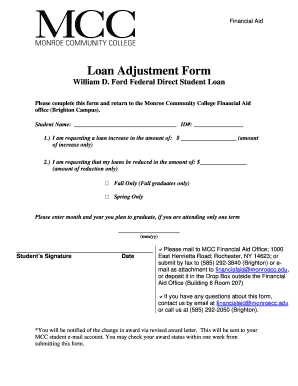
Apply for Loan Increase Monroe Community College Form


What is the Apply For Loan Increase Monroe Community College Form
The Apply For Loan Increase Monroe Community College Form is a specific document designed for students seeking to increase their loan amounts while attending Monroe Community College. This form allows students to request additional financial support for their education, ensuring they have the necessary resources to cover tuition and other related expenses. It is essential for students to understand the implications of increasing their loan amounts, including how it may affect their future financial obligations.
How to use the Apply For Loan Increase Monroe Community College Form
Using the Apply For Loan Increase Monroe Community College Form involves several key steps. First, students must access the form, which is typically available through the college's financial aid office or website. After obtaining the form, students should carefully fill it out, providing accurate information regarding their current financial situation and the reasons for the loan increase request. Once completed, the form must be submitted to the appropriate office for review. It is advisable to keep a copy of the submitted form for personal records.
Steps to complete the Apply For Loan Increase Monroe Community College Form
Completing the Apply For Loan Increase Monroe Community College Form requires attention to detail. The following steps outline the process:
- Obtain the form from the financial aid office or the college's official website.
- Fill in personal information, including your name, student ID, and contact details.
- Provide details about your current loan amounts and the requested increase.
- Explain the reasons for the increase, such as unexpected expenses or changes in financial circumstances.
- Review the form for accuracy and completeness.
- Submit the form to the financial aid office, either in person or as directed.
Required Documents
When applying for a loan increase at Monroe Community College, certain documents may be required to support your request. Commonly needed documents include:
- Current financial aid award letter.
- Proof of income or financial resources.
- Documentation of any changes in financial circumstances.
- Identification, such as a driver's license or student ID.
Providing these documents can help facilitate the review process and improve the chances of approval for the loan increase.
Eligibility Criteria
To qualify for a loan increase at Monroe Community College, students must meet specific eligibility criteria. Generally, students should be enrolled at least half-time in an eligible program and must have a satisfactory academic record. Additionally, students must demonstrate a legitimate need for the increase, which can be shown through financial documentation. It is important to review the specific requirements set forth by the college's financial aid office to ensure compliance.
Form Submission Methods
The Apply For Loan Increase Monroe Community College Form can typically be submitted through several methods, depending on the college's policies. Common submission methods include:
- Online submission through the college's financial aid portal.
- Mailing the completed form to the financial aid office.
- Submitting the form in person at the financial aid office.
Students should verify the preferred submission method with the financial aid office to ensure timely processing of their requests.
Quick guide on how to complete apply for loan increase monroe community college form
Effortlessly Prepare Apply For Loan Increase Monroe Community College Form on Any Device
Digital document management has gained traction among businesses and individuals alike. It serves as an excellent eco-friendly alternative to traditional printed and signed documents, allowing you to obtain the correct format and securely store it online. airSlate SignNow equips you with all the necessary tools to create, modify, and electronically sign your documents promptly and without delays. Manage Apply For Loan Increase Monroe Community College Form on any platform using airSlate SignNow’s Android or iOS applications and enhance any document-related process today.
How to Modify and Electronically Sign Apply For Loan Increase Monroe Community College Form with Ease
- Locate Apply For Loan Increase Monroe Community College Form and click on Get Form to begin.
- Utilize the tools provided to complete your document.
- Highlight important sections of the documents or redact sensitive information using tools specifically designed for that purpose by airSlate SignNow.
- Create your signature using the Sign feature, which takes just seconds and holds the same legal validity as a conventional wet ink signature.
- Review all the information and click on the Done button to save your changes.
- Choose your preferred method for submitting your form, whether by email, SMS, invite link, or by downloading it to your computer.
No more worries about lost or misplaced documents, tedious form searches, or errors that necessitate reprinting new document copies. airSlate SignNow meets your document management needs in just a few clicks from any device you choose. Modify and electronically sign Apply For Loan Increase Monroe Community College Form to ensure clear communication throughout your document preparation process with airSlate SignNow.
Create this form in 5 minutes or less
Create this form in 5 minutes!
How to create an eSignature for the apply for loan increase monroe community college form
How to create an electronic signature for a PDF online
How to create an electronic signature for a PDF in Google Chrome
How to create an e-signature for signing PDFs in Gmail
How to create an e-signature right from your smartphone
How to create an e-signature for a PDF on iOS
How to create an e-signature for a PDF on Android
People also ask
-
What is the 'Apply For Loan Increase Monroe Community College Form'?
The 'Apply For Loan Increase Monroe Community College Form' is a streamlined document designed to help students request an increase in their financial aid loans. By using this form, students can easily submit their requests electronically, ensuring a faster processing time and reducing paperwork.
-
How can I access the 'Apply For Loan Increase Monroe Community College Form'?
You can access the 'Apply For Loan Increase Monroe Community College Form' directly through the Monroe Community College website or by contacting the financial aid office. The form is available online for easy completion and submission.
-
What are the benefits of using the 'Apply For Loan Increase Monroe Community College Form'?
Using the 'Apply For Loan Increase Monroe Community College Form' simplifies the loan increase process, allowing for quicker approvals and less hassle. It also ensures that all necessary information is collected in a standardized format, making it easier for the financial aid office to process your request.
-
Is there a fee associated with submitting the 'Apply For Loan Increase Monroe Community College Form'?
There is no fee to submit the 'Apply For Loan Increase Monroe Community College Form.' This service is provided to students at no cost, ensuring that financial aid processes remain accessible and affordable.
-
How long does it take to process the 'Apply For Loan Increase Monroe Community College Form'?
Processing times for the 'Apply For Loan Increase Monroe Community College Form' can vary, but typically, you can expect a response within a few weeks. Factors such as the volume of requests and completeness of your submission may affect the timeline.
-
Can I track the status of my 'Apply For Loan Increase Monroe Community College Form'?
Yes, you can track the status of your 'Apply For Loan Increase Monroe Community College Form' by contacting the financial aid office or checking your student portal. They will provide updates on your request and any additional information needed.
-
What information do I need to complete the 'Apply For Loan Increase Monroe Community College Form'?
To complete the 'Apply For Loan Increase Monroe Community College Form,' you will need your student ID, current loan details, and any supporting financial documents. Having this information ready will help expedite the process.
Get more for Apply For Loan Increase Monroe Community College Form
- Catholic schools week candy grams order form sppslex
- Form 2ta
- Application for ignition interlock permit hawaii state judiciary courts state hi form
- Mv 16a form
- Sensory profile questionnaire online form
- Ab83 form
- Publication order form complete and mail with payment to
- Music partnership agreement template form
Find out other Apply For Loan Increase Monroe Community College Form
- eSignature Utah High Tech Warranty Deed Free
- How Do I eSignature Utah High Tech Warranty Deed
- eSignature Arkansas Legal Affidavit Of Heirship Fast
- Help Me With eSignature Colorado Legal Cease And Desist Letter
- How To eSignature Connecticut Legal LLC Operating Agreement
- eSignature Connecticut Legal Residential Lease Agreement Mobile
- eSignature West Virginia High Tech Lease Agreement Template Myself
- How To eSignature Delaware Legal Residential Lease Agreement
- eSignature Florida Legal Letter Of Intent Easy
- Can I eSignature Wyoming High Tech Residential Lease Agreement
- eSignature Connecticut Lawers Promissory Note Template Safe
- eSignature Hawaii Legal Separation Agreement Now
- How To eSignature Indiana Legal Lease Agreement
- eSignature Kansas Legal Separation Agreement Online
- eSignature Georgia Lawers Cease And Desist Letter Now
- eSignature Maryland Legal Quitclaim Deed Free
- eSignature Maryland Legal Lease Agreement Template Simple
- eSignature North Carolina Legal Cease And Desist Letter Safe
- How Can I eSignature Ohio Legal Stock Certificate
- How To eSignature Pennsylvania Legal Cease And Desist Letter