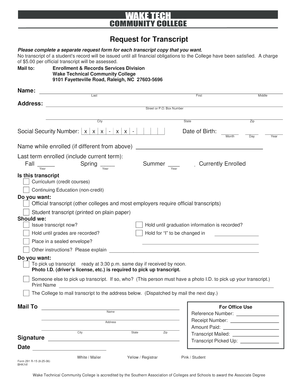
#291 Request for Transcript Wake Technical Community College Forms Waketech


Understanding the NC Request Transcript Form for Wake Technical Community College
The NC Request Transcript form, specifically for Wake Technical Community College, is a crucial document for students needing to obtain their academic records. This form allows individuals to request official transcripts, which are essential for transferring to other institutions, applying for jobs, or furthering education. The form is designed to be straightforward, ensuring that students can easily navigate the process of obtaining their transcripts.
Steps to Complete the NC Request Transcript Form
Completing the NC Request Transcript form involves several key steps:
- Gather necessary information, including your student ID, dates of attendance, and any specific details required for the transcript.
- Fill out the form accurately, ensuring all sections are completed to avoid delays.
- Choose your preferred method of delivery for the transcript, whether electronically or by mail.
- Submit the form as instructed, either online or via postal service, depending on your preference.
Obtaining Your Transcript: What You Need to Know
To successfully obtain your transcript from Wake Technical Community College, ensure you meet any eligibility criteria outlined by the institution. Typically, students must have settled any outstanding financial obligations to the college before transcripts can be released. Additionally, be aware of any processing times, as these can vary based on the method of request and the volume of requests being handled.
Legal Considerations for Transcript Requests
When requesting transcripts, it is essential to understand the legal implications involved. Transcripts contain sensitive information, and only the student or an authorized representative can request them. Ensure that you have the necessary permissions if you are acting on behalf of someone else. Familiarizing yourself with the Family Educational Rights and Privacy Act (FERPA) can provide clarity on your rights regarding educational records.
Common Issues and Solutions When Requesting Transcripts
Students may encounter various issues when requesting their transcripts, such as incomplete forms or missing information. To avoid these problems:
- Double-check all entries on the form before submission.
- Keep a copy of the submitted form for your records.
- Contact the registrar’s office if you do not receive confirmation of your request within the expected timeframe.
Digital vs. Paper Transcript Requests
Wake Technical Community College offers both digital and paper transcript options. Digital transcripts are often processed more quickly and can be sent directly to institutions, while paper transcripts may take longer due to mailing times. Consider your needs and deadlines when deciding which option to choose, as both serve the same purpose but differ in convenience and speed.
Quick guide on how to complete 291 request for transcript wake technical community college forms waketech
Complete #291 Request For Transcript Wake Technical Community College Forms Waketech effortlessly on any device
Managing documents online has become increasingly favored by organizations and individuals. It offers an ideal eco-friendly alternative to conventional printed and signed documents, as you can easily locate the appropriate form and securely keep it online. airSlate SignNow provides you with all the tools necessary to create, edit, and eSign your documents swiftly without delays. Handle #291 Request For Transcript Wake Technical Community College Forms Waketech on any device with airSlate SignNow's Android or iOS applications and enhance any document-related task today.
Efficiently edit and eSign #291 Request For Transcript Wake Technical Community College Forms Waketech with ease
- Obtain #291 Request For Transcript Wake Technical Community College Forms Waketech and click Get Form to begin.
- Utilize the tools we provide to complete your document.
- Highlight pertinent sections of your documents or conceal personal information with tools that airSlate SignNow provides specifically for that purpose.
- Create your signature using the Sign tool, which takes mere seconds and holds the same legal validity as a conventional wet ink signature.
- Verify all the details and click the Done button to save your modifications.
- Select how you wish to deliver your form, whether by email, SMS, invite link, or download it to the computer.
Eliminate the hassle of missing or lost documents, tedious form searching, or mistakes that require printing new document copies. airSlate SignNow fulfills all your document management needs in just a few clicks from any device you prefer. Edit and eSign #291 Request For Transcript Wake Technical Community College Forms Waketech to ensure excellent communication at every stage of the form preparation process with airSlate SignNow.
Create this form in 5 minutes or less
Create this form in 5 minutes!
How to create an eSignature for the 291 request for transcript wake technical community college forms waketech
How to create an electronic signature for a PDF online
How to create an electronic signature for a PDF in Google Chrome
How to create an e-signature for signing PDFs in Gmail
How to create an e-signature right from your smartphone
How to create an e-signature for a PDF on iOS
How to create an e-signature for a PDF on Android
People also ask
-
What is the process to nc request transcript wake college using airSlate SignNow?
To nc request transcript wake college, simply log into your airSlate SignNow account, upload the necessary documents, and use our eSignature feature to sign them electronically. The process is streamlined and user-friendly, ensuring you can complete your request quickly and efficiently.
-
Are there any fees associated with nc request transcript wake college through airSlate SignNow?
airSlate SignNow offers a cost-effective solution for nc request transcript wake college. While there may be standard fees for document processing, our pricing plans are designed to be affordable, providing great value for the features offered.
-
What features does airSlate SignNow provide for nc request transcript wake college?
airSlate SignNow includes features such as customizable templates, secure eSigning, and document tracking, all of which enhance the nc request transcript wake college process. These tools help ensure that your requests are handled efficiently and securely.
-
How does airSlate SignNow ensure the security of my nc request transcript wake college documents?
Security is a top priority at airSlate SignNow. We utilize advanced encryption methods and secure cloud storage to protect your nc request transcript wake college documents, ensuring that your sensitive information remains confidential and safe.
-
Can I integrate airSlate SignNow with other applications for nc request transcript wake college?
Yes, airSlate SignNow offers seamless integrations with various applications, making it easy to nc request transcript wake college alongside your existing tools. This flexibility allows you to streamline your workflow and enhance productivity.
-
What are the benefits of using airSlate SignNow for nc request transcript wake college?
Using airSlate SignNow for nc request transcript wake college provides numerous benefits, including time savings, reduced paperwork, and enhanced accuracy. Our platform simplifies the entire process, allowing you to focus on what matters most.
-
Is there customer support available for nc request transcript wake college inquiries?
Absolutely! airSlate SignNow offers dedicated customer support to assist you with any nc request transcript wake college inquiries. Our team is available to help you navigate the platform and resolve any issues you may encounter.
Get more for #291 Request For Transcript Wake Technical Community College Forms Waketech
Find out other #291 Request For Transcript Wake Technical Community College Forms Waketech
- How Do I eSignature Maine Cease and Desist Letter
- How Can I eSignature Maine Cease and Desist Letter
- eSignature Nevada Cease and Desist Letter Later
- Help Me With eSign Hawaii Event Vendor Contract
- How To eSignature Louisiana End User License Agreement (EULA)
- How To eSign Hawaii Franchise Contract
- eSignature Missouri End User License Agreement (EULA) Free
- eSign Delaware Consulting Agreement Template Now
- eSignature Missouri Hold Harmless (Indemnity) Agreement Later
- eSignature Ohio Hold Harmless (Indemnity) Agreement Mobile
- eSignature California Letter of Intent Free
- Can I eSign Louisiana General Power of Attorney Template
- eSign Mississippi General Power of Attorney Template Free
- How Can I eSignature New Mexico Letter of Intent
- Can I eSign Colorado Startup Business Plan Template
- eSign Massachusetts Startup Business Plan Template Online
- eSign New Hampshire Startup Business Plan Template Online
- How To eSign New Jersey Startup Business Plan Template
- eSign New York Startup Business Plan Template Online
- eSign Colorado Income Statement Quarterly Mobile