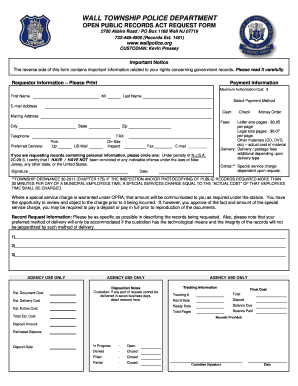
OPRA Request Form Wall Township Police Department Wallpolice 2013


What is the OPRA Request Form Wall Township Police Department Wallpolice
The OPRA Request Form for the Wall Township Police Department, often referred to as the Wallpolice OPRA form, is a legal document that allows individuals to request access to public records held by the police department. This form is part of the Open Public Records Act (OPRA) in New Jersey, which promotes transparency and accountability in government. By submitting this form, citizens can obtain information regarding police activities, reports, and other public documents that are essential for community awareness and engagement.
How to use the OPRA Request Form Wall Township Police Department Wallpolice
Using the OPRA Request Form is a straightforward process. First, download the form from the Wall Township Police Department's official website or request a physical copy at the department. Fill out the form with accurate details, including your contact information and a clear description of the records you wish to access. Once completed, submit the form according to the instructions provided, which may include options for online submission, mailing, or in-person delivery at the police department.
Steps to complete the OPRA Request Form Wall Township Police Department Wallpolice
Completing the OPRA Request Form involves several key steps:
- Download or obtain the OPRA Request Form from the Wall Township Police Department.
- Provide your name, address, and contact details at the top of the form.
- Clearly describe the records you are requesting, including dates and specific information if possible.
- Indicate your preferred method of receiving the records, whether by mail, email, or in-person pickup.
- Sign and date the form to certify that the information provided is accurate.
- Submit the completed form according to the department's submission guidelines.
Legal use of the OPRA Request Form Wall Township Police Department Wallpolice
The OPRA Request Form is legally recognized under New Jersey's Open Public Records Act, which grants citizens the right to access government records. This form must be used in compliance with the act to ensure that requests are processed efficiently. It is important to understand that while most records are accessible, certain documents may be exempt from disclosure for legal reasons, such as privacy concerns or ongoing investigations.
Key elements of the OPRA Request Form Wall Township Police Department Wallpolice
Key elements of the OPRA Request Form include:
- Requester Information: Name, address, and contact details of the individual making the request.
- Record Description: A detailed description of the records being requested, which helps the department locate the information.
- Preferred Delivery Method: Options for how the requester wishes to receive the records.
- Signature: The requester's signature, affirming the accuracy of the information provided.
Form Submission Methods
There are several methods available for submitting the OPRA Request Form to the Wall Township Police Department:
- Online Submission: If available, this method allows for quick and efficient processing of requests.
- Mail: Requests can be sent via postal service to the police department's designated address.
- In-Person: Individuals may choose to deliver the form directly to the police department during business hours.
Quick guide on how to complete opra request form wall township police department wallpolice
Complete OPRA Request Form Wall Township Police Department Wallpolice effortlessly on any device
Web-based document management has gained popularity among businesses and individuals. It offers an ideal eco-friendly substitute for traditional printed and signed documents, as you can obtain the accurate form and securely save it online. airSlate SignNow equips you with all the resources necessary to create, edit, and eSign your documents promptly without delays. Manage OPRA Request Form Wall Township Police Department Wallpolice on any device with airSlate SignNow's Android or iOS applications and enhance any document-centric process today.
How to edit and eSign OPRA Request Form Wall Township Police Department Wallpolice with ease
- Find OPRA Request Form Wall Township Police Department Wallpolice and click on Get Form to begin.
- Utilize the tools we provide to complete your document.
- Select pertinent sections of the documents or redact sensitive information with tools specifically offered by airSlate SignNow for that purpose.
- Create your eSignature using the Sign tool, which takes mere seconds and carries the same legal validity as a traditional wet ink signature.
- Review all the details and click on the Done button to save your modifications.
- Choose how you would like to send your form, via email, text message (SMS), or invitation link, or download it to your computer.
Eliminate concerns about lost or misplaced documents, tiring form searches, or errors that necessitate printing new document copies. airSlate SignNow addresses all your document management needs in just a few clicks from your preferred device. Modify and eSign OPRA Request Form Wall Township Police Department Wallpolice and ensure effective communication throughout your form completion process with airSlate SignNow.
Create this form in 5 minutes or less
Find and fill out the correct opra request form wall township police department wallpolice
Create this form in 5 minutes!
How to create an eSignature for the opra request form wall township police department wallpolice
How to create an electronic signature for a PDF online
How to create an electronic signature for a PDF in Google Chrome
How to create an e-signature for signing PDFs in Gmail
How to create an e-signature right from your smartphone
How to create an e-signature for a PDF on iOS
How to create an e-signature for a PDF on Android
People also ask
-
What is the OPRA Request Form for Wall Township Police Department?
The OPRA Request Form for Wall Township Police Department is a formal document that allows individuals to request access to public records held by the police department. This form is essential for transparency and accountability, ensuring that citizens can obtain information regarding police activities and operations.
-
How can I access the OPRA Request Form for Wall Township Police Department?
You can easily access the OPRA Request Form for Wall Township Police Department through their official website or by visiting the police department in person. Additionally, airSlate SignNow provides a streamlined process to fill out and submit this form electronically, making it more convenient for users.
-
What are the benefits of using airSlate SignNow for the OPRA Request Form?
Using airSlate SignNow for the OPRA Request Form for Wall Township Police Department offers several benefits, including ease of use, cost-effectiveness, and secure electronic signatures. This platform simplifies the submission process, ensuring that your requests are processed quickly and efficiently.
-
Is there a fee associated with submitting the OPRA Request Form?
There may be a nominal fee associated with submitting the OPRA Request Form for Wall Township Police Department, depending on the nature of the records requested. However, using airSlate SignNow can help you manage and track any associated costs effectively, ensuring transparency throughout the process.
-
Can I track the status of my OPRA Request Form submission?
Yes, when you submit the OPRA Request Form for Wall Township Police Department through airSlate SignNow, you can easily track the status of your submission. The platform provides notifications and updates, allowing you to stay informed about the progress of your request.
-
What features does airSlate SignNow offer for the OPRA Request Form?
airSlate SignNow offers a variety of features for the OPRA Request Form, including customizable templates, electronic signatures, and secure document storage. These features enhance the overall user experience, making it easier to manage your requests with the Wall Township Police Department.
-
How does airSlate SignNow ensure the security of my OPRA Request Form?
airSlate SignNow prioritizes the security of your OPRA Request Form for Wall Township Police Department by employing advanced encryption and secure data storage practices. This ensures that your personal information and submitted documents are protected throughout the entire process.
Get more for OPRA Request Form Wall Township Police Department Wallpolice
- Federal reserve letter form
- Minnesota final notice of default for past due payments in connection with contract for deed form
- Hcas provider enrollment form 33026929
- Ifcb 2 overnight field trip cobb county school district cobbk12 form
- The aid amp attendance pension veteran benefits consulting shopify form
- Referring a patient to kidneypancreas transplantation program at mayo clinic mcs7657 03 referring patient kidneypancreas form
- Student worksheet for strange days on planet earth volume 1 form
- 155 351 legis iowa gov form
Find out other OPRA Request Form Wall Township Police Department Wallpolice
- How To Electronic signature Arkansas Construction Word
- How Do I Electronic signature Arkansas Construction Document
- Can I Electronic signature Delaware Construction PDF
- How Can I Electronic signature Ohio Business Operations Document
- How Do I Electronic signature Iowa Construction Document
- How Can I Electronic signature South Carolina Charity PDF
- How Can I Electronic signature Oklahoma Doctors Document
- How Can I Electronic signature Alabama Finance & Tax Accounting Document
- How To Electronic signature Delaware Government Document
- Help Me With Electronic signature Indiana Education PDF
- How To Electronic signature Connecticut Government Document
- How To Electronic signature Georgia Government PDF
- Can I Electronic signature Iowa Education Form
- How To Electronic signature Idaho Government Presentation
- Help Me With Electronic signature Hawaii Finance & Tax Accounting Document
- How Can I Electronic signature Indiana Government PDF
- How Can I Electronic signature Illinois Finance & Tax Accounting PPT
- How To Electronic signature Maine Government Document
- How To Electronic signature Louisiana Education Presentation
- How Can I Electronic signature Massachusetts Government PDF