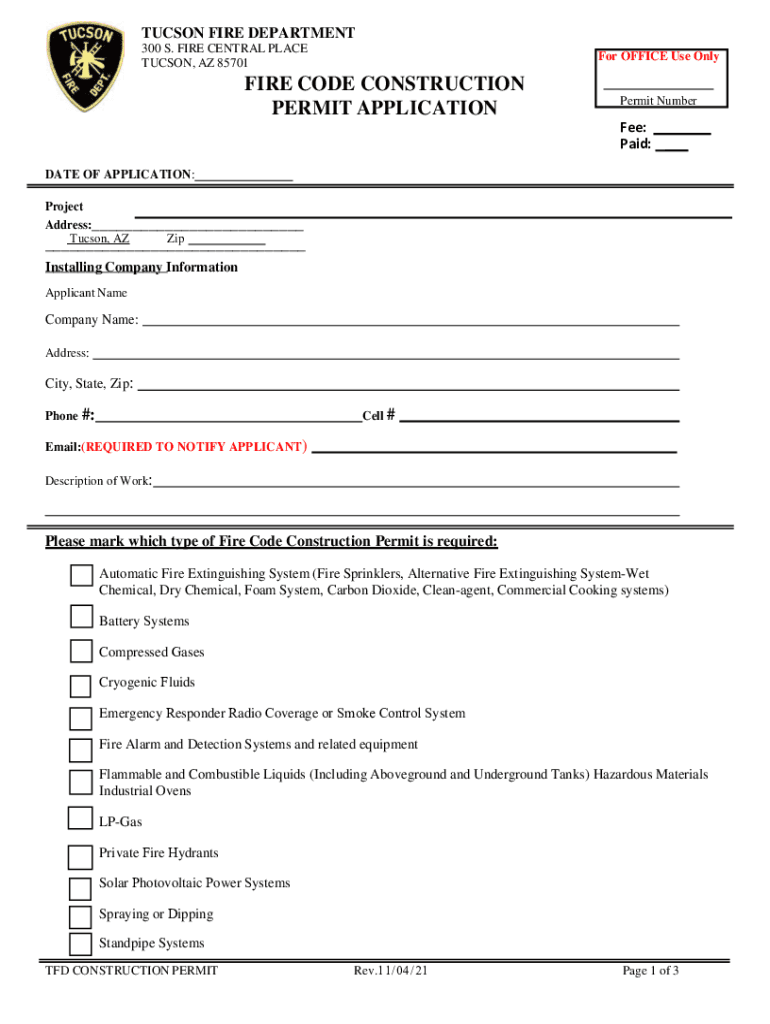
Permit Application City Tucson 2021-2026


What is the permit application city Tucson?
The permit application city Tucson is a formal request submitted to the local government for authorization to undertake various construction, renovation, or development activities within the city limits. This application is essential for ensuring that all projects comply with local zoning laws, building codes, and safety regulations. The city of Tucson requires permits for a wide range of activities, including residential and commercial construction, electrical work, plumbing, and fire safety measures.
Steps to complete the permit application city Tucson
Completing the permit application city Tucson involves several key steps:
- Determine the type of permit required based on the nature of your project, such as an AZ construction permit application or a fire permit application city.
- Gather necessary documentation, including site plans, design specifications, and any required approvals from other agencies.
- Fill out the permit application city Tucson form accurately, ensuring all information is complete and correct.
- Submit the application either online, by mail, or in person at the designated city office.
- Pay any applicable fees associated with the permit application.
- Await review and approval from city officials, who may request additional information or modifications.
Required documents for the permit application city Tucson
When applying for a permit in Tucson, you will need to provide several key documents to support your application. These may include:
- Completed permit application form specific to your project type.
- Site plans detailing the proposed work and its impact on the surrounding area.
- Construction drawings or blueprints prepared by a licensed professional.
- Proof of ownership or authorization from the property owner if you are not the owner.
- Any previous permits or approvals related to the project.
How to obtain the permit application city Tucson
You can obtain the permit application city Tucson through the city's official website or by visiting the local government office. The online portal typically provides downloadable forms and guidelines for various types of permits, including the Arizona code permit application. If you prefer in-person assistance, city staff can help you navigate the application process and answer any questions you may have.
Legal use of the permit application city Tucson
The legal use of the permit application city Tucson ensures that all construction and development activities adhere to local laws and regulations. Submitting a permit application is a legal requirement that protects public safety and welfare. Engaging in construction without the necessary permits can result in penalties, including fines or orders to halt work until compliance is achieved.
Penalties for non-compliance with the permit application city Tucson
Failure to comply with the permit application city Tucson can lead to significant consequences. Penalties may include:
- Fines imposed by the city for unauthorized work.
- Mandatory removal or alteration of work that does not meet code requirements.
- Potential legal action taken against the property owner or contractor.
It is essential to follow all regulations and obtain the necessary permits to avoid these risks.
Quick guide on how to complete permit application city tucson
Complete Permit Application City Tucson effortlessly on any device
Online document management has gained traction among businesses and individuals. It offers an ideal environmentally friendly alternative to conventional printed and signed paperwork, allowing you to obtain the correct form and securely store it online. airSlate SignNow provides all the tools necessary to generate, modify, and eSign your documents swiftly without unnecessary waits. Manage Permit Application City Tucson on any device using airSlate SignNow's Android or iOS applications and enhance any document-related process today.
How to adjust and eSign Permit Application City Tucson effortlessly
- Find Permit Application City Tucson and then click Get Form to begin.
- Utilize the tools we provide to complete your form.
- Highlight important sections of the documents or redact sensitive information with tools that airSlate SignNow specifically provides for that function.
- Create your signature with the Sign tool, which takes only seconds and holds the same legal validity as a conventional wet ink signature.
- Review all the details and then click on the Done button to save your changes.
- Select how you wish to share your form, whether by email, text message (SMS), or invite link, or download it to your computer.
Forget about lost or mislaid documents, tedious form searching, or errors that require printing new document copies. airSlate SignNow meets your needs in document management in a few clicks from any device you prefer. Modify and eSign Permit Application City Tucson and guarantee excellent communication at any stage of the form preparation process with airSlate SignNow.
Create this form in 5 minutes or less
Find and fill out the correct permit application city tucson
Create this form in 5 minutes!
How to create an eSignature for the permit application city tucson
How to create an electronic signature for a PDF online
How to create an electronic signature for a PDF in Google Chrome
How to create an e-signature for signing PDFs in Gmail
How to create an e-signature right from your smartphone
How to create an e-signature for a PDF on iOS
How to create an e-signature for a PDF on Android
People also ask
-
What is the process for submitting a permit application city Tucson using airSlate SignNow?
To submit a permit application city Tucson using airSlate SignNow, simply upload your document, add the necessary signers, and send it for eSignature. Our platform streamlines the process, ensuring that your application is completed quickly and efficiently. You can track the status of your application in real-time, making it easy to manage.
-
How much does it cost to use airSlate SignNow for a permit application city Tucson?
airSlate SignNow offers competitive pricing plans that cater to various business needs. You can choose from monthly or annual subscriptions, with options that provide unlimited eSignatures and document storage. This cost-effective solution ensures that you can manage your permit application city Tucson without breaking the bank.
-
What features does airSlate SignNow offer for permit application city Tucson?
airSlate SignNow provides a range of features designed to simplify the permit application city Tucson process. These include customizable templates, automated workflows, and secure cloud storage. Additionally, our platform supports multiple file formats, making it easy to work with any document type.
-
Can I integrate airSlate SignNow with other tools for my permit application city Tucson?
Yes, airSlate SignNow seamlessly integrates with various applications to enhance your permit application city Tucson experience. You can connect with popular tools like Google Drive, Dropbox, and CRM systems to streamline your workflow. This integration capability allows for a more efficient document management process.
-
What are the benefits of using airSlate SignNow for my permit application city Tucson?
Using airSlate SignNow for your permit application city Tucson offers numerous benefits, including increased efficiency and reduced turnaround times. Our user-friendly interface makes it easy for anyone to navigate the eSigning process. Additionally, the platform ensures compliance with legal standards, giving you peace of mind.
-
Is airSlate SignNow secure for handling permit application city Tucson documents?
Absolutely! airSlate SignNow prioritizes the security of your documents, employing advanced encryption and authentication measures. This ensures that your permit application city Tucson and any sensitive information remain protected throughout the signing process. You can trust us to keep your data safe.
-
How can I track the status of my permit application city Tucson with airSlate SignNow?
With airSlate SignNow, you can easily track the status of your permit application city Tucson in real-time. Our platform provides notifications and updates as your document moves through the signing process. This transparency allows you to stay informed and manage your applications effectively.
Get more for Permit Application City Tucson
- Virginia freshwater trophys aarded form
- Ab216 form
- Application form for academic admission lilitha college of
- Income attestation form
- Indiana legal forms
- Ccar recovery coach academy scholarship application form
- Oxford health insurance inc new york member enrollment form
- Dps 414 c assault weapon certificate application ct gov form
Find out other Permit Application City Tucson
- eSignature Alabama Business Operations Cease And Desist Letter Now
- How To eSignature Iowa Banking Quitclaim Deed
- How To eSignature Michigan Banking Job Description Template
- eSignature Missouri Banking IOU Simple
- eSignature Banking PDF New Hampshire Secure
- How Do I eSignature Alabama Car Dealer Quitclaim Deed
- eSignature Delaware Business Operations Forbearance Agreement Fast
- How To eSignature Ohio Banking Business Plan Template
- eSignature Georgia Business Operations Limited Power Of Attorney Online
- Help Me With eSignature South Carolina Banking Job Offer
- eSignature Tennessee Banking Affidavit Of Heirship Online
- eSignature Florida Car Dealer Business Plan Template Myself
- Can I eSignature Vermont Banking Rental Application
- eSignature West Virginia Banking Limited Power Of Attorney Fast
- eSignature West Virginia Banking Limited Power Of Attorney Easy
- Can I eSignature Wisconsin Banking Limited Power Of Attorney
- eSignature Kansas Business Operations Promissory Note Template Now
- eSignature Kansas Car Dealer Contract Now
- eSignature Iowa Car Dealer Limited Power Of Attorney Easy
- How Do I eSignature Iowa Car Dealer Limited Power Of Attorney