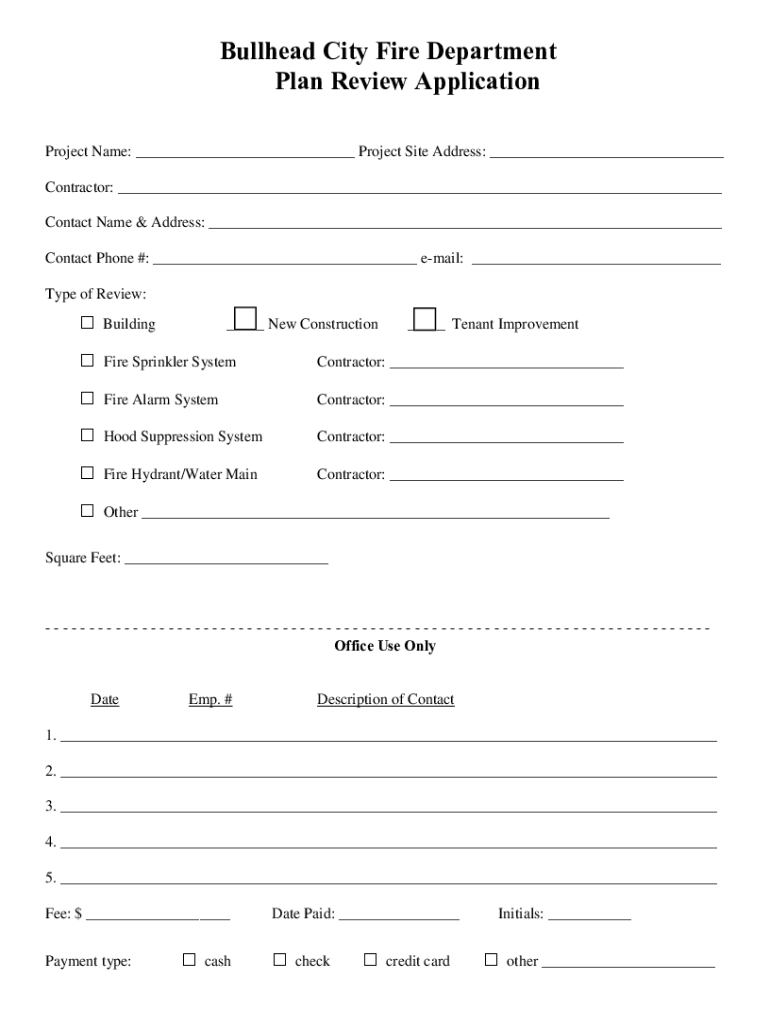
Arizona Fire Application Employment 2018-2026


What is the Arizona Fire Application Employment
The Arizona Fire Application Employment is a formal document utilized by individuals seeking employment within fire departments across Arizona. This application serves as a comprehensive tool for candidates to present their qualifications, work history, and relevant skills. It is essential for those aiming to join the firefighting community, as it provides hiring authorities with the necessary information to evaluate applicants effectively.
Steps to complete the Arizona Fire Application Employment
Completing the Arizona Fire Application Employment involves several key steps to ensure accuracy and completeness:
- Gather necessary information: Collect personal details, employment history, educational background, and any certifications relevant to firefighting.
- Fill out the application: Carefully enter all required information in the application form, ensuring that each section is completed accurately.
- Review your application: Double-check for any errors or omissions. It is crucial to ensure that all information is truthful and up to date.
- Submit the application: Follow the specified submission guidelines, whether online, by mail, or in person, as indicated by the fire department.
Eligibility Criteria
To be eligible for the Arizona Fire Application Employment, candidates must meet specific criteria, which may include:
- Minimum age requirement, typically at least eighteen years old.
- Possession of a valid driver's license.
- Completion of required education, often including a high school diploma or equivalent.
- Successful completion of any necessary physical fitness assessments or background checks.
How to obtain the Arizona Fire Application Employment
The Arizona Fire Application Employment can be obtained through various methods, depending on the fire department's policies. Typically, applicants can:
- Visit the official website of the fire department where they wish to apply to download the application form.
- Request a physical copy of the application by contacting the fire department directly.
- Access the application at local government offices or community centers that may provide employment resources.
Legal use of the Arizona Fire Application Employment
The Arizona Fire Application Employment must be completed and submitted in compliance with local and state laws. This includes adhering to regulations regarding equal employment opportunities and non-discrimination practices. It is important for applicants to understand their rights and the legal obligations of the fire department during the hiring process.
Form Submission Methods (Online / Mail / In-Person)
Applicants can submit the Arizona Fire Application Employment through various methods, depending on the specific requirements of the fire department. Common submission methods include:
- Online submission: Many fire departments offer an online portal where applicants can fill out and submit their applications electronically.
- Mail: Applicants may choose to print the completed application and send it to the designated address via postal mail.
- In-person submission: Some departments may require or allow candidates to submit their applications directly at the fire station or administrative office.
Quick guide on how to complete arizona fire application employment
Effortlessly Prepare Arizona Fire Application Employment on Any Device
Digital document management has become increasingly popular among businesses and individuals alike. It serves as an ideal eco-friendly alternative to traditional printed and signed documents, as you can access the necessary forms and securely store them online. airSlate SignNow provides you with all the tools required to create, modify, and electronically sign your documents swiftly without any holdups. Manage Arizona Fire Application Employment seamlessly on any device using the airSlate SignNow applications for Android or iOS, and streamline your document-related processes today.
The easiest way to modify and electronically sign Arizona Fire Application Employment effortlessly
- Find Arizona Fire Application Employment and click on Get Form to begin.
- Use the tools we provide to complete your document.
- Mark important sections of your documents or hide sensitive information with the tools specifically offered by airSlate SignNow for that purpose.
- Create your signature using the Sign tool, which only takes a few seconds and carries the same legal validity as a conventional wet ink signature.
- Review all the details and click on the Done button to save your changes.
- Select how you want to share your form, via email, text message (SMS), or an invitation link, or download it to your computer.
Say goodbye to misplaced files, tedious form searching, or mistakes that require reprinting new copies of documents. airSlate SignNow meets your document management needs with just a few clicks from any device you prefer. Modify and electronically sign Arizona Fire Application Employment and ensure outstanding communication at every stage of your form preparation with airSlate SignNow.
Create this form in 5 minutes or less
Find and fill out the correct arizona fire application employment
Create this form in 5 minutes!
How to create an eSignature for the arizona fire application employment
How to create an electronic signature for a PDF online
How to create an electronic signature for a PDF in Google Chrome
How to create an e-signature for signing PDFs in Gmail
How to create an e-signature right from your smartphone
How to create an e-signature for a PDF on iOS
How to create an e-signature for a PDF on Android
People also ask
-
What is the Arizona fire application employment process?
The Arizona fire application employment process involves submitting your application through the designated channels, often requiring specific documentation and qualifications. Utilizing airSlate SignNow can streamline this process by allowing you to eSign necessary documents quickly and securely. This ensures that your application is submitted efficiently, increasing your chances of success.
-
How can airSlate SignNow help with Arizona fire application employment?
airSlate SignNow simplifies the Arizona fire application employment process by providing a user-friendly platform for eSigning and managing documents. With features like templates and automated workflows, you can ensure that all required forms are completed accurately and submitted on time. This not only saves you time but also enhances the professionalism of your application.
-
What are the pricing options for airSlate SignNow?
airSlate SignNow offers various pricing plans to accommodate different needs, including options suitable for individuals and businesses. These plans are designed to provide cost-effective solutions for managing your Arizona fire application employment documents. You can choose a plan that fits your budget while still accessing essential features for document management.
-
Are there any integrations available with airSlate SignNow?
Yes, airSlate SignNow integrates seamlessly with various applications and platforms, enhancing your workflow for Arizona fire application employment. Whether you use CRM systems, cloud storage, or other business tools, these integrations allow for a more cohesive document management experience. This means you can easily access and manage your application documents from multiple sources.
-
What features does airSlate SignNow offer for document management?
airSlate SignNow provides a range of features tailored for effective document management, including eSigning, templates, and real-time tracking. These features are particularly beneficial for those navigating the Arizona fire application employment process, as they ensure that all documents are handled efficiently. Additionally, the platform offers security measures to protect your sensitive information.
-
How secure is the airSlate SignNow platform?
The airSlate SignNow platform prioritizes security, employing advanced encryption and compliance measures to protect your documents. When dealing with sensitive information related to Arizona fire application employment, you can trust that your data is secure. This commitment to security allows you to focus on completing your application without worrying about data bsignNowes.
-
Can I use airSlate SignNow on mobile devices?
Yes, airSlate SignNow is fully optimized for mobile devices, allowing you to manage your Arizona fire application employment documents on the go. Whether you need to eSign a document or check the status of your application, the mobile app provides the flexibility you need. This ensures that you can stay productive, regardless of your location.
Get more for Arizona Fire Application Employment
- Astm gradation chart form
- Vgh floor directory form
- Baseball liability waiver form
- Cpy document form
- Lily pad learning center600 e 1st st huxley iowa form
- Michigan repair facility manual form
- Hemocue glucose 201 quality control log sheet 674757750 form
- Millionaire party qualification form michigan gov
Find out other Arizona Fire Application Employment
- Can I eSignature Alaska Orthodontists PDF
- How Do I eSignature New York Non-Profit Form
- How To eSignature Iowa Orthodontists Presentation
- Can I eSignature South Dakota Lawers Document
- Can I eSignature Oklahoma Orthodontists Document
- Can I eSignature Oklahoma Orthodontists Word
- How Can I eSignature Wisconsin Orthodontists Word
- How Do I eSignature Arizona Real Estate PDF
- How To eSignature Arkansas Real Estate Document
- How Do I eSignature Oregon Plumbing PPT
- How Do I eSignature Connecticut Real Estate Presentation
- Can I eSignature Arizona Sports PPT
- How Can I eSignature Wisconsin Plumbing Document
- Can I eSignature Massachusetts Real Estate PDF
- How Can I eSignature New Jersey Police Document
- How Can I eSignature New Jersey Real Estate Word
- Can I eSignature Tennessee Police Form
- How Can I eSignature Vermont Police Presentation
- How Do I eSignature Pennsylvania Real Estate Document
- How Do I eSignature Texas Real Estate Document