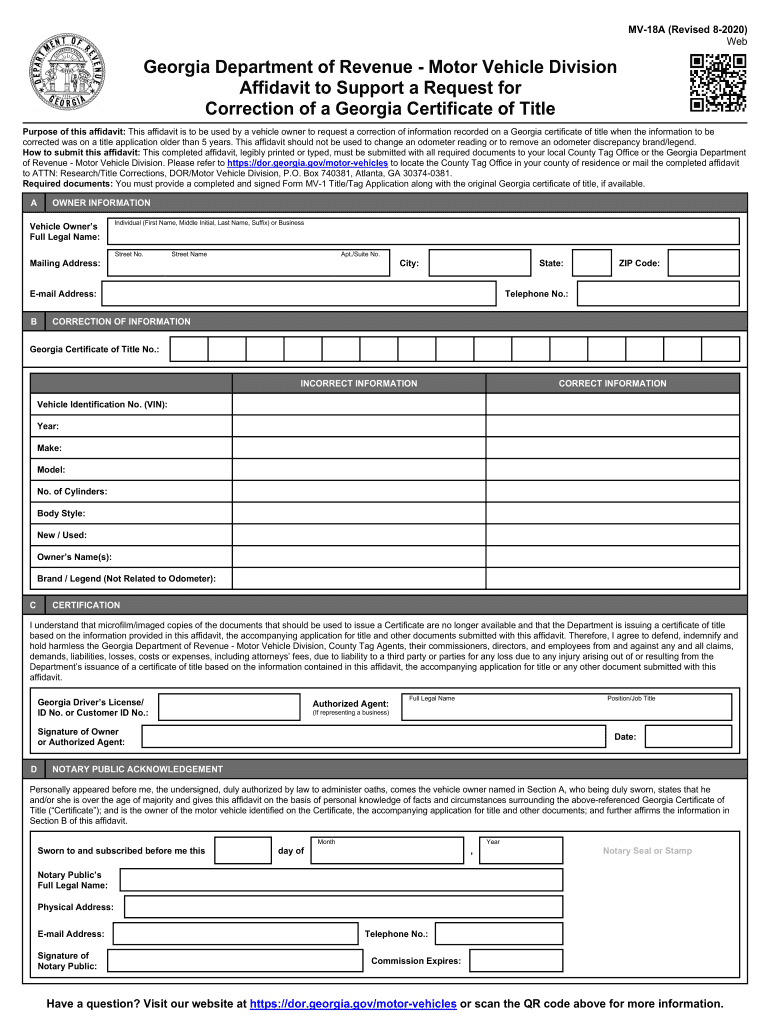
MV 18A Affidavit to Support a Request for Correction of a Form


Understanding the MV 18A Affidavit for Correction Requests
The MV 18A Affidavit is a crucial document used in the United States to support requests for corrections related to vehicle registration or title issues. This affidavit serves as a formal declaration by the individual seeking the correction, outlining the reasons for the request and providing necessary details to facilitate the process. It is often required when discrepancies arise in vehicle identification numbers, ownership details, or other essential registration information.
Steps to Complete the MV 18A Affidavit
Completing the MV 18A Affidavit involves several important steps to ensure accuracy and compliance. First, gather all relevant information, including vehicle details and any supporting documentation that substantiates your claim. Next, fill out the affidavit form clearly, ensuring that all fields are completed as required. Be sure to include your contact information and sign the document. Finally, review the completed affidavit for any errors before submission to avoid delays in processing.
Obtaining the MV 18A Affidavit
The MV 18A Affidavit can typically be obtained from your local Department of Motor Vehicles (DMV) office or their official website. Many states provide downloadable versions of the form, allowing you to print and fill it out at your convenience. If you prefer to obtain a physical copy, visiting a DMV office can provide immediate access to the form and assistance from staff if needed.
Key Elements of the MV 18A Affidavit
Several key elements must be included in the MV 18A Affidavit to ensure it is valid and effective. These elements typically include the full name and address of the affiant, details of the vehicle in question (such as make, model, year, and VIN), a clear statement of the correction being requested, and any supporting evidence. Additionally, the affidavit must be signed and dated by the affiant, affirming the truthfulness of the information provided.
Legal Use of the MV 18A Affidavit
The MV 18A Affidavit is legally recognized as a formal document in the context of vehicle registration corrections. It is essential for individuals to understand that submitting a false affidavit can result in legal repercussions, including fines or other penalties. Therefore, it is vital to ensure that all information provided in the affidavit is accurate and truthful to maintain compliance with state laws and regulations.
Examples of Using the MV 18A Affidavit
Common scenarios for using the MV 18A Affidavit include correcting a misspelled name on a vehicle title, updating the vehicle's identification number after a clerical error, or clarifying ownership details when transferring a vehicle. Each of these situations requires a clear and concise affidavit to support the requested changes and ensure that the vehicle's registration reflects accurate information.
Quick guide on how to complete mv 18a affidavit to support a request for correction of a
Manage MV 18A Affidavit To Support A Request For Correction Of A seamlessly on any device
Digital document management has gained traction among businesses and individuals alike. It offers an ideal eco-friendly alternative to traditional printed and signed documents, allowing you to obtain the necessary form and securely store it online. airSlate SignNow equips you with all the resources required to create, adjust, and eSign your documents promptly without any hold-ups. Handle MV 18A Affidavit To Support A Request For Correction Of A on any platform using airSlate SignNow’s Android or iOS applications and enhance any document-focused task today.
How to modify and eSign MV 18A Affidavit To Support A Request For Correction Of A effortlessly
- Find MV 18A Affidavit To Support A Request For Correction Of A and click Get Form to begin.
- Utilize the tools at your disposal to complete your document.
- Emphasize important sections of the documents or redact sensitive information using tools specifically designed for that purpose by airSlate SignNow.
- Generate your eSignature with the Sign feature, which takes only seconds and holds the same legal validity as a conventional wet ink signature.
- Review the details and click on the Done button to save your changes.
- Choose how you wish to send your form, via email, text message (SMS), or invitation link, or download it to your computer.
Eliminate concerns about lost or misplaced documents, tedious form searches, or errors that necessitate printing new copies. airSlate SignNow caters to your document management requirements in just a few clicks from any device you prefer. Modify and eSign MV 18A Affidavit To Support A Request For Correction Of A and guarantee exceptional communication throughout your form preparation journey with airSlate SignNow.
Create this form in 5 minutes or less
Create this form in 5 minutes!
How to create an eSignature for the mv 18a affidavit to support a request for correction of a
How to create an electronic signature for a PDF online
How to create an electronic signature for a PDF in Google Chrome
How to create an e-signature for signing PDFs in Gmail
How to create an e-signature right from your smartphone
How to create an e-signature for a PDF on iOS
How to create an e-signature for a PDF on Android
People also ask
-
What is mv 18a and how does it relate to airSlate SignNow?
The mv 18a is a specific feature within airSlate SignNow that enhances document management and eSigning capabilities. It allows users to streamline their workflows, making it easier to send, sign, and manage documents efficiently. By utilizing mv 18a, businesses can improve their operational efficiency and reduce turnaround times.
-
How much does airSlate SignNow with mv 18a cost?
Pricing for airSlate SignNow with mv 18a varies based on the subscription plan you choose. We offer flexible pricing options to accommodate businesses of all sizes, ensuring that you get the best value for your investment. For detailed pricing information, please visit our website or contact our sales team.
-
What are the key features of mv 18a in airSlate SignNow?
The mv 18a feature in airSlate SignNow includes advanced eSigning capabilities, customizable templates, and real-time tracking of document status. These features are designed to enhance user experience and improve document workflow efficiency. With mv 18a, users can easily manage multiple documents simultaneously.
-
What benefits does mv 18a provide for businesses?
By implementing mv 18a, businesses can signNowly reduce the time spent on document processing and improve overall productivity. The feature also enhances security by ensuring that all documents are signed and stored securely. Additionally, mv 18a helps in maintaining compliance with legal standards for electronic signatures.
-
Can mv 18a integrate with other software applications?
Yes, mv 18a in airSlate SignNow offers seamless integration with various software applications, including CRM systems, cloud storage services, and productivity tools. This integration capability allows businesses to create a more cohesive workflow and enhances the overall user experience. You can easily connect mv 18a with your existing tools for better efficiency.
-
Is mv 18a suitable for small businesses?
Absolutely! mv 18a is designed to cater to businesses of all sizes, including small businesses. Its cost-effective solution and user-friendly interface make it an ideal choice for small enterprises looking to streamline their document management processes. With mv 18a, small businesses can compete effectively in their respective markets.
-
How secure is the mv 18a feature in airSlate SignNow?
The mv 18a feature in airSlate SignNow prioritizes security by employing advanced encryption and authentication measures. This ensures that all documents are protected from unauthorized access and tampering. Users can trust that their sensitive information remains confidential and secure while using mv 18a.
Get more for MV 18A Affidavit To Support A Request For Correction Of A
- Fill in the blanks with similes form
- Spanish rental application form
- Form 13 11300 360
- Paid questionnaire form
- Mercy college immunization form
- Volunteer hours tracking form town of richmond hill
- Bof 08 300 california firearms licensee check cflc firearms shipment approval letter request form
- Request for felony reduction to misdemeanor form
Find out other MV 18A Affidavit To Support A Request For Correction Of A
- eSign California Construction Promissory Note Template Easy
- eSign Colorado Construction LLC Operating Agreement Simple
- Can I eSign Washington Charity LLC Operating Agreement
- eSign Wyoming Charity Living Will Simple
- eSign Florida Construction Memorandum Of Understanding Easy
- eSign Arkansas Doctors LLC Operating Agreement Free
- eSign Hawaii Construction Lease Agreement Mobile
- Help Me With eSign Hawaii Construction LLC Operating Agreement
- eSign Hawaii Construction Work Order Myself
- eSign Delaware Doctors Quitclaim Deed Free
- eSign Colorado Doctors Operating Agreement Computer
- Help Me With eSign Florida Doctors Lease Termination Letter
- eSign Florida Doctors Lease Termination Letter Myself
- eSign Hawaii Doctors Claim Later
- eSign Idaho Construction Arbitration Agreement Easy
- eSign Iowa Construction Quitclaim Deed Now
- How Do I eSign Iowa Construction Quitclaim Deed
- eSign Louisiana Doctors Letter Of Intent Fast
- eSign Maine Doctors Promissory Note Template Easy
- eSign Kentucky Construction Claim Online