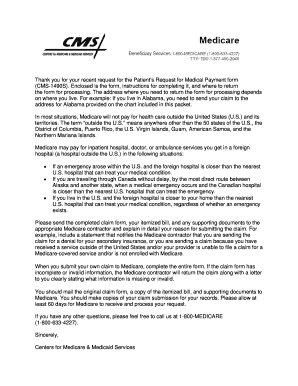
Form 1490s Foreign Travel


What is the Form 1490s Foreign Travel
The Form 1490s Foreign Travel is a specific document used by U.S. citizens and residents to report foreign travel for various purposes, including tax compliance and travel-related benefits. This form is essential for individuals who travel abroad and need to disclose their travel activities to the Internal Revenue Service (IRS). Understanding the purpose of this form is crucial for ensuring compliance with U.S. tax laws, especially for those who may have income or investments outside the United States.
How to use the Form 1490s Foreign Travel
Using the Form 1490s Foreign Travel involves several steps to ensure accurate reporting. First, individuals must gather relevant information about their travel, including dates, destinations, and any income earned while abroad. The form requires detailed disclosure of travel activities, which may impact tax obligations. After completing the form, it should be submitted according to IRS guidelines, ensuring that all information is accurate and complete to avoid penalties.
Steps to complete the Form 1490s Foreign Travel
Completing the Form 1490s Foreign Travel involves a systematic approach:
- Gather Information: Collect all necessary details about your travel, including dates, locations, and any foreign income.
- Fill Out the Form: Accurately enter the required information into the form, ensuring clarity and correctness.
- Review for Accuracy: Double-check all entries to confirm that the information is complete and correct.
- Submit the Form: Follow the submission guidelines provided by the IRS, which may include electronic filing or mailing the form.
Legal use of the Form 1490s Foreign Travel
The legal use of the Form 1490s Foreign Travel is governed by IRS regulations. It is crucial for individuals to complete this form accurately to ensure compliance with U.S. tax laws. Failure to file this form when required can lead to penalties, including fines and increased scrutiny from the IRS. Understanding the legal implications of this form helps individuals navigate their tax responsibilities effectively.
Filing Deadlines / Important Dates
Filing deadlines for the Form 1490s Foreign Travel are critical for compliance. Typically, the form should be submitted by the tax filing deadline, which is usually April 15 for most taxpayers. However, individuals who file for an extension may have additional time. It is essential to stay informed about any changes to deadlines or requirements, as these can vary from year to year.
Required Documents
To complete the Form 1490s Foreign Travel, individuals must have certain documents ready. These may include:
- Passport details, including travel dates and destinations.
- Records of any income earned while traveling abroad.
- Previous tax returns that may contain relevant information.
- Any correspondence from the IRS regarding foreign income reporting.
Form Submission Methods (Online / Mail / In-Person)
The Form 1490s Foreign Travel can be submitted through various methods, providing flexibility for individuals. Options include:
- Online Submission: Many taxpayers prefer to file electronically through the IRS e-file system, which can expedite processing.
- Mail: Individuals may also print the completed form and send it via postal mail to the appropriate IRS address.
- In-Person: Some may choose to submit the form in person at designated IRS offices, although this option is less common.
Quick guide on how to complete form 1490s foreign travel
Complete Form 1490s Foreign Travel effortlessly on any device
Digital document management has gained popularity among businesses and individuals. It offers an ideal eco-friendly alternative to conventional printed and signed papers, allowing you to locate the appropriate form and securely store it online. airSlate SignNow equips you with all the resources necessary to create, adjust, and eSign your documents swiftly without delays. Manage Form 1490s Foreign Travel on any platform using airSlate SignNow's Android or iOS applications and simplify any document-related process today.
How to modify and eSign Form 1490s Foreign Travel effortlessly
- Obtain Form 1490s Foreign Travel and click Get Form to begin.
- Make use of the tools available to complete your document.
- Emphasize important sections of your documents or obscure sensitive information using tools provided by airSlate SignNow designed specifically for that purpose.
- Create your signature using the Sign tool, which takes moments and carries the same legal validity as a traditional wet ink signature.
- Review the information and click on the Done button to save your modifications.
- Choose your preferred method to send your form, via email, text message (SMS), or invitation link, or download it to your computer.
Eliminate concerns about lost or misplaced documents, tedious form searching, or mistakes that necessitate printing new copies. airSlate SignNow addresses your document management needs in just a few clicks from any device of your choice. Edit and eSign Form 1490s Foreign Travel to ensure excellent communication at every stage of the form preparation process using airSlate SignNow.
Create this form in 5 minutes or less
Create this form in 5 minutes!
How to create an eSignature for the form 1490s foreign travel
How to create an electronic signature for a PDF online
How to create an electronic signature for a PDF in Google Chrome
How to create an e-signature for signing PDFs in Gmail
How to create an e-signature right from your smartphone
How to create an e-signature for a PDF on iOS
How to create an e-signature for a PDF on Android
People also ask
-
What is Form 1490s Foreign Travel?
Form 1490s Foreign Travel is a document required for U.S. citizens traveling abroad for business purposes. It helps in recording information about the traveler's status and the nature of the trip. Ensuring proper submission of this form can facilitate smoother business operations when dealing internationally.
-
How does airSlate SignNow assist with Form 1490s Foreign Travel?
airSlate SignNow simplifies the eSigning process for Form 1490s Foreign Travel, allowing users to complete and send documents quickly. Our platform ensures that all necessary signatures and information are properly captured, expediting your business travel preparations. This convenience is particularly beneficial for busy professionals managing multiple travel documents.
-
What are the pricing plans for using airSlate SignNow for Form 1490s Foreign Travel?
airSlate SignNow offers flexible pricing plans tailored to meet diverse business needs. Whether you’re a solo entrepreneur or a large corporation, you can choose a plan that fits your needs without breaking the bank. Our cost-effective solution for managing Form 1490s Foreign Travel includes all the necessary features to enhance your productivity.
-
Can I integrate airSlate SignNow with other tools when handling Form 1490s Foreign Travel?
Yes, airSlate SignNow seamlessly integrates with various business applications to streamline your processes for Form 1490s Foreign Travel. By connecting with popular tools like CRM systems and cloud storage services, you can efficiently manage your documents and access them anytime, anywhere. This integration capability enhances collaboration across teams.
-
What features does airSlate SignNow provide for handling Form 1490s Foreign Travel?
airSlate SignNow includes features like customizable templates, automated workflows, and secure eSigning, specifically designed for handling Form 1490s Foreign Travel. These tools make it easier to fill out required information, send documents for signatures, and track their progress. The platform's user-friendly interface ensures that you can navigate these features with ease.
-
Is airSlate SignNow secure for sending Form 1490s Foreign Travel documents?
Absolutely! airSlate SignNow prioritizes security with industry-leading encryption and compliance standards for all documents, including Form 1490s Foreign Travel. This ensures that sensitive information is protected during transmission and storage. You can trust our platform to handle your documents safely and securely.
-
What are the benefits of using airSlate SignNow for Form 1490s Foreign Travel?
Using airSlate SignNow for Form 1490s Foreign Travel streamlines your document management process, saving you time and reducing the risk of errors. Our platform enhances collaboration among team members and speeds up transactions by providing a quick eSigning solution. Additionally, the availability of templates minimizes the hassle of creating documents from scratch.
Get more for Form 1490s Foreign Travel
Find out other Form 1490s Foreign Travel
- Help Me With eSign New Hampshire Government Job Offer
- eSign Utah High Tech Warranty Deed Simple
- eSign Wisconsin High Tech Cease And Desist Letter Fast
- eSign New York Government Emergency Contact Form Online
- eSign North Carolina Government Notice To Quit Now
- eSign Oregon Government Business Plan Template Easy
- How Do I eSign Oklahoma Government Separation Agreement
- How Do I eSign Tennessee Healthcare / Medical Living Will
- eSign West Virginia Healthcare / Medical Forbearance Agreement Online
- eSign Alabama Insurance LLC Operating Agreement Easy
- How Can I eSign Alabama Insurance LLC Operating Agreement
- eSign Virginia Government POA Simple
- eSign Hawaii Lawers Rental Application Fast
- eSign Hawaii Lawers Cease And Desist Letter Later
- How To eSign Hawaii Lawers Cease And Desist Letter
- How Can I eSign Hawaii Lawers Cease And Desist Letter
- eSign Hawaii Lawers Cease And Desist Letter Free
- eSign Maine Lawers Resignation Letter Easy
- eSign Louisiana Lawers Last Will And Testament Mobile
- eSign Louisiana Lawers Limited Power Of Attorney Online