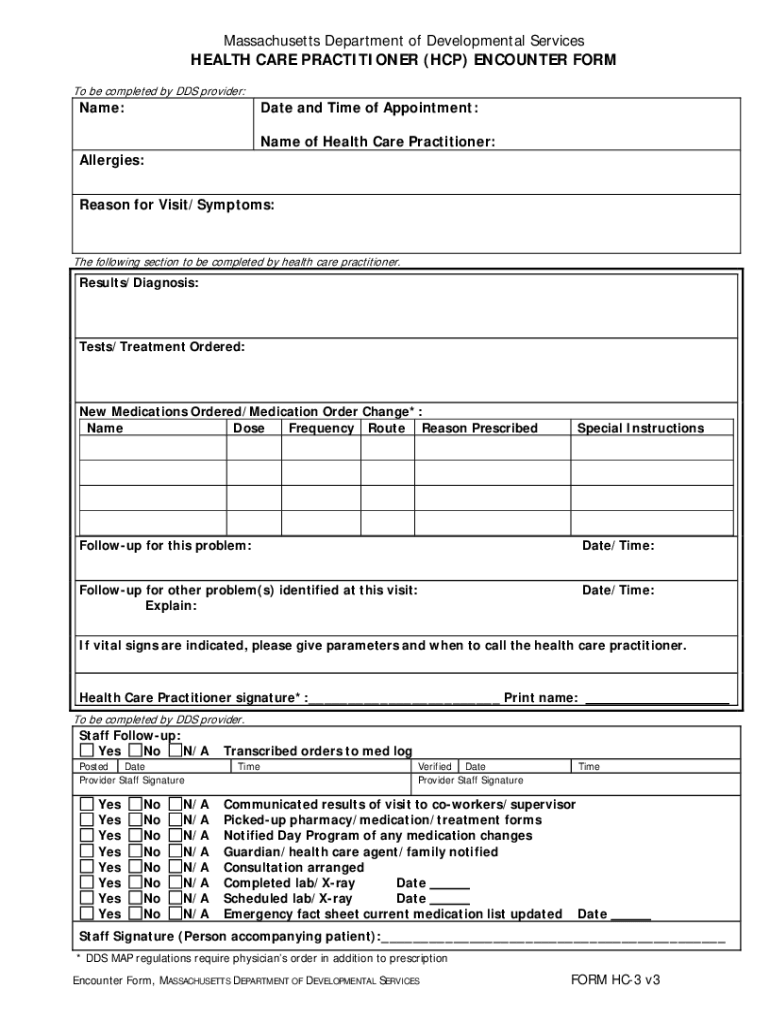
Massachusetts Department of Developmental Services 2013-2026


Understanding the Massachusetts Department of Developmental Services
The Massachusetts Department of Developmental Services (DDS) is a state agency responsible for providing services and support to individuals with intellectual and developmental disabilities. Its mission is to ensure that individuals have access to the necessary resources to lead fulfilling lives within their communities. The DDS focuses on promoting independence, community integration, and personal growth for those it serves.
Steps to Complete the HCP Form
Completing the HCP form involves several key steps to ensure that all necessary information is accurately provided. Begin by gathering relevant personal information, including your name, address, and contact details. Next, provide any required medical history and details about your developmental disabilities. It is important to fill out each section thoroughly to avoid delays in processing. Review the form for accuracy before submitting it to ensure that all information is correct.
Eligibility Criteria for the HCP Form
To be eligible for the HCP form, individuals must meet specific criteria set forth by the Massachusetts DDS. Generally, applicants should demonstrate a qualifying intellectual or developmental disability that impacts their daily functioning. Additionally, age requirements may apply, as services are often geared towards children and adults with developmental disabilities. It is essential to check the latest eligibility guidelines to confirm that all conditions are met.
Legal Use of the HCP Form
The HCP form is a legal document used within the framework of the Massachusetts DDS to facilitate access to necessary services. Proper completion and submission of this form are crucial for individuals seeking support. It is important to understand that any false information provided on the form can lead to legal consequences, including denial of services. Therefore, ensuring the accuracy and honesty of the information is paramount.
Form Submission Methods
Individuals can submit the HCP form through various methods, including online submissions, mailing a physical copy, or delivering it in person to a local DDS office. Each method has its own set of instructions and requirements. For online submissions, users should ensure they have a stable internet connection and follow the prompts carefully. When mailing the form, it is advisable to use a reliable mailing service to track the submission.
Key Elements of the HCP Form
The HCP form includes several key elements that are essential for processing. These elements typically consist of personal identification information, a detailed description of the individual's disability, and any supporting documentation that may be required. Additionally, the form may ask for information about previous services received and any specific needs that should be addressed. Understanding these components can help applicants prepare their submissions effectively.
Quick guide on how to complete massachusetts department of developmental services
Complete Massachusetts Department Of Developmental Services effortlessly on any device
Online document management has gained traction among businesses and individuals. It offers an excellent eco-friendly substitute for traditional printed and signed papers, as you can access the right form and securely store it online. airSlate SignNow provides all the tools you require to create, modify, and eSign your documents swiftly without delays. Handle Massachusetts Department Of Developmental Services on any device with airSlate SignNow's Android or iOS applications and streamline any document-related task today.
The easiest way to modify and eSign Massachusetts Department Of Developmental Services effortlessly
- Locate Massachusetts Department Of Developmental Services and click Get Form to begin.
- Utilize the tools we offer to fill out your document.
- Highlight important sections of the documents or obscure sensitive information with tools specifically provided by airSlate SignNow for that purpose.
- Create your signature using the Sign tool, which takes just seconds and holds the same legal validity as a conventional wet ink signature.
- Review the information and click on the Done button to save your changes.
- Select your preferred method to send your form: via email, SMS, invitation link, or download it to your computer.
Eliminate concerns over lost or misplaced files, tedious searches for forms, or mistakes that require printing new document copies. airSlate SignNow addresses all your document management needs in just a few clicks from a device of your choice. Modify and eSign Massachusetts Department Of Developmental Services and ensure seamless communication at any stage of your form preparation process with airSlate SignNow.
Create this form in 5 minutes or less
Find and fill out the correct massachusetts department of developmental services
Create this form in 5 minutes!
How to create an eSignature for the massachusetts department of developmental services
How to create an electronic signature for a PDF online
How to create an electronic signature for a PDF in Google Chrome
How to create an e-signature for signing PDFs in Gmail
How to create an e-signature right from your smartphone
How to create an e-signature for a PDF on iOS
How to create an e-signature for a PDF on Android
People also ask
-
What is an HCP form and how does airSlate SignNow support it?
An HCP form, or healthcare professional form, is essential for managing patient information and consent. airSlate SignNow provides a user-friendly platform to create, send, and eSign HCP forms securely, ensuring compliance with healthcare regulations.
-
How much does it cost to use airSlate SignNow for HCP forms?
airSlate SignNow offers flexible pricing plans tailored to different business needs. You can choose a plan that fits your budget while efficiently managing HCP forms, with options for monthly or annual subscriptions.
-
What features does airSlate SignNow offer for HCP forms?
airSlate SignNow includes features like customizable templates, secure eSigning, and real-time tracking for HCP forms. These tools streamline the document workflow, making it easier for healthcare professionals to manage their paperwork.
-
Can I integrate airSlate SignNow with other software for HCP forms?
Yes, airSlate SignNow seamlessly integrates with various applications, enhancing your ability to manage HCP forms. This integration allows for better data management and workflow automation, improving overall efficiency.
-
What are the benefits of using airSlate SignNow for HCP forms?
Using airSlate SignNow for HCP forms offers numerous benefits, including increased efficiency, reduced paper usage, and enhanced security. The platform simplifies the signing process, allowing healthcare professionals to focus more on patient care.
-
Is airSlate SignNow compliant with healthcare regulations for HCP forms?
Absolutely! airSlate SignNow is designed to comply with healthcare regulations, ensuring that your HCP forms are handled securely and in accordance with HIPAA guidelines. This compliance helps protect sensitive patient information.
-
How can I get started with airSlate SignNow for HCP forms?
Getting started with airSlate SignNow for HCP forms is easy. Simply sign up for an account, choose a pricing plan, and start creating your HCP forms using our intuitive interface. You'll be eSigning documents in no time!
Get more for Massachusetts Department Of Developmental Services
Find out other Massachusetts Department Of Developmental Services
- How To Electronic signature New Jersey Education Permission Slip
- Can I Electronic signature New York Education Medical History
- Electronic signature Oklahoma Finance & Tax Accounting Quitclaim Deed Later
- How To Electronic signature Oklahoma Finance & Tax Accounting Operating Agreement
- Electronic signature Arizona Healthcare / Medical NDA Mobile
- How To Electronic signature Arizona Healthcare / Medical Warranty Deed
- Electronic signature Oregon Finance & Tax Accounting Lease Agreement Online
- Electronic signature Delaware Healthcare / Medical Limited Power Of Attorney Free
- Electronic signature Finance & Tax Accounting Word South Carolina Later
- How Do I Electronic signature Illinois Healthcare / Medical Purchase Order Template
- Electronic signature Louisiana Healthcare / Medical Quitclaim Deed Online
- Electronic signature Louisiana Healthcare / Medical Quitclaim Deed Computer
- How Do I Electronic signature Louisiana Healthcare / Medical Limited Power Of Attorney
- Electronic signature Maine Healthcare / Medical Letter Of Intent Fast
- How To Electronic signature Mississippi Healthcare / Medical Month To Month Lease
- Electronic signature Nebraska Healthcare / Medical RFP Secure
- Electronic signature Nevada Healthcare / Medical Emergency Contact Form Later
- Electronic signature New Hampshire Healthcare / Medical Credit Memo Easy
- Electronic signature New Hampshire Healthcare / Medical Lease Agreement Form Free
- Electronic signature North Dakota Healthcare / Medical Notice To Quit Secure