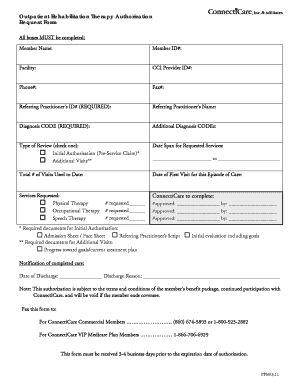
Outpatient Rehabilitation Therapy Authorization Request Form


What is the Outpatient Rehabilitation Therapy Authorization Request Form
The Outpatient Rehabilitation Therapy Authorization Request Form is a crucial document used to obtain prior authorization for outpatient rehabilitation services. This form is typically required by insurance companies to ensure that the proposed therapy is medically necessary and meets the specific criteria outlined in the patient's policy. It serves as a formal request for approval before the commencement of therapy, helping to streamline the reimbursement process for healthcare providers.
How to use the Outpatient Rehabilitation Therapy Authorization Request Form
Using the Outpatient Rehabilitation Therapy Authorization Request Form involves several steps. First, healthcare providers must fill out the form accurately, detailing the patient's information, the type of therapy requested, and the rationale for the treatment. Once completed, the form should be submitted to the patient's insurance provider. It is essential to ensure that all required information is included to avoid delays in processing. Following submission, providers should monitor the status of the authorization request to confirm approval before proceeding with therapy.
Steps to complete the Outpatient Rehabilitation Therapy Authorization Request Form
Completing the Outpatient Rehabilitation Therapy Authorization Request Form requires careful attention to detail. Here are the steps to follow:
- Gather necessary patient information, including full name, date of birth, and insurance details.
- Specify the type of outpatient rehabilitation therapy being requested.
- Provide a clear medical justification for the therapy, including diagnosis codes and treatment goals.
- Include the referring physician's information, if applicable.
- Review the form for accuracy and completeness before submission.
Key elements of the Outpatient Rehabilitation Therapy Authorization Request Form
Several key elements must be included in the Outpatient Rehabilitation Therapy Authorization Request Form to ensure its effectiveness:
- Patient Information: Full name, date of birth, and insurance policy number.
- Therapy Details: Type of therapy requested, including frequency and duration.
- Medical Necessity: A detailed explanation of why the therapy is necessary, supported by clinical evidence.
- Provider Information: Name and contact details of the healthcare provider submitting the request.
Eligibility Criteria
Eligibility for outpatient rehabilitation therapy typically depends on several factors, including the patient's medical condition, the type of therapy requested, and the specific requirements of the insurance provider. Generally, the patient must have a documented medical need for therapy, which is often established through a physician's evaluation. Additionally, the therapy must align with the guidelines set forth by the insurance policy to qualify for coverage.
Form Submission Methods
The Outpatient Rehabilitation Therapy Authorization Request Form can be submitted through various methods, depending on the preferences of the healthcare provider and the requirements of the insurance company:
- Online Submission: Many insurance providers offer secure online portals for submitting authorization requests.
- Mail: The completed form can be mailed directly to the insurance company's claims department.
- In-Person: Some providers may choose to deliver the form in person at the insurance office, ensuring immediate receipt.
Quick guide on how to complete outpatient rehabilitation therapy authorization request form
Easily set up [SKS] on any gadget
Managing documents online has gained traction among businesses and individuals. It offers a superb environmentally friendly alternative to traditional printed and signed paperwork, allowing you to find the right template and securely save it online. airSlate SignNow equips you with all the tools necessary to create, modify, and electronically sign your documents swiftly without delays. Handle [SKS] on any gadget with airSlate SignNow Android or iOS applications and simplify any document-related process today.
How to modify and electronically sign [SKS] effortlessly
- Find [SKS] and click on Get Form to begin.
- Utilize the tools we provide to finish your template.
- Select important sections of your documents or conceal sensitive information using tools specifically provided by airSlate SignNow for that purpose.
- Create your signature with the Sign tool, which takes seconds and holds the same legal standing as a conventional wet ink signature.
- Review the details and then click on the Done button to save your modifications.
- Select your preferred method of delivering your document, via email, SMS, invite link, or download it to your computer.
No more worrying about lost or misplaced documents, tedious form searches, or mistakes that necessitate printing new document copies. airSlate SignNow fulfills your document management needs in just a few clicks from any device you choose. Modify and electronically sign [SKS] and ensure outstanding communication at any stage of the document preparation process with airSlate SignNow.
Create this form in 5 minutes or less
Related searches to Outpatient Rehabilitation Therapy Authorization Request Form
Create this form in 5 minutes!
How to create an eSignature for the outpatient rehabilitation therapy authorization request form
How to create an electronic signature for a PDF online
How to create an electronic signature for a PDF in Google Chrome
How to create an e-signature for signing PDFs in Gmail
How to create an e-signature right from your smartphone
How to create an e-signature for a PDF on iOS
How to create an e-signature for a PDF on Android
People also ask
-
What is the Outpatient Rehabilitation Therapy Authorization Request Form?
The Outpatient Rehabilitation Therapy Authorization Request Form is a document used to request authorization for outpatient rehabilitation services. This form helps streamline the approval process for therapy services, ensuring that patients receive the care they need promptly.
-
How can airSlate SignNow help with the Outpatient Rehabilitation Therapy Authorization Request Form?
airSlate SignNow simplifies the process of completing and submitting the Outpatient Rehabilitation Therapy Authorization Request Form. With our eSignature capabilities, you can easily fill out, sign, and send the form electronically, reducing paperwork and saving time.
-
Is there a cost associated with using the Outpatient Rehabilitation Therapy Authorization Request Form through airSlate SignNow?
Yes, there is a cost associated with using airSlate SignNow, but it is designed to be a cost-effective solution for businesses. Our pricing plans are flexible and cater to various needs, ensuring that you can efficiently manage the Outpatient Rehabilitation Therapy Authorization Request Form without breaking the bank.
-
What features does airSlate SignNow offer for the Outpatient Rehabilitation Therapy Authorization Request Form?
airSlate SignNow offers a range of features for the Outpatient Rehabilitation Therapy Authorization Request Form, including customizable templates, secure eSignatures, and real-time tracking. These features enhance the efficiency of the authorization process and improve overall workflow.
-
Can I integrate airSlate SignNow with other software for managing the Outpatient Rehabilitation Therapy Authorization Request Form?
Absolutely! airSlate SignNow integrates seamlessly with various software applications, allowing you to manage the Outpatient Rehabilitation Therapy Authorization Request Form alongside your existing tools. This integration helps streamline your processes and enhances productivity.
-
What are the benefits of using airSlate SignNow for the Outpatient Rehabilitation Therapy Authorization Request Form?
Using airSlate SignNow for the Outpatient Rehabilitation Therapy Authorization Request Form offers numerous benefits, including faster processing times, reduced errors, and improved compliance. Our platform ensures that your forms are completed accurately and submitted promptly, enhancing patient care.
-
Is airSlate SignNow secure for handling the Outpatient Rehabilitation Therapy Authorization Request Form?
Yes, airSlate SignNow prioritizes security and compliance. Our platform uses advanced encryption and security protocols to protect sensitive information within the Outpatient Rehabilitation Therapy Authorization Request Form, ensuring that your data remains safe and confidential.
Get more for Outpatient Rehabilitation Therapy Authorization Request Form
- Using technology to build inclusive financial systems cgap form
- Facilitating family involvement and support for form
- Running head inclusive fitness and altruism www personal umich form
- Benefits bridge continuation for unit 18 members instructions for form 990 ez short form return of organization exempt from
- Promotion to associate laboratory microbiologist hhc form
- Commercial rehabilitation program and application city of north form
- Handbookslpacademic ace recommendation platform 8 csd cbcs usf
- 42a900 771913862 form
Find out other Outpatient Rehabilitation Therapy Authorization Request Form
- Help Me With eSign South Carolina Car Dealer Document
- How To eSign Texas Car Dealer Document
- How Can I Sign South Carolina Courts Document
- How Do I eSign New Jersey Business Operations Word
- How Do I eSign Hawaii Charity Document
- Can I eSign Hawaii Charity Document
- How Can I eSign Hawaii Charity Document
- Can I eSign Hawaii Charity Document
- Help Me With eSign Hawaii Charity Document
- How Can I eSign Hawaii Charity Presentation
- Help Me With eSign Hawaii Charity Presentation
- How Can I eSign Hawaii Charity Presentation
- How Do I eSign Hawaii Charity Presentation
- How Can I eSign Illinois Charity Word
- How To eSign Virginia Business Operations Presentation
- How To eSign Hawaii Construction Word
- How Can I eSign Hawaii Construction Word
- How Can I eSign Hawaii Construction Word
- How Do I eSign Hawaii Construction Form
- How Can I eSign Hawaii Construction Form