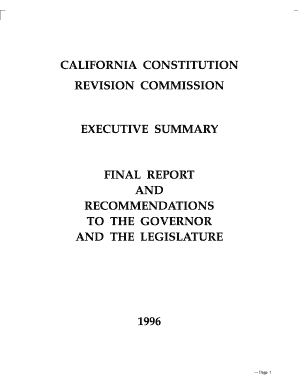
CALIFORNIA CONSTITUTION REVISION COMMISSION Form


What is the California Constitution Revision Commission
The California Constitution Revision Commission is a body established to review and recommend changes to the California Constitution. This commission is tasked with assessing the current constitutional framework and proposing amendments that reflect the evolving needs of the state. The commission typically consists of appointed members who bring diverse expertise in law, governance, and public policy.
Its primary goal is to ensure that the Constitution remains relevant and effective in addressing contemporary issues faced by Californians. The commission operates under a structured process, allowing for public input and thorough examination of proposed changes.
Key Elements of the California Constitution Revision Commission
Several key elements define the California Constitution Revision Commission's operations and objectives:
- Composition: The commission is composed of members appointed by various state officials, including the Governor and legislative leaders.
- Mandate: Its mandate includes reviewing existing constitutional provisions and suggesting amendments or new provisions as necessary.
- Public Engagement: The commission actively seeks public input through hearings and consultations to gather diverse perspectives.
- Reporting: Upon completion of its review, the commission submits its findings and recommendations to the state legislature for consideration.
Steps to Complete the California Constitution Revision Commission
Engaging with the California Constitution Revision Commission involves several key steps:
- Research: Understand the current state of the California Constitution and identify areas that may require revision.
- Public Participation: Attend public hearings or submit comments to express opinions on potential changes.
- Review Recommendations: Stay informed about the commission's findings and proposed amendments.
- Legislative Process: Follow the legislative process as the commission's recommendations are considered by lawmakers.
Legal Use of the California Constitution Revision Commission
The California Constitution Revision Commission plays a crucial legal role in shaping the state's constitutional law. Its recommendations can lead to significant legal changes, impacting various aspects of governance and civil rights. The commission operates within a legal framework that ensures transparency and accountability, adhering to established procedures for constitutional amendments.
Legal experts and lawmakers often reference the commission's findings when debating proposed changes, making its work vital for the ongoing evolution of California's legal landscape.
Eligibility Criteria for Participation
Participation in the California Constitution Revision Commission process is generally open to the public, allowing any interested individual or group to engage. However, specific eligibility criteria may apply for formal participation, such as:
- Being a resident of California.
- Having a vested interest in constitutional matters, such as legal professionals, activists, or scholars.
Engagement is encouraged to ensure that diverse viewpoints are represented in the commission's deliberations.
Examples of Using the California Constitution Revision Commission
Historically, the California Constitution Revision Commission has addressed various issues through its recommendations. Examples include:
- Amendments related to voting rights and electoral processes.
- Proposals for changes in the structure of state government.
- Adjustments to civil rights protections and social justice initiatives.
These examples illustrate the commission's role in responding to the changing needs of California's population and legal framework.
Quick guide on how to complete california constitution revision commission
Complete CALIFORNIA CONSTITUTION REVISION COMMISSION effortlessly on any gadget
Digital document management has gained traction among businesses and individuals alike. It serves as an excellent eco-friendly alternative to traditional printed and signed documents, allowing you to access the correct form and securely store it online. airSlate SignNow provides you with all the necessary tools to create, edit, and eSign your documents promptly without any hindrances. Manage CALIFORNIA CONSTITUTION REVISION COMMISSION on any gadget with airSlate SignNow's Android or iOS applications and enhance any document-related process today.
The easiest way to modify and eSign CALIFORNIA CONSTITUTION REVISION COMMISSION with ease
- Acquire CALIFORNIA CONSTITUTION REVISION COMMISSION and click Get Form to begin.
- Utilize the tools available to fill out your form.
- Emphasize important sections of the documents or obscure sensitive information with features that airSlate SignNow provides specifically for that purpose.
- Generate your eSignature using the Sign tool, which takes moments and carries the same legal validity as a conventional wet ink signature.
- Review the details and click on the Done button to save your changes.
- Choose how you prefer to send your form, whether by email, SMS, or invite link, or download it to your computer.
Eliminate concerns about lost or mislaid documents, tedious form searching, or errors that require printing new document copies. airSlate SignNow meets all your document management needs in just a few clicks from any device you select. Edit and eSign CALIFORNIA CONSTITUTION REVISION COMMISSION and ensure exceptional communication at every stage of your form preparation process with airSlate SignNow.
Create this form in 5 minutes or less
Create this form in 5 minutes!
How to create an eSignature for the california constitution revision commission
How to create an electronic signature for a PDF online
How to create an electronic signature for a PDF in Google Chrome
How to create an e-signature for signing PDFs in Gmail
How to create an e-signature right from your smartphone
How to create an e-signature for a PDF on iOS
How to create an e-signature for a PDF on Android
People also ask
-
What is the CALIFORNIA CONSTITUTION REVISION COMMISSION?
The CALIFORNIA CONSTITUTION REVISION COMMISSION is a body established to review and recommend changes to the California Constitution. It aims to ensure that the Constitution remains relevant and effective in addressing the needs of California residents. Understanding its role can help businesses navigate legal requirements more effectively.
-
How can airSlate SignNow assist with the CALIFORNIA CONSTITUTION REVISION COMMISSION processes?
airSlate SignNow provides a streamlined platform for sending and eSigning documents related to the CALIFORNIA CONSTITUTION REVISION COMMISSION. Our solution simplifies the documentation process, ensuring compliance and efficiency. This can be particularly beneficial for organizations involved in constitutional matters.
-
What are the pricing options for airSlate SignNow?
airSlate SignNow offers flexible pricing plans tailored to meet the needs of various businesses, including those involved with the CALIFORNIA CONSTITUTION REVISION COMMISSION. Our cost-effective solutions ensure that you only pay for what you need. Explore our pricing page for detailed information on plans and features.
-
What features does airSlate SignNow offer for legal documentation?
airSlate SignNow includes features such as customizable templates, secure eSigning, and document tracking, which are essential for handling legal documents related to the CALIFORNIA CONSTITUTION REVISION COMMISSION. These features enhance productivity and ensure that all documents are managed efficiently and securely.
-
How does airSlate SignNow ensure document security?
Security is a top priority at airSlate SignNow, especially for sensitive documents related to the CALIFORNIA CONSTITUTION REVISION COMMISSION. We utilize advanced encryption and compliance with industry standards to protect your data. This ensures that your documents remain confidential and secure throughout the signing process.
-
Can airSlate SignNow integrate with other software?
Yes, airSlate SignNow offers seamless integrations with various software applications, making it easier to manage documents related to the CALIFORNIA CONSTITUTION REVISION COMMISSION. Whether you use CRM systems or project management tools, our integrations enhance workflow efficiency. Check our integrations page for a complete list.
-
What are the benefits of using airSlate SignNow for constitutional documentation?
Using airSlate SignNow for documentation related to the CALIFORNIA CONSTITUTION REVISION COMMISSION offers numerous benefits, including increased efficiency, reduced turnaround times, and enhanced collaboration. Our platform allows multiple stakeholders to review and sign documents quickly, ensuring that your constitutional processes are expedited.
Get more for CALIFORNIA CONSTITUTION REVISION COMMISSION
- Residential rental lease application washington form
- Salary verification form for potential lease washington
- Wa landlord tenant form
- Notice of default on residential lease washington form
- Landlord tenant lease agreement form
- Application for sublease washington form
- Inventory and condition of leased premises for pre lease and post lease washington form
- Letter from landlord to tenant with directions regarding cleaning and procedures for move out washington form
Find out other CALIFORNIA CONSTITUTION REVISION COMMISSION
- How Do I Sign Maine Banking Resignation Letter
- Sign Maine Banking Resignation Letter Free
- Sign Louisiana Banking Separation Agreement Now
- Sign Maryland Banking Quitclaim Deed Mobile
- Sign Massachusetts Banking Purchase Order Template Myself
- Sign Maine Banking Operating Agreement Computer
- Sign Banking PPT Minnesota Computer
- How To Sign Michigan Banking Living Will
- Sign Michigan Banking Moving Checklist Mobile
- Sign Maine Banking Limited Power Of Attorney Simple
- Sign Michigan Banking Moving Checklist Free
- Sign Montana Banking RFP Easy
- Sign Missouri Banking Last Will And Testament Online
- Sign Montana Banking Quitclaim Deed Secure
- Sign Montana Banking Quitclaim Deed Safe
- Sign Missouri Banking Rental Lease Agreement Now
- Sign Nebraska Banking Last Will And Testament Online
- Sign Nebraska Banking LLC Operating Agreement Easy
- Sign Missouri Banking Lease Agreement Form Simple
- Sign Nebraska Banking Lease Termination Letter Myself