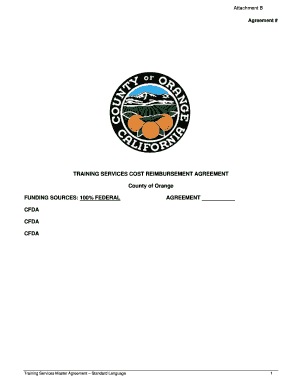
Authorized Signature Form County of Orange


What is the Authorized Signature Form County Of Orange
The Authorized Signature Form County Of Orange is a crucial document used to designate individuals who are authorized to sign on behalf of an organization or entity. This form is often required in various business transactions, legal agreements, and official communications with the County of Orange. By completing this form, organizations can ensure that their designated representatives have the necessary authority to act in their name, thereby streamlining processes and ensuring compliance with local regulations.
How to use the Authorized Signature Form County Of Orange
To effectively use the Authorized Signature Form County Of Orange, organizations must first download the form from the official County of Orange website or obtain it from the appropriate county office. After acquiring the form, the next step involves filling out the required fields, which typically include the name of the organization, the names of the authorized signers, and their respective titles. Once completed, the form should be signed by a higher authority within the organization, such as a CEO or board member, to validate the authorization. Finally, submit the form to the relevant county department to ensure it is on file for future reference.
Steps to complete the Authorized Signature Form County Of Orange
Completing the Authorized Signature Form County Of Orange involves several key steps:
- Obtain the form from the official County of Orange website or local office.
- Fill in the organization’s name and address accurately.
- List the names and titles of individuals authorized to sign.
- Ensure that the form is signed by an authorized person within the organization.
- Review the completed form for accuracy and completeness.
- Submit the form to the appropriate county department, either in person or by mail.
Key elements of the Authorized Signature Form County Of Orange
Several key elements are essential for the Authorized Signature Form County Of Orange to be valid:
- Organization Information: The legal name and address of the organization must be clearly stated.
- Authorized Signers: The form should list all individuals who are authorized to sign documents on behalf of the organization.
- Signatures: The form must be signed by an authorized representative, typically someone in a leadership position.
- Date: The date of signing should be included to indicate when the authorization was granted.
Legal use of the Authorized Signature Form County Of Orange
The Authorized Signature Form County Of Orange serves a legal purpose by providing a documented record of who is authorized to act on behalf of an organization. This form is often required in legal transactions, such as contracts, permits, and other formal agreements with the county. By having this form on file, organizations can protect themselves from unauthorized actions and ensure that all dealings with the county are conducted by individuals with the proper authority.
Form Submission Methods
The Authorized Signature Form County Of Orange can be submitted through various methods to accommodate different organizational needs:
- Online Submission: Some departments may allow electronic submission through their official portals.
- Mail: The completed form can be mailed to the appropriate county office, ensuring it is sent to the correct address.
- In-Person: Organizations may choose to deliver the form in person to expedite processing and confirm receipt.
Quick guide on how to complete authorized signature form county of orange
Effortlessly Prepare [SKS] on Any Device
The management of online documents has become increasingly favored by both businesses and individuals. It offers a commendable eco-friendly substitute for conventional printed and signed documents, allowing you to obtain the necessary file and securely keep it online. airSlate SignNow equips you with all the resources required to create, modify, and electronically sign your documents swiftly and without complications. Handle [SKS] on any gadget with airSlate SignNow's Android or iOS applications and simplify your document processes today.
The simplest way to adjust and electronically sign [SKS] effortlessly
- Obtain [SKS] and select Get Form to begin.
- Utilize the resources we provide to finalize your document.
- Emphasize essential portions of the documents or conceal sensitive information with tools specifically designed by airSlate SignNow for that task.
- Create your signature using the Sign tool, which takes mere seconds and carries the same legal validity as a traditional handwritten signature.
- Review all the details and press the Done button to save your modifications.
- Select your preferred method for sharing your form, whether by email, text message (SMS), invitation link, or download it to your computer.
Eliminate concerns about lost or misfiled documents, time-consuming form searches, or mistakes necessitating new document copies. airSlate SignNow meets all your document management needs in just a few clicks from any device of your choosing. Edit and electronically sign [SKS] to ensure excellent communication at every phase of your form preparation process with airSlate SignNow.
Create this form in 5 minutes or less
Related searches to Authorized Signature Form County Of Orange
Create this form in 5 minutes!
How to create an eSignature for the authorized signature form county of orange
How to create an electronic signature for a PDF online
How to create an electronic signature for a PDF in Google Chrome
How to create an e-signature for signing PDFs in Gmail
How to create an e-signature right from your smartphone
How to create an e-signature for a PDF on iOS
How to create an e-signature for a PDF on Android
People also ask
-
What is the Authorized Signature Form County Of Orange?
The Authorized Signature Form County Of Orange is a document that allows designated individuals to sign on behalf of an organization or entity within Orange County. This form is essential for ensuring that all signatures are valid and recognized by the county's administrative processes.
-
How can I obtain the Authorized Signature Form County Of Orange?
You can easily obtain the Authorized Signature Form County Of Orange by visiting the official County of Orange website or through airSlate SignNow's platform. Our solution simplifies the process, allowing you to fill out and eSign the form digitally.
-
What are the benefits of using airSlate SignNow for the Authorized Signature Form County Of Orange?
Using airSlate SignNow for the Authorized Signature Form County Of Orange offers numerous benefits, including a user-friendly interface, secure eSigning, and the ability to track document status in real-time. This streamlines the signing process and enhances efficiency for your organization.
-
Is there a cost associated with using airSlate SignNow for the Authorized Signature Form County Of Orange?
Yes, there is a cost associated with using airSlate SignNow, but it is designed to be cost-effective for businesses of all sizes. Pricing plans vary based on features and usage, ensuring you only pay for what you need when handling the Authorized Signature Form County Of Orange.
-
Can I integrate airSlate SignNow with other applications for the Authorized Signature Form County Of Orange?
Absolutely! airSlate SignNow offers seamless integrations with various applications, allowing you to manage the Authorized Signature Form County Of Orange alongside your existing workflows. This enhances productivity and ensures a smooth signing experience.
-
What features does airSlate SignNow provide for the Authorized Signature Form County Of Orange?
airSlate SignNow provides features such as customizable templates, secure cloud storage, and advanced tracking for the Authorized Signature Form County Of Orange. These features help ensure that your documents are managed efficiently and securely.
-
How does airSlate SignNow ensure the security of the Authorized Signature Form County Of Orange?
Security is a top priority for airSlate SignNow. We utilize advanced encryption and authentication measures to protect the Authorized Signature Form County Of Orange, ensuring that your sensitive information remains confidential and secure throughout the signing process.
Get more for Authorized Signature Form County Of Orange
- Transcript release form jameson health system
- Nursing home complaint investigations office of inspector general dpw state pa form
- Low dose ct lung screening request form st joseph thefutureofhealthcare
- Rtdrs audio recording request applicants who wish to order a transcript of their hearing must complete this form and submit it
- Saskatchewanministry ofjustice andattorney gene form
- Tenants application for exp return of deposit rtb 12t dr indd form
- B schedule form 105agreement of purchase and sa
- Fiu online housing agreement form
Find out other Authorized Signature Form County Of Orange
- Sign Arizona Assignment of Lien Simple
- How To Sign Kentucky Assignment of Lien
- How To Sign Arkansas Lease Renewal
- Sign Georgia Forbearance Agreement Now
- Sign Arkansas Lease Termination Letter Mobile
- Sign Oregon Lease Termination Letter Easy
- How To Sign Missouri Lease Renewal
- Sign Colorado Notice of Intent to Vacate Online
- How Can I Sign Florida Notice of Intent to Vacate
- How Do I Sign Michigan Notice of Intent to Vacate
- Sign Arizona Pet Addendum to Lease Agreement Later
- How To Sign Pennsylvania Notice to Quit
- Sign Connecticut Pet Addendum to Lease Agreement Now
- Sign Florida Pet Addendum to Lease Agreement Simple
- Can I Sign Hawaii Pet Addendum to Lease Agreement
- Sign Louisiana Pet Addendum to Lease Agreement Free
- Sign Pennsylvania Pet Addendum to Lease Agreement Computer
- Sign Rhode Island Vacation Rental Short Term Lease Agreement Safe
- Sign South Carolina Vacation Rental Short Term Lease Agreement Now
- How Do I Sign Georgia Escrow Agreement