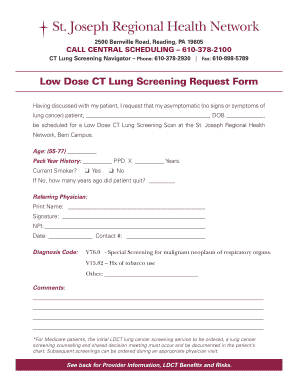
Low Dose CT Lung Screening Request Form St Joseph Thefutureofhealthcare


Understanding the Low Dose CT Lung Screening Request Form
The Low Dose CT Lung Screening Request Form is a crucial document used to initiate the screening process for lung cancer. This form is specifically designed for patients who meet certain criteria for lung cancer screening, typically involving individuals aged fifty to eighty, with a significant smoking history. The form collects essential information about the patient's medical history, smoking habits, and any previous lung conditions, which aids healthcare providers in determining the appropriateness of the screening.
How to Complete the Low Dose CT Lung Screening Request Form
Filling out the Low Dose CT Lung Screening Request Form requires careful attention to detail. Start by providing personal information, including your name, date of birth, and contact details. Next, indicate your smoking history, including the number of years smoked and the number of packs per day. It is also important to disclose any relevant medical history, such as previous lung diseases or family history of lung cancer. Ensure that all information is accurate and up-to-date to facilitate a smooth screening process.
Obtaining the Low Dose CT Lung Screening Request Form
The Low Dose CT Lung Screening Request Form can be obtained from a variety of sources. Patients can request the form directly from their healthcare provider’s office or download it from the official website of the healthcare facility offering the screening. In some cases, it may also be available at local hospitals or clinics that provide lung cancer screening services. Ensure you have the correct version of the form to avoid any delays in processing.
Key Elements of the Low Dose CT Lung Screening Request Form
This form includes several key elements that are essential for the screening process. These elements typically consist of patient identification information, smoking history, and medical history. Additionally, the form may require the signature of a healthcare provider to validate the request. It is important to review all sections of the form to ensure that no information is overlooked, as this could impact the screening outcome.
Steps to Submit the Low Dose CT Lung Screening Request Form
Once the Low Dose CT Lung Screening Request Form is completed, the next step is submission. Patients can submit the form in various ways, depending on the healthcare provider's policies. Common submission methods include online submission through a secure patient portal, mailing the form directly to the provider's office, or delivering it in person. It is advisable to confirm the preferred submission method with the healthcare provider to ensure timely processing.
Legal Considerations for the Low Dose CT Lung Screening Request Form
When using the Low Dose CT Lung Screening Request Form, it is important to be aware of the legal implications involved. The information provided on the form is subject to privacy laws, including the Health Insurance Portability and Accountability Act (HIPAA). This means that all personal health information must be handled with confidentiality and care. Patients should ensure they understand their rights regarding the use and sharing of their health information as it pertains to the screening process.
Quick guide on how to complete low dose ct lung screening request form st joseph thefutureofhealthcare
Effortlessly prepare Low Dose CT Lung Screening Request Form St Joseph Thefutureofhealthcare on any device
Online document management has surged in popularity among businesses and individuals alike. It offers an ideal eco-conscious alternative to conventional printed and signed documents, allowing you to locate the appropriate form and securely store it in the cloud. airSlate SignNow equips you with all the tools necessary to create, modify, and electronically sign your documents quickly and without delays. Handle Low Dose CT Lung Screening Request Form St Joseph Thefutureofhealthcare on any device using the airSlate SignNow Android or iOS applications and enhance any document-centered workflow today.
How to modify and electronically sign Low Dose CT Lung Screening Request Form St Joseph Thefutureofhealthcare with ease
- Locate Low Dose CT Lung Screening Request Form St Joseph Thefutureofhealthcare and click on Get Form to begin.
- Utilize the tools we provide to fill out your document.
- Underline important sections of the documents or redact sensitive information with tools that airSlate SignNow offers specifically for this purpose.
- Create your signature with the Sign feature, which takes mere seconds and carries the same legal validity as a traditional handwritten signature.
- Review all the details and then click the Done button to save your changes.
- Select your preferred method of sending your form, via email, text message (SMS), or invite link, or download it to your computer.
Eliminate concerns about lost or misplaced documents, the hassle of searching for forms, or mistakes that require printing new document copies. airSlate SignNow fulfills your document management needs in just a few clicks from any device you prefer. Modify and electronically sign Low Dose CT Lung Screening Request Form St Joseph Thefutureofhealthcare and ensure outstanding communication at every step of your form preparation journey with airSlate SignNow.
Create this form in 5 minutes or less
Create this form in 5 minutes!
How to create an eSignature for the low dose ct lung screening request form st joseph thefutureofhealthcare
How to create an electronic signature for a PDF online
How to create an electronic signature for a PDF in Google Chrome
How to create an e-signature for signing PDFs in Gmail
How to create an e-signature right from your smartphone
How to create an e-signature for a PDF on iOS
How to create an e-signature for a PDF on Android
People also ask
-
What is the Low Dose CT Lung Screening Request Form St Joseph Thefutureofhealthcare?
The Low Dose CT Lung Screening Request Form St Joseph Thefutureofhealthcare is a specialized document designed to facilitate the process of requesting lung screenings. This form ensures that patients receive the necessary evaluations in a timely manner, promoting early detection and better health outcomes.
-
How can I access the Low Dose CT Lung Screening Request Form St Joseph Thefutureofhealthcare?
You can easily access the Low Dose CT Lung Screening Request Form St Joseph Thefutureofhealthcare through our website. Simply navigate to the dedicated section for lung screenings, where you will find the form available for download or online submission.
-
What are the benefits of using the Low Dose CT Lung Screening Request Form St Joseph Thefutureofhealthcare?
Using the Low Dose CT Lung Screening Request Form St Joseph Thefutureofhealthcare streamlines the screening process, ensuring that all necessary information is collected efficiently. This helps healthcare providers to quickly assess patient needs and enhances the overall patient experience.
-
Is there a cost associated with the Low Dose CT Lung Screening Request Form St Joseph Thefutureofhealthcare?
The Low Dose CT Lung Screening Request Form St Joseph Thefutureofhealthcare itself is free to access. However, please check with your healthcare provider regarding any associated costs for the actual lung screening procedure.
-
Can the Low Dose CT Lung Screening Request Form St Joseph Thefutureofhealthcare be integrated with other healthcare systems?
Yes, the Low Dose CT Lung Screening Request Form St Joseph Thefutureofhealthcare can be integrated with various healthcare management systems. This integration allows for seamless data transfer and enhances the efficiency of patient management.
-
What information do I need to fill out the Low Dose CT Lung Screening Request Form St Joseph Thefutureofhealthcare?
To complete the Low Dose CT Lung Screening Request Form St Joseph Thefutureofhealthcare, you will need to provide personal details such as your name, contact information, and medical history. This information is crucial for healthcare providers to assess your eligibility for screening.
-
How does the Low Dose CT Lung Screening Request Form St Joseph Thefutureofhealthcare improve patient care?
The Low Dose CT Lung Screening Request Form St Joseph Thefutureofhealthcare improves patient care by ensuring that screenings are conducted promptly and accurately. Early detection of lung issues can signNowly enhance treatment outcomes and overall health.
Get more for Low Dose CT Lung Screening Request Form St Joseph Thefutureofhealthcare
- Surface lease louisiana form
- Cancellation of lease louisiana form
- Louisiana articles form
- Attorney disciplinary louisiana form
- Letter attorney representation form
- Letter on behalf of client regarding attempt by lessee to terminate lease agreement louisiana form
- Louisiana district attorney 497308888 form
- Farrell s operation manual farrell s kickboxing handbook form
Find out other Low Dose CT Lung Screening Request Form St Joseph Thefutureofhealthcare
- How To Integrate Sign in Banking
- How To Use Sign in Banking
- Help Me With Use Sign in Banking
- Can I Use Sign in Banking
- How Do I Install Sign in Banking
- How To Add Sign in Banking
- How Do I Add Sign in Banking
- How Can I Add Sign in Banking
- Can I Add Sign in Banking
- Help Me With Set Up Sign in Government
- How To Integrate eSign in Banking
- How To Use eSign in Banking
- How To Install eSign in Banking
- How To Add eSign in Banking
- How To Set Up eSign in Banking
- How To Save eSign in Banking
- How To Implement eSign in Banking
- How To Set Up eSign in Construction
- How To Integrate eSign in Doctors
- How To Use eSign in Doctors