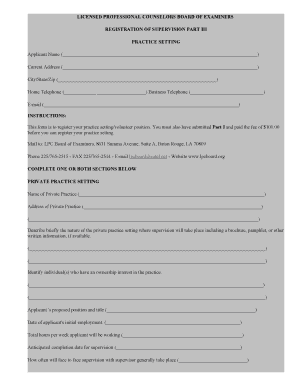
LICENSED PROFESSIONAL COUNSELORS BOARD of Lpcboard Form


Understanding the Licensed Professional Counselors Board
The Licensed Professional Counselors Board, often referred to as LPC Board, is a regulatory body responsible for overseeing the practice of licensed professional counselors in the United States. This board ensures that counselors meet specific educational and ethical standards, providing a framework for professional practice. The LPC Board's primary mission is to protect the public by ensuring that licensed counselors provide high-quality mental health services.
Steps to Complete the LPC Board Application
Completing the LPC Board application involves several important steps. First, applicants must gather required documentation, including proof of education and supervised experience. Next, applicants should fill out the application form accurately, ensuring all information is complete. After submitting the application, candidates may need to pass a licensing examination. Finally, upon approval, applicants will receive their license, allowing them to practice professionally.
Legal Use of the LPC Board License
Holding a license from the LPC Board grants counselors the legal authority to practice in their state. This license is essential for providing therapeutic services and ensures compliance with state laws governing mental health practices. Licensed counselors are expected to adhere to ethical guidelines and maintain confidentiality, protecting client information and welfare.
Required Documents for LPC Board Application
When applying for licensure through the LPC Board, several key documents are typically required. These may include:
- Proof of completed graduate education in counseling or a related field
- Documentation of supervised clinical experience
- Official transcripts from educational institutions
- Proof of passing relevant licensing examinations
Ensuring all documents are accurate and submitted on time is crucial for a smooth application process.
Eligibility Criteria for LPC Board Licensure
To qualify for licensure through the LPC Board, candidates must meet specific eligibility criteria. Generally, this includes holding a relevant master's degree, completing a designated number of supervised hours, and passing a licensing exam. Additionally, applicants must demonstrate good moral character and may need to disclose any prior legal issues that could impact their ability to practice.
State-Specific Rules for the LPC Board
Each state may have unique regulations governing the LPC Board and the licensure process. It is essential for applicants to familiarize themselves with their state's specific requirements, including application fees, continuing education obligations, and renewal processes. Understanding these rules helps ensure compliance and maintains the validity of the counselor's license.
Quick guide on how to complete licensed professional counselors board of lpcboard
Manage [SKS] effortlessly on any device
Digital document management has surged in popularity among businesses and individuals. It offers an ideal eco-friendly alternative to conventional printed and signed papers, allowing you to locate the right form and securely save it online. airSlate SignNow equips you with all the necessary tools to create, edit, and eSign your documents quickly without any delays. Handle [SKS] on any device with airSlate SignNow's Android or iOS applications and enhance any document-related process today.
How to edit and eSign [SKS] with ease
- Locate [SKS] and click Get Form to begin.
- Utilize the tools provided to submit your document.
- Highlight important sections of the documents or redact sensitive information using tools specifically offered by airSlate SignNow for that purpose.
- Generate your signature with the Sign feature, which takes seconds and holds the same legal validity as a traditional wet ink signature.
- Review the information and click the Done button to save your changes.
- Choose your preferred delivery method for your form: via email, SMS, an invitation link, or download it to your computer.
Say goodbye to lost or misplaced files, cumbersome form searching, or mistakes that necessitate printing new document copies. airSlate SignNow addresses all your document management needs in just a few clicks from your chosen device. Edit and eSign [SKS] and ensure excellent communication at any stage of your form preparation process with airSlate SignNow.
Create this form in 5 minutes or less
Related searches to LICENSED PROFESSIONAL COUNSELORS BOARD OF Lpcboard
Create this form in 5 minutes!
How to create an eSignature for the licensed professional counselors board of lpcboard
How to create an electronic signature for a PDF online
How to create an electronic signature for a PDF in Google Chrome
How to create an e-signature for signing PDFs in Gmail
How to create an e-signature right from your smartphone
How to create an e-signature for a PDF on iOS
How to create an e-signature for a PDF on Android
People also ask
-
What is the LICENSED PROFESSIONAL COUNSELORS BOARD OF LPCBOARD?
The LICENSED PROFESSIONAL COUNSELORS BOARD OF LPCBOARD is a regulatory body that oversees the practice of licensed professional counselors. It ensures that counselors meet specific standards and provides guidance on ethical practices. Understanding its role is crucial for professionals in the field.
-
How can airSlate SignNow help with LPCBOARD documentation?
airSlate SignNow simplifies the process of managing documentation required by the LICENSED PROFESSIONAL COUNSELORS BOARD OF LPCBOARD. With our eSigning and document management features, you can easily prepare, send, and sign necessary forms. This streamlines compliance and saves valuable time.
-
What are the pricing options for airSlate SignNow?
airSlate SignNow offers flexible pricing plans to accommodate various needs, including those of professionals regulated by the LICENSED PROFESSIONAL COUNSELORS BOARD OF LPCBOARD. Our plans are designed to be cost-effective while providing essential features for document management and eSigning. You can choose a plan that best fits your practice.
-
What features does airSlate SignNow offer for LPC professionals?
airSlate SignNow provides a range of features tailored for professionals under the LICENSED PROFESSIONAL COUNSELORS BOARD OF LPCBOARD. These include customizable templates, secure eSigning, and document tracking. These tools enhance efficiency and ensure compliance with regulatory requirements.
-
Are there integrations available with airSlate SignNow?
Yes, airSlate SignNow integrates seamlessly with various applications that professionals may use, including those relevant to the LICENSED PROFESSIONAL COUNSELORS BOARD OF LPCBOARD. This allows for a smooth workflow and enhances productivity by connecting your existing tools with our platform.
-
How does airSlate SignNow ensure document security for LPC professionals?
Security is a top priority for airSlate SignNow, especially for documents related to the LICENSED PROFESSIONAL COUNSELORS BOARD OF LPCBOARD. We implement advanced encryption and compliance measures to protect sensitive information. This ensures that your documents are safe and secure throughout the signing process.
-
Can airSlate SignNow help with client onboarding for LPCs?
Absolutely! airSlate SignNow streamlines the client onboarding process for licensed professional counselors regulated by the LICENSED PROFESSIONAL COUNSELORS BOARD OF LPCBOARD. Our platform allows you to send intake forms and agreements quickly, ensuring a smooth start to your client relationships.
Get more for LICENSED PROFESSIONAL COUNSELORS BOARD OF Lpcboard
- Unauthorized appropriations and expiring authorizations appropriation act cbo form
- Projections of revenues for the highway trust fund form
- Total outlays and revenues as a percentage of cbo form
- Alternatives for military space radar form
- Nonprofit hospitals and tax arbitrage congressional budget office cbo form
- Computing effective tax rates on capital income congressional form
- Characteristics and pay of federal civilian employees form
- Clear print memberrecipient a b maine pass throug form
Find out other LICENSED PROFESSIONAL COUNSELORS BOARD OF Lpcboard
- Can I eSignature Oregon Orthodontists LLC Operating Agreement
- How To eSignature Rhode Island Orthodontists LLC Operating Agreement
- Can I eSignature West Virginia Lawers Cease And Desist Letter
- eSignature Alabama Plumbing Confidentiality Agreement Later
- How Can I eSignature Wyoming Lawers Quitclaim Deed
- eSignature California Plumbing Profit And Loss Statement Easy
- How To eSignature California Plumbing Business Letter Template
- eSignature Kansas Plumbing Lease Agreement Template Myself
- eSignature Louisiana Plumbing Rental Application Secure
- eSignature Maine Plumbing Business Plan Template Simple
- Can I eSignature Massachusetts Plumbing Business Plan Template
- eSignature Mississippi Plumbing Emergency Contact Form Later
- eSignature Plumbing Form Nebraska Free
- How Do I eSignature Alaska Real Estate Last Will And Testament
- Can I eSignature Alaska Real Estate Rental Lease Agreement
- eSignature New Jersey Plumbing Business Plan Template Fast
- Can I eSignature California Real Estate Contract
- eSignature Oklahoma Plumbing Rental Application Secure
- How Can I eSignature Connecticut Real Estate Quitclaim Deed
- eSignature Pennsylvania Plumbing Business Plan Template Safe