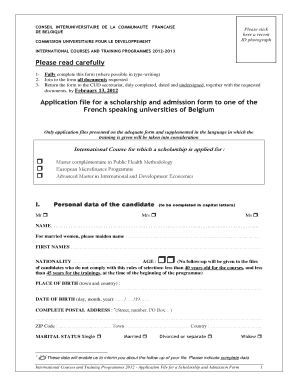
Application PDF Format


What is the Application Pdf Format
The Application Pdf Format is a standardized document type that allows individuals and businesses to submit applications in a digital format. This format is widely used across various sectors, including government, education, and business, to streamline the application process. It ensures that the information is presented clearly and uniformly, making it easier for both applicants and reviewers to manage submissions.
How to use the Application Pdf Format
Using the Application Pdf Format involves several straightforward steps. First, download the appropriate PDF application form from the relevant authority's website or platform. Once downloaded, you can fill out the form digitally using PDF editing software or print it to complete it by hand. After filling out the necessary information, save the document to retain your changes. Finally, submit the completed application via the specified method, such as online upload, email, or mail.
Steps to complete the Application Pdf Format
Completing the Application Pdf Format requires attention to detail. Begin by carefully reading the instructions provided with the form. Gather all required information and documents before starting. Fill in each section accurately, ensuring that all fields are completed as necessary. Review the form for any errors or omissions, and make corrections as needed. Once satisfied with the completed application, save it in a secure location and proceed with submission according to the guidelines provided.
Legal use of the Application Pdf Format
The legal use of the Application Pdf Format is crucial for ensuring compliance with applicable regulations. Many forms require a signature, which can be added electronically using e-signature tools. It is important to verify that the digital submission meets the legal requirements set forth by the issuing authority. This includes ensuring that the form is the most current version and that any necessary supporting documents are included with the submission.
Required Documents
When completing the Application Pdf Format, specific documents may be required to support your application. Commonly required documents include identification, proof of residency, financial statements, or any other documentation specified by the issuing authority. It is essential to review the application guidelines carefully to ensure that all required documents are included to avoid delays in processing.
Form Submission Methods
Submitting the Application Pdf Format can be done through various methods, depending on the requirements of the issuing authority. Common submission methods include online submission through a designated portal, mailing the completed form to a specified address, or delivering it in person to an office. Each method may have different processing times, so it is advisable to choose the one that best fits your needs and timeline.
Eligibility Criteria
Eligibility criteria for the Application Pdf Format vary depending on the specific application being submitted. Typically, these criteria outline who can apply, any prerequisites that must be met, and the conditions under which the application will be considered. It is important to review these criteria carefully before starting the application process to ensure that you meet all necessary requirements.
Quick guide on how to complete application pdf format
Complete [SKS] easily on any device
Managing documents online has become increasingly popular with organizations and individuals alike. It offers an ideal environmentally friendly substitute for traditional printed and signed documents, as you can access the necessary forms and securely store them online. airSlate SignNow provides all the tools you need to create, modify, and electronically sign your documents quickly without delays. Handle [SKS] on any device using airSlate SignNow's Android or iOS applications and enhance any document-related process today.
The simplest way to modify and eSign [SKS] effortlessly
- Find [SKS] and click Get Form to begin.
- Use the tools we provide to fill out your document.
- Highlight essential sections of your documents or obscure sensitive information with the tools that airSlate SignNow provides specifically for this purpose.
- Create your signature using the Sign feature, which takes moments and holds the same legal validity as a conventional wet ink signature.
- Review the details and click on the Done button to preserve your changes.
- Choose how you want to share your form, via email, SMS, or invitation link, or download it to your computer.
Say goodbye to lost or misfiled documents, cumbersome form searching, or errors that necessitate printing new copies. airSlate SignNow addresses your document management needs within a few clicks from any chosen device. Modify and eSign [SKS] while ensuring excellent communication at every stage of the form preparation process with airSlate SignNow.
Create this form in 5 minutes or less
Related searches to Application Pdf Format
Create this form in 5 minutes!
How to create an eSignature for the application pdf format
How to create an electronic signature for a PDF online
How to create an electronic signature for a PDF in Google Chrome
How to create an e-signature for signing PDFs in Gmail
How to create an e-signature right from your smartphone
How to create an e-signature for a PDF on iOS
How to create an e-signature for a PDF on Android
People also ask
-
What is the Application Pdf Format used for in airSlate SignNow?
The Application Pdf Format is utilized in airSlate SignNow to streamline document management and eSigning processes. It allows users to create, edit, and send PDF documents efficiently, ensuring that all necessary information is captured accurately. This format is essential for businesses looking to enhance their workflow and improve document accessibility.
-
How does airSlate SignNow support the Application Pdf Format?
airSlate SignNow fully supports the Application Pdf Format by allowing users to upload, edit, and sign PDF documents seamlessly. The platform provides tools for adding signatures, text fields, and checkboxes, making it easy to customize documents. This support enhances user experience and ensures compliance with legal standards.
-
Is there a cost associated with using the Application Pdf Format in airSlate SignNow?
Using the Application Pdf Format in airSlate SignNow is included in the subscription plans, which are designed to be cost-effective for businesses of all sizes. Pricing varies based on the features and number of users, but the value provided through enhanced document management justifies the investment. You can choose a plan that best fits your organization's needs.
-
What are the key benefits of using the Application Pdf Format with airSlate SignNow?
The key benefits of using the Application Pdf Format with airSlate SignNow include improved efficiency, reduced turnaround times, and enhanced document security. Users can easily manage their documents from anywhere, ensuring that important tasks are completed promptly. Additionally, the platform's user-friendly interface simplifies the eSigning process.
-
Can I integrate other applications with airSlate SignNow when using the Application Pdf Format?
Yes, airSlate SignNow offers integrations with various applications while using the Application Pdf Format. This allows users to connect their existing tools and streamline their workflows. Popular integrations include CRM systems, cloud storage services, and project management tools, enhancing overall productivity.
-
How secure is the Application Pdf Format in airSlate SignNow?
The Application Pdf Format in airSlate SignNow is secured with advanced encryption and compliance measures to protect sensitive information. The platform adheres to industry standards, ensuring that all documents are safe from unauthorized access. Users can confidently manage their documents knowing that security is a top priority.
-
What types of documents can I create in the Application Pdf Format?
In the Application Pdf Format, users can create a variety of documents, including contracts, agreements, and forms. airSlate SignNow provides templates to help users get started quickly, ensuring that all necessary fields are included. This versatility makes it suitable for different industries and use cases.
Get more for Application Pdf Format
- Manhattan beach inspection schedule form
- Formsapplicationsmodesto ca city of modesto
- Permit application worksheet 11 28 18 form
- Rental housing inspection programs in california form
- Equipment use permit form
- Eppicard ohio form
- Myrtle beach city police department myrtle beach opening form
- Wyoming last will and testament template form
Find out other Application Pdf Format
- Can I Electronic signature Texas Government PPT
- How To Electronic signature Utah Government Document
- How To Electronic signature Washington Government PDF
- How Can I Electronic signature New Mexico Finance & Tax Accounting Word
- How Do I Electronic signature New York Education Form
- How To Electronic signature North Carolina Education Form
- How Can I Electronic signature Arizona Healthcare / Medical Form
- How Can I Electronic signature Arizona Healthcare / Medical Presentation
- How To Electronic signature Oklahoma Finance & Tax Accounting PDF
- How Can I Electronic signature Oregon Finance & Tax Accounting PDF
- How To Electronic signature Indiana Healthcare / Medical PDF
- How Do I Electronic signature Maryland Healthcare / Medical Presentation
- How To Electronic signature Tennessee Healthcare / Medical Word
- Can I Electronic signature Hawaii Insurance PDF
- Help Me With Electronic signature Colorado High Tech Form
- How To Electronic signature Indiana Insurance Document
- Can I Electronic signature Virginia Education Word
- How To Electronic signature Louisiana Insurance Document
- Can I Electronic signature Florida High Tech Document
- Can I Electronic signature Minnesota Insurance PDF