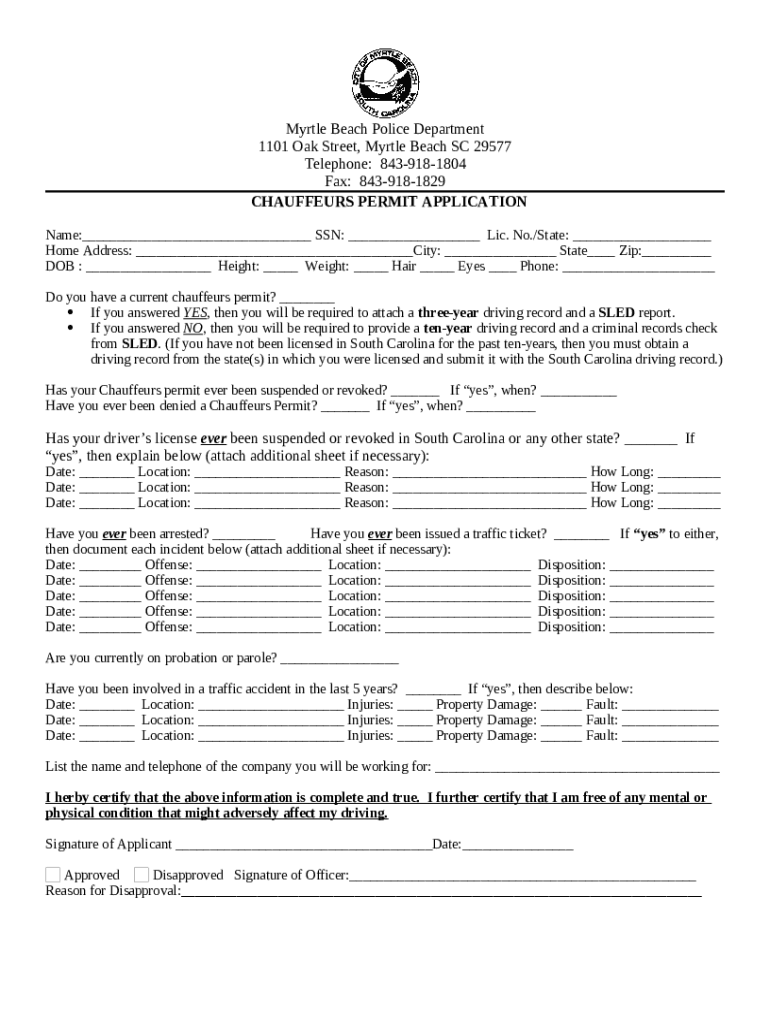
Myrtle Beach City Police Department Myrtle Beach Opening Form


Eligibility criteria for a chauffeur license in South Carolina
To obtain a chauffeur license in South Carolina, applicants must meet specific eligibility requirements. These typically include being at least eighteen years old and possessing a valid South Carolina driver's license. Additionally, applicants should have a clean driving record, free from major violations. Individuals with a criminal record may face restrictions, particularly if the offenses are related to driving or public safety.
Application process for a chauffeur license
The application process for a chauffeur license in South Carolina involves several steps. First, applicants must complete the appropriate application form, which can be obtained from the South Carolina Department of Motor Vehicles (DMV). Next, individuals need to provide necessary documentation, such as proof of identity, residency, and any required medical certifications. After submitting the application, applicants may need to pass a written test and a driving skills test to demonstrate their competence.
Required documents for obtaining a chauffeur license
When applying for a chauffeur license in South Carolina, specific documents are required. These typically include:
- A valid South Carolina driver's license
- Proof of identity, such as a birth certificate or passport
- Proof of residency, like a utility bill or lease agreement
- Medical certification, if applicable
It is essential to ensure that all documents are current and accurately reflect the applicant's information.
Cost associated with obtaining a chauffeur license
The cost of obtaining a chauffeur license in South Carolina can vary depending on several factors, including testing fees and application processing fees. Generally, applicants should expect to pay a fee that covers both the application and any required tests. It is advisable to check with the South Carolina DMV for the most current fee structure, as these costs can change over time.
Testing requirements for a chauffeur license
To secure a chauffeur license in South Carolina, applicants must complete both a written and a driving skills test. The written test assesses knowledge of traffic laws, safe driving practices, and specific regulations related to operating a vehicle for hire. The driving skills test evaluates the applicant's ability to operate a vehicle safely and efficiently, demonstrating proficiency in various driving maneuvers.
Renewal process for a chauffeur license
Renewing a chauffeur license in South Carolina requires applicants to follow a specific process. Typically, individuals must submit a renewal application, provide updated documentation if necessary, and pay a renewal fee. Depending on how long it has been since the last renewal, applicants may also need to retake the written or driving tests. It is important to renew the license before it expires to avoid any penalties or additional testing requirements.
Quick guide on how to complete myrtle beach city police department myrtle beach opening
Complete Myrtle Beach City Police Department Myrtle Beach Opening effortlessly on any gadget
Online document supervision has gained traction among businesses and individuals alike. It offers an ideal environmentally-friendly substitute for traditional printed and signed paperwork, allowing you to obtain the necessary forms and securely store them online. airSlate SignNow equips you with all the resources required to create, modify, and electronically sign your documents quickly without delays. Manage Myrtle Beach City Police Department Myrtle Beach Opening on any gadget through airSlate SignNow Android or iOS applications and enhance any document-centric process today.
How to modify and electronically sign Myrtle Beach City Police Department Myrtle Beach Opening with ease
- Find Myrtle Beach City Police Department Myrtle Beach Opening and click on Get Form to begin.
- Utilize the tools we provide to complete your document.
- Emphasize relevant sections of your documents or obscure sensitive information with tools that airSlate SignNow offers specifically for that purpose.
- Create your signature using the Sign tool, which takes just seconds and holds the same legal authority as a conventional wet ink signature.
- Review the details and click on the Done button to save your changes.
- Choose your preferred method of sending your form, whether by email, SMS, invitation link, or download it to your computer.
Eliminate worries about lost or misplaced documents, cumbersome form searching, or errors that require printing new copies. airSlate SignNow meets your document management needs in just a few clicks from any device of your preference. Modify and electronically sign Myrtle Beach City Police Department Myrtle Beach Opening and ensure seamless communication at any stage of the form preparation process with airSlate SignNow.
Create this form in 5 minutes or less
Create this form in 5 minutes!
How to create an eSignature for the myrtle beach city police department myrtle beach opening
How to create an electronic signature for a PDF online
How to create an electronic signature for a PDF in Google Chrome
How to create an e-signature for signing PDFs in Gmail
How to create an e-signature right from your smartphone
How to create an e-signature for a PDF on iOS
How to create an e-signature for a PDF on Android
People also ask
-
What is a chauffeur license in South Carolina?
A chauffeur license in South Carolina is a special type of driver's license that allows individuals to operate vehicles for hire, such as taxis or limousines. To obtain this license, applicants must meet specific requirements, including age, driving record, and passing a written test. Understanding the requirements for a chauffeur license in South Carolina is essential for anyone looking to work in the transportation industry.
-
How do I apply for a chauffeur license in South Carolina?
To apply for a chauffeur license in South Carolina, you must visit your local Department of Motor Vehicles (DMV) office. You'll need to provide identification, proof of residency, and pass a vision and written test. Completing the application process correctly is crucial to obtaining your chauffeur license in South Carolina without delays.
-
What are the costs associated with obtaining a chauffeur license in South Carolina?
The costs for obtaining a chauffeur license in South Carolina can vary based on the DMV fees and any additional testing fees. Typically, you can expect to pay for the application fee, which may range from $5 to $25. It's important to check with the South Carolina DMV for the most accurate and up-to-date pricing information related to the chauffeur license.
-
What are the benefits of having a chauffeur license in South Carolina?
Having a chauffeur license in South Carolina opens up various job opportunities in the transportation sector, allowing you to work as a driver for hire. It also demonstrates your commitment to safety and professionalism, which can enhance your reputation among clients. Additionally, a chauffeur license can lead to higher earning potential compared to standard driving jobs.
-
Are there any age restrictions for obtaining a chauffeur license in South Carolina?
Yes, there are age restrictions for obtaining a chauffeur license in South Carolina. Applicants must be at least 18 years old to apply for this license. Additionally, if you are under 21, there may be further restrictions on the types of vehicles you can operate.
-
Can I renew my chauffeur license online in South Carolina?
Yes, you can renew your chauffeur license online in South Carolina through the DMV's official website. The online renewal process is convenient and allows you to complete the necessary steps without visiting a DMV office. However, ensure that your license is eligible for online renewal before proceeding.
-
What documents do I need to provide for a chauffeur license in South Carolina?
When applying for a chauffeur license in South Carolina, you will need to provide several documents, including a valid photo ID, proof of residency, and your Social Security number. Additionally, you may need to present a clean driving record and pass a background check. Having all required documents ready can streamline the application process.
Get more for Myrtle Beach City Police Department Myrtle Beach Opening
Find out other Myrtle Beach City Police Department Myrtle Beach Opening
- Can I Electronic signature Vermont Bulk Sale Agreement
- Electronic signature Alaska Medical Records Release Mobile
- Electronic signature California Medical Records Release Myself
- Can I Electronic signature Massachusetts Medical Records Release
- How Do I Electronic signature Michigan Medical Records Release
- Electronic signature Indiana Membership Agreement Easy
- How Can I Electronic signature New Jersey Medical Records Release
- Electronic signature New Mexico Medical Records Release Easy
- How Can I Electronic signature Alabama Advance Healthcare Directive
- How Do I Electronic signature South Carolina Advance Healthcare Directive
- eSignature Kentucky Applicant Appraisal Form Evaluation Later
- Electronic signature Colorado Client and Developer Agreement Later
- Electronic signature Nevada Affiliate Program Agreement Secure
- Can I Electronic signature Pennsylvania Co-Branding Agreement
- Can I Electronic signature South Dakota Engineering Proposal Template
- How Do I Electronic signature Arizona Proforma Invoice Template
- Electronic signature California Proforma Invoice Template Now
- Electronic signature New York Equipment Purchase Proposal Now
- How Do I Electronic signature New York Proforma Invoice Template
- How Can I Electronic signature Oklahoma Equipment Purchase Proposal