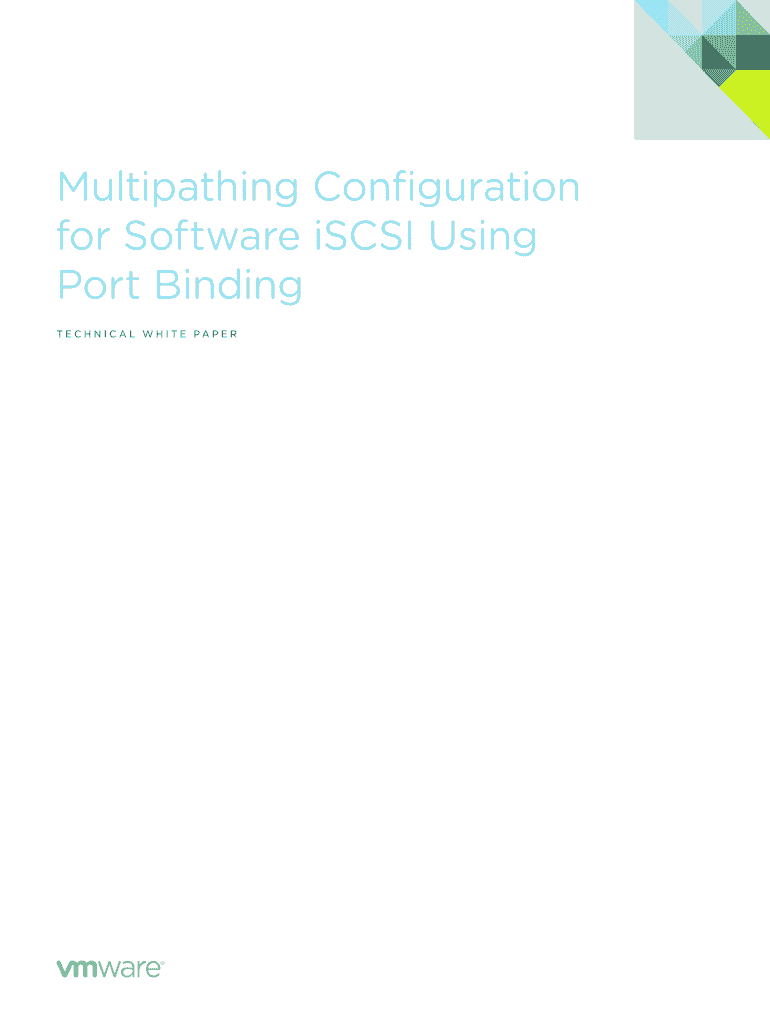
Multipathing Configuration Form


What is the Multipathing Configuration
The Multipathing Configuration refers to a setup that allows data to be transmitted through multiple paths between a computer and storage devices. This configuration enhances the reliability and performance of data transfers, ensuring that if one path fails, others can take over without interruption. Multipathing is commonly used in enterprise environments where data availability and redundancy are critical. By implementing this configuration, organizations can optimize their storage solutions and improve overall system resilience.
How to use the Multipathing Configuration
To effectively use the Multipathing Configuration, users must first install the appropriate software that supports multipathing. This typically involves configuring the operating system to recognize multiple paths to storage devices. Users should ensure that the storage area network (SAN) is correctly set up and that all paths are properly connected. Once configured, monitoring tools can be employed to track the performance and health of each path, allowing for proactive management and troubleshooting.
Steps to complete the Multipathing Configuration
Completing the Multipathing Configuration involves several key steps:
- Identify the storage devices and paths available for configuration.
- Install any necessary drivers or software that support multipathing.
- Access the system's storage management interface to configure the paths.
- Test each path to ensure connectivity and performance.
- Implement monitoring solutions to oversee the health of the multipathing setup.
Following these steps helps ensure a robust and efficient multipathing environment.
Key elements of the Multipathing Configuration
Several key elements contribute to a successful Multipathing Configuration:
- Path Selection Policy: Determines how the system selects which path to use for data transfers.
- Failover Mechanism: Ensures that if one path fails, another path automatically takes over.
- Load Balancing: Distributes data traffic evenly across multiple paths to optimize performance.
- Monitoring Tools: Software that tracks the status and performance of each path.
Understanding these elements is essential for effective configuration and management.
Examples of using the Multipathing Configuration
Multipathing Configuration can be applied in various scenarios, such as:
- Data centers utilizing SANs to connect multiple servers to storage arrays.
- High-availability systems that require continuous access to data without downtime.
- Virtualized environments where multiple virtual machines access shared storage resources.
These examples illustrate how multipathing enhances data access and reliability in diverse computing environments.
Legal use of the Multipathing Configuration
While the Multipathing Configuration itself is a technical setup, organizations must ensure that their use of this configuration complies with relevant regulations and standards. This includes adhering to data protection laws and industry-specific guidelines that govern data storage and access. Organizations should regularly review their compliance status to mitigate risks associated with data breaches or non-compliance.
Quick guide on how to complete multipathing configuration
Prepare [SKS] effortlessly on any device
Online document management has become increasingly popular among businesses and individuals. It offers an ideal environmentally friendly alternative to traditional printed and signed documents, allowing you to locate the necessary form and securely store it online. airSlate SignNow equips you with all the resources you need to create, modify, and electronically sign your documents swiftly without interruptions. Manage [SKS] on any device with airSlate SignNow's Android or iOS applications and enhance any document-centric process today.
How to modify and electronically sign [SKS] with ease
- Locate [SKS] and click Get Form to begin.
- Utilize the tools we offer to fill out your document.
- Highlight important sections of the documents or redact sensitive information with tools provided by airSlate SignNow specifically for that purpose.
- Generate your electronic signature using the Sign tool, which takes mere seconds and holds the same legal validity as a conventional handwritten signature.
- Review all the information and click the Done button to save your changes.
- Choose your preferred method for sending your form, whether by email, text message (SMS), invite link, or download it to your computer.
Eliminate concerns about lost or misplaced files, tedious form searches, or errors that require printing new copies of documents. airSlate SignNow addresses your document management needs with just a few clicks from any device you prefer. Modify and electronically sign [SKS] to ensure excellent communication at every stage of your form preparation process with airSlate SignNow.
Create this form in 5 minutes or less
Related searches to Multipathing Configuration
Create this form in 5 minutes!
How to create an eSignature for the multipathing configuration
How to create an electronic signature for a PDF online
How to create an electronic signature for a PDF in Google Chrome
How to create an e-signature for signing PDFs in Gmail
How to create an e-signature right from your smartphone
How to create an e-signature for a PDF on iOS
How to create an e-signature for a PDF on Android
People also ask
-
What is Multipathing Configuration in airSlate SignNow?
Multipathing Configuration in airSlate SignNow refers to the ability to manage multiple pathways for document delivery and signing. This feature ensures that your documents can be sent and signed through various channels, enhancing flexibility and efficiency in your workflow.
-
How does Multipathing Configuration improve document management?
By utilizing Multipathing Configuration, businesses can streamline their document management processes. This feature allows for simultaneous document routing, reducing delays and ensuring that all parties can access and sign documents promptly.
-
Is there an additional cost for using Multipathing Configuration?
Multipathing Configuration is included in the standard pricing plans of airSlate SignNow, making it a cost-effective solution for businesses. This means you can leverage advanced document routing capabilities without incurring extra fees.
-
Can I integrate Multipathing Configuration with other tools?
Yes, airSlate SignNow's Multipathing Configuration can be integrated with various third-party applications. This allows you to enhance your existing workflows and ensure seamless document handling across different platforms.
-
What are the benefits of using Multipathing Configuration?
The primary benefits of Multipathing Configuration include increased efficiency, reduced turnaround times, and improved user experience. By allowing multiple signing paths, businesses can ensure that documents are processed quickly and effectively.
-
How user-friendly is the Multipathing Configuration feature?
Multipathing Configuration in airSlate SignNow is designed to be intuitive and easy to use. Users can set up multiple document paths with just a few clicks, making it accessible for teams of all technical skill levels.
-
Does Multipathing Configuration support mobile access?
Absolutely! Multipathing Configuration is fully supported on mobile devices, allowing users to send and sign documents on the go. This flexibility ensures that your document processes remain uninterrupted, regardless of location.
Get more for Multipathing Configuration
- Investigation will reclassify its seattle fws form
- Disrupted fws form
- While you can ask us in your comment fws form
- Authorities fws form
- Rulemaking guide 318 dm 5 centralized library u fws form
- Doi facilities maintenance and capital improvements fws form
- Bancroft elementary school garden success u s fish and wildlife fws form
- Miscellaneous sales event 771910589 form
Find out other Multipathing Configuration
- Sign Alaska Orthodontists Business Plan Template Free
- Sign North Carolina Life Sciences Purchase Order Template Computer
- Sign Ohio Non-Profit LLC Operating Agreement Secure
- Can I Sign Ohio Non-Profit LLC Operating Agreement
- Sign South Dakota Non-Profit Business Plan Template Myself
- Sign Rhode Island Non-Profit Residential Lease Agreement Computer
- Sign South Carolina Non-Profit Promissory Note Template Mobile
- Sign South Carolina Non-Profit Lease Agreement Template Online
- Sign Oregon Life Sciences LLC Operating Agreement Online
- Sign Texas Non-Profit LLC Operating Agreement Online
- Can I Sign Colorado Orthodontists Month To Month Lease
- How Do I Sign Utah Non-Profit Warranty Deed
- Help Me With Sign Colorado Orthodontists Purchase Order Template
- Sign Virginia Non-Profit Living Will Fast
- How To Sign Virginia Non-Profit Lease Agreement Template
- How To Sign Wyoming Non-Profit Business Plan Template
- How To Sign Wyoming Non-Profit Credit Memo
- Sign Wisconsin Non-Profit Rental Lease Agreement Simple
- Sign Wisconsin Non-Profit Lease Agreement Template Safe
- Sign South Dakota Life Sciences Limited Power Of Attorney Mobile