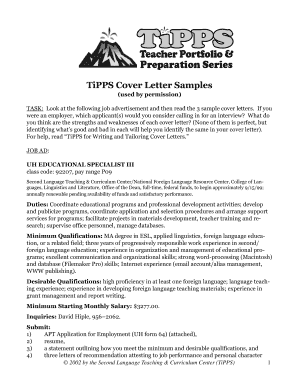
TiPPS Cover Letter Samples Form


What is the TiPPS Cover Letter Samples
The TiPPS Cover Letter Samples are templates designed to assist individuals and businesses in crafting effective cover letters for various purposes, particularly in relation to tax forms and documentation. These samples provide a structured approach to presenting information clearly and professionally, ensuring that all necessary details are included. They are particularly useful for those navigating the complexities of tax-related correspondence.
How to use the TiPPS Cover Letter Samples
Using the TiPPS Cover Letter Samples involves selecting the appropriate template based on your specific needs. Begin by reviewing the sample that aligns with your situation, whether for submitting tax documents or other formal requests. Customize the template by filling in your personal information, details about the documents you are submitting, and any specific instructions relevant to your case. This personalization ensures that your cover letter effectively communicates your intent and meets any required standards.
Steps to complete the TiPPS Cover Letter Samples
Completing the TiPPS Cover Letter Samples involves several key steps:
- Choose the correct sample that fits your purpose.
- Fill in your name, address, and contact information at the top.
- Clearly state the purpose of your letter, including any reference numbers or specific forms.
- List the documents you are submitting, ensuring clarity and completeness.
- Conclude with a polite closing statement and your signature.
Key elements of the TiPPS Cover Letter Samples
Key elements of the TiPPS Cover Letter Samples include:
- Contact Information: Your name, address, and phone number should be clearly stated.
- Date: Include the date of writing to provide context.
- Recipient Information: Name and address of the person or agency receiving the letter.
- Subject Line: A brief statement of the letter's purpose.
- Body: A clear and concise explanation of the purpose and details of your submission.
- Closing: A polite closing statement followed by your signature.
Legal use of the TiPPS Cover Letter Samples
The TiPPS Cover Letter Samples are legally acceptable when used to accompany official documents. They help ensure that submissions to government agencies or other entities are organized and professional. It is important to ensure that the information provided in the cover letter is accurate and truthful, as any discrepancies may lead to complications or delays in processing.
Examples of using the TiPPS Cover Letter Samples
Examples of using the TiPPS Cover Letter Samples include:
- Submitting a W-2 form to the IRS with a cover letter explaining discrepancies.
- Accompanying a tax return with a letter detailing any special circumstances.
- Providing additional documentation for a business tax filing.
Quick guide on how to complete tipps cover letter samples
Prepare TiPPS Cover Letter Samples effortlessly on any device
Digital document management has become increasingly popular among businesses and individuals. It offers an ideal eco-friendly alternative to traditional printed and signed documents, as you can easily locate the appropriate form and securely store it online. airSlate SignNow provides all the resources you need to create, edit, and electronically sign your documents quickly without any holdups. Manage TiPPS Cover Letter Samples on any platform with the airSlate SignNow applications for Android or iOS and enhance any document-centric task today.
How to modify and eSign TiPPS Cover Letter Samples effortlessly
- Find TiPPS Cover Letter Samples and click on Get Form to begin.
- Utilize the tools we provide to fill out your form.
- Highlight important sections of the documents or redact sensitive information using the tools that airSlate SignNow specifically offers for that purpose.
- Create your signature with the Sign tool, which takes just a few seconds and holds the same legal validity as a conventional wet ink signature.
- Review all details and click on the Done button to save your changes.
- Choose how you would like to send your form, whether by email, SMS, or invitation link, or download it to your computer.
Say goodbye to lost or misfiled documents, time-consuming form searches, or errors that necessitate printing new document copies. airSlate SignNow addresses your document management needs in just a few clicks from any device you choose. Modify and eSign TiPPS Cover Letter Samples and ensure excellent communication at every step of the document preparation process with airSlate SignNow.
Create this form in 5 minutes or less
Create this form in 5 minutes!
How to create an eSignature for the tipps cover letter samples
How to create an electronic signature for a PDF online
How to create an electronic signature for a PDF in Google Chrome
How to create an e-signature for signing PDFs in Gmail
How to create an e-signature right from your smartphone
How to create an e-signature for a PDF on iOS
How to create an e-signature for a PDF on Android
People also ask
-
What are TiPPS Cover Letter Samples?
TiPPS Cover Letter Samples are professionally crafted templates designed to help job seekers create compelling cover letters. These samples provide a structured format and key phrases that can enhance your application, making it stand out to potential employers.
-
How can TiPPS Cover Letter Samples benefit my job application?
Using TiPPS Cover Letter Samples can signNowly improve your chances of landing an interview. They offer guidance on how to effectively communicate your skills and experiences, ensuring your cover letter is both engaging and relevant to the job you are applying for.
-
Are TiPPS Cover Letter Samples customizable?
Yes, TiPPS Cover Letter Samples are fully customizable to fit your unique experiences and the specific job you are targeting. You can easily modify the content to reflect your personality and qualifications, making your application more personal and impactful.
-
What features do TiPPS Cover Letter Samples include?
TiPPS Cover Letter Samples include various formats and styles to suit different industries and job levels. They also come with tips on how to tailor your letter for maximum effect, ensuring you present yourself in the best light possible.
-
How much do TiPPS Cover Letter Samples cost?
The pricing for TiPPS Cover Letter Samples varies depending on the package you choose. Typically, you can find affordable options that provide great value, especially when considering the potential return on investment in your job search.
-
Can I integrate TiPPS Cover Letter Samples with other tools?
Yes, TiPPS Cover Letter Samples can be easily integrated with various document management and e-signature tools, including airSlate SignNow. This allows you to streamline your application process and manage your documents efficiently.
-
How do I access TiPPS Cover Letter Samples?
You can access TiPPS Cover Letter Samples through our website, where you can browse and select the templates that best fit your needs. Once you choose a sample, you can download it and start customizing it for your job applications.
Get more for TiPPS Cover Letter Samples
- List of proposed witnesses form
- Tauhara north grants form
- Operating and maintenance manual of the tracklaying vehicle snow form
- Healthy living word search answer key form
- Pediatric patient intake form lighthouse chiropractic
- Robert morris university transcript request form
- Tarrant county probate supplemental case information sheet
- Creative service contract template form
Find out other TiPPS Cover Letter Samples
- eSign Delaware Termination of Employment Worksheet Safe
- Can I eSign New Jersey Job Description Form
- Can I eSign Hawaii Reference Checking Form
- Help Me With eSign Hawaii Acknowledgement Letter
- eSign Rhode Island Deed of Indemnity Template Secure
- eSign Illinois Car Lease Agreement Template Fast
- eSign Delaware Retainer Agreement Template Later
- eSign Arkansas Attorney Approval Simple
- eSign Maine Car Lease Agreement Template Later
- eSign Oregon Limited Power of Attorney Secure
- How Can I eSign Arizona Assignment of Shares
- How To eSign Hawaii Unlimited Power of Attorney
- How To eSign Louisiana Unlimited Power of Attorney
- eSign Oklahoma Unlimited Power of Attorney Now
- How To eSign Oregon Unlimited Power of Attorney
- eSign Hawaii Retainer for Attorney Easy
- How To eSign Texas Retainer for Attorney
- eSign Hawaii Standstill Agreement Computer
- How Can I eSign Texas Standstill Agreement
- How To eSign Hawaii Lease Renewal