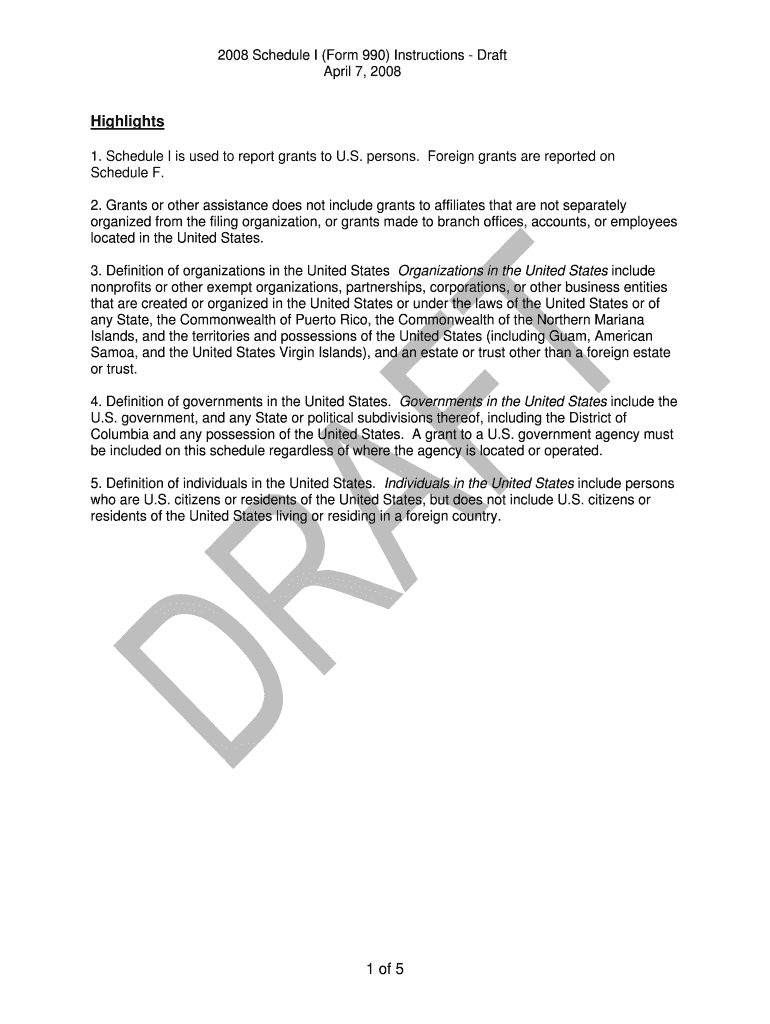
Instructions Form 990 Schedule F Foreign Activities Irs


What is the Instructions Form 990 Schedule F Foreign Activities IRS
The Instructions Form 990 Schedule F is a crucial document used by tax-exempt organizations in the United States to report their foreign activities. This form is specifically designed for organizations that conduct activities outside the U.S. or have foreign investments. It provides detailed guidance on how to disclose financial information related to these activities, ensuring compliance with IRS regulations. Understanding this form is essential for organizations to accurately report their foreign income, expenses, and any foreign assets they may hold.
Steps to complete the Instructions Form 990 Schedule F Foreign Activities IRS
Completing the Instructions Form 990 Schedule F involves several key steps:
- Gather relevant financial information: Collect data on foreign income, expenses, and assets.
- Review the instructions: Familiarize yourself with the specific requirements outlined in the IRS guidelines.
- Fill out the form: Accurately report all necessary information, ensuring that all figures are correct.
- Double-check your entries: Review the completed form for any errors or omissions.
- Submit the form: Follow the appropriate submission methods, whether online or by mail.
Key elements of the Instructions Form 990 Schedule F Foreign Activities IRS
Important elements to consider when filling out the Instructions Form 990 Schedule F include:
- Foreign sources of income: Clearly identify and report all income generated from foreign activities.
- Foreign expenses: Document all expenses incurred in relation to foreign operations.
- Disclosure of foreign assets: Provide information on any assets held outside the U.S., including bank accounts and investments.
- Compliance with IRS regulations: Ensure that all reported information adheres to the guidelines set forth by the IRS.
Filing Deadlines / Important Dates
Organizations must be aware of the filing deadlines associated with the Instructions Form 990 Schedule F. Typically, the form is due on the fifteenth day of the fifth month after the end of the organization's tax year. For example, if the tax year ends on December 31, the form would be due by May 15 of the following year. It is essential to stay informed about any changes to these deadlines to avoid penalties.
Required Documents
When preparing to complete the Instructions Form 990 Schedule F, organizations should gather the following documents:
- Financial statements: Include balance sheets and income statements related to foreign activities.
- Tax records: Gather any relevant tax documents that pertain to foreign income and expenses.
- Supporting documentation: Collect receipts, invoices, and contracts that substantiate reported figures.
Penalties for Non-Compliance
Failure to comply with the requirements of the Instructions Form 990 Schedule F can result in significant penalties. Organizations may face fines for late submissions, inaccuracies, or omissions. The IRS may impose penalties that can escalate over time, making it crucial for organizations to ensure timely and accurate reporting of their foreign activities to avoid these consequences.
Quick guide on how to complete instructions form 990 schedule f foreign activities irs
Complete [SKS] effortlessly on any device
Digital document management has become increasingly favored by both companies and individuals. It offers a superb eco-friendly substitute to conventional printed and signed papers, as you can locate the necessary form and securely archive it online. airSlate SignNow equips you with all the tools required to create, alter, and eSign your documents promptly without delays. Handle [SKS] on any device using airSlate SignNow Android or iOS applications and streamline any document-related process today.
How to alter and eSign [SKS] with ease
- Locate [SKS] and click Get Form to begin.
- Utilize the tools we provide to complete your document.
- Emphasize pertinent sections of the documents or redact sensitive information with tools that airSlate SignNow offers specifically for that purpose.
- Create your signature with the Sign tool, which takes seconds and carries the same legal validity as a conventional wet ink signature.
- Review all the information and click on the Done button to save your modifications.
- Select how you wish to share your form, via email, text message (SMS), or invite link, or download it to your computer.
Eliminate worries about lost or misfiled documents, tiresome form searches, or errors that necessitate printing new copies. airSlate SignNow fulfills all your requirements in document management with just a few clicks from any device of your choice. Modify and eSign [SKS] and ensure excellent communication at every step of the form preparation process with airSlate SignNow.
Create this form in 5 minutes or less
Related searches to Instructions Form 990 Schedule F Foreign Activities Irs
Create this form in 5 minutes!
How to create an eSignature for the instructions form 990 schedule f foreign activities irs
How to create an electronic signature for a PDF online
How to create an electronic signature for a PDF in Google Chrome
How to create an e-signature for signing PDFs in Gmail
How to create an e-signature right from your smartphone
How to create an e-signature for a PDF on iOS
How to create an e-signature for a PDF on Android
People also ask
-
What are the Instructions Form 990 Schedule F Foreign Activities IRS requirements?
The Instructions Form 990 Schedule F Foreign Activities IRS outlines the necessary information that tax-exempt organizations must provide regarding their foreign activities. This includes details about foreign grants, contributions, and any foreign operations. Understanding these requirements is crucial for compliance and accurate reporting.
-
How can airSlate SignNow assist with completing the Instructions Form 990 Schedule F Foreign Activities IRS?
airSlate SignNow offers a streamlined platform for eSigning and managing documents, making it easier to complete the Instructions Form 990 Schedule F Foreign Activities IRS. With our user-friendly interface, you can quickly fill out and send necessary documents for signatures, ensuring timely compliance. This efficiency can save your organization valuable time and resources.
-
What features does airSlate SignNow provide for managing IRS forms?
airSlate SignNow includes features such as customizable templates, secure eSigning, and document tracking, which are essential for managing IRS forms like the Instructions Form 990 Schedule F Foreign Activities IRS. These tools help ensure that your documents are completed accurately and submitted on time. Additionally, our platform supports collaboration among team members for enhanced productivity.
-
Is airSlate SignNow cost-effective for organizations needing to file IRS forms?
Yes, airSlate SignNow is a cost-effective solution for organizations that need to file IRS forms, including the Instructions Form 990 Schedule F Foreign Activities IRS. Our pricing plans are designed to accommodate various budgets, ensuring that even small organizations can access essential eSigning and document management features. This affordability helps organizations maintain compliance without overspending.
-
Can airSlate SignNow integrate with other software for IRS form management?
Absolutely! airSlate SignNow offers integrations with various software applications, enhancing your ability to manage IRS forms like the Instructions Form 990 Schedule F Foreign Activities IRS. By connecting with accounting and tax software, you can streamline your workflow and ensure that all necessary information is accurately captured and submitted. This integration capability simplifies the overall process.
-
What are the benefits of using airSlate SignNow for IRS form submissions?
Using airSlate SignNow for IRS form submissions, including the Instructions Form 990 Schedule F Foreign Activities IRS, provides numerous benefits. Our platform ensures secure and legally binding eSignatures, reduces paperwork, and accelerates the submission process. This efficiency not only saves time but also minimizes the risk of errors, helping organizations stay compliant with IRS regulations.
-
How does airSlate SignNow ensure the security of IRS documents?
airSlate SignNow prioritizes the security of your IRS documents, including the Instructions Form 990 Schedule F Foreign Activities IRS, by implementing advanced encryption and secure storage solutions. Our platform complies with industry standards to protect sensitive information throughout the signing process. This commitment to security gives organizations peace of mind when handling important tax documents.
Get more for Instructions Form 990 Schedule F Foreign Activities Irs
- I i pbadupws nrc form
- Transmittal letter and signed nrc form 313 notifying of the change of command for jefferson proving ground pbadupws nrc
- Memo from peter wilson re acceptance review results for the form
- Providing leadership in utility policy nrc pbadupws nrc form
- City salt lake city state ut zip code 84105 nrc pbadupws nrc form
- Foiapa 0078 biographical information on nrc commissioners form 1977 to resumes profiles etc pbadupws nrc
- Genkoyoushi pdf form
- How do i check my abet level 4 results form
Find out other Instructions Form 990 Schedule F Foreign Activities Irs
- Electronic signature West Virginia Orthodontists Living Will Online
- Electronic signature Legal PDF Vermont Online
- How Can I Electronic signature Utah Legal Separation Agreement
- Electronic signature Arizona Plumbing Rental Lease Agreement Myself
- Electronic signature Alabama Real Estate Quitclaim Deed Free
- Electronic signature Alabama Real Estate Quitclaim Deed Safe
- Electronic signature Colorado Plumbing Business Plan Template Secure
- Electronic signature Alaska Real Estate Lease Agreement Template Now
- Electronic signature Colorado Plumbing LLC Operating Agreement Simple
- Electronic signature Arizona Real Estate Business Plan Template Free
- Electronic signature Washington Legal Contract Safe
- How To Electronic signature Arkansas Real Estate Contract
- Electronic signature Idaho Plumbing Claim Myself
- Electronic signature Kansas Plumbing Business Plan Template Secure
- Electronic signature Louisiana Plumbing Purchase Order Template Simple
- Can I Electronic signature Wyoming Legal Limited Power Of Attorney
- How Do I Electronic signature Wyoming Legal POA
- How To Electronic signature Florida Real Estate Contract
- Electronic signature Florida Real Estate NDA Secure
- Can I Electronic signature Florida Real Estate Cease And Desist Letter