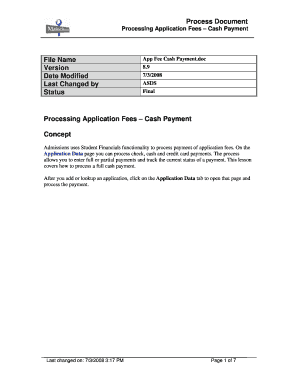
Processing Application Fees Cash Payment Form


What is the Processing Application Fees Cash Payment
The Processing Application Fees Cash Payment is a method used to pay fees associated with various applications, such as permits, licenses, or government services. This payment option allows individuals or businesses to submit cash payments directly, ensuring immediate processing of their applications. It is important to follow specific guidelines to ensure the payment is correctly applied to the intended application.
How to use the Processing Application Fees Cash Payment
To use the Processing Application Fees Cash Payment, individuals should first determine the exact fee amount required for their application. Once the amount is confirmed, they can visit the designated payment location, typically a government office or authorized payment center. It is essential to bring the necessary identification and any relevant application documentation to facilitate the payment process.
Steps to complete the Processing Application Fees Cash Payment
Completing the Processing Application Fees Cash Payment involves several steps:
- Identify the application type and the corresponding fee.
- Gather all required documents, including identification and application forms.
- Visit the designated payment location.
- Submit the cash payment along with the required documentation.
- Obtain a receipt as proof of payment for your records.
Legal use of the Processing Application Fees Cash Payment
The Processing Application Fees Cash Payment is legally recognized for settling fees associated with various applications. It is crucial to ensure that cash payments are made at authorized locations to maintain compliance with local laws and regulations. Retaining receipts and documentation is also important for legal and record-keeping purposes.
Required Documents
When making a cash payment for processing application fees, individuals typically need to provide the following documents:
- A valid form of identification, such as a driver's license or state ID.
- The application form that corresponds to the fee being paid.
- Any additional documentation required by the specific application type.
Who Issues the Form
The form associated with the Processing Application Fees Cash Payment is typically issued by the relevant government agency or department responsible for processing the specific application. This may include local, state, or federal entities, depending on the nature of the application and the fees involved.
Quick guide on how to complete processing application fees cash payment
Finish [SKS] effortlessly on any device
Digital document management has become increasingly favored by businesses and individuals alike. It offers an ideal eco-friendly substitute for conventional printed and signed paperwork, allowing you to find the appropriate form and securely keep it online. airSlate SignNow equips you with all the tools necessary to create, modify, and eSign your documents quickly without interruptions. Manage [SKS] on any device using airSlate SignNow's Android or iOS apps and simplify any document-related task today.
How to modify and eSign [SKS] with ease
- Find [SKS] and click on Get Form to begin.
- Utilize the tools we offer to fill out your form.
- Emphasize important sections of the documents or redact sensitive information with tools that airSlate SignNow provides specifically for this purpose.
- Generate your signature using the Sign feature, which takes mere seconds and holds the same legal validity as a conventional wet ink signature.
- Review the information and then click on the Done button to save your modifications.
- Choose your preferred method to send your form: via email, text message (SMS), shareable link, or download it to your computer.
Eliminate the worries of lost or misplaced documents, tedious form searching, or errors necessitating the printing of new copies. airSlate SignNow meets your document management needs in just a few clicks from any device you select. Alter and eSign [SKS] and guarantee exceptional communication at every stage of your form preparation journey with airSlate SignNow.
Create this form in 5 minutes or less
Related searches to Processing Application Fees Cash Payment
Create this form in 5 minutes!
How to create an eSignature for the processing application fees cash payment
How to create an electronic signature for a PDF online
How to create an electronic signature for a PDF in Google Chrome
How to create an e-signature for signing PDFs in Gmail
How to create an e-signature right from your smartphone
How to create an e-signature for a PDF on iOS
How to create an e-signature for a PDF on Android
People also ask
-
What is the process for Processing Application Fees Cash Payment using airSlate SignNow?
Processing Application Fees Cash Payment with airSlate SignNow is straightforward. Users can create and send documents that include payment options, allowing recipients to pay fees directly through the platform. This streamlines the payment process and ensures that all transactions are securely documented.
-
Are there any fees associated with Processing Application Fees Cash Payment?
While airSlate SignNow offers competitive pricing, there may be transaction fees associated with Processing Application Fees Cash Payment. It's essential to review the pricing structure on our website to understand any applicable fees. This ensures transparency and helps you budget effectively.
-
Can I customize documents for Processing Application Fees Cash Payment?
Yes, airSlate SignNow allows extensive customization of documents for Processing Application Fees Cash Payment. You can add your branding, specify payment amounts, and include terms and conditions. This flexibility helps you create professional documents tailored to your business needs.
-
What are the benefits of Processing Application Fees Cash Payment through airSlate SignNow?
Processing Application Fees Cash Payment through airSlate SignNow offers numerous benefits, including increased efficiency and reduced paperwork. The platform automates the payment collection process, ensuring timely payments and enhancing customer satisfaction. Additionally, it provides a secure environment for all transactions.
-
Is airSlate SignNow compatible with other payment systems for Processing Application Fees Cash Payment?
Yes, airSlate SignNow integrates seamlessly with various payment systems, making Processing Application Fees Cash Payment easy and efficient. You can connect with popular payment gateways to facilitate transactions directly within your documents. This integration enhances the overall user experience.
-
How does airSlate SignNow ensure the security of Processing Application Fees Cash Payment?
Security is a top priority for airSlate SignNow when Processing Application Fees Cash Payment. The platform employs advanced encryption and secure data storage practices to protect sensitive information. This commitment to security ensures that your transactions and customer data remain safe.
-
Can I track the status of Processing Application Fees Cash Payment?
Absolutely! airSlate SignNow provides tracking features that allow you to monitor the status of Processing Application Fees Cash Payment. You can see when documents are sent, viewed, and signed, giving you complete visibility over the payment process and helping you manage your workflow effectively.
Get more for Processing Application Fees Cash Payment
- Federal registervol 72 no 94wednesday may 16 proposed gpo form
- 72 fr 28550 railroad cost of capital gpo form
- The unified carrier registration plan gpo form
- Homeland security enforcement gpo form
- Subcontractor employees who gpo form
- The text of 1 gpo form
- 72 fr 41814 tesla motors inc receipt of u s government gpo form
- Q drop request form department of international studies
Find out other Processing Application Fees Cash Payment
- Help Me With Electronic signature Kansas Insurance Living Will
- Electronic signature Insurance Document Kentucky Myself
- Electronic signature Delaware High Tech Quitclaim Deed Online
- Electronic signature Maine Insurance Quitclaim Deed Later
- Electronic signature Louisiana Insurance LLC Operating Agreement Easy
- Electronic signature West Virginia Education Contract Safe
- Help Me With Electronic signature West Virginia Education Business Letter Template
- Electronic signature West Virginia Education Cease And Desist Letter Easy
- Electronic signature Missouri Insurance Stock Certificate Free
- Electronic signature Idaho High Tech Profit And Loss Statement Computer
- How Do I Electronic signature Nevada Insurance Executive Summary Template
- Electronic signature Wisconsin Education POA Free
- Electronic signature Wyoming Education Moving Checklist Secure
- Electronic signature North Carolina Insurance Profit And Loss Statement Secure
- Help Me With Electronic signature Oklahoma Insurance Contract
- Electronic signature Pennsylvania Insurance Letter Of Intent Later
- Electronic signature Pennsylvania Insurance Quitclaim Deed Now
- Electronic signature Maine High Tech Living Will Later
- Electronic signature Maine High Tech Quitclaim Deed Online
- Can I Electronic signature Maryland High Tech RFP