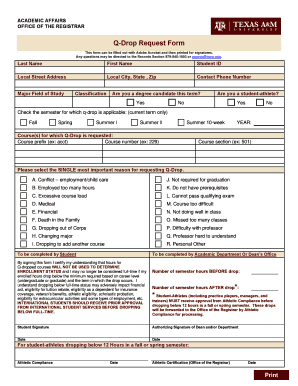
Q Drop Request Form Department of International Studies 2013-2026


Understanding the Q Drop Request Form
The Q Drop Request Form is a specific document used by students in the Department of International Studies to formally request the withdrawal from a course after the standard drop period has ended. This form serves as a means for students to communicate their circumstances to the academic administration, allowing for a review of their request based on valid reasons such as medical issues, personal emergencies, or other significant factors that may have impacted their ability to continue in the course.
How to Complete the Q Drop Request Form
Filling out the Q Drop Request Form requires careful attention to detail. Students should begin by providing their personal information, including their name, student ID, and contact information. Next, they should specify the course from which they wish to withdraw, including the course code and title. It is essential to clearly articulate the reason for the request in the designated section, as this will be reviewed by the academic committee. Finally, students must sign and date the form to validate their request.
Obtaining the Q Drop Request Form
The Q Drop Request Form can typically be obtained through the Department of International Studies' official website or directly from the academic advising office. Students may also find it available in the student portal, where they can download and print the form for completion. It is advisable to check for any specific instructions or updates regarding the form's availability or submission process, as these may vary by semester.
Submission Methods for the Q Drop Request Form
Once completed, the Q Drop Request Form can be submitted through various methods, depending on the institution's policies. Students may have the option to submit the form online via the student portal, which often allows for immediate processing. Alternatively, forms can be submitted in person at the academic advising office or mailed directly to the department. It is important to verify the submission deadline to ensure that the request is considered in a timely manner.
Key Elements of the Q Drop Request Form
Several critical components must be included in the Q Drop Request Form to ensure its validity. These elements include:
- Student's full name and ID number
- Course details, including the course code and title
- A clear and concise explanation of the reason for the drop request
- Signature of the student and date of submission
Providing thorough and accurate information in these sections can significantly impact the decision regarding the request.
Eligibility Criteria for Submitting a Q Drop Request
To be eligible for submitting a Q Drop Request, students typically need to demonstrate valid reasons for their withdrawal. Common criteria include unforeseen medical issues, personal emergencies, or significant changes in circumstances that affect academic performance. Each institution may have specific guidelines regarding what constitutes an acceptable reason, so it is essential for students to review these requirements before submitting their requests.
Create this form in 5 minutes or less
Find and fill out the correct q drop request form department of international studies
Create this form in 5 minutes!
How to create an eSignature for the q drop request form department of international studies
How to create an electronic signature for a PDF online
How to create an electronic signature for a PDF in Google Chrome
How to create an e-signature for signing PDFs in Gmail
How to create an e-signature right from your smartphone
How to create an e-signature for a PDF on iOS
How to create an e-signature for a PDF on Android
People also ask
-
What is a q drop request in airSlate SignNow?
A q drop request in airSlate SignNow refers to the process of submitting a request to drop or cancel a previously initiated document signing process. This feature allows users to manage their documents efficiently and ensures that only relevant documents are processed.
-
How can I submit a q drop request?
To submit a q drop request, simply navigate to the document management section of your airSlate SignNow account. Select the document you wish to drop and click on the 'Drop Request' option to initiate the process. This ensures that your document is no longer pending for signatures.
-
Are there any fees associated with a q drop request?
No, submitting a q drop request in airSlate SignNow is completely free of charge. Users can manage their documents without incurring additional costs, making it a cost-effective solution for businesses looking to streamline their document workflows.
-
What are the benefits of using airSlate SignNow for q drop requests?
Using airSlate SignNow for q drop requests offers several benefits, including enhanced document management, improved workflow efficiency, and the ability to quickly cancel unnecessary signing processes. This feature helps businesses maintain control over their documents and reduces clutter.
-
Can I integrate q drop request functionality with other applications?
Yes, airSlate SignNow allows for seamless integrations with various applications, enabling users to automate their workflows, including q drop requests. This integration capability enhances productivity and ensures that your document management processes are streamlined across platforms.
-
Is there a limit to how many q drop requests I can make?
There is no limit to the number of q drop requests you can make in airSlate SignNow. Users can manage their documents as needed, ensuring that they can drop any unnecessary requests without restrictions, thus maintaining an organized workflow.
-
How does airSlate SignNow ensure the security of my q drop requests?
airSlate SignNow prioritizes security by implementing robust encryption and authentication measures for all document transactions, including q drop requests. This ensures that your sensitive information remains protected throughout the document management process.
Get more for Q Drop Request Form Department Of International Studies
Find out other Q Drop Request Form Department Of International Studies
- Sign Ohio Police Promissory Note Template Easy
- Sign Alabama Courts Affidavit Of Heirship Simple
- How To Sign Arizona Courts Residential Lease Agreement
- How Do I Sign Arizona Courts Residential Lease Agreement
- Help Me With Sign Arizona Courts Residential Lease Agreement
- How Can I Sign Arizona Courts Residential Lease Agreement
- Sign Colorado Courts LLC Operating Agreement Mobile
- Sign Connecticut Courts Living Will Computer
- How Do I Sign Connecticut Courts Quitclaim Deed
- eSign Colorado Banking Rental Application Online
- Can I eSign Colorado Banking Medical History
- eSign Connecticut Banking Quitclaim Deed Free
- eSign Connecticut Banking Business Associate Agreement Secure
- Sign Georgia Courts Moving Checklist Simple
- Sign Georgia Courts IOU Mobile
- How Can I Sign Georgia Courts Lease Termination Letter
- eSign Hawaii Banking Agreement Simple
- eSign Hawaii Banking Rental Application Computer
- eSign Hawaii Banking Agreement Easy
- eSign Hawaii Banking LLC Operating Agreement Fast