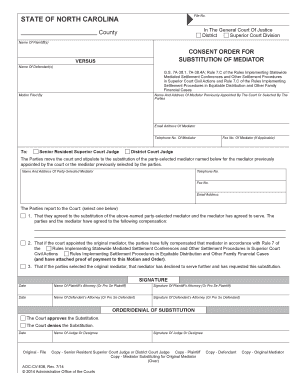
Consent Order for Substitution of Mediator North Carolina Court Form


What is the Consent Order For Substitution Of Mediator North Carolina Court
The Consent Order For Substitution Of Mediator in North Carolina is a legal document that allows parties involved in a mediation process to agree on a change of mediator. This order is typically issued by the court and reflects the mutual consent of all parties to substitute the original mediator with a new one. It serves to ensure that the mediation process continues smoothly without delays or complications arising from the change in mediators.
Key elements of the Consent Order For Substitution Of Mediator North Carolina Court
Several key elements are essential in the Consent Order For Substitution Of Mediator. These include:
- Identification of Parties: The order must clearly identify all parties involved in the mediation.
- Original Mediator: It should specify the name and details of the original mediator being replaced.
- New Mediator: The document must include the name and qualifications of the new mediator.
- Agreement of Parties: A statement indicating that all parties consent to the substitution must be present.
- Signature Lines: Appropriate signature lines for all parties to confirm their agreement.
Steps to complete the Consent Order For Substitution Of Mediator North Carolina Court
Completing the Consent Order For Substitution Of Mediator involves several steps:
- Draft the Order: Begin by drafting the Consent Order, ensuring all required elements are included.
- Review by Parties: Share the draft with all parties for review and agreement.
- Obtain Signatures: Collect signatures from all parties to confirm their consent.
- File with the Court: Submit the signed order to the appropriate North Carolina court for approval.
- Await Court Approval: Wait for the court to review and officially approve the substitution.
How to obtain the Consent Order For Substitution Of Mediator North Carolina Court
To obtain the Consent Order For Substitution Of Mediator, parties typically need to follow these steps:
- Consult Legal Counsel: It is advisable to consult with an attorney to ensure compliance with legal requirements.
- Prepare Documentation: Gather all necessary information and documentation related to the mediation process.
- Draft the Order: Create a draft of the Consent Order that meets court specifications.
- File with the Court: Submit the completed order to the court where the original mediation was filed.
Legal use of the Consent Order For Substitution Of Mediator North Carolina Court
The legal use of the Consent Order For Substitution Of Mediator is crucial in maintaining the integrity of the mediation process. It ensures that all parties are in agreement regarding the change of mediator, which is important for the enforceability of the mediation results. This document can also help prevent disputes related to the mediation process and ensures that the new mediator is recognized by the court.
State-specific rules for the Consent Order For Substitution Of Mediator North Carolina Court
In North Carolina, specific rules govern the use of the Consent Order For Substitution Of Mediator. These may include:
- Filing Requirements: The order must be filed with the court that has jurisdiction over the mediation.
- Timeframes: There may be specific timeframes within which the order must be filed after the decision to substitute the mediator is made.
- Format: The order must adhere to the court's formatting requirements, including proper headings and signature lines.
Quick guide on how to complete consent order for substitution of mediator north carolina court
Complete [SKS] effortlessly on any device
Digital document management has gained traction among businesses and individuals. It offers an ideal eco-friendly substitute for traditional hard copy documents that require printing and signing, allowing you to obtain the necessary form and securely save it online. airSlate SignNow provides all the tools necessary to create, modify, and electronically sign your documents swiftly without interruptions. Manage [SKS] on any platform with airSlate SignNow's Android or iOS applications and enhance any document-related process today.
The optimal method to modify and electronically sign [SKS] without hassle
- Find [SKS] and click on Get Form to begin.
- Use the tools we offer to complete your form.
- Emphasize pertinent sections of the documents or obscure sensitive information with the tools that airSlate SignNow provides specifically for that purpose.
- Create your electronic signature with the Sign feature, which takes mere seconds and carries the same legal validity as a traditional handwritten signature.
- Review all the information and click on the Done button to save your changes.
- Select your preferred method for delivering your form, whether by email, SMS, invitation link, or download it to your computer.
Say goodbye to lost or misplaced documents, tedious form searches, or mistakes that necessitate printing new document copies. airSlate SignNow meets your document management needs in just a few clicks from any device you choose. Modify and electronically sign [SKS] and ensure effective communication at every stage of the form preparation process with airSlate SignNow.
Create this form in 5 minutes or less
Related searches to Consent Order For Substitution Of Mediator North Carolina Court
Create this form in 5 minutes!
How to create an eSignature for the consent order for substitution of mediator north carolina court
How to create an electronic signature for a PDF online
How to create an electronic signature for a PDF in Google Chrome
How to create an e-signature for signing PDFs in Gmail
How to create an e-signature right from your smartphone
How to create an e-signature for a PDF on iOS
How to create an e-signature for a PDF on Android
People also ask
-
What is a Consent Order For Substitution Of Mediator in North Carolina Court?
A Consent Order For Substitution Of Mediator in North Carolina Court is a legal document that allows parties to agree on a new mediator for their case. This order is essential when the original mediator is unavailable or when the parties prefer a different mediator. It ensures that the mediation process continues smoothly without unnecessary delays.
-
How can airSlate SignNow help with the Consent Order For Substitution Of Mediator in North Carolina Court?
airSlate SignNow provides a streamlined platform for creating, sending, and eSigning the Consent Order For Substitution Of Mediator in North Carolina Court. Our user-friendly interface allows you to customize documents quickly and securely. This efficiency helps you manage your mediation process without hassle.
-
What are the pricing options for using airSlate SignNow for legal documents?
airSlate SignNow offers various pricing plans to accommodate different needs, including options for individuals and businesses. Each plan provides access to features that simplify the creation and management of documents like the Consent Order For Substitution Of Mediator in North Carolina Court. You can choose a plan that best fits your budget and requirements.
-
Are there any features specifically designed for legal professionals?
Yes, airSlate SignNow includes features tailored for legal professionals, such as templates for common legal documents, including the Consent Order For Substitution Of Mediator in North Carolina Court. Additionally, our platform supports secure eSigning and document tracking, ensuring compliance and efficiency in your legal processes.
-
Can I integrate airSlate SignNow with other software I use?
Absolutely! airSlate SignNow offers integrations with various software applications, enhancing your workflow. Whether you use CRM systems, document management tools, or other legal software, you can seamlessly integrate our platform to manage the Consent Order For Substitution Of Mediator in North Carolina Court and other documents.
-
What are the benefits of using airSlate SignNow for mediation documents?
Using airSlate SignNow for mediation documents like the Consent Order For Substitution Of Mediator in North Carolina Court provides numerous benefits, including time savings, enhanced security, and ease of use. Our platform allows for quick document preparation and ensures that all parties can sign electronically, making the process more efficient.
-
Is airSlate SignNow compliant with legal standards?
Yes, airSlate SignNow is compliant with legal standards for electronic signatures, ensuring that documents like the Consent Order For Substitution Of Mediator in North Carolina Court are legally binding. Our platform adheres to regulations such as the ESIGN Act and UETA, providing peace of mind for legal professionals and their clients.
Get more for Consent Order For Substitution Of Mediator North Carolina Court
- Organic product clean transport affidavit form
- Time clock missed punch request form
- 9 asbestos cover north slope training cooperative apicc nstc apicc form
- Key2benefits login form
- Fillable online chugach descendant registration form ampamp
- Fill fillable form av r1 application for absentee ballot state
- Fire fighter exam accommodation request form
- John croyle speaking engagement request form big bigoak
Find out other Consent Order For Substitution Of Mediator North Carolina Court
- Electronic signature Nevada Healthcare / Medical Emergency Contact Form Later
- Electronic signature New Hampshire Healthcare / Medical Credit Memo Easy
- Electronic signature New Hampshire Healthcare / Medical Lease Agreement Form Free
- Electronic signature North Dakota Healthcare / Medical Notice To Quit Secure
- Help Me With Electronic signature Ohio Healthcare / Medical Moving Checklist
- Electronic signature Education PPT Ohio Secure
- Electronic signature Tennessee Healthcare / Medical NDA Now
- Electronic signature Tennessee Healthcare / Medical Lease Termination Letter Online
- Electronic signature Oklahoma Education LLC Operating Agreement Fast
- How To Electronic signature Virginia Healthcare / Medical Contract
- How To Electronic signature Virginia Healthcare / Medical Operating Agreement
- Electronic signature Wisconsin Healthcare / Medical Business Letter Template Mobile
- Can I Electronic signature Wisconsin Healthcare / Medical Operating Agreement
- Electronic signature Alabama High Tech Stock Certificate Fast
- Electronic signature Insurance Document California Computer
- Electronic signature Texas Education Separation Agreement Fast
- Electronic signature Idaho Insurance Letter Of Intent Free
- How To Electronic signature Idaho Insurance POA
- Can I Electronic signature Illinois Insurance Last Will And Testament
- Electronic signature High Tech PPT Connecticut Computer