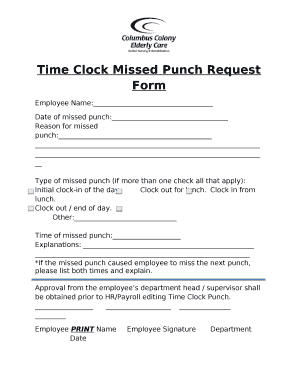
Time Clock Missed Punch Request Form


What is the Time Clock Missed Punch Request Form
The Time Clock Missed Punch Request Form is a document used by employees to report instances where they failed to clock in or out during their scheduled shifts. This form serves as an official record of the missed punch and allows employees to provide a valid reason for the oversight. By submitting this form, employees can ensure that their hours worked are accurately recorded, which is essential for payroll processing and compliance with labor regulations.
How to Use the Time Clock Missed Punch Request Form
To effectively use the Time Clock Missed Punch Request Form, employees should first obtain the form from their employer or human resources department. Once they have the form, they need to fill in relevant details, including their name, employee ID, the date and time of the missed punch, and a brief explanation of the reason for the missed clock-in or clock-out. After completing the form, employees should submit it to their supervisor or HR for approval.
Steps to Complete the Time Clock Missed Punch Request Form
Completing the Time Clock Missed Punch Request Form involves several straightforward steps:
- Obtain the form from your employer or HR department.
- Fill in your personal information, including your name and employee ID.
- Specify the date and time of the missed punch.
- Provide a clear and concise reason for the missed clock-in or clock-out.
- Review the form for accuracy before submission.
- Submit the completed form to your supervisor or HR for processing.
Key Elements of the Time Clock Missed Punch Request Form
The Time Clock Missed Punch Request Form typically includes several key elements that are crucial for proper documentation. These elements often consist of:
- Employee name and identification number
- Date of the missed punch
- Time of the missed punch
- Reason for the missed punch
- Employee signature and date of submission
Including all these details helps ensure that the request is processed efficiently and accurately.
Examples of Using the Time Clock Missed Punch Request Form
Examples of situations that may require the use of the Time Clock Missed Punch Request Form include:
- Forgetting to clock in upon arrival at work due to a personal emergency.
- Experiencing technical issues with the time clock system.
- Being unable to clock out due to an unexpected meeting that ran late.
These examples illustrate the importance of having a formal process in place to document missed punches and ensure accurate payroll records.
Quick guide on how to complete time clock missed punch request form
Complete Time Clock Missed Punch Request Form effortlessly on any device
Web-based document management has become increasingly popular among businesses and individuals alike. It offers an ideal eco-friendly substitute to traditional printed and signed documents, allowing you to find the right form and securely save it online. airSlate SignNow provides you with all the resources needed to create, modify, and electronically sign your documents quickly without delays. Manage Time Clock Missed Punch Request Form on any device with airSlate SignNow's Android or iOS applications and streamline any document-based process today.
How to modify and eSign Time Clock Missed Punch Request Form effortlessly
- Find Time Clock Missed Punch Request Form and click on Get Form to begin.
- Utilize the tools we offer to complete your form.
- Emphasize important sections of the documents or obscure sensitive information using tools specifically designed for that purpose by airSlate SignNow.
- Generate your eSignature using the Sign tool, which takes mere seconds and holds the same legal validity as a conventional wet ink signature.
- Review all the details and click on the Done button to save your changes.
- Select your preferred method to submit your form, whether by email, text message (SMS), invitation link, or download it to your computer.
Eliminate concerns over lost or misplaced documents, cumbersome form searches, or errors that require new document copies. airSlate SignNow meets your document management needs in just a few clicks from your chosen device. Modify and eSign Time Clock Missed Punch Request Form and facilitate effective communication at every stage of the form preparation process with airSlate SignNow.
Create this form in 5 minutes or less
Create this form in 5 minutes!
How to create an eSignature for the time clock missed punch request form
How to create an electronic signature for a PDF online
How to create an electronic signature for a PDF in Google Chrome
How to create an e-signature for signing PDFs in Gmail
How to create an e-signature right from your smartphone
How to create an e-signature for a PDF on iOS
How to create an e-signature for a PDF on Android
People also ask
-
What is a missed punch reason in airSlate SignNow?
A missed punch reason in airSlate SignNow refers to the explanation provided when an employee fails to clock in or out as scheduled. This feature helps businesses track attendance accurately and understand the circumstances behind missed punches, ensuring better payroll management.
-
How can airSlate SignNow help manage missed punch reasons?
airSlate SignNow allows businesses to create customizable forms where employees can submit their missed punch reasons. This streamlines the process of documenting attendance issues and helps HR teams address them efficiently, improving overall workforce management.
-
Is there a cost associated with using the missed punch reason feature?
The missed punch reason feature is included in airSlate SignNow's pricing plans, which are designed to be cost-effective for businesses of all sizes. By utilizing this feature, companies can save time and reduce payroll errors, ultimately leading to cost savings.
-
Can I integrate missed punch reason tracking with other HR tools?
Yes, airSlate SignNow offers integrations with various HR tools and software, allowing for seamless tracking of missed punch reasons. This integration ensures that all attendance data is centralized, making it easier for HR teams to manage employee records.
-
What are the benefits of tracking missed punch reasons?
Tracking missed punch reasons helps businesses identify patterns in employee attendance, leading to improved workforce management. By understanding the reasons behind missed punches, companies can implement strategies to reduce occurrences and enhance employee accountability.
-
How does airSlate SignNow ensure compliance with missed punch reasons?
airSlate SignNow helps ensure compliance by providing a clear record of missed punch reasons submitted by employees. This documentation can be crucial during audits or reviews, as it demonstrates that the company is actively managing attendance and addressing issues as they arise.
-
Can employees submit missed punch reasons via mobile devices?
Absolutely! airSlate SignNow is mobile-friendly, allowing employees to submit their missed punch reasons from their smartphones or tablets. This convenience ensures that employees can report issues promptly, reducing delays in attendance tracking.
Get more for Time Clock Missed Punch Request Form
Find out other Time Clock Missed Punch Request Form
- How Do I eSign Arkansas Charity LLC Operating Agreement
- eSign Colorado Charity LLC Operating Agreement Fast
- eSign Connecticut Charity Living Will Later
- How Can I Sign West Virginia Courts Quitclaim Deed
- Sign Courts Form Wisconsin Easy
- Sign Wyoming Courts LLC Operating Agreement Online
- How To Sign Wyoming Courts Quitclaim Deed
- eSign Vermont Business Operations Executive Summary Template Mobile
- eSign Vermont Business Operations Executive Summary Template Now
- eSign Virginia Business Operations Affidavit Of Heirship Mobile
- eSign Nebraska Charity LLC Operating Agreement Secure
- How Do I eSign Nevada Charity Lease Termination Letter
- eSign New Jersey Charity Resignation Letter Now
- eSign Alaska Construction Business Plan Template Mobile
- eSign Charity PPT North Carolina Now
- eSign New Mexico Charity Lease Agreement Form Secure
- eSign Charity PPT North Carolina Free
- eSign North Dakota Charity Rental Lease Agreement Now
- eSign Arkansas Construction Permission Slip Easy
- eSign Rhode Island Charity Rental Lease Agreement Secure