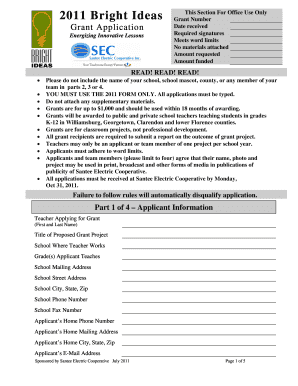
Bright Ideas Grant Application Energizing Innovative Lessons This Section for Office Use Only Grant Number Date Received Require Form


Understanding the Bright Ideas Grant Application
The Bright Ideas Grant Application is designed to support innovative educational projects. This application focuses on energizing lessons that enhance learning experiences. It is essential for educators seeking funding to implement creative ideas in their classrooms. The application requires detailed information about the project, including objectives, methodologies, and expected outcomes. Completing this form accurately increases the chances of securing funding.
Key Components of the Application
Several critical elements must be included in the Bright Ideas Grant Application:
- Grant Number: A unique identifier assigned to the application for tracking purposes.
- Date Received: The official date the application is submitted.
- Required Signatures: Signatures from necessary parties to validate the application.
- Word Limits: Adherence to specified word counts for each section to ensure clarity and conciseness.
- Amount Requested: The total funding amount being sought for the proposed project.
- Amount Funded: The actual amount granted upon approval of the application.
Steps to Complete the Application
Filling out the Bright Ideas Grant Application involves several steps:
- Gather all necessary information regarding your project, including objectives and methodologies.
- Complete each section of the application, ensuring you meet the required word limits.
- Obtain the necessary signatures from relevant stakeholders.
- Review the application for accuracy and completeness.
- Submit the application by the designated deadline.
Eligibility Criteria for Applicants
To qualify for the Bright Ideas Grant, applicants must meet specific criteria:
- Applicants must be educators or administrators within the United States.
- Proposed projects should aim to enhance educational experiences and outcomes.
- Projects must align with the goals and objectives of the funding organization.
Application Review Process
Once submitted, the Bright Ideas Grant Application undergoes a thorough review process. Reviewers assess the application based on several factors:
- Innovation and creativity of the proposed project.
- Feasibility and clarity of the project plan.
- Potential impact on student learning and engagement.
Successful applicants will receive notification of funding decisions, including the amount awarded.
Submission Methods for the Application
The Bright Ideas Grant Application can typically be submitted through various methods, including:
- Online Submission: Many organizations offer an online portal for easy and efficient submission.
- Mail: Applications can be sent via postal service, ensuring all documents are included.
- In-Person: Some applicants may choose to deliver their applications directly to the funding organization.
Quick guide on how to complete bright ideas grant application energizing innovative lessons this section for office use only grant number date received
Complete [SKS] effortlessly on any gadget
Online document management has become prevalent among businesses and individuals. It offers an excellent eco-friendly alternative to traditional printed and signed documents, allowing you to locate the correct form and securely store it online. airSlate SignNow provides you with all the resources necessary to create, modify, and eSign your documents quickly without delays. Handle [SKS] on any gadget with airSlate SignNow Android or iOS applications and simplify any document-related tasks today.
The easiest way to modify and eSign [SKS] without difficulty
- Locate [SKS] and then click Get Form to begin.
- Utilize the tools we provide to complete your form.
- Highlight important sections of your documents or redact sensitive information with tools that airSlate SignNow provides specifically for that purpose.
- Generate your eSignature utilizing the Sign tool, which takes seconds and carries the same legal validity as a traditional wet ink signature.
- Review the details and then click on the Done button to save your changes.
- Select how you wish to send your form, via email, SMS, or invitation link, or download it to your computer.
Eliminate the hassle of lost or misplaced documents, tedious form searches, or errors that require printing new document copies. airSlate SignNow fulfills all your document management needs in just a few clicks from a device of your choice. Edit and eSign [SKS] and ensure exceptional communication at any stage of your form preparation process with airSlate SignNow.
Create this form in 5 minutes or less
Create this form in 5 minutes!
How to create an eSignature for the bright ideas grant application energizing innovative lessons this section for office use only grant number date received
How to create an electronic signature for a PDF online
How to create an electronic signature for a PDF in Google Chrome
How to create an e-signature for signing PDFs in Gmail
How to create an e-signature right from your smartphone
How to create an e-signature for a PDF on iOS
How to create an e-signature for a PDF on Android
People also ask
-
What is the Bright Ideas Grant Application process?
The Bright Ideas Grant Application process involves submitting a detailed proposal that outlines your innovative lesson plans. This section for office use only includes the grant number, date received, required signatures, and ensures that all submissions meet word limits. It's essential to provide all necessary information to increase your chances of funding.
-
How can I ensure my application meets the required word limits?
To ensure your Bright Ideas Grant Application meets the required word limits, carefully review the guidelines provided in the application form. Utilize tools like word processors that have word count features, and consider drafting your application in stages to refine your ideas. This section for office use only will help you stay within the limits while effectively conveying your innovative lessons.
-
What are the benefits of using airSlate SignNow for grant applications?
Using airSlate SignNow for your Bright Ideas Grant Application streamlines the process of sending and eSigning documents. It provides a user-friendly interface that simplifies the submission of required signatures and ensures that all materials are attached. This cost-effective solution enhances your efficiency and helps you focus on creating energizing innovative lessons.
-
Are there any costs associated with submitting the Bright Ideas Grant Application?
Submitting the Bright Ideas Grant Application through airSlate SignNow is designed to be cost-effective. While there may be associated fees for certain features, the platform offers various pricing plans to suit different needs. It's important to review the pricing details to understand any potential costs related to your application.
-
What integrations does airSlate SignNow offer for grant applications?
airSlate SignNow offers seamless integrations with various applications that can enhance your Bright Ideas Grant Application process. These integrations allow you to connect with tools for document management, project tracking, and communication, ensuring that all aspects of your application are efficiently handled. This section for office use only can help streamline your workflow.
-
How do I track the status of my Bright Ideas Grant Application?
You can easily track the status of your Bright Ideas Grant Application through the airSlate SignNow dashboard. The platform provides real-time updates on your application, including whether it has been received, reviewed, and funded. This transparency helps you stay informed throughout the process.
-
What should I do if I need assistance with my application?
If you need assistance with your Bright Ideas Grant Application, airSlate SignNow offers customer support to help you navigate the process. You can access resources, FAQs, and direct support to address any questions or concerns. This ensures that you have the guidance needed to submit a successful application.
Get more for Bright Ideas Grant Application Energizing Innovative Lessons This Section For Office Use Only Grant Number Date Received Require
- Calendar of events in murray ky murray kentucky tourism form
- Planning ampamp zoning forms ampamp permits
- The school district of palm beach county department of educational alternatives exceptional student education ese behavior form
- Florida youth challenge academy applymentor form
- Termite protection sample certificate of compliance form
- Department of business regulation florida quick and easy solution form
- Ocoee high school transcripts form
- Florida high school athletic association clearance for fhsaa form
Find out other Bright Ideas Grant Application Energizing Innovative Lessons This Section For Office Use Only Grant Number Date Received Require
- Electronic signature Oregon Legal Last Will And Testament Online
- Electronic signature Life Sciences Document Pennsylvania Simple
- Electronic signature Legal Document Pennsylvania Online
- How Can I Electronic signature Pennsylvania Legal Last Will And Testament
- Electronic signature Rhode Island Legal Last Will And Testament Simple
- Can I Electronic signature Rhode Island Legal Residential Lease Agreement
- How To Electronic signature South Carolina Legal Lease Agreement
- How Can I Electronic signature South Carolina Legal Quitclaim Deed
- Electronic signature South Carolina Legal Rental Lease Agreement Later
- Electronic signature South Carolina Legal Rental Lease Agreement Free
- How To Electronic signature South Dakota Legal Separation Agreement
- How Can I Electronic signature Tennessee Legal Warranty Deed
- Electronic signature Texas Legal Lease Agreement Template Free
- Can I Electronic signature Texas Legal Lease Agreement Template
- How To Electronic signature Texas Legal Stock Certificate
- How Can I Electronic signature Texas Legal POA
- Electronic signature West Virginia Orthodontists Living Will Online
- Electronic signature Legal PDF Vermont Online
- How Can I Electronic signature Utah Legal Separation Agreement
- Electronic signature Arizona Plumbing Rental Lease Agreement Myself