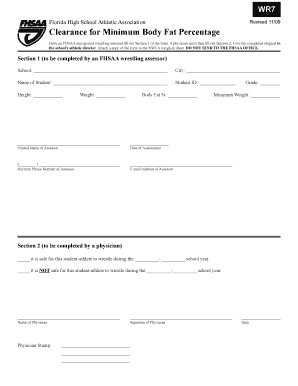
Florida High School Athletic Association Clearance for Fhsaa Form


Understanding the Florida High School Athletic Association Clearance
The Florida High School Athletic Association (FHSAA) clearance is essential for student-athletes participating in high school sports in Florida. This clearance ensures that students meet the necessary health and eligibility requirements set forth by the FHSAA. It includes verifying physical fitness, academic performance, and compliance with state regulations. The clearance form is a critical step for students to engage in athletics safely and fairly.
Steps to Complete the Florida Athletic Clearance Form
Completing the Florida athletic clearance form involves several key steps:
- Gather Required Documents: Students must provide proof of a recent physical examination, health insurance information, and academic records.
- Access the Form: The clearance form can typically be found on the FHSAA website or through the athletic department of the student's school.
- Fill Out the Form: Ensure all sections are completed accurately, including personal information and emergency contacts.
- Submit the Form: Once completed, the form must be submitted to the school's athletic department, either online or in person.
- Confirm Clearance: After submission, students should verify their clearance status with the athletic department to ensure eligibility.
Legal Use of the Florida Athletic Clearance Form
The Florida athletic clearance form serves as a legal document that verifies a student's eligibility to participate in high school sports. It is crucial for protecting the health and safety of student-athletes. Schools and athletic departments must maintain accurate records of these forms to comply with FHSAA regulations and state laws. Failure to adhere to these requirements can result in penalties for both the school and the student.
Eligibility Criteria for the Florida Athletic Clearance
To be eligible for clearance, students must meet specific criteria outlined by the FHSAA. These include:
- Being enrolled in a Florida high school.
- Maintaining satisfactory academic performance, typically a minimum GPA requirement.
- Passing a comprehensive physical examination conducted by a licensed physician.
- Adhering to age and residency requirements as specified by the FHSAA.
Obtaining the Florida Athletic Clearance Form
Students can obtain the Florida athletic clearance form through various channels:
- School Athletic Department: Most schools provide access to the form directly through their athletic offices.
- FHSAA Website: The official FHSAA website offers downloadable versions of the clearance form.
- Online Platforms: Some schools may utilize digital solutions for form submission, allowing students to complete the process online.
Key Elements of the Florida Athletic Clearance Form
The Florida athletic clearance form includes several important sections that must be completed:
- Student Information: Personal details such as name, date of birth, and school information.
- Physical Examination Details: Information about the student's health status and any medical conditions.
- Parental Consent: Signatures from parents or guardians are required to authorize participation.
- Emergency Contact Information: Details for reaching parents or guardians in case of an emergency.
Quick guide on how to complete florida high school athletic association clearance for fhsaa
Complete Florida High School Athletic Association Clearance For Fhsaa effortlessly on any device
Online document management has gained traction among businesses and individuals. It offers a perfect eco-friendly substitute to traditional printed and signed documents, as you can access the correct form and securely store it online. airSlate SignNow provides you with all the tools necessary to create, modify, and eSign your documents swiftly without any delays. Manage Florida High School Athletic Association Clearance For Fhsaa on any platform using the airSlate SignNow Android or iOS applications and streamline any document-related processes today.
The easiest method to modify and eSign Florida High School Athletic Association Clearance For Fhsaa without hassle
- Locate Florida High School Athletic Association Clearance For Fhsaa and then click Get Form to begin.
- Utilize the tools we offer to complete your form.
- Emphasize pertinent sections of the documents or redact sensitive information with the tools that airSlate SignNow specifically provides for that purpose.
- Create your eSignature using the Sign tool, which takes mere seconds and holds the same legal validity as a traditional handwritten signature.
- Review the information and then click on the Done button to save your changes.
- Choose your preferred method to send your form, whether by email, text message (SMS), or invite link, or download it to your computer.
Say goodbye to lost or misplaced documents, tedious form searching, or mistakes that require printing new document versions. airSlate SignNow takes care of your document management needs in just a few clicks from any device of your choice. Edit and eSign Florida High School Athletic Association Clearance For Fhsaa while ensuring excellent communication throughout your form preparation process with airSlate SignNow.
Create this form in 5 minutes or less
Create this form in 5 minutes!
How to create an eSignature for the florida high school athletic association clearance for fhsaa
How to create an electronic signature for a PDF online
How to create an electronic signature for a PDF in Google Chrome
How to create an e-signature for signing PDFs in Gmail
How to create an e-signature right from your smartphone
How to create an e-signature for a PDF on iOS
How to create an e-signature for a PDF on Android
People also ask
-
What is the FHSAA athletic clearance form?
The FHSAA athletic clearance form is a required document for student-athletes in Florida to participate in sports. It ensures that students meet health and eligibility requirements set by the Florida High School Athletic Association. Completing this form is essential for compliance and to avoid any issues during the athletic season.
-
How can I complete the FHSAA athletic clearance form using airSlate SignNow?
You can easily complete the FHSAA athletic clearance form using airSlate SignNow by uploading the document and sending it for eSignature. Our platform allows you to fill out the form digitally, ensuring a quick and efficient process. This eliminates the need for paper forms and streamlines the clearance process for student-athletes.
-
Is there a cost associated with using airSlate SignNow for the FHSAA athletic clearance form?
Yes, airSlate SignNow offers various pricing plans to suit different needs, including options for schools and organizations. The cost is competitive and provides access to a range of features that simplify the management of the FHSAA athletic clearance form. You can choose a plan that best fits your budget and requirements.
-
What features does airSlate SignNow offer for managing the FHSAA athletic clearance form?
airSlate SignNow provides features such as customizable templates, secure eSigning, and document tracking for the FHSAA athletic clearance form. These tools help ensure that all necessary signatures are collected efficiently and that you can monitor the status of the form in real-time. This enhances the overall experience for both administrators and student-athletes.
-
Can I integrate airSlate SignNow with other software for the FHSAA athletic clearance form?
Yes, airSlate SignNow offers integrations with various software applications, making it easy to manage the FHSAA athletic clearance form alongside your existing systems. This includes integrations with student management systems and other tools that facilitate communication and document management. Such integrations help streamline the entire clearance process.
-
What are the benefits of using airSlate SignNow for the FHSAA athletic clearance form?
Using airSlate SignNow for the FHSAA athletic clearance form offers numerous benefits, including increased efficiency, reduced paperwork, and enhanced security. The platform allows for quick document turnaround and ensures that all information is securely stored and easily accessible. This ultimately saves time for both administrators and student-athletes.
-
How secure is the airSlate SignNow platform for handling the FHSAA athletic clearance form?
airSlate SignNow prioritizes security, employing advanced encryption and compliance measures to protect sensitive information related to the FHSAA athletic clearance form. Our platform is designed to keep your documents safe from unauthorized access while ensuring that all signatures are legally binding. You can trust that your data is secure with us.
Get more for Florida High School Athletic Association Clearance For Fhsaa
Find out other Florida High School Athletic Association Clearance For Fhsaa
- How To Electronic signature Arkansas Construction Word
- How Do I Electronic signature Arkansas Construction Document
- Can I Electronic signature Delaware Construction PDF
- How Can I Electronic signature Ohio Business Operations Document
- How Do I Electronic signature Iowa Construction Document
- How Can I Electronic signature South Carolina Charity PDF
- How Can I Electronic signature Oklahoma Doctors Document
- How Can I Electronic signature Alabama Finance & Tax Accounting Document
- How To Electronic signature Delaware Government Document
- Help Me With Electronic signature Indiana Education PDF
- How To Electronic signature Connecticut Government Document
- How To Electronic signature Georgia Government PDF
- Can I Electronic signature Iowa Education Form
- How To Electronic signature Idaho Government Presentation
- Help Me With Electronic signature Hawaii Finance & Tax Accounting Document
- How Can I Electronic signature Indiana Government PDF
- How Can I Electronic signature Illinois Finance & Tax Accounting PPT
- How To Electronic signature Maine Government Document
- How To Electronic signature Louisiana Education Presentation
- How Can I Electronic signature Massachusetts Government PDF