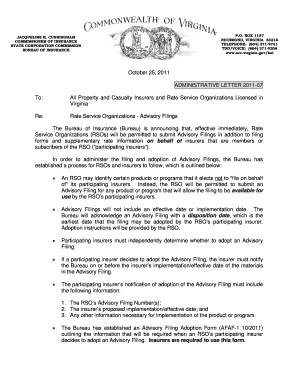
AL 07 Virginia State Corporation Commission Form


Understanding the AL 07 Virginia State Corporation Commission
The AL 07 form is a crucial document issued by the Virginia State Corporation Commission (SCC) that facilitates the registration of a business entity in the state. This form is primarily used for businesses looking to incorporate or register as limited liability companies (LLCs), partnerships, or corporations. By completing the AL 07, businesses can ensure they are compliant with state regulations and can operate legally within Virginia.
Steps to Complete the AL 07 Virginia State Corporation Commission
Filling out the AL 07 form involves several important steps to ensure accuracy and compliance. Begin by gathering essential information about your business, including the proposed name, business structure, and the names and addresses of the owners or directors. Next, accurately fill in the required fields on the form, ensuring that all information is up to date and correct. After completing the form, review it thoroughly for any errors or omissions. Finally, submit the form to the Virginia State Corporation Commission through the designated filing method.
Legal Use of the AL 07 Virginia State Corporation Commission
The AL 07 form serves a legal purpose by formally registering a business entity with the state of Virginia. This registration is necessary for establishing the legal identity of the business, which allows it to enter into contracts, open bank accounts, and conduct business activities. Proper use of the AL 07 ensures that the business complies with state laws, thereby protecting the owners from personal liability related to business debts and obligations.
Required Documents for the AL 07 Virginia State Corporation Commission
When preparing to submit the AL 07 form, certain documents may be required to support your application. These typically include identification documents for the owners or directors, proof of the business name availability, and any specific licenses or permits related to your business activities. It is essential to check the latest requirements from the Virginia State Corporation Commission to ensure all necessary documentation is included with your submission.
Form Submission Methods for the AL 07 Virginia State Corporation Commission
The AL 07 form can be submitted through various methods to accommodate different preferences. Businesses can file the form online through the Virginia SCC's website, which offers a streamlined process for electronic submissions. Alternatively, the form can be mailed to the appropriate SCC office or delivered in person. Each method has its own processing times and requirements, so it is advisable to choose the one that best fits your needs.
Filing Deadlines for the AL 07 Virginia State Corporation Commission
Filing deadlines for the AL 07 form vary based on the type of business entity being registered and the specific circumstances of the application. Generally, it is recommended to file as early as possible to avoid any delays in the approval process. Additionally, certain business activities may have specific deadlines that must be adhered to for compliance. Checking with the Virginia State Corporation Commission for the most accurate and up-to-date deadlines is essential for timely filing.
Quick guide on how to complete al 07 virginia state corporation commission
Prepare [SKS] effortlessly on any device
Digital document management has grown in popularity among businesses and individuals. It serves as an ideal environmentally friendly alternative to traditional printed and signed documents, allowing you to obtain the necessary form and securely store it online. airSlate SignNow provides you with all the tools required to create, modify, and electronically sign your documents swiftly without issues. Handle [SKS] on any platform using airSlate SignNow's Android or iOS applications and enhance any document-related process today.
The easiest method to modify and electronically sign [SKS] with ease
- Find [SKS] and click Get Form to begin.
- Utilize the tools we offer to complete your document.
- Emphasize important sections of the documents or obscure sensitive data using tools that airSlate SignNow specifically provides for that purpose.
- Generate your eSignature with the Sign tool, which takes seconds and has the same legal validity as a traditional handwritten signature.
- Review all the details and then click on the Done button to save your changes.
- Choose how you want to share your form, via email, text message (SMS), or invitation link, or download it to your computer.
Eliminate concerns about misplaced or lost files, tedious form searching, or mistakes that necessitate printing new document copies. airSlate SignNow fulfills all your document management needs in just a few clicks from any device you prefer. Edit and electronically sign [SKS] and ensure effective communication throughout the form preparation process with airSlate SignNow.
Create this form in 5 minutes or less
Related searches to AL 07 Virginia State Corporation Commission
Create this form in 5 minutes!
How to create an eSignature for the al 07 virginia state corporation commission
How to create an electronic signature for a PDF online
How to create an electronic signature for a PDF in Google Chrome
How to create an e-signature for signing PDFs in Gmail
How to create an e-signature right from your smartphone
How to create an e-signature for a PDF on iOS
How to create an e-signature for a PDF on Android
People also ask
-
What is the AL 07 Virginia State Corporation Commission form?
The AL 07 Virginia State Corporation Commission form is a document required for businesses to register with the state. It ensures compliance with state regulations and allows your business to operate legally in Virginia. Completing this form is essential for maintaining good standing with the Virginia State Corporation Commission.
-
How can airSlate SignNow help with the AL 07 Virginia State Corporation Commission process?
airSlate SignNow streamlines the process of completing and submitting the AL 07 Virginia State Corporation Commission form. Our platform allows you to eSign documents securely and efficiently, reducing the time spent on paperwork. With our user-friendly interface, you can easily manage your submissions and stay compliant.
-
What are the pricing options for using airSlate SignNow for the AL 07 Virginia State Corporation Commission?
airSlate SignNow offers flexible pricing plans to accommodate businesses of all sizes. Our plans are designed to provide cost-effective solutions for managing documents, including the AL 07 Virginia State Corporation Commission form. You can choose a plan that fits your budget and needs, ensuring you get the best value.
-
What features does airSlate SignNow offer for managing the AL 07 Virginia State Corporation Commission?
airSlate SignNow provides a range of features to assist with the AL 07 Virginia State Corporation Commission, including customizable templates, secure eSigning, and document tracking. These features enhance your workflow and ensure that your submissions are completed accurately and on time. Our platform is designed to simplify the entire process.
-
Are there any integrations available with airSlate SignNow for the AL 07 Virginia State Corporation Commission?
Yes, airSlate SignNow integrates seamlessly with various applications to enhance your experience with the AL 07 Virginia State Corporation Commission. You can connect with popular tools like Google Drive, Dropbox, and CRM systems to streamline your document management. These integrations help you maintain efficiency and organization.
-
What are the benefits of using airSlate SignNow for the AL 07 Virginia State Corporation Commission?
Using airSlate SignNow for the AL 07 Virginia State Corporation Commission offers numerous benefits, including time savings, increased accuracy, and enhanced security. Our platform allows you to complete and submit documents quickly, reducing the risk of errors. Additionally, your data is protected with advanced security measures.
-
Is airSlate SignNow compliant with the requirements of the AL 07 Virginia State Corporation Commission?
Absolutely! airSlate SignNow is designed to comply with the requirements of the AL 07 Virginia State Corporation Commission. Our platform ensures that all eSigned documents meet legal standards, providing you with peace of mind when submitting your forms to the state.
Get more for AL 07 Virginia State Corporation Commission
- Application for change correction dot state pa us form
- Dubois area school district home form
- Cs 4339r form
- Fillable online dmv state pa penndot form
- Variance request form udot
- Louisiana public service commission post office bo form
- Trucking companyvendor type minnesota department of mndot form
- Lpsc form d 7175
Find out other AL 07 Virginia State Corporation Commission
- How To eSign Rhode Island Legal Lease Agreement
- How Do I eSign Rhode Island Legal Residential Lease Agreement
- How Can I eSign Wisconsin Non-Profit Stock Certificate
- How Do I eSign Wyoming Non-Profit Quitclaim Deed
- eSign Hawaii Orthodontists Last Will And Testament Fast
- eSign South Dakota Legal Letter Of Intent Free
- eSign Alaska Plumbing Memorandum Of Understanding Safe
- eSign Kansas Orthodontists Contract Online
- eSign Utah Legal Last Will And Testament Secure
- Help Me With eSign California Plumbing Business Associate Agreement
- eSign California Plumbing POA Mobile
- eSign Kentucky Orthodontists Living Will Mobile
- eSign Florida Plumbing Business Plan Template Now
- How To eSign Georgia Plumbing Cease And Desist Letter
- eSign Florida Plumbing Credit Memo Now
- eSign Hawaii Plumbing Contract Mobile
- eSign Florida Plumbing Credit Memo Fast
- eSign Hawaii Plumbing Claim Fast
- eSign Hawaii Plumbing Letter Of Intent Myself
- eSign Hawaii Plumbing Letter Of Intent Fast