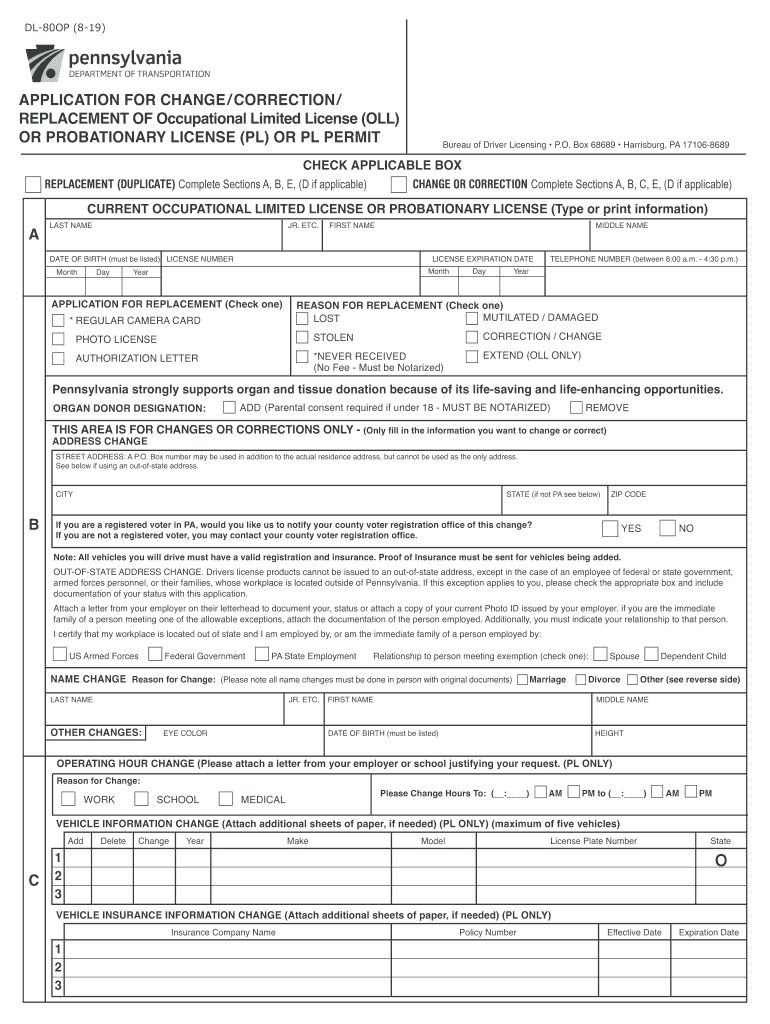
APPLICATION for CHANGE CORRECTION Dot State Pa Us 2019


What is the APPLICATION FOR CHANGE CORRECTION Dot state pa us
The APPLICATION FOR CHANGE CORRECTION is a specific form used in Pennsylvania for individuals seeking to correct information on official documents, such as identification cards or driver's licenses. This form is essential for ensuring that personal details are accurate and up-to-date, which is crucial for legal identification and various administrative processes. The form addresses changes such as name corrections, address updates, or other personal information modifications, allowing individuals to maintain accurate records with state authorities.
How to use the APPLICATION FOR CHANGE CORRECTION Dot state pa us
Using the APPLICATION FOR CHANGE CORRECTION involves several straightforward steps. First, individuals must obtain the form from the appropriate state agency, typically the Department of Transportation (PennDOT) in Pennsylvania. After acquiring the form, users should carefully fill it out, ensuring all required fields are completed accurately. Once completed, the form must be submitted according to the instructions provided, which may include mailing it to a designated address or delivering it in person at a local office. It is important to review the form for accuracy before submission to avoid delays in processing.
Steps to complete the APPLICATION FOR CHANGE CORRECTION Dot state pa us
Completing the APPLICATION FOR CHANGE CORRECTION involves a series of organized steps:
- Obtain the form from the Pennsylvania Department of Transportation or their official website.
- Fill out the form with accurate personal information, including the specific changes being requested.
- Gather any required supporting documents, such as identification or proof of the change (e.g., marriage certificate for a name change).
- Review the completed form and documents to ensure all information is correct and complete.
- Submit the form either by mailing it to the specified address or delivering it in person to a local PennDOT office.
Required Documents
When submitting the APPLICATION FOR CHANGE CORRECTION, certain documents may be required to validate the requested changes. Commonly required documents include:
- A government-issued photo ID, such as a driver's license or passport.
- Proof of the change being requested, such as a marriage certificate for a name change or a utility bill for an address change.
- Any other documentation specified in the form instructions that support the correction request.
Eligibility Criteria
Eligibility to use the APPLICATION FOR CHANGE CORRECTION typically includes being a resident of Pennsylvania and having valid identification documents that require correction. Individuals must ensure that the information they are requesting to change is accurate and verifiable. Specific eligibility may vary based on the type of correction being requested, such as name changes due to marriage or divorce, or address updates due to relocation.
Form Submission Methods
The APPLICATION FOR CHANGE CORRECTION can be submitted through various methods, depending on the individual's preference and the instructions provided on the form. Common submission methods include:
- Mailing the completed form and any required documents to the designated address provided by the Pennsylvania Department of Transportation.
- Submitting the form in person at a local PennDOT office, where staff can assist with any questions.
Quick guide on how to complete application for change correction dot state pa us
Complete APPLICATION FOR CHANGE CORRECTION Dot state pa us effortlessly on any device
Digital document management has become increasingly favored by companies and individuals. It serves as an ideal eco-friendly substitute for conventional printed and signed documents, as you can obtain the necessary form and securely store it online. airSlate SignNow provides all the tools you require to create, modify, and eSign your documents swiftly without any delays. Manage APPLICATION FOR CHANGE CORRECTION Dot state pa us on any platform with airSlate SignNow's Android or iOS applications and simplify any document-related tasks today.
The easiest way to modify and eSign APPLICATION FOR CHANGE CORRECTION Dot state pa us without any hassle
- Obtain APPLICATION FOR CHANGE CORRECTION Dot state pa us and click Get Form to begin.
- Make use of the tools we offer to submit your form.
- Emphasize important sections of the documents or obscure sensitive information with tools specifically designed for that purpose by airSlate SignNow.
- Create your signature using the Sign tool, which takes mere seconds and holds the same legal validity as a conventional wet ink signature.
- Verify the information and click the Done button to save your changes.
- Select your preferred method of sharing your form, whether by email, text message (SMS), invite link, or download it to your computer.
Say goodbye to lost or misplaced documents, tedious form hunting, or errors that require printing additional copies. airSlate SignNow fulfills all your document management needs in just a few clicks from any device you choose. Adjust and eSign APPLICATION FOR CHANGE CORRECTION Dot state pa us and ensure excellent communication at every stage of the form preparation process with airSlate SignNow.
Create this form in 5 minutes or less
Find and fill out the correct application for change correction dot state pa us
Create this form in 5 minutes!
How to create an eSignature for the application for change correction dot state pa us
How to create an electronic signature for a PDF online
How to create an electronic signature for a PDF in Google Chrome
How to create an e-signature for signing PDFs in Gmail
How to create an e-signature right from your smartphone
How to create an e-signature for a PDF on iOS
How to create an e-signature for a PDF on Android
People also ask
-
What is the APPLICATION FOR CHANGE CORRECTION Dot state pa us?
The APPLICATION FOR CHANGE CORRECTION Dot state pa us is a form used to request changes or corrections to official documents in Pennsylvania. This application ensures that your records are accurate and up-to-date, which is crucial for legal and administrative purposes.
-
How can airSlate SignNow help with the APPLICATION FOR CHANGE CORRECTION Dot state pa us?
airSlate SignNow provides a streamlined platform for completing and eSigning the APPLICATION FOR CHANGE CORRECTION Dot state pa us. Our user-friendly interface allows you to fill out the form digitally, ensuring accuracy and saving you time.
-
Is there a cost associated with using airSlate SignNow for the APPLICATION FOR CHANGE CORRECTION Dot state pa us?
Yes, airSlate SignNow offers various pricing plans to accommodate different needs. Our plans are designed to be cost-effective, ensuring that you can efficiently manage your APPLICATION FOR CHANGE CORRECTION Dot state pa us without breaking the bank.
-
What features does airSlate SignNow offer for the APPLICATION FOR CHANGE CORRECTION Dot state pa us?
airSlate SignNow includes features such as customizable templates, secure eSigning, and document tracking for the APPLICATION FOR CHANGE CORRECTION Dot state pa us. These features enhance your document management experience and ensure compliance with legal standards.
-
Can I integrate airSlate SignNow with other applications for the APPLICATION FOR CHANGE CORRECTION Dot state pa us?
Absolutely! airSlate SignNow offers integrations with various applications, allowing you to seamlessly manage your APPLICATION FOR CHANGE CORRECTION Dot state pa us alongside other tools you use. This integration capability enhances workflow efficiency.
-
What are the benefits of using airSlate SignNow for the APPLICATION FOR CHANGE CORRECTION Dot state pa us?
Using airSlate SignNow for the APPLICATION FOR CHANGE CORRECTION Dot state pa us provides numerous benefits, including increased efficiency, reduced paperwork, and enhanced security. Our platform ensures that your documents are handled safely and quickly.
-
How secure is airSlate SignNow when handling the APPLICATION FOR CHANGE CORRECTION Dot state pa us?
Security is a top priority at airSlate SignNow. We utilize advanced encryption and security protocols to protect your APPLICATION FOR CHANGE CORRECTION Dot state pa us and other sensitive documents, ensuring that your information remains confidential.
Get more for APPLICATION FOR CHANGE CORRECTION Dot state pa us
- Io top k at trec terabyte track trec nist form
- Texas secured promissory note form
- Consumer explanation letter 510412235 form
- Party plann contract template form
- Party planner contract template form
- Party venue contract template form
- Pastor contract template 787753663 form
- Pastoral contract template form
Find out other APPLICATION FOR CHANGE CORRECTION Dot state pa us
- eSign Hawaii Standstill Agreement Computer
- How Can I eSign Texas Standstill Agreement
- How To eSign Hawaii Lease Renewal
- How Can I eSign Florida Lease Amendment
- eSign Georgia Lease Amendment Free
- eSign Arizona Notice of Intent to Vacate Easy
- eSign Louisiana Notice of Rent Increase Mobile
- eSign Washington Notice of Rent Increase Computer
- How To eSign Florida Notice to Quit
- How To eSign Hawaii Notice to Quit
- eSign Montana Pet Addendum to Lease Agreement Online
- How To eSign Florida Tenant Removal
- How To eSign Hawaii Tenant Removal
- eSign Hawaii Tenant Removal Simple
- eSign Arkansas Vacation Rental Short Term Lease Agreement Easy
- Can I eSign North Carolina Vacation Rental Short Term Lease Agreement
- eSign Michigan Escrow Agreement Now
- eSign Hawaii Sales Receipt Template Online
- eSign Utah Sales Receipt Template Free
- eSign Alabama Sales Invoice Template Online