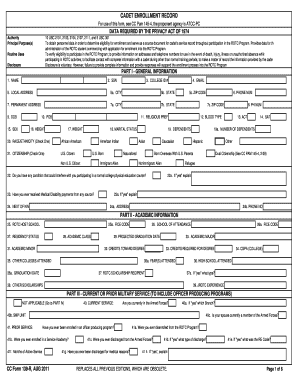
SROTC Application XLS a CRITICAL ASSESMENT Nmmi Form


Understanding the SROTC Application
The SROTC Application is a crucial document for students interested in participating in the Senior Reserve Officers' Training Corps program at NMMI. This application serves as a formal request for enrollment in the program, which combines military training with academic education. It is essential for prospective cadets to understand the requirements and expectations outlined in the application to ensure a successful submission.
Steps to Complete the SROTC Application
Completing the SROTC Application involves several key steps:
- Gather Required Information: Collect personal details, academic records, and any relevant military history.
- Fill Out the Application Form: Carefully enter all required information, ensuring accuracy and completeness.
- Review the Application: Double-check for any errors or omissions before submission.
- Submit the Application: Follow the specified submission guidelines, whether online or via mail.
Key Elements of the SROTC Application
The SROTC Application includes several critical components:
- Personal Information: Name, contact details, and demographic information.
- Academic Background: High school or college transcripts and GPA information.
- Military Commitment: Any prior military service or interest in military careers.
- References: Contact information for individuals who can vouch for the applicant's character and qualifications.
Eligibility Criteria for the SROTC Program
To be eligible for the SROTC program at NMMI, applicants must meet specific criteria:
- Must be a U.S. citizen or legal resident.
- Must be enrolled or planning to enroll in a college or university.
- Must meet physical fitness and health standards.
- Must have a strong academic record, typically with a minimum GPA requirement.
Obtaining the SROTC Application
The SROTC Application can be obtained through various channels:
- Online Access: Visit the official NMMI website to download the application form directly.
- In-Person Requests: Visit the NMMI admissions office for a physical copy of the application.
- Guidance Counselors: High school guidance counselors may also provide copies and assistance with the application process.
Legal Use of the SROTC Application
The SROTC Application must be completed and submitted in accordance with legal guidelines. This includes ensuring that all provided information is truthful and accurate. Misrepresentation can lead to disqualification from the program or other legal repercussions. It is advisable to consult with a legal expert if there are uncertainties regarding the application process.
Quick guide on how to complete srotc application xls a critical assesment nmmi
Complete [SKS] effortlessly on any device
Online document management has become increasingly popular among businesses and individuals. It offers a perfect eco-friendly alternative to conventional printed and signed documents, allowing you to locate the right form and securely store it online. airSlate SignNow provides you with all the tools necessary to create, edit, and eSign your documents quickly without delays. Manage [SKS] on any device using the airSlate SignNow apps for Android or iOS and enhance any document-related task today.
How to edit and eSign [SKS] effortlessly
- Find [SKS] and click on Get Form to begin.
- Utilize the tools we offer to complete your form.
- Mark important sections of the documents or redact sensitive data with tools provided by airSlate SignNow specifically for that purpose.
- Create your eSignature using the Sign tool, which takes mere seconds and carries the same legal validity as a traditional wet ink signature.
- Review all the information and click on the Done button to save your changes.
- Select how you would like to send your form, via email, SMS, or invitation link, or download it to your computer.
Eliminate concerns about lost or misplaced documents, tedious form searching, or mistakes that necessitate printing new document copies. airSlate SignNow meets your document management needs in just a few clicks from any device you prefer. Edit and eSign [SKS] and ensure effective communication at any stage of the form preparation process with airSlate SignNow.
Create this form in 5 minutes or less
Related searches to SROTC Application xls A CRITICAL ASSESMENT Nmmi
Create this form in 5 minutes!
How to create an eSignature for the srotc application xls a critical assesment nmmi
How to create an electronic signature for a PDF online
How to create an electronic signature for a PDF in Google Chrome
How to create an e-signature for signing PDFs in Gmail
How to create an e-signature right from your smartphone
How to create an e-signature for a PDF on iOS
How to create an e-signature for a PDF on Android
People also ask
-
What is the SROTC Application xls A CRITICAL ASSESMENT Nmmi?
The SROTC Application xls A CRITICAL ASSESMENT Nmmi is a comprehensive tool designed to streamline the application process for the Senior Reserve Officers' Training Corps. It allows users to efficiently manage their application data in an Excel format, ensuring all necessary information is organized and easily accessible.
-
How can airSlate SignNow enhance the SROTC Application xls A CRITICAL ASSESMENT Nmmi?
airSlate SignNow enhances the SROTC Application xls A CRITICAL ASSESMENT Nmmi by providing a secure platform for eSigning and sending documents. This integration ensures that all application forms are completed and submitted quickly, reducing delays and improving the overall efficiency of the application process.
-
What are the pricing options for using airSlate SignNow with the SROTC Application xls A CRITICAL ASSESMENT Nmmi?
airSlate SignNow offers flexible pricing plans that cater to various business needs, including those using the SROTC Application xls A CRITICAL ASSESMENT Nmmi. You can choose from monthly or annual subscriptions, with options that provide additional features such as advanced integrations and enhanced security.
-
What features does airSlate SignNow offer for the SROTC Application xls A CRITICAL ASSESMENT Nmmi?
Key features of airSlate SignNow for the SROTC Application xls A CRITICAL ASSESMENT Nmmi include customizable templates, automated workflows, and real-time tracking of document status. These features help users manage their applications more effectively and ensure that all necessary steps are completed.
-
How does airSlate SignNow ensure the security of the SROTC Application xls A CRITICAL ASSESMENT Nmmi?
Security is a top priority for airSlate SignNow, especially when handling sensitive documents like the SROTC Application xls A CRITICAL ASSESMENT Nmmi. The platform employs advanced encryption protocols and complies with industry standards to protect user data and ensure confidentiality.
-
Can I integrate airSlate SignNow with other tools while using the SROTC Application xls A CRITICAL ASSESMENT Nmmi?
Yes, airSlate SignNow offers seamless integrations with various applications and platforms, enhancing the functionality of the SROTC Application xls A CRITICAL ASSESMENT Nmmi. This allows users to connect their existing tools and streamline their workflow for a more efficient application process.
-
What benefits can I expect from using airSlate SignNow with the SROTC Application xls A CRITICAL ASSESMENT Nmmi?
Using airSlate SignNow with the SROTC Application xls A CRITICAL ASSESMENT Nmmi provides numerous benefits, including faster processing times, reduced paperwork, and improved accuracy. These advantages help applicants focus on their goals rather than getting bogged down by administrative tasks.
Get more for SROTC Application xls A CRITICAL ASSESMENT Nmmi
- California harassment training powerpoint form
- 28 005 corp officer designationdoc invitation registration and agenda cdfa ca form
- Construction material limited impact 110 colorado division of form
- Firefighter reciprocity form
- Real estate application form
- Idaho state police forensics form
- Request to examinecopy public records ibol idaho bureau of secure ibol idaho form
- Written of report form
Find out other SROTC Application xls A CRITICAL ASSESMENT Nmmi
- How To eSign Hawaii Construction Word
- How Can I eSign Hawaii Construction Word
- How Can I eSign Hawaii Construction Word
- How Do I eSign Hawaii Construction Form
- How Can I eSign Hawaii Construction Form
- How To eSign Hawaii Construction Document
- Can I eSign Hawaii Construction Document
- How Do I eSign Hawaii Construction Form
- How To eSign Hawaii Construction Form
- How Do I eSign Hawaii Construction Form
- How To eSign Florida Doctors Form
- Help Me With eSign Hawaii Doctors Word
- How Can I eSign Hawaii Doctors Word
- Help Me With eSign New York Doctors PPT
- Can I eSign Hawaii Education PDF
- How To eSign Hawaii Education Document
- Can I eSign Hawaii Education Document
- How Can I eSign South Carolina Doctors PPT
- How Can I eSign Kansas Education Word
- How To eSign Kansas Education Document