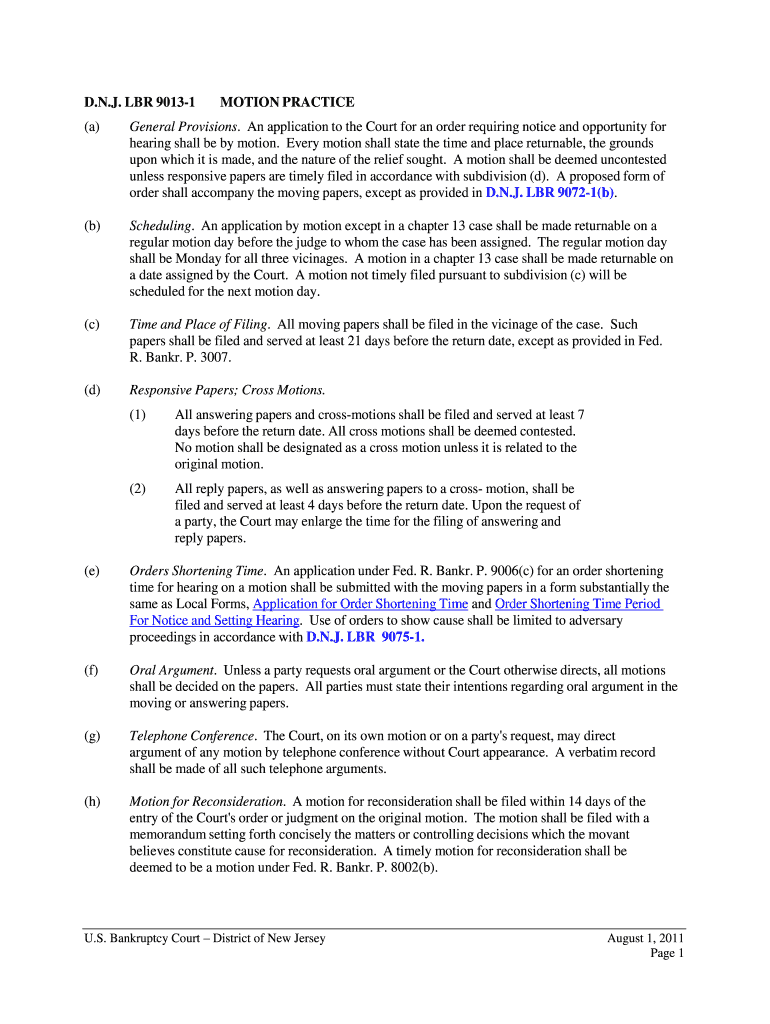
MOTION PRACTICE Form


Understanding Motion Practice
Motion practice refers to the procedural steps involved in making a formal request to a court for a specific ruling or order. This process is essential in legal proceedings, allowing parties to seek relief or clarification on various issues before the court. Motion practice can encompass a wide range of requests, from preliminary motions to more complex motions for summary judgment. Understanding the nuances of motion practice is crucial for effective legal representation and advocacy.
Steps to Complete Motion Practice
Completing motion practice involves several key steps that ensure the request is properly submitted and considered by the court. The following steps outline the general process:
- Identify the Purpose: Determine the specific relief sought through the motion.
- Draft the Motion: Prepare a clear and concise motion that outlines the legal basis for the request, including relevant facts and supporting arguments.
- File the Motion: Submit the motion to the appropriate court, ensuring compliance with local rules regarding formatting and filing procedures.
- Serve the Motion: Provide copies of the motion to all parties involved in the case, adhering to the required notice periods.
- Attend the Hearing: Be prepared to present arguments and respond to questions during the court hearing regarding the motion.
Key Elements of Motion Practice
Effective motion practice relies on several key elements that contribute to the success of the motion. These elements include:
- Clear Legal Basis: The motion must be grounded in relevant statutes, case law, or procedural rules.
- Supporting Evidence: Include affidavits, documents, or other evidence that substantiate the claims made in the motion.
- Proper Formatting: Adhere to court rules regarding the structure and presentation of the motion.
- Timeliness: File the motion within the deadlines set by the court to ensure it is considered.
Legal Use of Motion Practice
Motion practice is a vital component of the legal system, allowing parties to request judicial intervention on various matters. It can be used in numerous contexts, including:
- Requesting a change in venue
- Seeking summary judgment to resolve a case without a trial
- Filing motions to dismiss based on legal insufficiencies
- Requesting temporary restraining orders or injunctions
State-Specific Rules for Motion Practice
Each state in the U.S. has its own rules governing motion practice, which can affect how motions are drafted, filed, and argued. It is essential to consult the local rules of the jurisdiction where the case is being heard, as these rules may dictate:
- Specific formatting requirements
- Filing deadlines and procedures
- Notice requirements for serving motions
- Rules regarding oral arguments and hearings
Examples of Using Motion Practice
Motion practice can be illustrated through various scenarios in legal proceedings. Common examples include:
- A plaintiff filing a motion for summary judgment to expedite a resolution based on undisputed facts.
- A defendant submitting a motion to dismiss due to lack of jurisdiction or failure to state a claim.
- A party requesting a motion for a protective order to limit discovery requests that are overly broad or burdensome.
Quick guide on how to complete motion practice
Complete [SKS] effortlessly on any device
Digital document management has become increasingly favored by organizations and individuals. It offers a great eco-friendly alternative to conventional printed and signed documents, allowing you to locate the correct form and securely keep it online. airSlate SignNow equips you with all the tools needed to create, edit, and eSign your documents swiftly without any delays. Handle [SKS] on any device using airSlate SignNow's Android or iOS applications and streamline any document-related task today.
The easiest way to edit and eSign [SKS] with ease
- Locate [SKS] and click Get Form to begin.
- Utilize the tools we offer to complete your document.
- Emphasize relevant sections of the documents or redact sensitive information using tools that airSlate SignNow specifically provides for that purpose.
- Create your eSignature with the Sign tool, which takes seconds and carries the same legal validity as a traditional ink signature.
- Review the information and click the Done button to save your changes.
- Select how you would prefer to send your form, via email, text message (SMS), or invitation link, or download it to your computer.
Say goodbye to lost or misplaced files, tedious form searching, or mistakes that require printing new document copies. airSlate SignNow fulfills your document management needs in just a few clicks from any device you choose. Edit and eSign [SKS] and ensure effective communication at every stage of the form preparation process with airSlate SignNow.
Create this form in 5 minutes or less
Related searches to MOTION PRACTICE
Create this form in 5 minutes!
How to create an eSignature for the motion practice
How to create an electronic signature for a PDF online
How to create an electronic signature for a PDF in Google Chrome
How to create an e-signature for signing PDFs in Gmail
How to create an e-signature right from your smartphone
How to create an e-signature for a PDF on iOS
How to create an e-signature for a PDF on Android
People also ask
-
What is MOTION PRACTICE and how does airSlate SignNow support it?
MOTION PRACTICE refers to the procedures and practices involved in filing motions in legal proceedings. airSlate SignNow streamlines this process by allowing users to easily create, send, and eSign motion documents, ensuring compliance and efficiency in legal workflows.
-
How much does airSlate SignNow cost for MOTION PRACTICE?
airSlate SignNow offers flexible pricing plans that cater to various business needs, including those focused on MOTION PRACTICE. You can choose from monthly or annual subscriptions, with options that provide access to essential features for managing legal documents effectively.
-
What features does airSlate SignNow offer for MOTION PRACTICE?
airSlate SignNow includes features such as customizable templates, secure eSigning, and document tracking, all of which enhance the MOTION PRACTICE experience. These tools help legal professionals manage their documents efficiently and ensure timely submissions.
-
Can airSlate SignNow integrate with other legal software for MOTION PRACTICE?
Yes, airSlate SignNow integrates seamlessly with various legal software and tools, enhancing your MOTION PRACTICE workflow. This integration allows for better document management and collaboration, making it easier to handle legal motions.
-
What are the benefits of using airSlate SignNow for MOTION PRACTICE?
Using airSlate SignNow for MOTION PRACTICE offers numerous benefits, including increased efficiency, reduced turnaround times, and improved accuracy in document handling. The platform's user-friendly interface ensures that legal professionals can focus on their cases rather than administrative tasks.
-
Is airSlate SignNow secure for handling sensitive MOTION PRACTICE documents?
Absolutely! airSlate SignNow prioritizes security, employing advanced encryption and compliance measures to protect sensitive MOTION PRACTICE documents. Users can trust that their legal documents are safe and secure throughout the signing process.
-
How can I get started with airSlate SignNow for my MOTION PRACTICE needs?
Getting started with airSlate SignNow for your MOTION PRACTICE is simple. You can sign up for a free trial on our website, explore the features, and see how it can enhance your legal document management before committing to a subscription.
Get more for MOTION PRACTICE
- Sab 506 rev 298 application for apportionment form
- Qme form 119 faculty disclosure of commercial interest dir ca
- Crp certification amp vendorization application rehab cahwnet form
- Transportation scholarship application form
- Qualifications and forms to be included with bid dot ca
- Warning warning warning caltrans state of california form
- Real estate bulletin fall real estate bulletin fall dre ca form
- Tvru complaint form garrett county government garrettcounty
Find out other MOTION PRACTICE
- eSign Hawaii High Tech Claim Later
- How To eSign Hawaii High Tech Confidentiality Agreement
- How Do I eSign Hawaii High Tech Business Letter Template
- Can I eSign Hawaii High Tech Memorandum Of Understanding
- Help Me With eSign Kentucky Government Job Offer
- eSign Kentucky Healthcare / Medical Living Will Secure
- eSign Maine Government LLC Operating Agreement Fast
- eSign Kentucky Healthcare / Medical Last Will And Testament Free
- eSign Maine Healthcare / Medical LLC Operating Agreement Now
- eSign Louisiana High Tech LLC Operating Agreement Safe
- eSign Massachusetts Government Quitclaim Deed Fast
- How Do I eSign Massachusetts Government Arbitration Agreement
- eSign Maryland High Tech Claim Fast
- eSign Maine High Tech Affidavit Of Heirship Now
- eSign Michigan Government LLC Operating Agreement Online
- eSign Minnesota High Tech Rental Lease Agreement Myself
- eSign Minnesota High Tech Rental Lease Agreement Free
- eSign Michigan Healthcare / Medical Permission Slip Now
- eSign Montana High Tech Lease Agreement Online
- eSign Mississippi Government LLC Operating Agreement Easy