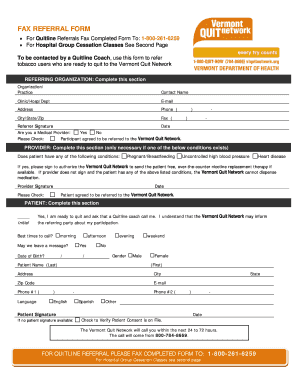
FAX REFERRAL FORM Vermont Department of Health Healthvermont


What is the FAX REFERRAL FORM Vermont Department Of Health Healthvermont
The FAX REFERRAL FORM from the Vermont Department of Health is a crucial document used for transferring patient information between healthcare providers. This form facilitates the referral process, ensuring that patients receive timely and appropriate care. It is designed to streamline communication and improve healthcare coordination, particularly for those requiring specialized services or follow-up care.
How to use the FAX REFERRAL FORM Vermont Department Of Health Healthvermont
Using the FAX REFERRAL FORM involves several straightforward steps. First, healthcare providers must fill out the form with accurate patient details, including the patient's name, contact information, and the specific services required. Next, the referring provider should sign the form to authorize the referral. Finally, the completed form is sent via fax to the designated healthcare provider or facility, ensuring that all necessary information is securely transmitted for the patient's care.
Steps to complete the FAX REFERRAL FORM Vermont Department Of Health Healthvermont
Completing the FAX REFERRAL FORM requires careful attention to detail. Follow these steps:
- Begin by entering the patient's personal information, including full name, date of birth, and contact details.
- Specify the reason for the referral and any relevant medical history that the receiving provider should know.
- Include the referring provider's information, such as name, practice name, and contact details.
- Sign and date the form to validate the referral.
- Review the completed form for accuracy before sending it via fax to the appropriate recipient.
Key elements of the FAX REFERRAL FORM Vermont Department Of Health Healthvermont
Several key elements must be included in the FAX REFERRAL FORM to ensure its effectiveness. These elements include:
- Patient Information: Essential details such as name, date of birth, and contact information.
- Referral Details: The reason for the referral and any pertinent medical history.
- Referring Provider Information: Name, practice name, and contact details of the provider making the referral.
- Signature: The referring provider's signature and date, confirming the referral.
Legal use of the FAX REFERRAL FORM Vermont Department Of Health Healthvermont
The FAX REFERRAL FORM is legally binding once signed by the referring provider. It serves as an official document for the transfer of patient information and must comply with HIPAA regulations to protect patient confidentiality. Providers should ensure that the information shared is relevant and necessary for the patient's care, maintaining compliance with legal standards in healthcare communication.
State-specific rules for the FAX REFERRAL FORM Vermont Department Of Health Healthvermont
In Vermont, specific rules govern the use of the FAX REFERRAL FORM. Providers must adhere to state regulations regarding patient privacy and data security. Additionally, the Vermont Department of Health may have particular guidelines on how referrals should be processed, including any required documentation or follow-up procedures. It is essential for providers to stay informed about these rules to ensure compliance and effective patient care.
Quick guide on how to complete fax referral form vermont department of health healthvermont
Effortlessly Prepare [SKS] on Any Device
Digital document management has become increasingly popular among businesses and individuals. It offers a perfect environmentally friendly option to traditional printed and signed paperwork, allowing you to access the correct form and securely keep it online. airSlate SignNow provides you with all the tools necessary to create, edit, and electronically sign your documents swiftly without any delays. Manage [SKS] on any device using the airSlate SignNow Android or iOS applications and enhance any document-related process today.
The optimal method to modify and electronically sign [SKS] with ease
- Find [SKS] and then click Get Form to begin.
- Use the tools we offer to fill out your form.
- Emphasize pertinent sections of the documents or obscure sensitive information with tools that airSlate SignNow supplies specifically for that purpose.
- Create your signature with the Sign tool, which takes seconds and carries the same legal significance as a conventional wet ink signature.
- Review all the details and then click on the Done button to save your modifications.
- Select how you would like to share your form, via email, text message (SMS), invitation link, or download it to your computer.
Forget about misplaced or lost documents, tedious form searches, or mistakes that necessitate printing new copies. airSlate SignNow addresses your document management needs in just a few clicks from any device of your choice. Modify and electronically sign [SKS] and guarantee exceptional communication at every step of the form preparation process with airSlate SignNow.
Create this form in 5 minutes or less
Related searches to FAX REFERRAL FORM Vermont Department Of Health Healthvermont
Create this form in 5 minutes!
How to create an eSignature for the fax referral form vermont department of health healthvermont
How to create an electronic signature for a PDF online
How to create an electronic signature for a PDF in Google Chrome
How to create an e-signature for signing PDFs in Gmail
How to create an e-signature right from your smartphone
How to create an e-signature for a PDF on iOS
How to create an e-signature for a PDF on Android
People also ask
-
What is the FAX REFERRAL FORM Vermont Department Of Health Healthvermont?
The FAX REFERRAL FORM Vermont Department Of Health Healthvermont is a document used to refer patients for health services. It streamlines the process of sending referrals securely and efficiently. By utilizing this form, healthcare providers can ensure that patient information is transmitted accurately.
-
How can airSlate SignNow help with the FAX REFERRAL FORM Vermont Department Of Health Healthvermont?
airSlate SignNow allows users to easily create, send, and eSign the FAX REFERRAL FORM Vermont Department Of Health Healthvermont. Our platform simplifies the document management process, ensuring that referrals are handled quickly and securely. This enhances communication between healthcare providers and improves patient care.
-
Is there a cost associated with using airSlate SignNow for the FAX REFERRAL FORM Vermont Department Of Health Healthvermont?
Yes, airSlate SignNow offers various pricing plans to accommodate different needs. Each plan provides access to features that facilitate the use of the FAX REFERRAL FORM Vermont Department Of Health Healthvermont. We recommend checking our website for the most current pricing options and features.
-
What features does airSlate SignNow offer for the FAX REFERRAL FORM Vermont Department Of Health Healthvermont?
airSlate SignNow provides features such as document templates, eSignature capabilities, and secure cloud storage for the FAX REFERRAL FORM Vermont Department Of Health Healthvermont. These features enhance efficiency and ensure compliance with health regulations. Users can also track document status in real-time.
-
Can I integrate airSlate SignNow with other software for the FAX REFERRAL FORM Vermont Department Of Health Healthvermont?
Absolutely! airSlate SignNow offers integrations with various software applications, making it easy to incorporate the FAX REFERRAL FORM Vermont Department Of Health Healthvermont into your existing workflows. This flexibility allows for seamless data transfer and improved operational efficiency.
-
How secure is the FAX REFERRAL FORM Vermont Department Of Health Healthvermont when using airSlate SignNow?
Security is a top priority at airSlate SignNow. The FAX REFERRAL FORM Vermont Department Of Health Healthvermont is protected with advanced encryption and secure access controls. This ensures that sensitive patient information remains confidential and compliant with health regulations.
-
What are the benefits of using airSlate SignNow for the FAX REFERRAL FORM Vermont Department Of Health Healthvermont?
Using airSlate SignNow for the FAX REFERRAL FORM Vermont Department Of Health Healthvermont offers numerous benefits, including increased efficiency, reduced paperwork, and improved accuracy. The platform allows for quick eSigning and easy document sharing, which enhances collaboration among healthcare providers.
Get more for FAX REFERRAL FORM Vermont Department Of Health Healthvermont
Find out other FAX REFERRAL FORM Vermont Department Of Health Healthvermont
- Electronic signature Washington Car Dealer Letter Of Intent Computer
- Electronic signature Virginia Car Dealer IOU Fast
- How To Electronic signature Virginia Car Dealer Medical History
- Electronic signature Virginia Car Dealer Separation Agreement Simple
- Electronic signature Wisconsin Car Dealer Contract Simple
- Electronic signature Wyoming Car Dealer Lease Agreement Template Computer
- How Do I Electronic signature Mississippi Business Operations Rental Application
- Electronic signature Missouri Business Operations Business Plan Template Easy
- Electronic signature Missouri Business Operations Stock Certificate Now
- Electronic signature Alabama Charity Promissory Note Template Computer
- Electronic signature Colorado Charity Promissory Note Template Simple
- Electronic signature Alabama Construction Quitclaim Deed Free
- Electronic signature Alaska Construction Lease Agreement Template Simple
- Electronic signature Construction Form Arizona Safe
- Electronic signature Kentucky Charity Living Will Safe
- Electronic signature Construction Form California Fast
- Help Me With Electronic signature Colorado Construction Rental Application
- Electronic signature Connecticut Construction Business Plan Template Fast
- Electronic signature Delaware Construction Business Letter Template Safe
- Electronic signature Oklahoma Business Operations Stock Certificate Mobile