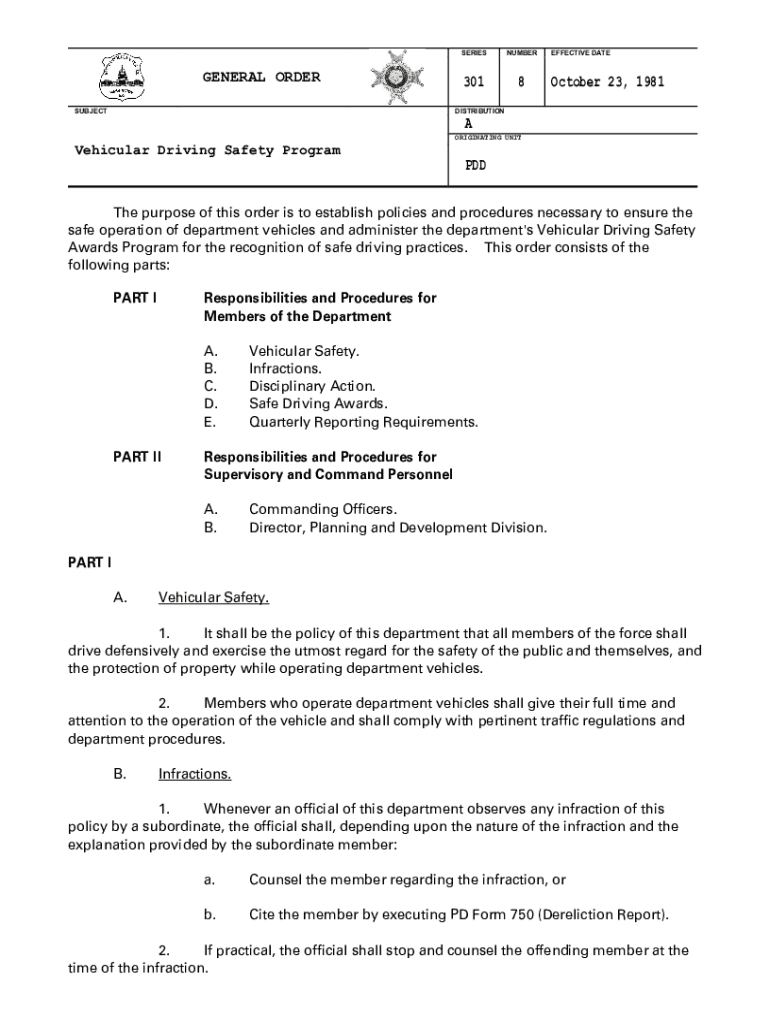
All Information Disclosed in Sessions and on the Forms Will Be Kept Confidential


Understanding the Confidentiality of Information
The phrase "All Information Disclosed In Sessions And On The Forms Will Be Kept Confidential" emphasizes the importance of privacy in various contexts, particularly in legal and professional environments. This assurance means that any information shared during sessions or documented on forms will not be disclosed to unauthorized individuals or entities. Confidentiality is crucial in maintaining trust between parties, whether in healthcare, legal matters, or business transactions.
How to Ensure Confidentiality in Sessions and Forms
To uphold the confidentiality of information disclosed in sessions and on forms, several best practices should be followed:
- Limit access to sensitive information to authorized personnel only.
- Use secure platforms for digital documentation and communication.
- Implement encryption for data storage and transmission.
- Regularly train staff on confidentiality policies and procedures.
By adhering to these practices, organizations can better protect the information shared by individuals, ensuring compliance with legal standards and fostering a culture of trust.
Legal Framework Surrounding Confidentiality
In the United States, various laws govern the confidentiality of information, including the Health Insurance Portability and Accountability Act (HIPAA) for healthcare data and the Family Educational Rights and Privacy Act (FERPA) for educational records. These regulations mandate that organizations take appropriate measures to safeguard personal information and outline the consequences of breaches. Understanding these legal frameworks is essential for any entity that handles sensitive information.
Key Elements of Confidentiality Agreements
Confidentiality agreements are vital in protecting sensitive information. Key elements typically include:
- Definition of Confidential Information: Clearly outline what constitutes confidential information.
- Obligations of Parties: Specify the responsibilities of each party regarding the handling of confidential information.
- Duration of Confidentiality: Indicate how long the confidentiality obligations will last.
- Consequences of Breach: Detail the repercussions if a party fails to uphold the confidentiality terms.
These elements help ensure that all parties understand their rights and responsibilities, thereby enhancing the protection of disclosed information.
Examples of Confidential Information in Various Contexts
Confidential information can vary significantly depending on the context. Common examples include:
- Healthcare: Patient medical records and treatment histories.
- Legal: Attorney-client communications and case details.
- Business: Trade secrets, financial records, and client lists.
Recognizing these examples helps individuals and organizations understand the importance of maintaining confidentiality across different sectors.
Best Practices for Digital Forms
When utilizing digital forms, it is crucial to implement best practices to ensure confidentiality. These include:
- Using secure, encrypted platforms for form submission.
- Regularly updating software to protect against vulnerabilities.
- Providing clear instructions on how to fill out and submit forms securely.
By following these practices, organizations can enhance the security of the information collected through digital forms.
Quick guide on how to complete all information disclosed in sessions and on the forms will be kept confidential
Effortlessly Prepare [SKS] on Any Device
Managing documents online has become increasingly popular among businesses and individuals. It offers an ideal eco-friendly alternative to traditional printed and signed papers, allowing you to access the correct form and securely store it online. airSlate SignNow provides you with all the resources necessary to create, edit, and electronically sign your documents swiftly without delays. Handle [SKS] on any device with airSlate SignNow's Android or iOS applications and simplify any document-related task today.
How to Edit and Electronically Sign [SKS] with Ease
- Locate [SKS] and click Get Form to begin.
- Utilize the tools we offer to complete your document.
- Emphasize relevant sections of the documents or conceal sensitive information using tools specifically designed by airSlate SignNow for that purpose.
- Generate your electronic signature with the Sign tool, which takes mere seconds and carries the same legal authority as a conventional wet signature.
- Review all details and click on the Done button to save your modifications.
- Choose how you would like to send your form, whether by email, text message (SMS), an invite link, or download it to your computer.
Eliminate concerns about lost or misplaced documents, tiresome form searches, or errors that necessitate printing new document copies. airSlate SignNow meets your document management needs in just a few clicks from any device of your preference. Edit and eSign [SKS] to ensure excellent communication at every stage of the form preparation process with airSlate SignNow.
Create this form in 5 minutes or less
Related searches to All Information Disclosed In Sessions And On The Forms Will Be Kept Confidential
Create this form in 5 minutes!
How to create an eSignature for the all information disclosed in sessions and on the forms will be kept confidential
How to create an electronic signature for a PDF online
How to create an electronic signature for a PDF in Google Chrome
How to create an e-signature for signing PDFs in Gmail
How to create an e-signature right from your smartphone
How to create an e-signature for a PDF on iOS
How to create an e-signature for a PDF on Android
People also ask
-
How does airSlate SignNow ensure that all information disclosed in sessions and on the forms will be kept confidential?
airSlate SignNow employs advanced encryption protocols and secure servers to protect all information disclosed in sessions and on the forms. Our commitment to confidentiality means that your data is safeguarded against unauthorized access, ensuring that all information remains private and secure.
-
What features does airSlate SignNow offer to maintain confidentiality?
airSlate SignNow includes features such as user authentication, audit trails, and customizable access controls to ensure that all information disclosed in sessions and on the forms will be kept confidential. These features help you manage who can view or edit documents, enhancing your data security.
-
Is there a cost associated with using airSlate SignNow, and how does it relate to confidentiality?
airSlate SignNow offers various pricing plans that provide access to features ensuring that all information disclosed in sessions and on the forms will be kept confidential. Our cost-effective solutions are designed to fit different business needs while maintaining the highest standards of data protection.
-
Can I integrate airSlate SignNow with other applications while ensuring confidentiality?
Yes, airSlate SignNow seamlessly integrates with various applications, allowing you to manage documents efficiently while ensuring that all information disclosed in sessions and on the forms will be kept confidential. Our integrations maintain the same high level of security, protecting your data across platforms.
-
What benefits does airSlate SignNow provide regarding document confidentiality?
Using airSlate SignNow ensures that all information disclosed in sessions and on the forms will be kept confidential, providing peace of mind for businesses. The platform's robust security measures not only protect sensitive data but also enhance trust with clients and partners.
-
How does airSlate SignNow handle data bsignNowes or security incidents?
In the unlikely event of a data bsignNow, airSlate SignNow has protocols in place to respond swiftly and effectively, ensuring that all information disclosed in sessions and on the forms will be kept confidential. We prioritize transparency and will notify affected users while taking immediate action to mitigate any risks.
-
What types of documents can I send and eSign while ensuring confidentiality?
airSlate SignNow allows you to send and eSign a variety of documents, including contracts, agreements, and forms, all while ensuring that all information disclosed in sessions and on the forms will be kept confidential. Our platform is designed to handle sensitive documents securely, making it ideal for businesses.
Get more for All Information Disclosed In Sessions And On The Forms Will Be Kept Confidential
- Maple lawn health center 0042424 hfs illinois form
- State of illinois department of healthcare ampamp hfs illinois 11002715 form
- Financial and statistical report cost report for long term care facilities fiscal year hfs illinois form
- Shady oaks east 0039263 hfs illinois form
- Sparta terrace 0047787 hfs illinois form
- Springfield slc 1000051 slf hfs illinois form
- Long term care hfs state of illinois hfs illinois form
- H 09 fresenius medical care north pekin north illinois health hfsrb illinois form
Find out other All Information Disclosed In Sessions And On The Forms Will Be Kept Confidential
- Sign Alaska Finance & Tax Accounting Purchase Order Template Computer
- Sign Alaska Finance & Tax Accounting Lease Termination Letter Free
- Can I Sign California Finance & Tax Accounting Profit And Loss Statement
- Sign Indiana Finance & Tax Accounting Confidentiality Agreement Later
- Sign Iowa Finance & Tax Accounting Last Will And Testament Mobile
- Sign Maine Finance & Tax Accounting Living Will Computer
- Sign Montana Finance & Tax Accounting LLC Operating Agreement Computer
- How Can I Sign Montana Finance & Tax Accounting Residential Lease Agreement
- Sign Montana Finance & Tax Accounting Residential Lease Agreement Safe
- How To Sign Nebraska Finance & Tax Accounting Letter Of Intent
- Help Me With Sign Nebraska Finance & Tax Accounting Letter Of Intent
- Sign Nebraska Finance & Tax Accounting Business Letter Template Online
- Sign Rhode Island Finance & Tax Accounting Cease And Desist Letter Computer
- Sign Vermont Finance & Tax Accounting RFP Later
- Can I Sign Wyoming Finance & Tax Accounting Cease And Desist Letter
- Sign California Government Job Offer Now
- How Do I Sign Colorado Government Cease And Desist Letter
- How To Sign Connecticut Government LLC Operating Agreement
- How Can I Sign Delaware Government Residential Lease Agreement
- Sign Florida Government Cease And Desist Letter Online