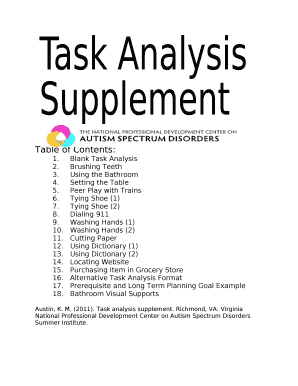
Task Analysis Template Word Form


What is the Task Analysis Template Word
The Task Analysis Template Word is a structured document designed to help individuals and organizations systematically analyze and document tasks associated with a particular job or project. This template provides a clear framework for identifying the essential duties, skills, and knowledge required to perform specific tasks effectively. By utilizing this template, users can ensure that all relevant aspects of a job are considered, leading to improved training, performance evaluation, and overall job satisfaction.
How to use the Task Analysis Template Word
Using the Task Analysis Template Word involves several key steps. First, gather information about the job or task being analyzed. This may include job descriptions, performance standards, and input from employees currently in the role. Next, fill out the template by outlining each task, detailing the necessary steps, skills, and knowledge involved. It is important to involve stakeholders in this process to ensure that all perspectives are considered. After completing the template, review it for accuracy and comprehensiveness, making adjustments as necessary.
Key elements of the Task Analysis Template Word
The Task Analysis Template Word typically includes several key elements that facilitate thorough analysis. These elements often consist of:
- Task Name: A clear title for each task being analyzed.
- Task Description: A detailed explanation of what the task entails.
- Steps Involved: A sequential list of actions required to complete the task.
- Skills Required: The specific skills needed to perform the task effectively.
- Knowledge Required: Any relevant knowledge or training necessary for task completion.
- Performance Standards: Criteria for evaluating the successful completion of the task.
Steps to complete the Task Analysis Template Word
Completing the Task Analysis Template Word involves a systematic approach. Follow these steps for effective completion:
- Identify the job or task to be analyzed.
- Gather relevant documentation and input from stakeholders.
- Fill out the template, starting with the task name and description.
- Detail the steps involved in completing the task.
- List the skills and knowledge required for successful task execution.
- Define performance standards to measure task success.
- Review the completed template with stakeholders for feedback and adjustments.
Examples of using the Task Analysis Template Word
There are various scenarios where the Task Analysis Template Word can be effectively utilized. For instance, in a training program, it can help identify the skills new employees need to acquire. In performance evaluations, it aids managers in assessing employee competencies against defined standards. Additionally, it can be used in project management to clarify roles and responsibilities, ensuring that all team members understand their tasks and how they contribute to overall project goals.
Quick guide on how to complete task analysis template word
Finish Task Analysis Template Word effortlessly on any gadget
Digital document management has gained traction among businesses and individuals alike. It offers a superb eco-friendly substitute to traditional printed and signed documents, allowing you to acquire the necessary form and securely keep it online. airSlate SignNow supplies you with all the tools required to create, modify, and eSign your files swiftly without delays. Manage Task Analysis Template Word on any gadget using airSlate SignNow's Android or iOS applications and streamline any document-related process today.
How to modify and eSign Task Analysis Template Word easily
- Find Task Analysis Template Word and click Get Form to begin.
- Use the tools we provide to finalize your document.
- Emphasize important sections of the documents or redact sensitive information with tools that airSlate SignNow offers specifically for that purpose.
- Produce your eSignature using the Sign tool, which takes seconds and carries the same legal weight as a standard wet ink signature.
- Review all the details and click on the Done button to save your changes.
- Choose how you wish to share your form, via email, text message (SMS), invite link, or download it to your computer.
Eliminate concerns about lost or misplaced documents, tedious form searching, or errors that necessitate printing new document copies. airSlate SignNow meets your document management needs in just a few clicks from any device you prefer. Alter and eSign Task Analysis Template Word to guarantee excellent communication at any phase of the document preparation process with airSlate SignNow.
Create this form in 5 minutes or less
Create this form in 5 minutes!
How to create an eSignature for the task analysis template word
How to create an electronic signature for a PDF online
How to create an electronic signature for a PDF in Google Chrome
How to create an e-signature for signing PDFs in Gmail
How to create an e-signature right from your smartphone
How to create an e-signature for a PDF on iOS
How to create an e-signature for a PDF on Android
People also ask
-
What is a blank task analysis template?
A blank task analysis template is a structured document that helps you break down tasks into manageable components. It allows you to identify the steps required to complete a task effectively, making it easier to analyze and improve workflows.
-
How can I use a blank task analysis template with airSlate SignNow?
You can use a blank task analysis template within airSlate SignNow to streamline your document workflows. By outlining tasks clearly, you can ensure that all necessary steps are followed, enhancing efficiency in document management and eSigning.
-
Is the blank task analysis template customizable?
Yes, the blank task analysis template is fully customizable to meet your specific needs. You can modify sections, add fields, and tailor it to fit the unique requirements of your projects or teams.
-
What are the benefits of using a blank task analysis template?
Using a blank task analysis template helps improve clarity and organization in task management. It allows teams to visualize processes, identify potential bottlenecks, and enhance overall productivity, making it an essential tool for effective project management.
-
What pricing options are available for airSlate SignNow?
airSlate SignNow offers various pricing plans to accommodate different business needs. Each plan includes access to features like the blank task analysis template, eSigning capabilities, and integrations, ensuring you find a solution that fits your budget.
-
Can I integrate the blank task analysis template with other tools?
Absolutely! airSlate SignNow allows seamless integration with various tools and platforms. This means you can easily incorporate your blank task analysis template into your existing workflows, enhancing collaboration and efficiency.
-
How does a blank task analysis template improve team collaboration?
A blank task analysis template fosters better team collaboration by providing a clear outline of tasks and responsibilities. When everyone understands their roles and the steps involved, it leads to improved communication and teamwork, ultimately driving project success.
Get more for Task Analysis Template Word
- San francisco transfer tax affidavit form
- Annexure q form
- Secretary of state judgment lien change fomr jl3 form
- Qantas student connect form
- Chapter 16 worksheet 2 and notes on histograms form
- Fingerprint matching worksheet answers form
- Isp idaho form
- Harmonised application form application for schengen visa turkish visa application through www visa govharmonised application
Find out other Task Analysis Template Word
- Can I eSign Washington Charity LLC Operating Agreement
- eSign Wyoming Charity Living Will Simple
- eSign Florida Construction Memorandum Of Understanding Easy
- eSign Arkansas Doctors LLC Operating Agreement Free
- eSign Hawaii Construction Lease Agreement Mobile
- Help Me With eSign Hawaii Construction LLC Operating Agreement
- eSign Hawaii Construction Work Order Myself
- eSign Delaware Doctors Quitclaim Deed Free
- eSign Colorado Doctors Operating Agreement Computer
- Help Me With eSign Florida Doctors Lease Termination Letter
- eSign Florida Doctors Lease Termination Letter Myself
- eSign Hawaii Doctors Claim Later
- eSign Idaho Construction Arbitration Agreement Easy
- eSign Iowa Construction Quitclaim Deed Now
- How Do I eSign Iowa Construction Quitclaim Deed
- eSign Louisiana Doctors Letter Of Intent Fast
- eSign Maine Doctors Promissory Note Template Easy
- eSign Kentucky Construction Claim Online
- How Can I eSign Maine Construction Quitclaim Deed
- eSign Colorado Education Promissory Note Template Easy