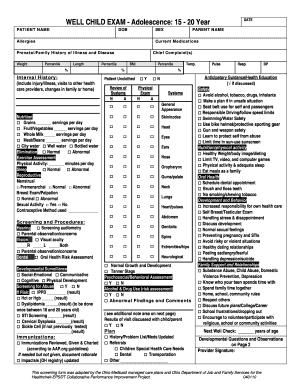
11 Year Old Well Child Check Template Form


What is the 11 Year Old Well Child Check Template
The 11 year old well child check template is a structured document designed for healthcare providers to assess the physical, emotional, and developmental health of children around the age of eleven. This template typically includes sections for recording vital signs, growth metrics, and developmental milestones, as well as behavioral assessments and screenings for common health issues. The aim is to ensure that children receive comprehensive health evaluations during this crucial stage of growth.
How to use the 11 Year Old Well Child Check Template
Using the 11 year old well child check template involves several steps to ensure a thorough evaluation. First, healthcare providers should gather the child's medical history, including any previous health concerns or treatments. Next, the provider can fill out the template during the visit, documenting the child's height, weight, and vital signs. It is also important to assess developmental milestones and any behavioral concerns, which can be noted in the appropriate sections. Finally, the completed template serves as a record for future visits and helps in tracking the child's health over time.
Key elements of the 11 Year Old Well Child Check Template
The key elements of the 11 year old well child check template include several important sections. These typically encompass:
- Patient Information: Basic details such as the child's name, age, and date of birth.
- Medical History: A review of past illnesses, surgeries, and family health history.
- Physical Examination: Measurements of height, weight, and blood pressure.
- Developmental Assessment: Evaluations of cognitive, emotional, and social development.
- Screening Tests: Recommendations for vision, hearing, and other relevant screenings.
- Immunization Status: Documentation of vaccinations received and any needed updates.
Steps to complete the 11 Year Old Well Child Check Template
Completing the 11 year old well child check template requires careful attention to detail. The steps include:
- Gather necessary information, including the child's medical history and previous check-up records.
- Conduct a physical examination, recording vital signs and measurements accurately.
- Assess developmental milestones and any behavioral concerns, noting observations in the template.
- Complete the immunization section, ensuring all vaccinations are up to date.
- Review the template with the child's caregiver to discuss findings and recommendations.
Legal use of the 11 Year Old Well Child Check Template
The legal use of the 11 year old well child check template is governed by healthcare regulations and standards. It serves as an official record of the child's health evaluation and can be used for insurance purposes, school requirements, and legal documentation. Ensuring that the template is filled out accurately and signed by the healthcare provider is crucial for its validity. Compliance with HIPAA regulations for patient confidentiality must also be maintained when handling and storing these documents.
How to obtain the 11 Year Old Well Child Check Template
The 11 year old well child check template can typically be obtained through healthcare providers, pediatricians, or online medical resources. Many clinics and hospitals offer standardized templates that can be downloaded and printed. Additionally, electronic health record (EHR) systems often include customizable templates that healthcare professionals can use during patient visits. It is important to ensure that the template used is up-to-date and compliant with current health guidelines.
Quick guide on how to complete 11 year old well child check template
Complete 11 Year Old Well Child Check Template effortlessly on any device
Managing documents online has become increasingly popular among businesses and individuals. It offers an ideal eco-conscious substitute to traditional printed and signed paperwork, allowing you to access the right template and securely store it on the internet. airSlate SignNow provides all the tools necessary to create, modify, and electronically sign your documents swiftly and without delays. Handle 11 Year Old Well Child Check Template on any platform with airSlate SignNow's Android or iOS applications and streamline any document-related process today.
The simplest way to modify and electronically sign 11 Year Old Well Child Check Template with ease
- Locate 11 Year Old Well Child Check Template and click on Get Form to begin.
- Use the tools provided to complete your form.
- Mark important sections of your documents or obscure sensitive information with tools specifically offered by airSlate SignNow for that purpose.
- Create your signature using the Sign tool, which takes just seconds and carries the same legal standing as a conventional wet ink signature.
- Review the details and then click the Done button to preserve your changes.
- Select how you prefer to send your form: via email, SMS, invite link, or download it to your computer.
Eliminate concerns about lost or misplaced files, tedious form searching, or mistakes that necessitate printing new copies of documents. airSlate SignNow meets your document management needs with just a few clicks from your chosen device. Modify and electronically sign 11 Year Old Well Child Check Template and ensure excellent communication throughout the form preparation process with airSlate SignNow.
Create this form in 5 minutes or less
Create this form in 5 minutes!
How to create an eSignature for the 11 year old well child check template
How to create an electronic signature for a PDF online
How to create an electronic signature for a PDF in Google Chrome
How to create an e-signature for signing PDFs in Gmail
How to create an e-signature right from your smartphone
How to create an e-signature for a PDF on iOS
How to create an e-signature for a PDF on Android
People also ask
-
What is the '11 year old well child check template'?
The '11 year old well child check template' is a specially designed document that outlines the essential health assessments and screenings for children around the age of 11. This template allows healthcare providers to ensure they cover all necessary evaluations while streamlining the check-up process. Using this template can improve efficiency and enhance the overall patient experience.
-
How can the '11 year old well child check template' benefit my practice?
By utilizing the '11 year old well child check template', your practice can standardize the well-child visits, ensuring no crucial aspect is overlooked. It helps in organizing patient information and can speed up the documentation process. Additionally, it enhances communication with parents regarding their child's health needs.
-
Is the '11 year old well child check template' customizable?
Yes, the '11 year old well child check template' is highly customizable to fit the unique needs of your practice. You can easily modify it to include specific questions or health metrics relevant to your patients. This flexibility allows you to tailor each well-child visit to the individual child's needs.
-
What is the pricing structure for the '11 year old well child check template'?
The pricing for the '11 year old well child check template' is competitive and cost-effective, based on the subscription model of airSlate SignNow. You can choose various plans that fit your practice's budget and needs. Monthly and annual options are available, ensuring you get the best value for your documentation requirements.
-
Can I integrate the '11 year old well child check template' with other systems?
Absolutely! The '11 year old well child check template' can be seamlessly integrated with other healthcare management systems. This integration ensures that all patient data is synchronized and easily accessible, allowing for better management of records and improved patient care workflows.
-
How do I access the '11 year old well child check template'?
You can access the '11 year old well child check template' directly through the airSlate SignNow platform. After signing up, simply navigate to the templates section where you can find and download it for your use. It’s easy and quick to implement within your practice.
-
Are there any training resources for using the '11 year old well child check template'?
Yes, airSlate SignNow provides comprehensive training resources for using the '11 year old well child check template'. These resources include video tutorials, user guides, and customer support to help you get started. You will quickly become proficient in using the template to enhance your practice's efficiency.
Get more for 11 Year Old Well Child Check Template
Find out other 11 Year Old Well Child Check Template
- eSignature New Jersey Business Operations Memorandum Of Understanding Computer
- eSignature North Dakota Car Dealer Lease Agreement Safe
- eSignature Oklahoma Car Dealer Warranty Deed Easy
- eSignature Oregon Car Dealer Rental Lease Agreement Safe
- eSignature South Carolina Charity Confidentiality Agreement Easy
- Can I eSignature Tennessee Car Dealer Limited Power Of Attorney
- eSignature Utah Car Dealer Cease And Desist Letter Secure
- eSignature Virginia Car Dealer Cease And Desist Letter Online
- eSignature Virginia Car Dealer Lease Termination Letter Easy
- eSignature Alabama Construction NDA Easy
- How To eSignature Wisconsin Car Dealer Quitclaim Deed
- eSignature California Construction Contract Secure
- eSignature Tennessee Business Operations Moving Checklist Easy
- eSignature Georgia Construction Residential Lease Agreement Easy
- eSignature Kentucky Construction Letter Of Intent Free
- eSignature Kentucky Construction Cease And Desist Letter Easy
- eSignature Business Operations Document Washington Now
- How To eSignature Maine Construction Confidentiality Agreement
- eSignature Maine Construction Quitclaim Deed Secure
- eSignature Louisiana Construction Affidavit Of Heirship Simple