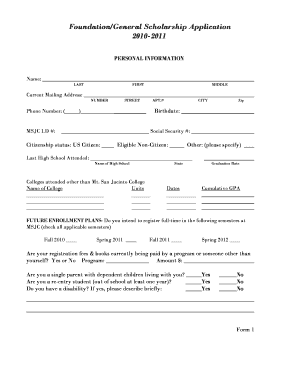
FoundationGeneral Scholarship Application Msjc Form


What is the FoundationGeneral Scholarship Application Msjc
The FoundationGeneral Scholarship Application Msjc is a formal application process designed for students seeking financial assistance to further their education at Mt. San Jacinto College (MSJC). This scholarship aims to support students who demonstrate academic potential and financial need. By completing this application, students can access various scholarship opportunities funded by the college and its partners, helping to alleviate the financial burden of tuition and related educational expenses.
Steps to complete the FoundationGeneral Scholarship Application Msjc
Completing the FoundationGeneral Scholarship Application Msjc involves several key steps:
- Gather necessary documents, including financial information, transcripts, and personal statements.
- Visit the official MSJC scholarship portal to access the application form.
- Fill out the application form accurately, ensuring all required fields are completed.
- Review your application for any errors or omissions before submission.
- Submit the application by the specified deadline, either online or through designated channels.
Eligibility Criteria
To qualify for the FoundationGeneral Scholarship Application Msjc, applicants must meet specific eligibility criteria. Generally, students must be enrolled or planning to enroll at Mt. San Jacinto College. Additionally, they should demonstrate financial need and maintain a minimum GPA as outlined by the scholarship guidelines. Some scholarships may have additional requirements, such as community service involvement or specific field of study.
Required Documents
When applying for the FoundationGeneral Scholarship Application Msjc, students must prepare several documents to support their application. Commonly required documents include:
- Official transcripts from previous educational institutions.
- Financial aid information, such as FAFSA results.
- Personal statement or essay detailing educational goals and aspirations.
- Letters of recommendation, if specified in the scholarship guidelines.
Application Process & Approval Time
The application process for the FoundationGeneral Scholarship Application Msjc typically begins with the submission of the completed form and required documents. After submission, the scholarship committee reviews applications based on established criteria. Approval time may vary, but applicants can generally expect to receive notifications within a few weeks after the application deadline. It is essential to keep an eye on communication from the college regarding the status of the application.
Form Submission Methods
Students can submit the FoundationGeneral Scholarship Application Msjc through various methods, depending on the guidelines provided by Mt. San Jacinto College. Common submission methods include:
- Online submission via the MSJC scholarship portal.
- Mailing the completed application and documents to the designated scholarship office.
- In-person submission at the college's financial aid office during business hours.
Quick guide on how to complete foundationgeneral scholarship application msjc
Complete [SKS] effortlessly on any device
Managing documents online has become increasingly popular among businesses and individuals. It offers an excellent environmentally friendly alternative to conventional printed and signed paperwork, allowing you to access the necessary forms and securely store them online. airSlate SignNow provides you with all the tools needed to create, modify, and eSign your documents quickly and without delays. Manage [SKS] on any platform using airSlate SignNow’s Android or iOS applications and simplify any document-related task today.
How to edit and eSign [SKS] effortlessly
- Find [SKS] and click Get Form to begin.
- Use the tools we offer to fill out your form.
- Emphasize relevant sections of your documents or conceal sensitive data with tools that airSlate SignNow specifically provides for that purpose.
- Create your eSignature with the Sign tool, which takes seconds and carries the same legal validity as a traditional handwritten signature.
- Review all the information and click the Done button to save your changes.
- Select how you would like to send your form, either by email, SMS, or invitation link, or download it to your computer.
Say goodbye to lost or misplaced documents, exhausting form searching, or errors that necessitate printing new document copies. airSlate SignNow meets your document management needs in just a few clicks from any device of your choice. Modify and eSign [SKS] to ensure seamless communication at every stage of your form preparation with airSlate SignNow.
Create this form in 5 minutes or less
Related searches to FoundationGeneral Scholarship Application Msjc
Create this form in 5 minutes!
How to create an eSignature for the foundationgeneral scholarship application msjc
How to create an electronic signature for a PDF online
How to create an electronic signature for a PDF in Google Chrome
How to create an e-signature for signing PDFs in Gmail
How to create an e-signature right from your smartphone
How to create an e-signature for a PDF on iOS
How to create an e-signature for a PDF on Android
People also ask
-
What is the FoundationGeneral Scholarship Application Msjc?
The FoundationGeneral Scholarship Application Msjc is a streamlined process designed to help students apply for scholarships at Mt. San Jacinto College. This application simplifies the submission of necessary documents and information, ensuring that students can easily access financial support for their education.
-
How can I access the FoundationGeneral Scholarship Application Msjc?
You can access the FoundationGeneral Scholarship Application Msjc through the Mt. San Jacinto College website. Simply navigate to the scholarship section, where you will find the application link along with detailed instructions on how to complete it.
-
What are the eligibility requirements for the FoundationGeneral Scholarship Application Msjc?
Eligibility for the FoundationGeneral Scholarship Application Msjc typically includes being a current or prospective student at Mt. San Jacinto College. Additional criteria may vary by scholarship, so it's important to review the specific requirements listed on the application page.
-
Is there a fee to apply for the FoundationGeneral Scholarship Application Msjc?
No, there is no fee to apply for the FoundationGeneral Scholarship Application Msjc. This application is designed to be accessible to all eligible students, ensuring that financial barriers do not prevent anyone from seeking scholarship opportunities.
-
What documents do I need to submit with the FoundationGeneral Scholarship Application Msjc?
When completing the FoundationGeneral Scholarship Application Msjc, you will typically need to submit transcripts, letters of recommendation, and a personal statement. Be sure to check the specific requirements for each scholarship as they may vary.
-
How will I be notified about the status of my FoundationGeneral Scholarship Application Msjc?
After submitting your FoundationGeneral Scholarship Application Msjc, you will receive a confirmation email. Notifications regarding the status of your application and any scholarship awards will be sent to your registered email address.
-
Can I apply for multiple scholarships using the FoundationGeneral Scholarship Application Msjc?
Yes, the FoundationGeneral Scholarship Application Msjc allows you to apply for multiple scholarships with a single application. This feature simplifies the process and increases your chances of receiving financial aid.
Get more for FoundationGeneral Scholarship Application Msjc
- Exam form nd
- North dakota department of agriculture livestock division nd form
- Annual statement for an insurance premium finance nd form
- Application for certification of exemption to issue gift nd form
- Soil monitoring results for land treated petroleum contaminated soil north dakota department of health division of waste form
- Life settlement broker individual statement sfn 50502 form
- Consumer complaint form state of north dakota nd
- Life settlement broker business entity statement nd form
Find out other FoundationGeneral Scholarship Application Msjc
- Electronic signature New Jersey Lease Renewal Free
- Electronic signature Texas Lease Renewal Fast
- How Can I Electronic signature Colorado Notice of Intent to Vacate
- eSignature Delaware Employee Compliance Survey Later
- eSignature Kansas Employee Compliance Survey Myself
- Can I Electronic signature Colorado Bill of Sale Immovable Property
- How Can I Electronic signature West Virginia Vacation Rental Short Term Lease Agreement
- How Do I Electronic signature New Hampshire Bill of Sale Immovable Property
- Electronic signature North Dakota Bill of Sale Immovable Property Myself
- Can I Electronic signature Oregon Bill of Sale Immovable Property
- How To Electronic signature West Virginia Bill of Sale Immovable Property
- Electronic signature Delaware Equipment Sales Agreement Fast
- Help Me With Electronic signature Louisiana Assignment of Mortgage
- Can I Electronic signature Minnesota Assignment of Mortgage
- Electronic signature West Virginia Sales Receipt Template Free
- Electronic signature Colorado Sales Invoice Template Computer
- Electronic signature New Hampshire Sales Invoice Template Computer
- Electronic signature Tennessee Introduction Letter Free
- How To eSignature Michigan Disclosure Notice
- How To Electronic signature Ohio Product Defect Notice