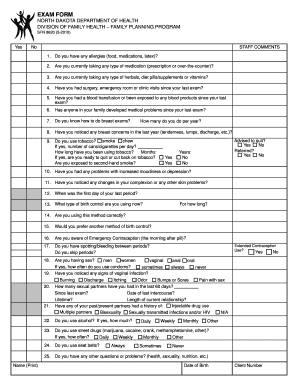
EXAM FORM Nd


What is the EXAM FORM Nd
The EXAM FORM Nd is a specific document used primarily for educational assessments in the United States. It serves as a formal request for students to register for examinations, providing essential information such as the student's name, identification number, and the specific exams they wish to take. This form is crucial for ensuring that all candidates are properly enrolled and accounted for during the examination process.
How to use the EXAM FORM Nd
Using the EXAM FORM Nd involves several straightforward steps. First, gather all necessary personal information, including your identification number and the exams you plan to take. Next, fill out the form accurately, ensuring that all details are correct to avoid any issues with registration. Once completed, submit the form according to the specified guidelines, which may include online submission or mailing it to the appropriate examination authority.
Steps to complete the EXAM FORM Nd
Completing the EXAM FORM Nd requires careful attention to detail. Follow these steps:
- Collect your personal information, including your full name and identification number.
- Identify the specific exams you wish to register for and note any relevant dates.
- Fill out the form, ensuring all sections are completed accurately.
- Review the form for any errors or omissions before submission.
- Submit the form via the designated method, ensuring you keep a copy for your records.
Key elements of the EXAM FORM Nd
The EXAM FORM Nd contains several key elements that are essential for its validity. These include:
- Personal Information: This section requires your name, contact details, and identification number.
- Exam Selection: Clearly indicate which exams you are registering for.
- Signature: A signature is often required to confirm the authenticity of the information provided.
- Submission Date: Ensure that you submit the form by any specified deadlines to avoid penalties.
Legal use of the EXAM FORM Nd
The EXAM FORM Nd must be used in accordance with educational regulations and guidelines. It is important to ensure that the information provided is truthful and accurate, as any discrepancies may lead to disqualification from the examination process. Additionally, the form should only be submitted to authorized examination bodies to maintain compliance with legal standards.
Who Issues the Form
The EXAM FORM Nd is typically issued by educational institutions or examination boards responsible for administering assessments. These organizations ensure that the form meets all necessary criteria and is updated according to current regulations. It is advisable to obtain the form directly from the official institution or their website to ensure it is the correct version.
Quick guide on how to complete exam form nd
Complete [SKS] effortlessly on any device
Managing documents online has gained popularity among businesses and individuals. It serves as an ideal environmentally friendly alternative to traditional printed and signed documents, allowing you to access the required form and securely keep it online. airSlate SignNow equips you with all the tools necessary to create, edit, and electronically sign your documents swiftly without hold-ups. Handle [SKS] on any platform using airSlate SignNow's Android or iOS applications and enhance any document-related process today.
The easiest way to edit and electronically sign [SKS] seamlessly
- Find [SKS] and click on Get Form to begin.
- Utilize the tools we provide to complete your document.
- Emphasize important sections of the documents or mask sensitive data using tools specifically designed for that purpose by airSlate SignNow.
- Create your signature with the Sign feature, which takes moments and holds the same legal value as a conventional wet ink signature.
- Review all the details and then click on the Done button to store your modifications.
- Choose your preferred method to send your form: via email, SMS, or invitation link, or download it to your computer.
Eliminate worries about lost or misplaced documents, laborious form searches, or mistakes that necessitate reprinting new document copies. airSlate SignNow meets all your document management needs with just a few clicks from any device of your preference. Edit and electronically sign [SKS] and ensure outstanding communication at every stage of the form preparation process with airSlate SignNow.
Create this form in 5 minutes or less
Related searches to EXAM FORM Nd
Create this form in 5 minutes!
How to create an eSignature for the exam form nd
How to create an electronic signature for a PDF online
How to create an electronic signature for a PDF in Google Chrome
How to create an e-signature for signing PDFs in Gmail
How to create an e-signature right from your smartphone
How to create an e-signature for a PDF on iOS
How to create an e-signature for a PDF on Android
People also ask
-
What is the EXAM FORM Nd and how does it work?
The EXAM FORM Nd is a digital solution designed to streamline the process of submitting and signing exam forms. With airSlate SignNow, users can easily create, send, and eSign their EXAM FORM Nd, ensuring a quick and efficient workflow. This eliminates the need for paper forms and manual signatures, making the process more convenient for both students and administrators.
-
How much does the EXAM FORM Nd service cost?
Pricing for the EXAM FORM Nd service varies based on the plan you choose. airSlate SignNow offers flexible pricing options that cater to different needs, ensuring that you get the best value for your investment. You can explore our pricing page for detailed information on the various plans available.
-
What features are included with the EXAM FORM Nd?
The EXAM FORM Nd includes a range of features such as customizable templates, secure eSigning, and real-time tracking of document status. Additionally, users can integrate the EXAM FORM Nd with other applications to enhance their workflow. These features make it easier to manage exam forms efficiently.
-
What are the benefits of using the EXAM FORM Nd?
Using the EXAM FORM Nd offers numerous benefits, including increased efficiency, reduced paperwork, and enhanced security. By digitizing the exam form process, airSlate SignNow helps organizations save time and resources while ensuring compliance with legal standards. This ultimately leads to a smoother experience for all parties involved.
-
Can I integrate the EXAM FORM Nd with other software?
Yes, the EXAM FORM Nd can be easily integrated with various software applications, including CRM systems and document management tools. This integration allows for a seamless flow of information and enhances the overall efficiency of your processes. airSlate SignNow supports numerous integrations to meet your specific needs.
-
Is the EXAM FORM Nd secure?
Absolutely! The EXAM FORM Nd is built with security in mind, utilizing advanced encryption and authentication measures to protect your data. airSlate SignNow complies with industry standards to ensure that your documents are safe and secure throughout the signing process. You can trust that your information is in good hands.
-
How can I get started with the EXAM FORM Nd?
Getting started with the EXAM FORM Nd is simple. You can sign up for a free trial on the airSlate SignNow website, allowing you to explore its features and functionalities. Once you're ready, you can choose a plan that suits your needs and start creating and managing your exam forms effortlessly.
Get more for EXAM FORM Nd
- Form mm5 madrid agreement concerning the international registration of marks request for the recording of a change in ownership
- 2016 fun luncheon reservation form west tech alumni
- Report with paper forms air resources board state of california arb ca
- Usa basketball letter of clearance 2014 2019 form
- Express professionals time card 2014 2019 form
- Cf fsp 5017 2008 2019 form
- Division order model blank form 2017 v2
- Cisa certification application applicants who passed cisa exam 2016 and later form
Find out other EXAM FORM Nd
- How To Sign Alaska Insurance Promissory Note Template
- Sign Arizona Insurance Moving Checklist Secure
- Sign New Mexico High Tech Limited Power Of Attorney Simple
- Sign Oregon High Tech POA Free
- Sign South Carolina High Tech Moving Checklist Now
- Sign South Carolina High Tech Limited Power Of Attorney Free
- Sign West Virginia High Tech Quitclaim Deed Myself
- Sign Delaware Insurance Claim Online
- Sign Delaware Insurance Contract Later
- Sign Hawaii Insurance NDA Safe
- Sign Georgia Insurance POA Later
- How Can I Sign Alabama Lawers Lease Agreement
- How Can I Sign California Lawers Lease Agreement
- Sign Colorado Lawers Operating Agreement Later
- Sign Connecticut Lawers Limited Power Of Attorney Online
- Sign Hawaii Lawers Cease And Desist Letter Easy
- Sign Kansas Insurance Rental Lease Agreement Mobile
- Sign Kansas Insurance Rental Lease Agreement Free
- Sign Kansas Insurance Rental Lease Agreement Fast
- Sign Kansas Insurance Rental Lease Agreement Safe