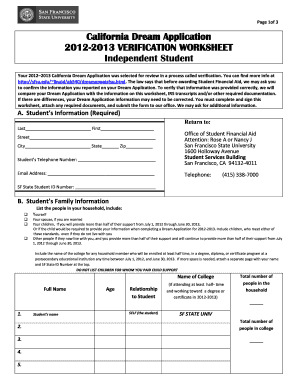
California Dream Application VERIFICATION Sfsu Form


What is the California Dream Application Verification at SFSU?
The California Dream Application Verification is a crucial process for students at San Francisco State University (SFSU) who are seeking financial aid under the California Dream Act. This application allows undocumented students who meet specific criteria to access state financial aid and support for their education. The verification process ensures that the information provided in the application is accurate and meets the eligibility requirements set forth by the state. It is essential for students to understand the significance of this verification, as it directly impacts their ability to receive funding for their educational pursuits.
Steps to Complete the California Dream Application Verification
Completing the California Dream Application Verification involves several important steps. First, students must gather all necessary personal and financial information, including income details and residency status. Next, they should fill out the California Dream Application accurately, ensuring all sections are completed. After submitting the application, students may need to provide additional documentation for verification purposes. This could include tax returns, proof of residency, or other relevant documents. It is important to monitor the application status through the SFSU financial aid portal, as this will provide updates on any required actions or additional information needed.
Eligibility Criteria for the California Dream Application Verification
To be eligible for the California Dream Application Verification at SFSU, students must meet specific criteria. They should be undocumented or hold a Deferred Action for Childhood Arrivals (DACA) status. Additionally, applicants must have attended a California high school for at least three years and graduated or obtained a GED. It is also necessary for students to enroll in an eligible program at SFSU and demonstrate financial need. Understanding these criteria is vital for prospective applicants to ensure they qualify for the benefits available through the California Dream Act.
Required Documents for Verification
Students must prepare several documents for the California Dream Application Verification process. Key documents typically include:
- Completed California Dream Application
- Proof of residency, such as a utility bill or lease agreement
- Tax returns or income statements from the previous year
- High school transcripts or GED certificate
- Any additional documentation requested by the financial aid office
Having these documents ready can streamline the verification process and help students avoid delays in receiving their financial aid.
Form Submission Methods for California Dream Application Verification
Students can submit the California Dream Application Verification through various methods. The primary submission method is online via the SFSU financial aid portal, which allows for a quick and efficient process. Alternatively, students may choose to submit their documents by mail or in person at the financial aid office. It is important to follow the specific instructions provided by SFSU to ensure that all documents are received and processed correctly. Timely submission is crucial to meet any deadlines associated with financial aid disbursement.
Key Elements of the California Dream Application Verification
The California Dream Application Verification encompasses several key elements that students should be aware of. These include:
- Verification of identity and residency status
- Assessment of financial need based on submitted documents
- Compliance with state eligibility requirements
- Communication with the financial aid office for any clarifications or additional information
Understanding these elements can help students navigate the verification process more effectively and ensure they meet all necessary requirements.
Quick guide on how to complete california dream application verification sfsu
Complete [SKS] seamlessly on any device
Digital document management has become increasingly favored by businesses and individuals alike. It offers an ideal eco-friendly solution compared to conventional printed and signed papers, allowing you to access the right format and securely save it online. airSlate SignNow equips you with all the necessary tools to create, edit, and electronically sign your documents swiftly and without complications. Manage [SKS] on any device with airSlate SignNow's Android or iOS applications and simplify any document-related task today.
The easiest way to edit and electronically sign [SKS] effortlessly
- Find [SKS] and then click Get Form to begin.
- Utilize the tools we offer to complete your document.
- Emphasize important sections of your documents or conceal sensitive information using tools that airSlate SignNow specifically provides for that purpose.
- Generate your signature with the Sign tool, which takes mere moments and carries the same legal significance as a traditional handwritten signature.
- Verify the details and then click the Done button to save your changes.
- Select your preferred method to send your form, whether by email, text message (SMS), invitation link, or download it to your computer.
Eliminate concerns regarding lost or misplaced documents, tedious form searches, or errors that require reprinting new document copies. airSlate SignNow addresses your document management needs with just a few clicks from any device of your choice. Edit and electronically sign [SKS] and guarantee effective communication at every stage of your form preparation process with airSlate SignNow.
Create this form in 5 minutes or less
Related searches to California Dream Application VERIFICATION Sfsu
Create this form in 5 minutes!
How to create an eSignature for the california dream application verification sfsu
How to create an electronic signature for a PDF online
How to create an electronic signature for a PDF in Google Chrome
How to create an e-signature for signing PDFs in Gmail
How to create an e-signature right from your smartphone
How to create an e-signature for a PDF on iOS
How to create an e-signature for a PDF on Android
People also ask
-
What is the California Dream Application VERIFICATION Sfsu process?
The California Dream Application VERIFICATION Sfsu process is designed to help students verify their eligibility for financial aid. This process ensures that all necessary documentation is submitted and reviewed efficiently. By using airSlate SignNow, students can easily eSign and submit their verification documents, streamlining the entire process.
-
How much does the California Dream Application VERIFICATION Sfsu cost?
The California Dream Application VERIFICATION Sfsu is typically free for eligible students. However, using airSlate SignNow may involve minimal costs for additional features or services. Our platform offers a cost-effective solution to manage your verification documents seamlessly.
-
What features does airSlate SignNow offer for California Dream Application VERIFICATION Sfsu?
airSlate SignNow provides a range of features for the California Dream Application VERIFICATION Sfsu, including eSigning, document templates, and secure storage. These features help ensure that your verification documents are handled efficiently and securely. Additionally, our user-friendly interface makes it easy for students to navigate the process.
-
How can airSlate SignNow benefit students applying for California Dream Application VERIFICATION Sfsu?
Using airSlate SignNow for the California Dream Application VERIFICATION Sfsu offers numerous benefits, including time savings and enhanced security. Students can quickly eSign documents from anywhere, reducing the hassle of in-person visits. This convenience allows students to focus more on their studies and less on paperwork.
-
Is airSlate SignNow compliant with California Dream Application VERIFICATION Sfsu requirements?
Yes, airSlate SignNow is fully compliant with the requirements for the California Dream Application VERIFICATION Sfsu. Our platform adheres to all necessary regulations to ensure that your documents are processed correctly. This compliance gives students peace of mind when submitting their verification materials.
-
Can I integrate airSlate SignNow with other tools for California Dream Application VERIFICATION Sfsu?
Absolutely! airSlate SignNow offers integrations with various tools that can enhance your California Dream Application VERIFICATION Sfsu experience. Whether you need to connect with cloud storage services or educational platforms, our integrations make it easy to manage your documents efficiently.
-
What support does airSlate SignNow provide for California Dream Application VERIFICATION Sfsu users?
airSlate SignNow offers comprehensive support for users navigating the California Dream Application VERIFICATION Sfsu. Our customer service team is available to assist with any questions or issues you may encounter. Additionally, we provide resources and guides to help you make the most of our platform.
Get more for California Dream Application VERIFICATION Sfsu
- Private investigator fact sheet form
- Initial permit form
- Hoop group skills camp injury waiver and general release form
- Fillable meldezettel familienname oder nachname in form
- Pocono invitational basketball camp home page form
- Collection demand letter smallbusinessformscom
- Notice of privacy practices ave maria convalescent bb form
- Patient intake form mytnnj comclient intakesteps to caretreateffective interventionshivpatient care ampamp office formsoffice
Find out other California Dream Application VERIFICATION Sfsu
- Can I eSignature South Dakota Lawers Document
- Can I eSignature Oklahoma Orthodontists Document
- Can I eSignature Oklahoma Orthodontists Word
- How Can I eSignature Wisconsin Orthodontists Word
- How Do I eSignature Arizona Real Estate PDF
- How To eSignature Arkansas Real Estate Document
- How Do I eSignature Oregon Plumbing PPT
- How Do I eSignature Connecticut Real Estate Presentation
- Can I eSignature Arizona Sports PPT
- How Can I eSignature Wisconsin Plumbing Document
- Can I eSignature Massachusetts Real Estate PDF
- How Can I eSignature New Jersey Police Document
- How Can I eSignature New Jersey Real Estate Word
- Can I eSignature Tennessee Police Form
- How Can I eSignature Vermont Police Presentation
- How Do I eSignature Pennsylvania Real Estate Document
- How Do I eSignature Texas Real Estate Document
- How Can I eSignature Colorado Courts PDF
- Can I eSignature Louisiana Courts Document
- How To Electronic signature Arkansas Banking Document