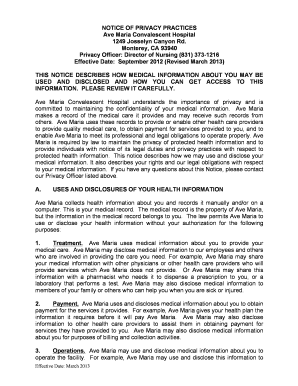
NOTICE of PRIVACY PRACTICES Ave Maria Convalescent Bb Form


Understanding the California Notice of Privacy Practices
The California Notice of Privacy Practices is a crucial document that outlines how a healthcare provider or organization collects, uses, and protects personal health information. This notice is essential for ensuring compliance with state and federal privacy laws, including the Health Insurance Portability and Accountability Act (HIPAA). It informs patients about their rights regarding their health information and how it may be shared with others.
Key Elements of the California Notice of Privacy Practices
Several key elements must be included in the California Notice of Privacy Practices to ensure it meets legal requirements:
- Purpose of the Notice: Clearly state the purpose of the notice and the organization’s commitment to protecting health information.
- Information Collection: Describe the types of information collected, including personal and medical details.
- Use of Information: Explain how the collected information may be used, such as for treatment, payment, and healthcare operations.
- Patient Rights: Outline patients' rights concerning their health information, including the right to access and amend their records.
- Disclosure Practices: Detail the circumstances under which information may be shared with third parties.
- Contact Information: Provide contact details for patients to ask questions or file complaints regarding privacy practices.
How to Use the California Notice of Privacy Practices
Healthcare providers must distribute the California Notice of Privacy Practices to patients upon their first visit or when they request services. It should be presented in a clear and understandable manner, ensuring that patients comprehend their rights and the organization’s privacy practices. Regular updates may be necessary to reflect changes in laws or practices, and patients should be informed of any significant changes.
Legal Use of the California Notice of Privacy Practices
Compliance with the California Notice of Privacy Practices is not optional. Organizations must adhere to both state and federal regulations regarding the handling of health information. Failure to provide a compliant notice can result in legal penalties, including fines and sanctions. It is essential for organizations to regularly review their privacy practices and ensure that their notice remains up-to-date with current laws.
Obtaining the California Notice of Privacy Practices
Patients can obtain a copy of the California Notice of Privacy Practices directly from their healthcare provider or organization. Many providers also make this notice available on their websites, allowing patients to access it conveniently. If a patient has not received this notice, they should request it from the provider to ensure they understand their rights regarding their health information.
State-Specific Rules for the California Notice of Privacy Practices
California has specific regulations that may enhance the privacy protections offered under federal law. These include additional rights for patients, such as the right to request restrictions on certain disclosures of their health information. Organizations operating in California must ensure their notices reflect these state-specific rules and provide patients with the necessary information about their enhanced rights.
Quick guide on how to complete notice of privacy practices ave maria convalescent bb
Effortlessly Prepare NOTICE OF PRIVACY PRACTICES Ave Maria Convalescent Bb on Any Device
Digital document management has become increasingly popular among businesses and individuals. It serves as a perfect eco-friendly alternative to conventional printed and signed documents, allowing you to obtain the correct format and securely store it online. airSlate SignNow provides you with all the necessary tools to create, modify, and eSign your documents swiftly without complications. Manage NOTICE OF PRIVACY PRACTICES Ave Maria Convalescent Bb across any device using airSlate SignNow's Android or iOS applications and simplify any document-related process today.
The Easiest Way to Modify and eSign NOTICE OF PRIVACY PRACTICES Ave Maria Convalescent Bb with Ease
- Find NOTICE OF PRIVACY PRACTICES Ave Maria Convalescent Bb and click on Get Form to begin.
- Utilize the tools we provide to complete your document.
- Highlight pertinent sections of the documents or obscure sensitive details with tools that airSlate SignNow offers specifically for that purpose.
- Create your eSignature using the Sign tool, which takes mere seconds and holds the same legal validity as a conventional wet ink signature.
- Review the information and click on the Done button to save your changes.
- Select how you wish to share your form, via email, SMS, or invitation link, or download it to your computer.
Forget about lost or misplaced documents, tedious form searches, or mistakes that require printing new document copies. airSlate SignNow satisfies your document management needs in just a few clicks from any device of your choice. Modify and eSign NOTICE OF PRIVACY PRACTICES Ave Maria Convalescent Bb and ensure exceptional communication at every stage of the document preparation process with airSlate SignNow.
Create this form in 5 minutes or less
Create this form in 5 minutes!
How to create an eSignature for the notice of privacy practices ave maria convalescent bb
How to create an electronic signature for a PDF online
How to create an electronic signature for a PDF in Google Chrome
How to create an e-signature for signing PDFs in Gmail
How to create an e-signature right from your smartphone
How to create an e-signature for a PDF on iOS
How to create an e-signature for a PDF on Android
People also ask
-
What are California notice privacy practices in relation to airSlate SignNow?
California notice privacy practices refer to the guidelines that airSlate SignNow follows to protect user data in compliance with California privacy laws. These practices ensure that your personal information is handled responsibly and transparently, giving you control over your data.
-
How does airSlate SignNow ensure compliance with California notice privacy practices?
airSlate SignNow implements robust security measures and privacy policies that align with California notice privacy practices. This includes data encryption, regular audits, and clear communication about how your information is used, ensuring compliance with state regulations.
-
What features does airSlate SignNow offer to support California notice privacy practices?
airSlate SignNow offers features such as customizable privacy settings, secure document storage, and detailed audit trails. These features help businesses adhere to California notice privacy practices while ensuring that sensitive information remains protected.
-
Is airSlate SignNow cost-effective for businesses concerned about California notice privacy practices?
Yes, airSlate SignNow provides a cost-effective solution for businesses looking to comply with California notice privacy practices. With flexible pricing plans, companies can choose the level of service that fits their budget while ensuring their privacy needs are met.
-
Can airSlate SignNow integrate with other tools while adhering to California notice privacy practices?
Absolutely! airSlate SignNow seamlessly integrates with various applications while maintaining compliance with California notice privacy practices. This allows businesses to streamline their workflows without compromising on data security and privacy.
-
What benefits does airSlate SignNow provide in relation to California notice privacy practices?
Using airSlate SignNow helps businesses enhance their compliance with California notice privacy practices, which can build customer trust. Additionally, the platform's user-friendly interface and secure eSigning capabilities make it easier to manage documents while prioritizing privacy.
-
How can I learn more about airSlate SignNow's approach to California notice privacy practices?
To learn more about airSlate SignNow's approach to California notice privacy practices, you can visit our website or contact our support team. We provide detailed information about our privacy policies and how we protect your data in compliance with state regulations.
Get more for NOTICE OF PRIVACY PRACTICES Ave Maria Convalescent Bb
- Medicare complaint form pdf
- Solicitud permiso licencia conducir form
- Application for existing use credit palm beach county florida form
- How to withdraw money from superlife account form
- Cshc application form
- Hartford life insurance company hartford life and accident insurance company application for short term disability income form
- Crp pdf form
- Registration data sheet sec sample form
Find out other NOTICE OF PRIVACY PRACTICES Ave Maria Convalescent Bb
- Sign Maryland Delivery Order Template Myself
- Sign Minnesota Engineering Proposal Template Computer
- Sign Washington Engineering Proposal Template Secure
- Sign Delaware Proforma Invoice Template Online
- Can I Sign Massachusetts Proforma Invoice Template
- How Do I Sign Oklahoma Equipment Purchase Proposal
- Sign Idaho Basic rental agreement or residential lease Online
- How To Sign Oregon Business agreements
- Sign Colorado Generic lease agreement Safe
- How Can I Sign Vermont Credit agreement
- Sign New York Generic lease agreement Myself
- How Can I Sign Utah House rent agreement format
- Sign Alabama House rental lease agreement Online
- Sign Arkansas House rental lease agreement Free
- Sign Alaska Land lease agreement Computer
- How Do I Sign Texas Land lease agreement
- Sign Vermont Land lease agreement Free
- Sign Texas House rental lease Now
- How Can I Sign Arizona Lease agreement contract
- Help Me With Sign New Hampshire lease agreement