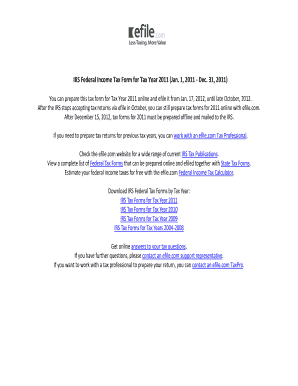
Child and Dependent Care Expenses EFile Form


What is the Child And Dependent Care Expenses EFile
The Child And Dependent Care Expenses EFile is a tax form used by individuals in the United States to claim expenses related to the care of children and dependents. This form allows taxpayers to report costs incurred for the care of qualifying individuals while they work or look for work. Eligible expenses may include payments made to daycare centers, babysitters, or other care providers. The purpose of this form is to facilitate the tax credit for child and dependent care, providing financial relief to families managing work and childcare responsibilities.
How to use the Child And Dependent Care Expenses EFile
Using the Child And Dependent Care Expenses EFile involves several steps to ensure accurate reporting of care expenses. First, gather all relevant documentation, including receipts and provider information. Next, complete the form by entering your personal details, the names and Social Security numbers of dependents, and the total amount spent on care. It is essential to ensure that the care provider meets IRS requirements, such as being a licensed childcare facility or an individual who reports income. Finally, submit the completed form electronically through an approved e-filing platform or include it with your tax return if filing by mail.
Steps to complete the Child And Dependent Care Expenses EFile
Completing the Child And Dependent Care Expenses EFile requires careful attention to detail. Follow these steps:
- Collect all necessary documents, including receipts for childcare expenses.
- Determine the eligibility of your dependents and the care providers.
- Fill out the form with your personal information and details about the care provided.
- Calculate the total expenses and ensure they do not exceed the IRS limits.
- Review the form for accuracy before submission.
- Submit the form electronically or include it with your tax return.
Eligibility Criteria
To qualify for the Child And Dependent Care Expenses EFile, certain eligibility criteria must be met. The taxpayer must have earned income, and the care must be provided for a child under the age of thirteen or a dependent who is physically or mentally incapable of self-care. Additionally, the care must enable the taxpayer to work or actively look for work. Care expenses must be incurred for a provider who meets IRS guidelines, and the taxpayer must not be claiming the same expenses for another tax benefit. Understanding these criteria is crucial for successful filing.
Required Documents
When preparing to file the Child And Dependent Care Expenses EFile, several documents are essential. These include:
- Receipts or invoices from the care provider detailing the services rendered.
- The provider's name, address, and taxpayer identification number (TIN) or Social Security number.
- Proof of your earned income, such as W-2 forms or pay stubs.
- Documentation of the dependent's age and relationship to the taxpayer.
IRS Guidelines
The IRS provides specific guidelines regarding the Child And Dependent Care Expenses EFile. Taxpayers must adhere to these guidelines to ensure compliance and maximize potential credits. Key points include understanding the limits on qualifying expenses, which vary based on the number of dependents. Additionally, the IRS outlines acceptable care providers and the necessary documentation required for claiming expenses. Familiarizing oneself with these guidelines is crucial for accurate filing and avoiding potential penalties.
Quick guide on how to complete child and dependent care expenses efile
Effortlessly Prepare [SKS] on Any Device
Digital document management has become increasingly favored by businesses and individuals alike. It serves as an excellent environmentally friendly alternative to traditional printed and signed documents, allowing you to obtain the required form and securely store it online. airSlate SignNow equips you with all the necessary tools to create, modify, and electronically sign your documents rapidly, without any holdups. Manage [SKS] on any device using airSlate SignNow's Android or iOS applications and streamline any document-driven process today.
How to Modify and eSign [SKS] Effortlessly
- Find [SKS] and click on Get Form to begin.
- Utilize the tools we offer to fill out your form.
- Emphasize important sections of your documents or conceal sensitive information using tools that airSlate SignNow specifically provides for that purpose.
- Create your signature with the Sign tool, which takes just seconds and holds the same legal validity as a conventional wet ink signature.
- Review all the information and click on the Done button to save your changes.
- Select your preferred method of sending your form: via email, text message (SMS), invitation link, or download it to your computer.
Say goodbye to lost or misplaced documents, tedious form navigation, or mistakes that necessitate printing new document copies. airSlate SignNow meets your document management needs with just a few clicks from any device of your choosing. Modify and eSign [SKS] and guarantee exceptional communication at any step of the form preparation journey with airSlate SignNow.
Create this form in 5 minutes or less
Related searches to Child And Dependent Care Expenses EFile
Create this form in 5 minutes!
How to create an eSignature for the child and dependent care expenses efile
How to create an electronic signature for a PDF online
How to create an electronic signature for a PDF in Google Chrome
How to create an e-signature for signing PDFs in Gmail
How to create an e-signature right from your smartphone
How to create an e-signature for a PDF on iOS
How to create an e-signature for a PDF on Android
People also ask
-
What are Child And Dependent Care Expenses EFile?
Child And Dependent Care Expenses EFile refers to the process of electronically filing tax returns that include deductions for child and dependent care costs. This allows taxpayers to claim credits for expenses incurred while caring for children or dependents, making it easier to manage finances. Utilizing airSlate SignNow can streamline this process by providing a secure platform for document signing and submission.
-
How does airSlate SignNow help with Child And Dependent Care Expenses EFile?
airSlate SignNow simplifies the Child And Dependent Care Expenses EFile process by allowing users to easily prepare, sign, and send necessary documents electronically. This reduces the time spent on paperwork and ensures that all forms are completed accurately. With our user-friendly interface, you can focus on maximizing your tax benefits without the hassle.
-
What are the pricing options for using airSlate SignNow for Child And Dependent Care Expenses EFile?
airSlate SignNow offers flexible pricing plans that cater to different needs, making it affordable for individuals and businesses alike. Our plans include various features that enhance the Child And Dependent Care Expenses EFile experience, ensuring you get the best value for your investment. You can choose a plan that fits your budget and requirements.
-
Are there any features specifically designed for Child And Dependent Care Expenses EFile?
Yes, airSlate SignNow includes features tailored for Child And Dependent Care Expenses EFile, such as customizable templates and automated reminders. These tools help ensure that you don’t miss any important deadlines or documentation requirements. Our platform is designed to make the eFiling process as seamless as possible.
-
Can I integrate airSlate SignNow with other tax software for Child And Dependent Care Expenses EFile?
Absolutely! airSlate SignNow offers integrations with various tax software solutions, enhancing your Child And Dependent Care Expenses EFile experience. This allows you to import and export documents easily, ensuring that all your tax information is synchronized and up-to-date. Integration simplifies the workflow and saves you time.
-
What are the benefits of using airSlate SignNow for Child And Dependent Care Expenses EFile?
Using airSlate SignNow for Child And Dependent Care Expenses EFile provides numerous benefits, including increased efficiency, reduced paperwork, and enhanced security. Our platform ensures that your sensitive information is protected while allowing you to manage your tax documents effortlessly. This ultimately leads to a smoother eFiling experience.
-
Is airSlate SignNow user-friendly for Child And Dependent Care Expenses EFile?
Yes, airSlate SignNow is designed with user-friendliness in mind, making it accessible for everyone, regardless of technical expertise. The intuitive interface allows users to navigate the Child And Dependent Care Expenses EFile process with ease. You can quickly learn how to use the platform and start eFiling your documents in no time.
Get more for Child And Dependent Care Expenses EFile
- Fillable online a quick guide to filling in your form help centre
- Form my protection mandate
- Mr alan craven deputy principals ms pippa brady form
- Ndls application form d401 editable template
- Mr alan craven deputy principals ms pippa brady ms anita form
- Spatio reo 3050 form
- Application form for a learner permit d201 please
- Dodea form 05 shsm h 3 2 medication during school day
Find out other Child And Dependent Care Expenses EFile
- How To Electronic signature Mississippi Healthcare / Medical Month To Month Lease
- Electronic signature Nebraska Healthcare / Medical RFP Secure
- Electronic signature Nevada Healthcare / Medical Emergency Contact Form Later
- Electronic signature New Hampshire Healthcare / Medical Credit Memo Easy
- Electronic signature New Hampshire Healthcare / Medical Lease Agreement Form Free
- Electronic signature North Dakota Healthcare / Medical Notice To Quit Secure
- Help Me With Electronic signature Ohio Healthcare / Medical Moving Checklist
- Electronic signature Education PPT Ohio Secure
- Electronic signature Tennessee Healthcare / Medical NDA Now
- Electronic signature Tennessee Healthcare / Medical Lease Termination Letter Online
- Electronic signature Oklahoma Education LLC Operating Agreement Fast
- How To Electronic signature Virginia Healthcare / Medical Contract
- How To Electronic signature Virginia Healthcare / Medical Operating Agreement
- Electronic signature Wisconsin Healthcare / Medical Business Letter Template Mobile
- Can I Electronic signature Wisconsin Healthcare / Medical Operating Agreement
- Electronic signature Alabama High Tech Stock Certificate Fast
- Electronic signature Insurance Document California Computer
- Electronic signature Texas Education Separation Agreement Fast
- Electronic signature Idaho Insurance Letter Of Intent Free
- How To Electronic signature Idaho Insurance POA