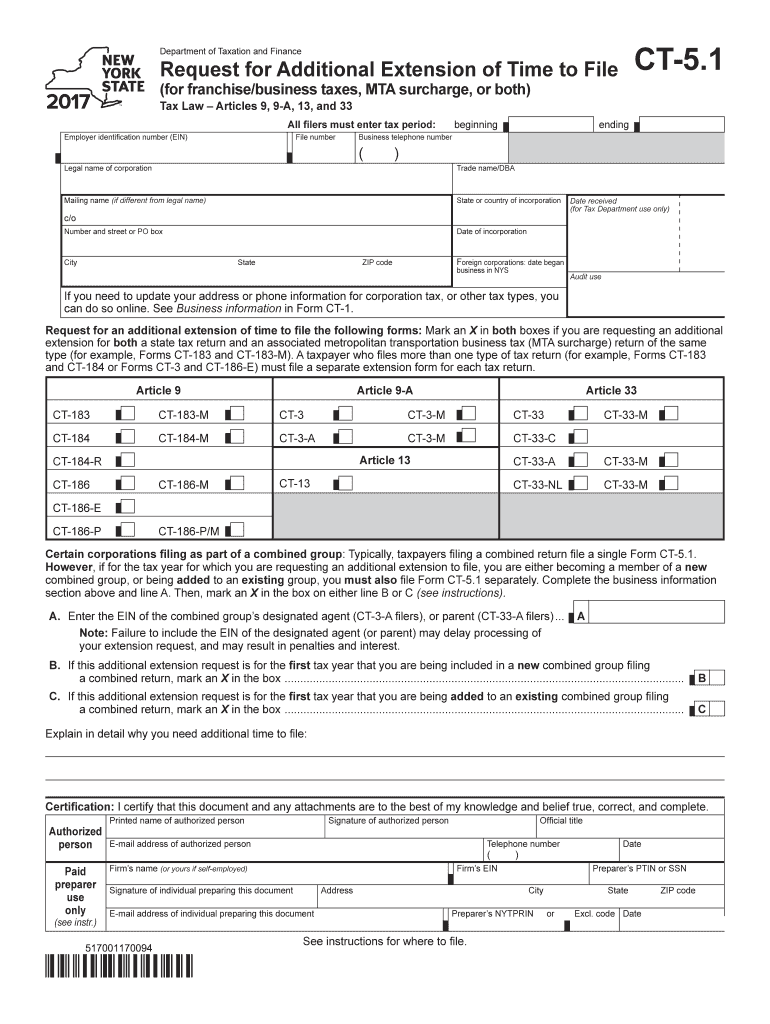
Ct 5 1 Form 2017


What is the Ct 5 1 Form
The Ct 5 1 Form is a specific tax document used in the state of Connecticut. It is primarily utilized for reporting certain income and tax information to the Connecticut Department of Revenue Services. This form is essential for individuals and businesses to ensure compliance with state tax regulations. Understanding the purpose of the Ct 5 1 Form is crucial for accurate tax reporting and to avoid potential penalties.
How to use the Ct 5 1 Form
Using the Ct 5 1 Form involves several key steps. First, gather all necessary financial documentation, including income statements and any relevant deductions. Next, accurately fill out the form by entering the required information in the designated fields. It is important to review the form for any errors before submission. Once completed, the form can be submitted electronically or via mail, depending on your preference and the guidelines provided by the Connecticut Department of Revenue Services.
Steps to complete the Ct 5 1 Form
Completing the Ct 5 1 Form requires careful attention to detail. Follow these steps for successful completion:
- Gather all relevant financial documents, such as W-2s or 1099s.
- Access the form online or obtain a physical copy from the Connecticut Department of Revenue Services.
- Fill in your personal information, including your name, address, and Social Security number.
- Report your income accurately, ensuring all figures are correct.
- Include any deductions or credits you may qualify for.
- Review the completed form for accuracy.
- Submit the form electronically or mail it to the appropriate address.
Legal use of the Ct 5 1 Form
The Ct 5 1 Form must be used in accordance with Connecticut state law. This means that all information reported must be truthful and accurate. Falsifying information on this form can lead to serious legal consequences, including fines and penalties. It is important to ensure that you are using the most current version of the form and adhering to any specific instructions provided by the Connecticut Department of Revenue Services.
Filing Deadlines / Important Dates
Timely filing of the Ct 5 1 Form is essential to avoid penalties. Typically, the filing deadline aligns with the federal tax return deadline, which is usually April fifteenth. However, it is advisable to check for any state-specific extensions or changes that may apply. Marking important dates on your calendar can help ensure that you do not miss the submission deadline.
Form Submission Methods (Online / Mail / In-Person)
The Ct 5 1 Form can be submitted through various methods, providing flexibility for taxpayers. You can file the form online through the Connecticut Department of Revenue Services website, which is often the quickest method. Alternatively, you can print the form and mail it to the designated address. In some cases, in-person submissions may also be possible at local tax offices. Each method has its own guidelines, so it is important to follow the instructions carefully to ensure successful submission.
Quick guide on how to complete ct 5 1 form 2017
Your assistance manual on how to prepare your Ct 5 1 Form
If you’re wondering how to create and submit your Ct 5 1 Form, below are several straightforward guidelines on making tax declaration simpler.
To start, you just need to set up your airSlate SignNow account to modify the way you handle documents online. airSlate SignNow is a user-friendly and robust document solution that enables you to alter, draft, and finalize your income tax papers effortlessly. With its editor, you can toggle between text, checkbox options, and electronic signatures, and revisit to amend responses as necessary. Streamline your tax administration with advanced PDF editing, eSigning, and user-friendly sharing.
Follow the steps below to finish your Ct 5 1 Form in just a few moments:
- Establish your account and start working on PDFs within moments.
- Utilize our directory to find any IRS tax form; explore various versions and schedules.
- Click Get form to open your Ct 5 1 Form in our editor.
- Complete the necessary fillable fields with your details (text, numbers, checkmarks).
- Employ the Sign Tool to add your legally-recognized eSignature (if required).
- Examine your document and rectify any errors.
- Save amendments, print your version, send it to your recipient, and download it to your device.
Utilize this manual to file your taxes electronically with airSlate SignNow. Please be aware that submitting on paper can lead to more return errors and delays in refunds. It goes without saying, before e-filing your taxes, verify the IRS website for filing regulations in your state.
Create this form in 5 minutes or less
Find and fill out the correct ct 5 1 form 2017
Create this form in 5 minutes!
How to create an eSignature for the ct 5 1 form 2017
How to create an eSignature for the Ct 5 1 Form 2017 in the online mode
How to generate an electronic signature for the Ct 5 1 Form 2017 in Chrome
How to generate an electronic signature for signing the Ct 5 1 Form 2017 in Gmail
How to make an eSignature for the Ct 5 1 Form 2017 right from your mobile device
How to create an electronic signature for the Ct 5 1 Form 2017 on iOS devices
How to generate an electronic signature for the Ct 5 1 Form 2017 on Android OS
People also ask
-
What is the Ct 5 1 Form, and who needs it?
The Ct 5 1 Form is a crucial document used for various purposes in business and legal transactions. It is particularly relevant for companies that must comply with specific regulations or guidelines. Understanding the Ct 5 1 Form can help streamline your business processes and ensure compliance.
-
How can airSlate SignNow help with the Ct 5 1 Form?
airSlate SignNow simplifies the process of completing and signing the Ct 5 1 Form electronically. With our user-friendly platform, you can quickly fill out the form and send it for eSignature, making the entire process faster and more efficient. This minimizes the chances of errors and enhances your workflow.
-
What are the pricing options for using airSlate SignNow with the Ct 5 1 Form?
airSlate SignNow offers various pricing plans designed to fit different business needs when handling documents like the Ct 5 1 Form. Our pricing varies based on the features you require, allowing you to choose the best option for your budget and usage. You can visit our website for detailed pricing information.
-
Is airSlate SignNow secure for filing the Ct 5 1 Form?
Absolutely! airSlate SignNow prioritizes the security of your documents, including the Ct 5 1 Form. We employ advanced encryption and security protocols to ensure that your sensitive information remains confidential and protected during transmission and storage.
-
Can I integrate airSlate SignNow with other applications for handling the Ct 5 1 Form?
Yes, airSlate SignNow offers seamless integrations with numerous applications, making it easier to manage your Ct 5 1 Form. Whether you use CRM systems, cloud storage, or other business tools, our platform can easily connect with them to streamline your document processes.
-
What features does airSlate SignNow provide for the Ct 5 1 Form?
airSlate SignNow provides a variety of features for managing the Ct 5 1 Form, including customizable templates, automated workflows, and real-time tracking. These features help enhance efficiency when filling out and signing documents, ensuring that you can complete tasks promptly and accurately.
-
How does eSigning the Ct 5 1 Form work with airSlate SignNow?
eSigning the Ct 5 1 Form with airSlate SignNow is a straightforward process. After you complete the form, you can send it to the required parties for their eSignature with just a few clicks. The signers receive a secure link to eSign the document, making it faster and more convenient to finalize paperwork.
Get more for Ct 5 1 Form
- Village of mccomb ohio income tax form
- 928 form
- Temporary registration certificate 36451546 form
- Power cref form
- Sponsor form breast cancer care
- Directions you must read 4 times form
- Cahai form
- Turner board of education ffge suspected child abuse report form child s name date of birth address school parentslegal
Find out other Ct 5 1 Form
- Can I Sign Florida Memorandum of Agreement Template
- How Do I Sign Hawaii Memorandum of Agreement Template
- Sign Kentucky Accident Medical Claim Form Fast
- Sign Texas Memorandum of Agreement Template Computer
- How Do I Sign Utah Deed of Trust Template
- Sign Minnesota Declaration of Trust Template Simple
- Sign Texas Shareholder Agreement Template Now
- Sign Wisconsin Shareholder Agreement Template Simple
- Sign Nebraska Strategic Alliance Agreement Easy
- Sign Nevada Strategic Alliance Agreement Online
- How To Sign Alabama Home Repair Contract
- Sign Delaware Equipment Rental Agreement Template Fast
- Sign Nevada Home Repair Contract Easy
- Sign Oregon Construction Contract Template Online
- Sign Wisconsin Construction Contract Template Simple
- Sign Arkansas Business Insurance Quotation Form Now
- Sign Arkansas Car Insurance Quotation Form Online
- Can I Sign California Car Insurance Quotation Form
- Sign Illinois Car Insurance Quotation Form Fast
- Can I Sign Maryland Car Insurance Quotation Form