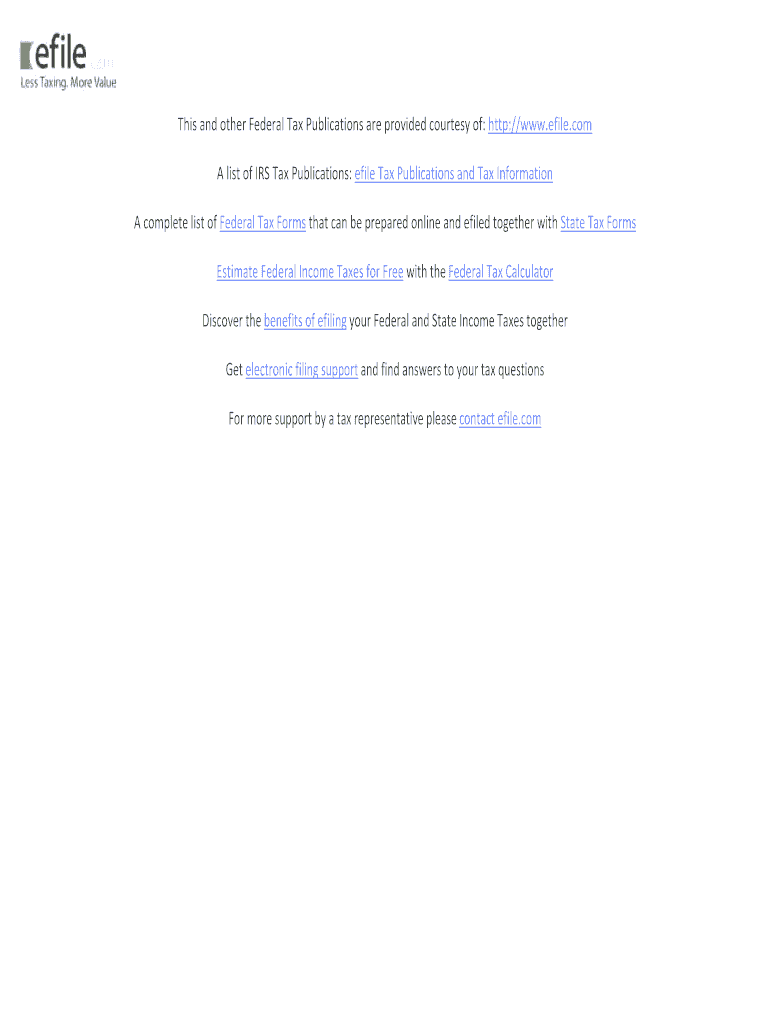
Business Use of Your Home EFile Form


What is the Business Use Of Your Home EFile
The Business Use Of Your Home EFile is a tax form utilized by individuals who operate a business from their residence. This form allows taxpayers to deduct certain expenses related to the business use of their home, which can significantly reduce their overall tax liability. It is essential for self-employed individuals, freelancers, and small business owners who wish to claim deductions for home office expenses, including utilities, mortgage interest, and property taxes.
How to use the Business Use Of Your Home EFile
Using the Business Use Of Your Home EFile involves several straightforward steps. First, gather all necessary documentation, including receipts for expenses and details about the portion of your home used for business. Next, complete the form by accurately reporting your home office's square footage and the total area of your home. Finally, submit the form electronically through the IRS e-file system or include it with your tax return when filing by mail.
Steps to complete the Business Use Of Your Home EFile
Completing the Business Use Of Your Home EFile requires careful attention to detail. Follow these steps:
- Determine the percentage of your home used for business by measuring your home office space against the total living area.
- Collect all relevant expense records, including utilities, rent, and repairs.
- Fill out the form, ensuring all figures are accurate and reflect your actual expenses.
- Review the completed form for any errors or omissions.
- Submit the form electronically or include it with your tax return.
Key elements of the Business Use Of Your Home EFile
Several key elements are crucial to understanding the Business Use Of Your Home EFile. These include:
- The specific expenses that can be deducted, such as mortgage interest, utilities, and depreciation.
- The criteria for determining the percentage of your home used for business purposes.
- The importance of maintaining accurate records to support your claims.
- Awareness of potential audits and the need for documentation.
IRS Guidelines
The IRS provides specific guidelines regarding the Business Use Of Your Home EFile. Taxpayers must adhere to the requirements set forth in IRS Publication 587, which outlines the criteria for deducting home office expenses. This includes the necessity for the space to be used regularly and exclusively for business purposes. Understanding these guidelines can help ensure compliance and maximize allowable deductions.
Eligibility Criteria
To qualify for the Business Use Of Your Home EFile, certain eligibility criteria must be met. Taxpayers must demonstrate that their home office is used regularly and exclusively for business activities. Additionally, the business must be a legitimate enterprise, and the taxpayer must be able to substantiate all claimed expenses. Self-employed individuals, freelancers, and small business owners typically meet these criteria.
Quick guide on how to complete business use of your home efile
Prepare [SKS] effortlessly on any device
Web-based document management has gained popularity among businesses and individuals alike. It serves as an ideal environmentally-friendly substitute for traditional printed and signed documents, allowing you to obtain the required form and securely save it online. airSlate SignNow provides all the tools necessary to create, modify, and electronically sign your documents swiftly without delays. Manage [SKS] on any device using the airSlate SignNow Android or iOS applications and streamline any document-related process today.
How to modify and electronically sign [SKS] with ease
- Locate [SKS] and click on Get Form to begin.
- Utilize the tools we provide to fill out your document.
- Emphasize key sections of the documents or obscure sensitive information using tools specifically designed for that purpose by airSlate SignNow.
- Create your electronic signature with the Sign tool, which takes mere seconds and holds the same legal validity as a traditional wet ink signature.
- Review the information and click on the Done button to save your modifications.
- Select your preferred method to share your form—by email, text message (SMS), invitation link, or download it to your computer.
Say goodbye to lost or misplaced documents, tedious form navigation, or mistakes that require printing new copies. airSlate SignNow meets your document management needs in just a few clicks from any device you choose. Alter and electronically sign [SKS] and ensure excellent communication throughout the form preparation process with airSlate SignNow.
Create this form in 5 minutes or less
Related searches to Business Use Of Your Home EFile
Create this form in 5 minutes!
How to create an eSignature for the business use of your home efile
How to create an electronic signature for a PDF online
How to create an electronic signature for a PDF in Google Chrome
How to create an e-signature for signing PDFs in Gmail
How to create an e-signature right from your smartphone
How to create an e-signature for a PDF on iOS
How to create an e-signature for a PDF on Android
People also ask
-
What is the Business Use Of Your Home EFile?
The Business Use Of Your Home EFile is a digital solution that allows you to efficiently manage and file your home office deductions. With airSlate SignNow, you can easily eSign and send documents related to your home business, ensuring compliance and maximizing your tax benefits.
-
How does airSlate SignNow support the Business Use Of Your Home EFile?
airSlate SignNow streamlines the process of preparing and submitting your Business Use Of Your Home EFile by providing an intuitive platform for document management. You can create, edit, and eSign necessary forms quickly, making tax season less stressful and more efficient.
-
What are the pricing options for using airSlate SignNow for Business Use Of Your Home EFile?
airSlate SignNow offers flexible pricing plans tailored to meet the needs of businesses of all sizes. Whether you are a freelancer or a larger organization, you can choose a plan that fits your budget while ensuring you have access to all the features necessary for effective Business Use Of Your Home EFile.
-
What features does airSlate SignNow provide for Business Use Of Your Home EFile?
Key features of airSlate SignNow for Business Use Of Your Home EFile include customizable templates, secure eSigning, and document tracking. These tools help you manage your paperwork efficiently and ensure that all your documents are signed and filed correctly.
-
Can I integrate airSlate SignNow with other software for Business Use Of Your Home EFile?
Yes, airSlate SignNow offers seamless integrations with various accounting and tax software, enhancing your Business Use Of Your Home EFile experience. This allows you to synchronize your documents and data across platforms, making your workflow more efficient.
-
What are the benefits of using airSlate SignNow for Business Use Of Your Home EFile?
Using airSlate SignNow for Business Use Of Your Home EFile provides numerous benefits, including time savings, increased accuracy, and enhanced security. By digitizing your document processes, you can focus more on your business and less on paperwork.
-
Is airSlate SignNow secure for handling Business Use Of Your Home EFile documents?
Absolutely! airSlate SignNow employs advanced security measures to protect your documents related to Business Use Of Your Home EFile. With encryption and secure cloud storage, you can trust that your sensitive information is safe.
Get more for Business Use Of Your Home EFile
- Cbp form 4811 special address notification 611916336
- Application for certificate of citizenshipuscisfo form
- Affidavit of support g psacharopoulos rcmchs gov sa form
- U s usda form usda fs 2700 3a authorization id co
- Archive for the compliance issues category spectrum form
- Prealgebra reference sheet form
- Block 3 week 2 form
- Utrgv withdrawal form
Find out other Business Use Of Your Home EFile
- How To Electronic signature Florida CV Form Template
- Electronic signature Mississippi CV Form Template Easy
- Electronic signature Ohio CV Form Template Safe
- Electronic signature Nevada Employee Reference Request Mobile
- How To Electronic signature Washington Employee Reference Request
- Electronic signature New York Working Time Control Form Easy
- How To Electronic signature Kansas Software Development Proposal Template
- Electronic signature Utah Mobile App Design Proposal Template Fast
- Electronic signature Nevada Software Development Agreement Template Free
- Electronic signature New York Operating Agreement Safe
- How To eSignature Indiana Reseller Agreement
- Electronic signature Delaware Joint Venture Agreement Template Free
- Electronic signature Hawaii Joint Venture Agreement Template Simple
- Electronic signature Idaho Web Hosting Agreement Easy
- Electronic signature Illinois Web Hosting Agreement Secure
- Electronic signature Texas Joint Venture Agreement Template Easy
- How To Electronic signature Maryland Web Hosting Agreement
- Can I Electronic signature Maryland Web Hosting Agreement
- Electronic signature Michigan Web Hosting Agreement Simple
- Electronic signature Missouri Web Hosting Agreement Simple